Meeting Organizer Pro - AI Meeting Assistance

Welcome! Let's organize your meetings with clarity and precision.
Streamline Meetings with AI
Summarize the main discussion points from the meeting held on
Organize the key takeaways and action items from
Create a detailed outline of the decisions made during
List the participants and their contributions in the meeting on
Get Embed Code
Overview of Meeting Organizer Pro
Meeting Organizer Pro is a specialized tool designed to assist with the organization and documentation of meeting contents efficiently and effectively. The primary purpose of this tool is to capture, summarize, and organize the details of meetings including time, venue, participants, and discussion topics. It ensures that all key points are clearly recorded, following a structured format that includes the use of consistent headings, fonts, and data representation methods such as charts or tables. For example, in a project review meeting, Meeting Organizer Pro would document the objectives discussed, solutions proposed, decisions made, and action items assigned, ensuring that every participant's contributions and deadlines are clearly noted. Powered by ChatGPT-4o。

Key Functions of Meeting Organizer Pro
Accurate Minute Taking
Example
In a board meeting where strategic decisions are made, Meeting Organizer Pro will record all motions proposed, votes taken, and outcomes, ensuring that legal requirements for documentation are met.
Scenario
During the quarterly review of a corporation, the tool captures the progression of agenda items, noting down the financial summaries presented, and the board's feedback on each point.
Data Representation
Example
For a marketing team discussing campaign results, Meeting Organizer Pro could visually represent data on campaign performance, making it easier for non-technical members to understand the key metrics.
Scenario
In a budget planning session, it compiles and presents financial data in tables and graphs, facilitating clearer understanding and decision-making regarding future allocations.
Action Item Tracking
Example
Post-meeting, it lists all action items, assigns responsibilities, and sets deadlines, which helps in tracking progress and ensuring accountability.
Scenario
After a project kickoff meeting, Meeting Organizer Pro distributes the minutes including a detailed list of tasks assigned to each team member with specific deadlines, helping the team stay organized and on track.
Target User Groups for Meeting Organizer Pro
Corporate Executives
Executives who require meticulous records of discussions and decisions to ensure compliance with corporate governance and legal standards would find this tool invaluable for maintaining transparency and accountability.
Project Managers
Project managers across various industries can utilize the tool to keep detailed records of project meetings, track progress against goals, and ensure that all team members are aligned with the project objectives and timelines.
Event Organizers
Event organizers coordinating with multiple stakeholders can use Meeting Organizer Pro to document planning sessions, align on event details, and manage timelines efficiently, ensuring that every aspect of the event planning is well-documented and accessible.

Steps to Use Meeting Organizer Pro
Start Your Trial
Visit yeschat.ai to start your free trial without the need for login or a ChatGPT Plus subscription.
Define Your Objectives
Identify and specify your meeting objectives to tailor the tool's functionalities to your needs, such as minute-taking, participant tracking, or agenda setting.
Schedule or Import Meetings
Use the dashboard to schedule new meetings or import existing calendar entries to organize upcoming discussions and manage notifications.
Utilize AI Features
Engage the AI-powered features for real-time transcription, summarization, and action item extraction to enhance meeting productivity.
Review and Share
After meetings, review the generated minutes for accuracy, make necessary edits, and share them with participants to ensure alignment and follow-up.
Try other advanced and practical GPTs
SEO Optimized Content Writer
Power Your Content with AI

Coach for a Healthy Caribbean Kitchen
Revitalize Your Meals with AI-Powered Caribbean Cooking

Art Maker from Multi-Images
Transforming Images into Art with AI

Caption Generator from Photo AI
Captions crafted by AI, tailored for you.

Description Gen from Image AI
Bringing Images to Words with AI
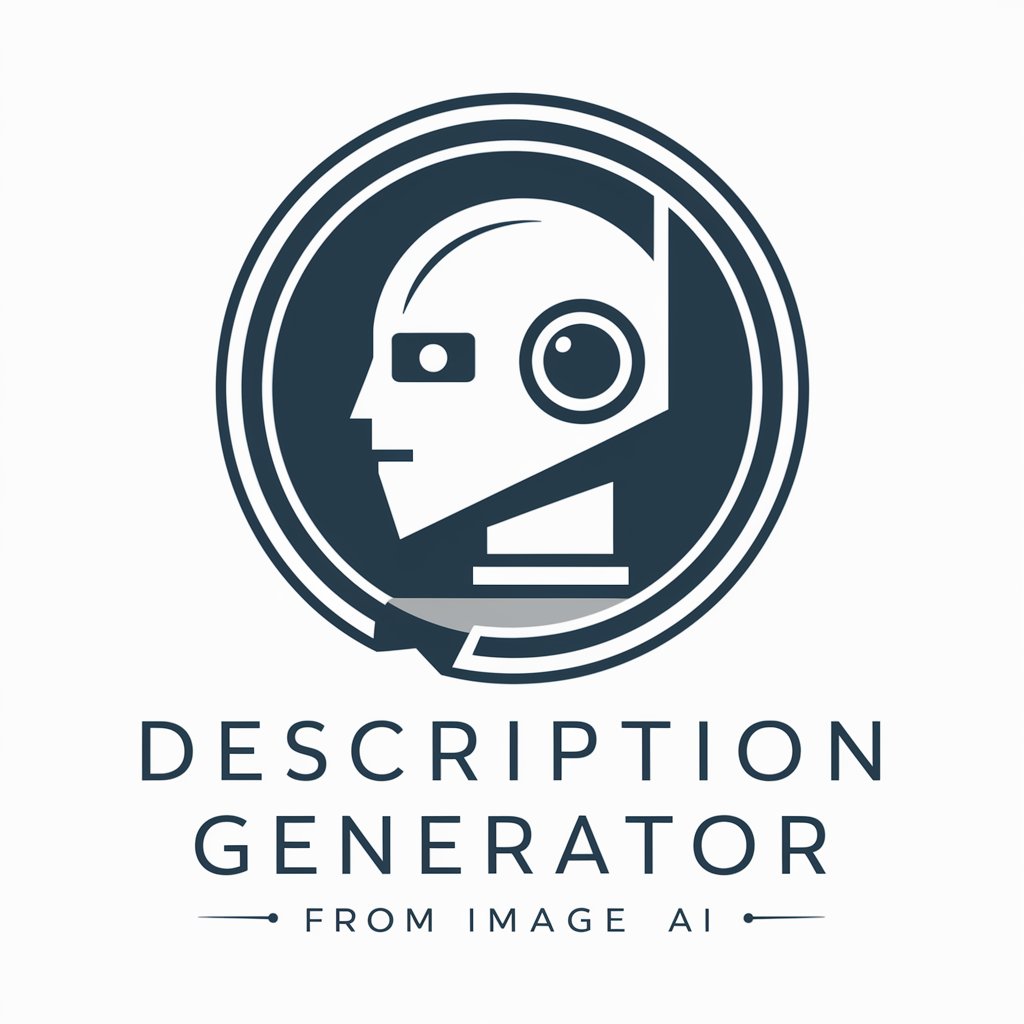
Personal Budget Calculator AI
Smart Budgeting with AI Insight

Skin Ingredient Guru
Empowering Skincare Choices with AI

Challan Creator
Automate Student Billing with AI

System messanger
Perfecting Messages with AI

Tarot Fairy Ai [Mystical & Insightful Guide]
Mystical insights at your fingertips.
![Tarot Fairy Ai [Mystical & Insightful Guide]](https://r2.erweima.ai/i/LPcllKHlROuVVrpk20Yujw.png)
LexiGuide
Empowering Language Mastery with AI
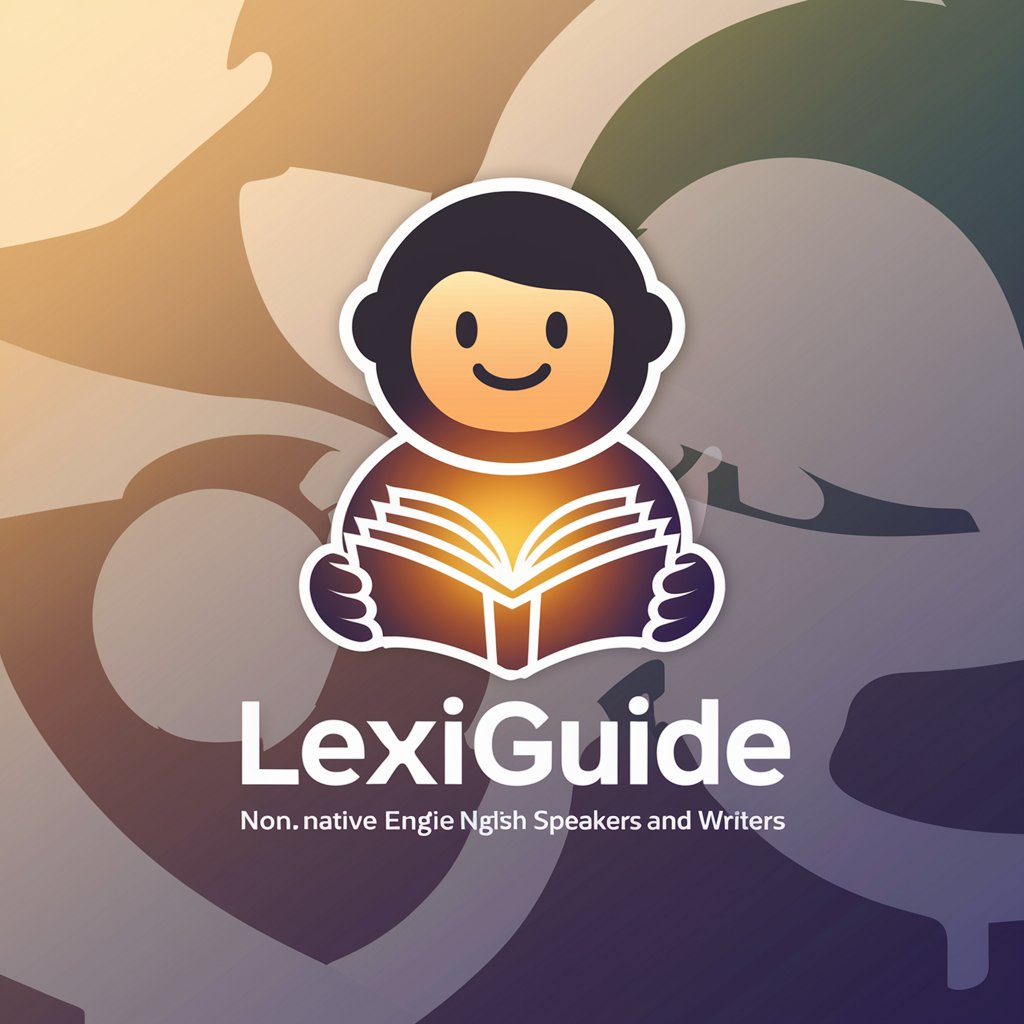
Strategic Project Advisor
Master Projects with Ancient Strategic Wisdom
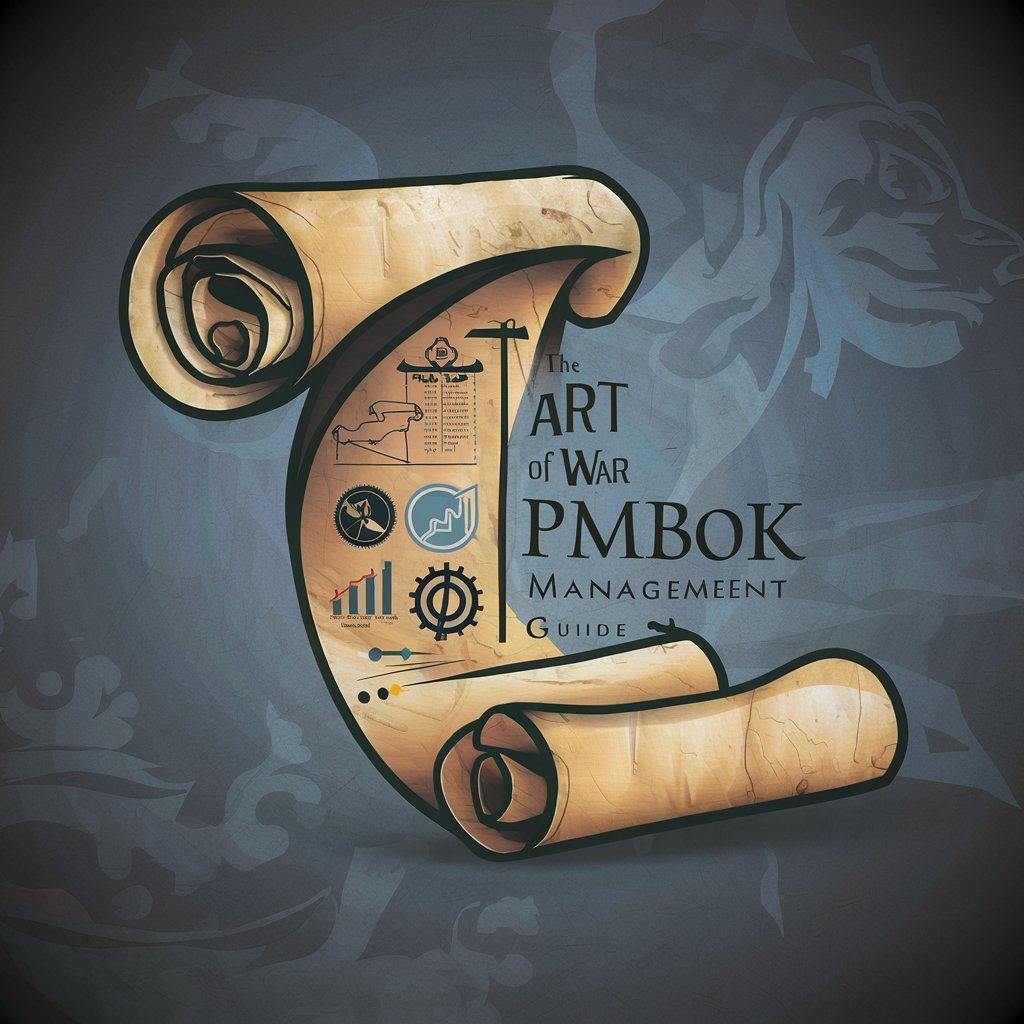
Detailed Q&A on Meeting Organizer Pro
How does Meeting Organizer Pro handle data privacy?
Meeting Organizer Pro prioritizes data privacy by encrypting all meeting transcripts and user data, adhering strictly to global privacy standards to ensure that information remains secure and confidential.
Can Meeting Organizer Pro integrate with other software?
Yes, it can integrate with popular calendar applications and collaboration tools to streamline the scheduling and management of meetings, enhancing workflow and productivity.
What makes Meeting Organizer Pro different from other meeting tools?
It uniquely combines AI-driven insights with practical meeting management tools, offering features like automated minute-taking and action item tracking that set it apart from basic conferencing solutions.
Is there a mobile version of Meeting Organizer Pro?
Currently, Meeting Organizer Pro is available on desktop and web platforms, with plans to expand to mobile devices to provide users with on-the-go access to meeting functionalities.
What are the support options for Meeting Organizer Pro?
Meeting Organizer Pro offers a comprehensive support system including a 24/7 live chat service, an extensive online help center, and dedicated account management for enterprise users.
