
Logo Creator + Logo Maker - AI-powered Logo Design
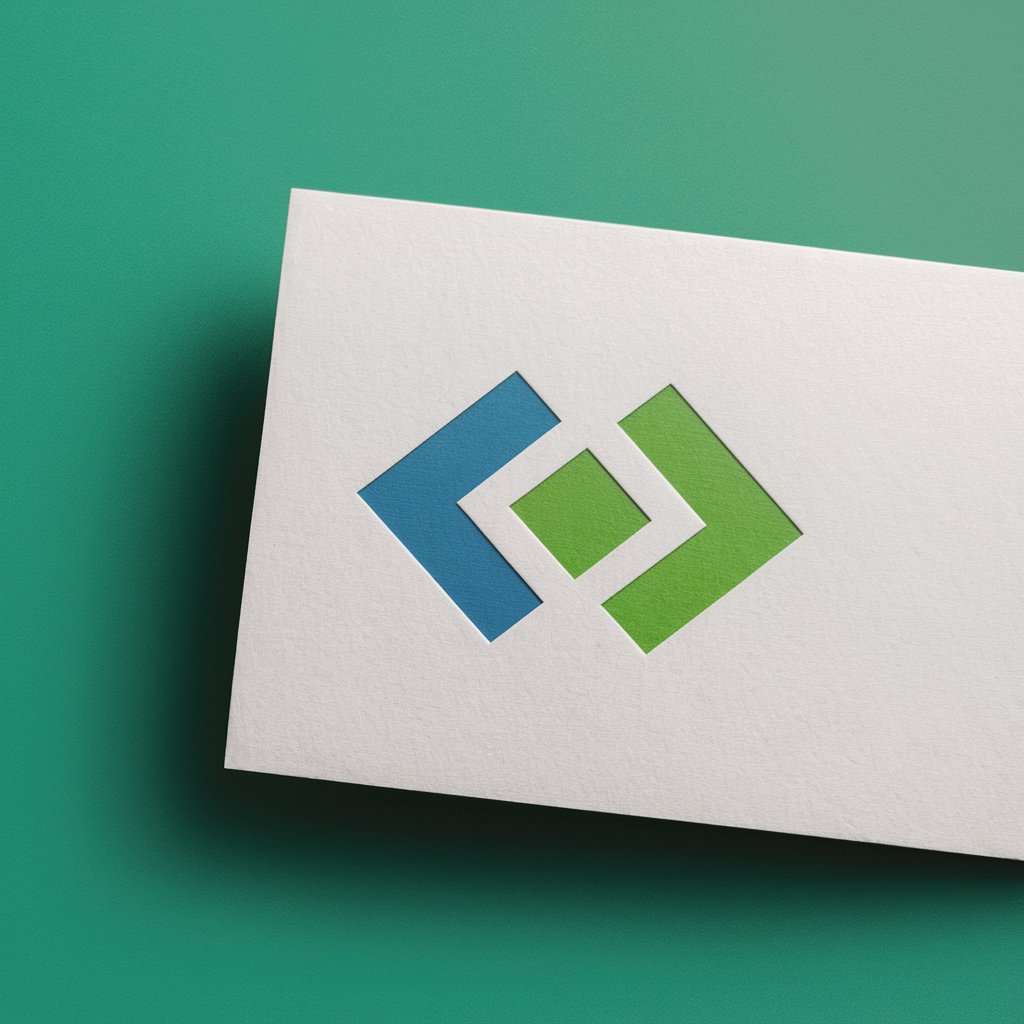
Hi! Let's create a stunning logo together.
Craft Your Brand's Identity with AI
Design a vibrant logo that is fairly simple and minimalistic.
Create a logo using a color palette of blue and green.
Generate a logo with a white background, ensuring it is centered.
Produce a minimalistic logo that does not contain text.
Get Embed Code
Overview of Logo Creator + Logo Maker
Logo Creator + Logo Maker is a specialized AI-powered tool designed to assist users in creating unique, professional-grade logos. This tool integrates principles of design, color theory, and branding to offer personalized logo creation services. It operates by understanding user requirements, preferences, and the specific context of the logo's application to generate visually appealing and relevant logo designs. Examples of its application include creating a new logo for a startup, redesigning an existing logo for a rebranding effort, or generating multiple logo concepts for a marketing campaign. Powered by ChatGPT-4o。

Core Functions of Logo Creator + Logo Maker
Customized Logo Design Generation
Example
Generating a logo for a tech startup focusing on sustainability
Scenario
A user looking to launch a green tech startup can utilize Logo Creator + Logo Maker to generate a logo that encapsulates both technology and environmental friendliness, employing green and blue tones to convey these themes.
Interactive Design Process
Example
Creating a logo for a local bakery specializing in organic products
Scenario
The tool interacts with the bakery owner to understand their vision, suggesting a palette of warm, earthy colors and simple, clean designs that reflect the organic and artisanal nature of their products.
Branding and Color Theory Guidance
Example
Developing a rebranding strategy for an established retail chain
Scenario
Logo Creator + Logo Maker offers advice on color schemes and typography that align with the retail chain's new brand identity, focusing on modernity and accessibility to attract a broader customer base.
Target User Groups for Logo Creator + Logo Maker
Entrepreneurs and Startups
Individuals launching new ventures who need a distinctive logo to establish their brand identity will find Logo Creator + Logo Maker invaluable for creating a strong first impression.
Small to Medium-Sized Businesses
SMBs seeking to refresh or upgrade their branding without significant investment in a design agency can leverage this tool for high-quality, cost-effective logo designs.
Freelancers and Designers
Design professionals looking for inspiration or to expedite their design process can use Logo Creator + Logo Maker as a brainstorming tool to generate initial concepts or refine existing ideas.

How to Use Logo Creator + Logo Maker
1
Start by accessing the tool for free at yeschat.ai, no login or ChatGPT Plus subscription required.
2
Identify your brand's values and visual preferences to guide the design process.
3
Use the interactive Q&A feature to specify your logo requirements, such as style, color, and complexity.
4
Review generated logo options and select the one that best fits your brand.
5
Customize your chosen logo further if needed, and download the final design for your use.
Try other advanced and practical GPTs
Project Planner
Empowering Your Ideas with AI

Yoga QT
Transform Your Yoga Practice with AI

Shelf
Unlock AI-Powered Assistance with Shelf

ふりがなルビメーカー
Empowering young readers with AI-driven kanji adaptation.

Japanese Language Educational Publisher
Immerse in Japanese: Learn Through Stories

Kogoto Kanojo GPT
Empowering Your Journey with AI Wisdom
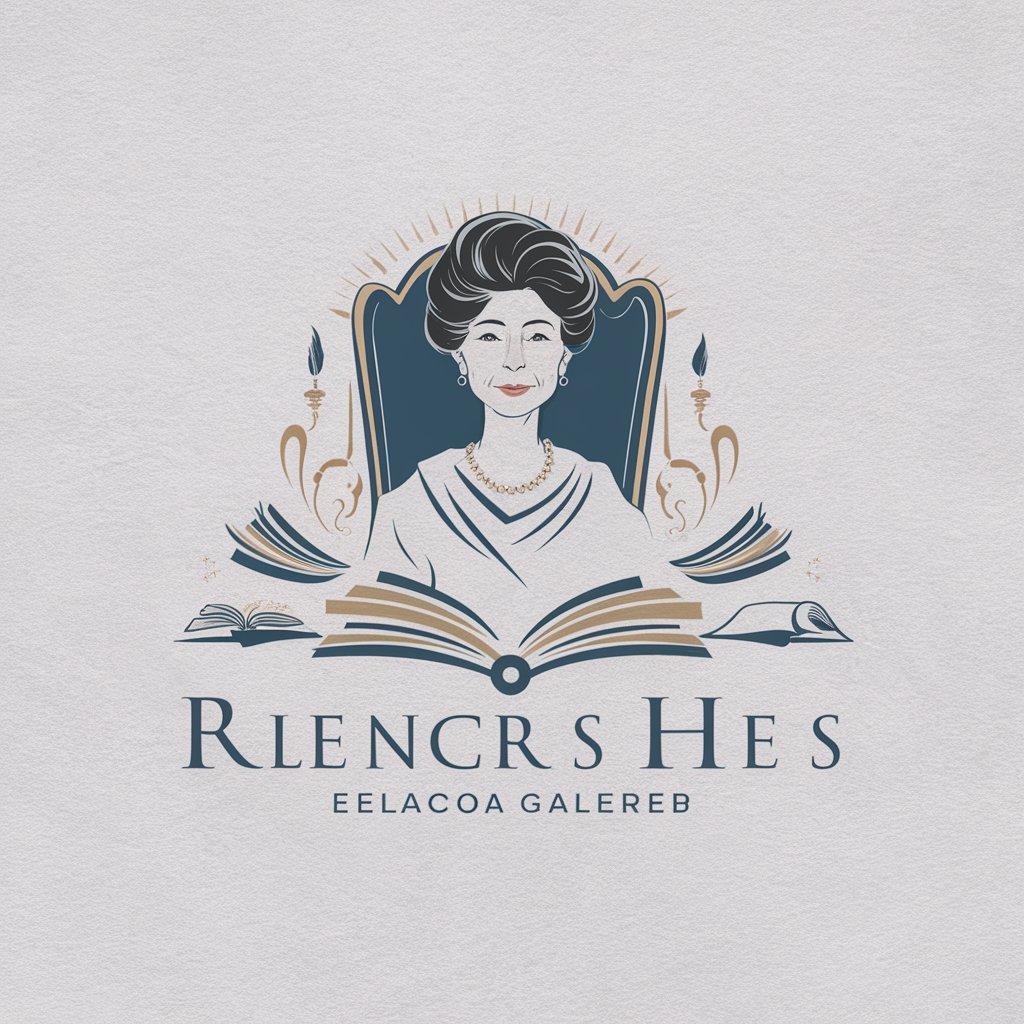
Stock Image Synthesizer
Crafting Originality with AI

Expatriator Spain GPT
Navigate Spanish Bureaucracy with AI

Sensei
Master Japanese with AI-Powered Personalization

思考整理ヘルパー
Streamline Your Thinking with AI

LP調査
Unlock the power of AI-driven landing page insights.

stratégie numérique
Empowering Your Digital Success with AI

FAQs About Logo Creator + Logo Maker
Can I customize the colors of my generated logo?
Yes, you can specify color preferences during the creation process or adjust the colors of the generated logo to match your brand identity.
Is it possible to generate multiple logo options at once?
Yes, you can request to generate multiple logo designs in a single session to explore a variety of options.
How does the tool ensure the logo matches my brand's style?
The tool uses your input on brand values and visual preferences to tailor the design process, ensuring the generated logos align with your brand's style.
Can I use the logos commercially?
Yes, all generated logos are designed for full commercial use, allowing you to use your logo for any business purpose.
What if I'm not satisfied with the generated logos?
If you're not satisfied with the initial designs, you can refine your criteria and generate new logos to better meet your expectations.





