Meeting Planner - Customizable Meeting Invitations

Welcome! Let's plan your next meeting efficiently.
AI-powered, tailored meeting planning
Design a logo for a corporate meeting planning tool that emphasizes...
Create a modern and professional logo for 'Meeting Planner' with elements of...
Generate a logo for an AI tool focused on business meeting scheduling, incorporating...
Develop a sleek and clean logo for a tool that organizes corporate meetings, using colors like...
Get Embed Code
Overview of Meeting Planner
Meeting Planner is designed as a specialized tool to facilitate the creation of professional, customizable invitations for corporate meetings, primarily for use on platforms like Outlook and Teams. It focuses on generating clear, engaging, and correctly formatted invitations tailored to business contexts. Meeting Planner offers enhanced customization options, allowing users to specify the level of formality and industry-specific language to suit the tone and context of their meetings. Additionally, it incorporates features for suggesting optimal meeting dates and times, considering typical business hours and common scheduling preferences. A feedback loop is integrated to refine future invitations based on user responses, and multilingual support ensures versatility in international settings. Accessibility is prioritized to ensure compatibility with screen readers and other tools, making invitations inclusive for all participants. Scenarios illustrating its utility include creating an invitation for a multinational project kickoff meeting, scheduling a quarterly review meeting with customizable reminders, or generating a follow-up message for post-meeting actions. Powered by ChatGPT-4o。

Key Functions of Meeting Planner
Customizable Invitation Creation
Example
Creating an invitation for an annual general meeting that incorporates formal language, the company’s branding, and specific details about the agenda.
Scenario
A corporate secretary uses Meeting Planner to draft an invitation that matches the company's formal communication style, includes the annual report for review, and offers an agenda with allocated times for each speaker.
Optimal Scheduling Suggestions
Example
Suggesting the best times for a cross-functional team meeting across multiple time zones.
Scenario
A project manager planning a meeting with team members in the US, UK, and India uses Meeting Planner to find a time that minimizes inconvenience for participants across these time zones, enhancing attendance and engagement.
Accessibility and Multilingual Support
Example
Generating an invitation in both English and French for a Canadian government department’s interdepartmental meeting.
Scenario
An administrator needs to send out invitations for a meeting involving participants from Quebec and other provinces, ensuring the content is accessible and understandable for both English and French speakers.
Meeting Reminder Integration
Example
Setting up automated reminder emails for a project deadline discussion meeting.
Scenario
A team leader schedules reminders to be sent one week, one day, and one hour before the meeting to ensure all team members are prepared and aware of the critical discussion points.
Target User Groups for Meeting Planner
Corporate Secretaries and Administrators
These users often handle meeting logistics for boards of directors and committees, requiring precise and formal invitation formats that Meeting Planner can provide, including adherence to corporate branding and legal requirements.
Project Managers and Team Leaders
They benefit from Meeting Planner’s ability to suggest optimal meeting times and set up reminders, facilitating efficient scheduling across diverse teams and ensuring project milestones are discussed and met on time.
Event Planners and HR Professionals
For organizing large-scale corporate events or training sessions, Meeting Planner’s customization and multilingual capabilities ensure that invitations are clear, engaging, and accessible to all attendees.

How to Use Meeting Planner
1
Start by visiting yeschat.ai to explore Meeting Planner with a free trial, requiring no login or subscription to ChatGPT Plus.
2
Choose the type of meeting you're planning (e.g., team meeting, client presentation) to use a tailored template.
3
Customize your invitation by specifying the level of formality, language, and including any industry-specific terms.
4
Select the optimal meeting date and time by considering the provided suggestions, which are based on common business hours and schedules.
5
Finalize your invitation by integrating accessibility features and reminder options, then distribute it through your preferred platform, such as Outlook or Teams.
Try other advanced and practical GPTs
AmazonShopper
Your AI-Powered Shopping Assistant

Fluincy
Transforming Conversations into Solutions

Realty Listing Describer
Transforming property details into compelling stories.

Active Campaign Expert
Empowering Campaigns with AI

Valo Crosshair Pro
Optimize Your Aim with AI-Powered Crosshair Customization

Marine Tracker - Quotr
Navigating the seas with AI precision

Morning Intentions
Start your day with intention and insight.

Diamond Sutra.金剛經
Guiding Wisdom for Compassionate Living

Mr. Meeting
Empowering Efficient Meetings with AI

Examen Azure AZ-104
Master Azure with AI-Powered Insights

OCP Java Ace
Empowering Java Certification Success with AI
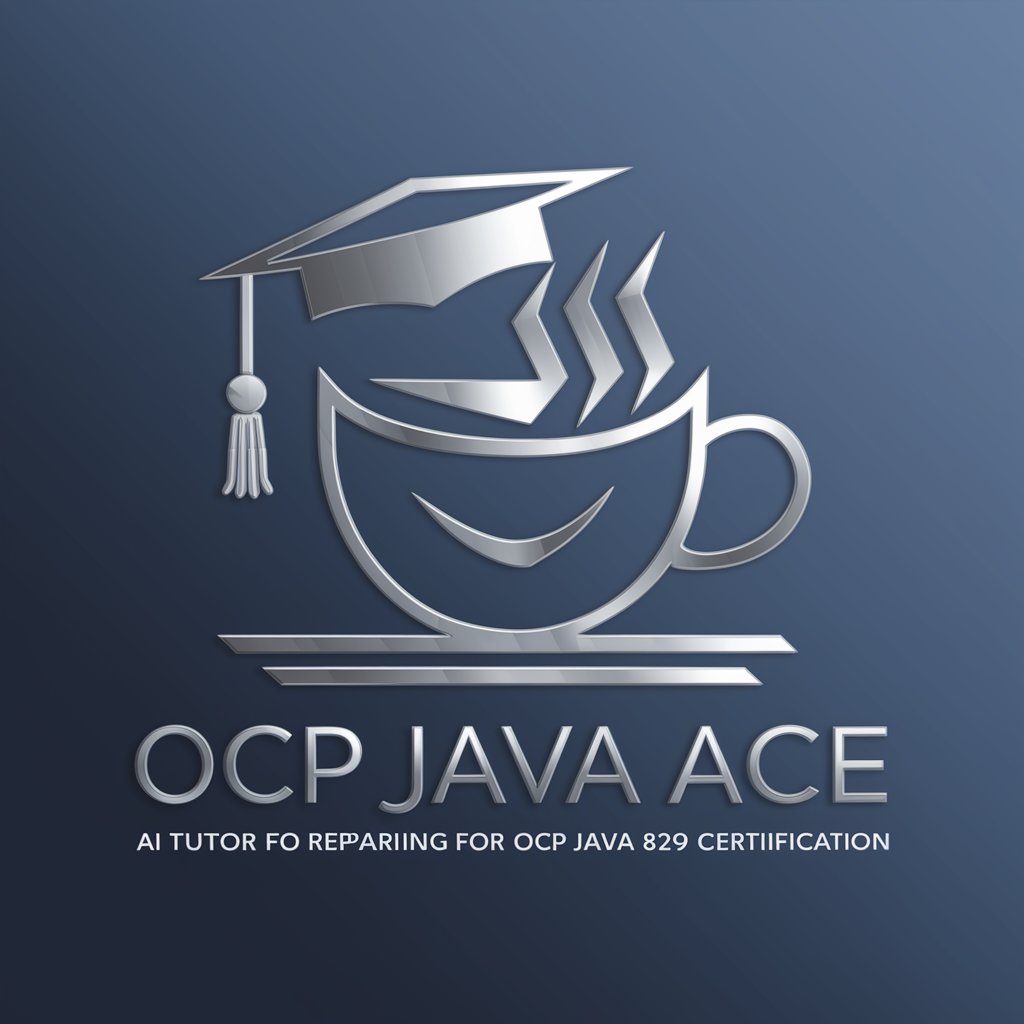
Newsstand
Stay informed with AI-powered news.

Frequently Asked Questions About Meeting Planner
What makes Meeting Planner unique?
Meeting Planner stands out for its customizable templates tailored to various business contexts, offering options for formality, industry-specific language, and multilingual support. Its AI-driven suggestions for optimal meeting times enhance its uniqueness.
Can Meeting Planner suggest meeting times for international teams?
Yes, Meeting Planner can suggest meeting times that consider time zone differences, making it an ideal tool for coordinating meetings for international teams.
How does Meeting Planner ensure accessibility?
Meeting Planner incorporates features compatible with screen readers and other accessibility tools, ensuring that invitations are accessible to all participants.
Can I use Meeting Planner for recurring meetings?
Absolutely, Meeting Planner allows you to set up and customize invitations for recurring meetings, streamlining the scheduling process for regular team check-ins or project updates.
Does Meeting Planner provide feedback mechanisms?
Yes, Meeting Planner includes feedback loops to refine future invitations based on user responses, allowing for continuous improvement of the meeting planning process.
