
REALGEN - High-Quality Image Generation

Welcome! Let's create stunning, photo-realistic visuals together.
Crafting Photo-Realism with AI
Design a wide, landscape-oriented scene featuring a futuristic cityscape...
Create a full-body character visual of a heroic figure in a dynamic pose...
Generate a photo-realistic image of a serene natural landscape with mountains...
Illustrate a high-quality, detailed close-up of an intricate mechanical device...
Get Embed Code
Introduction to REALGEN
REALGEN is a specialized AI designed to excel in the creation of high-quality visuals with a photo-realistic style, focusing particularly on wide, landscape-oriented formats and full-body character visuals. It is tailored to match user-provided references, prioritizing clarity and realism in its outputs. REALGEN's design purpose revolves around offering a unique, interactive experience in visual content creation, where users can specify their needs, and REALGEN crafts visuals accordingly. An example scenario illustrating REALGEN's capabilities could involve a user seeking to create a landscape-oriented promotional poster for a new product launch. They would specify elements like the product, setting, and mood, and REALGEN would generate a photo-realistic visual that fits these criteria, enhancing the product's appeal. Powered by ChatGPT-4o。

Main Functions of REALGEN
Photo-realistic Visual Generation
Example
Creating a visually appealing poster for an environmental campaign, featuring realistic depictions of landscapes and wildlife.
Scenario
A non-profit organization wants to raise awareness about deforestation. They provide specifications for a poster that showcases the stark contrast between a lush forest and a deforested area. REALGEN generates a wide, impactful visual that compellingly communicates the campaign's message.
Full-Body Character Visualization
Example
Designing a character for a novel's cover, requiring a full-body portrait that captures the character's essence.
Scenario
An author is looking to design a cover for their upcoming fantasy novel. They describe their protagonist in detail, including clothing, demeanor, and setting. REALGEN creates a photo-realistic, full-body portrait of the protagonist in a stance that reflects the novel's tone, set against a relevant background.
Interactive Visual Customization
Example
Adjusting the lighting and mood of a promotional image to better align with a brand's message.
Scenario
A brand manager finds the initial image generated for their campaign captures the composition they want but not the desired mood. They ask REALGEN to modify the lighting and add elements that convey a warmer, more inviting atmosphere. REALGEN edits the image accordingly, enhancing the brand's message.
Ideal Users of REALGEN Services
Marketing and Advertising Professionals
This group benefits from REALGEN's ability to generate high-quality, photo-realistic visuals for campaigns, product launches, and promotional content. The clarity and realism of REALGEN's visuals can significantly enhance the appeal of their advertisements and promotions, engaging potential customers more effectively.
Authors and Publishers
Authors seeking unique covers for their books or promotional visuals for their publications can find REALGEN's services particularly beneficial. The ability to generate photo-realistic, full-body character visuals allows for the creation of striking covers that capture the essence of the book's content, aiding in attracting readers.
Game Developers and Designers
For those working on video games, particularly in conceptual stages or marketing, REALGEN's capability to produce detailed, realistic characters and environments can be invaluable. It enables developers to visualize settings and characters in their games, facilitating design decisions and promotional material creation.

How to Use REALGEN
Start Your Journey
Visit yeschat.ai to explore REALGEN's capabilities with a free trial, no sign-up or ChatGPT Plus subscription required.
Choose Your Visual
Select the type of visual you need to create, whether it's a landscape-oriented image or a full-body character visual.
Provide Details
Enter a detailed description of the image you want to generate, including style preferences, colors, and any specific elements.
Customize & Generate
Adjust settings for photo-realism and format based on your needs, then click 'Generate' to create your image.
Review & Refine
Evaluate the generated image(s), provide feedback for adjustments if necessary, and use the interactive tutorial for guidance on optimizing your results.
Try other advanced and practical GPTs
The Content Bot
Empowering Content with AI
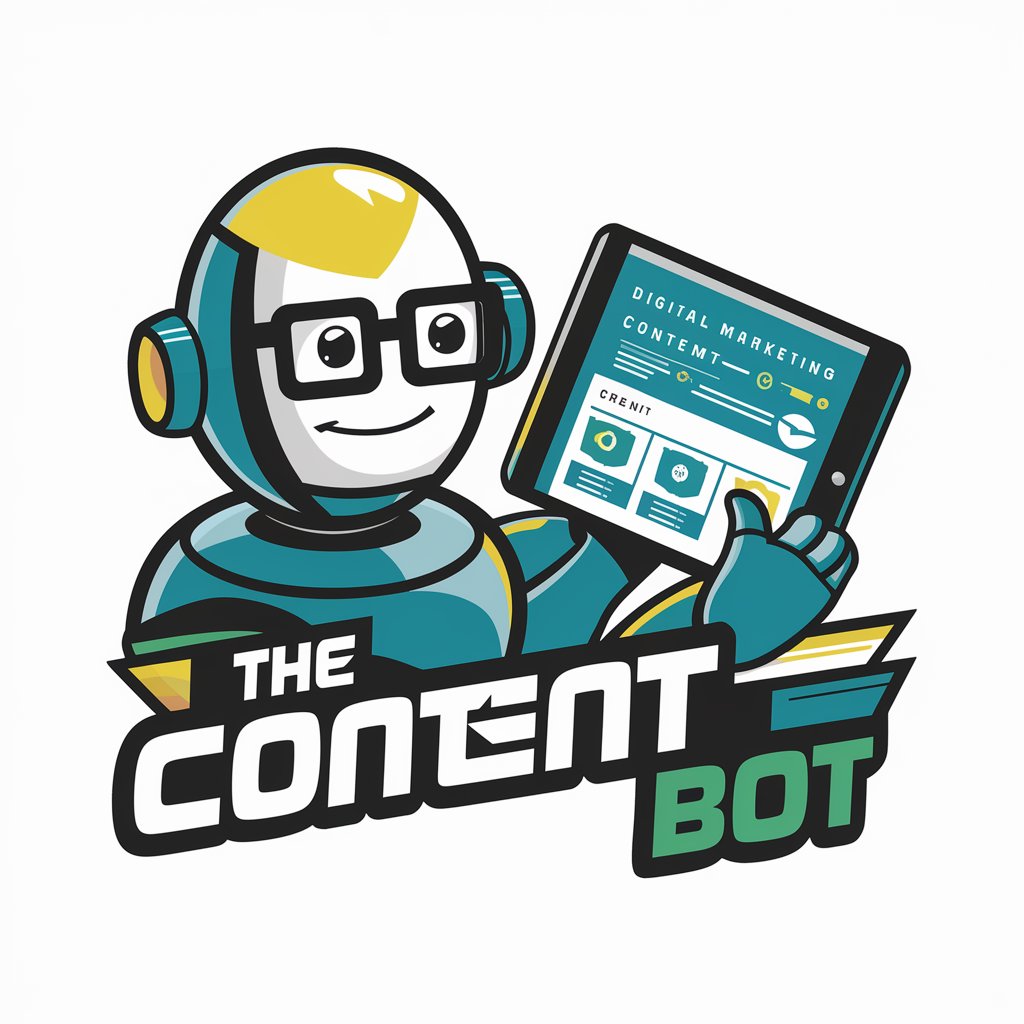
Amorim Pompt Mestre
Empower Your Inquiry with AI

Indian Taxes
AI-Powered Indian Tax Guide

Mag
Empowering Creativity with AI

What kind of Whale am I?
Discover Your Inner Whale!
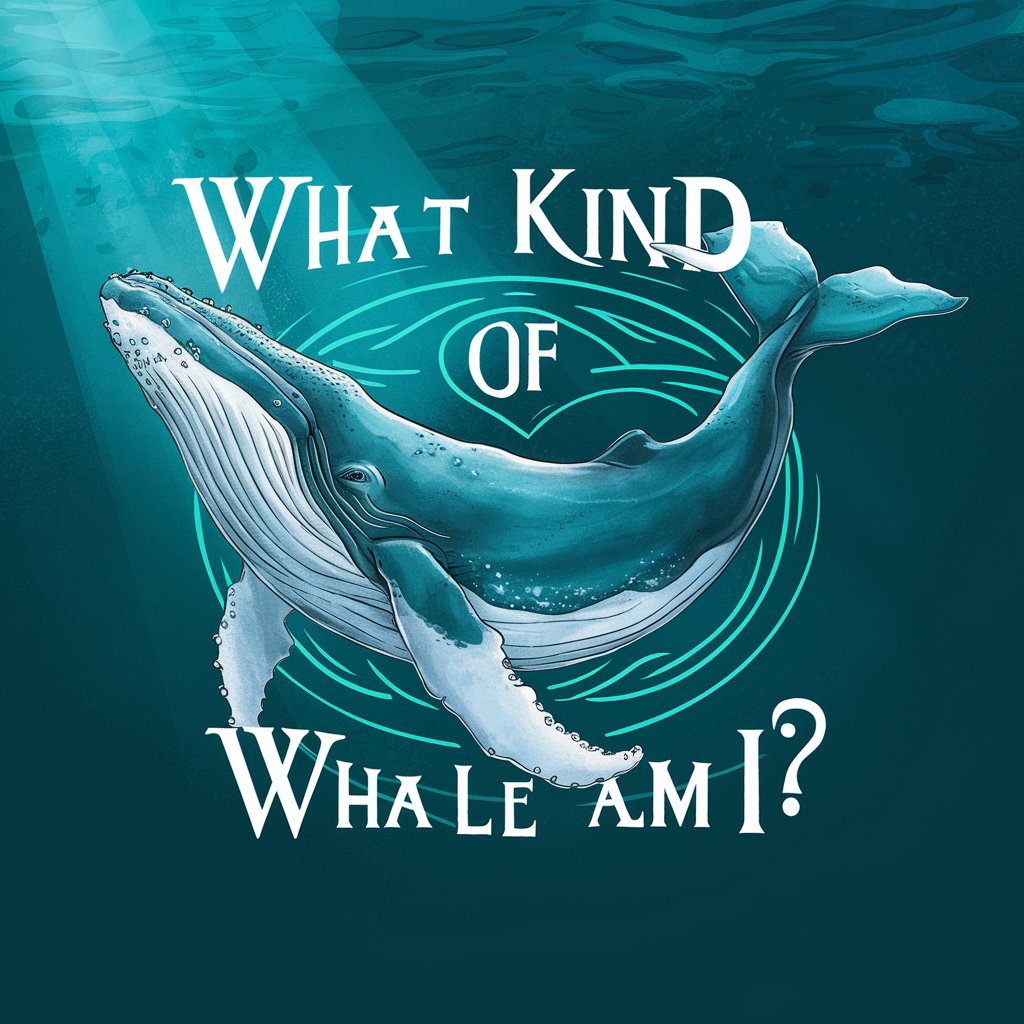
What Candy Am I?
Discover Your Candy Personality, Powered by AI
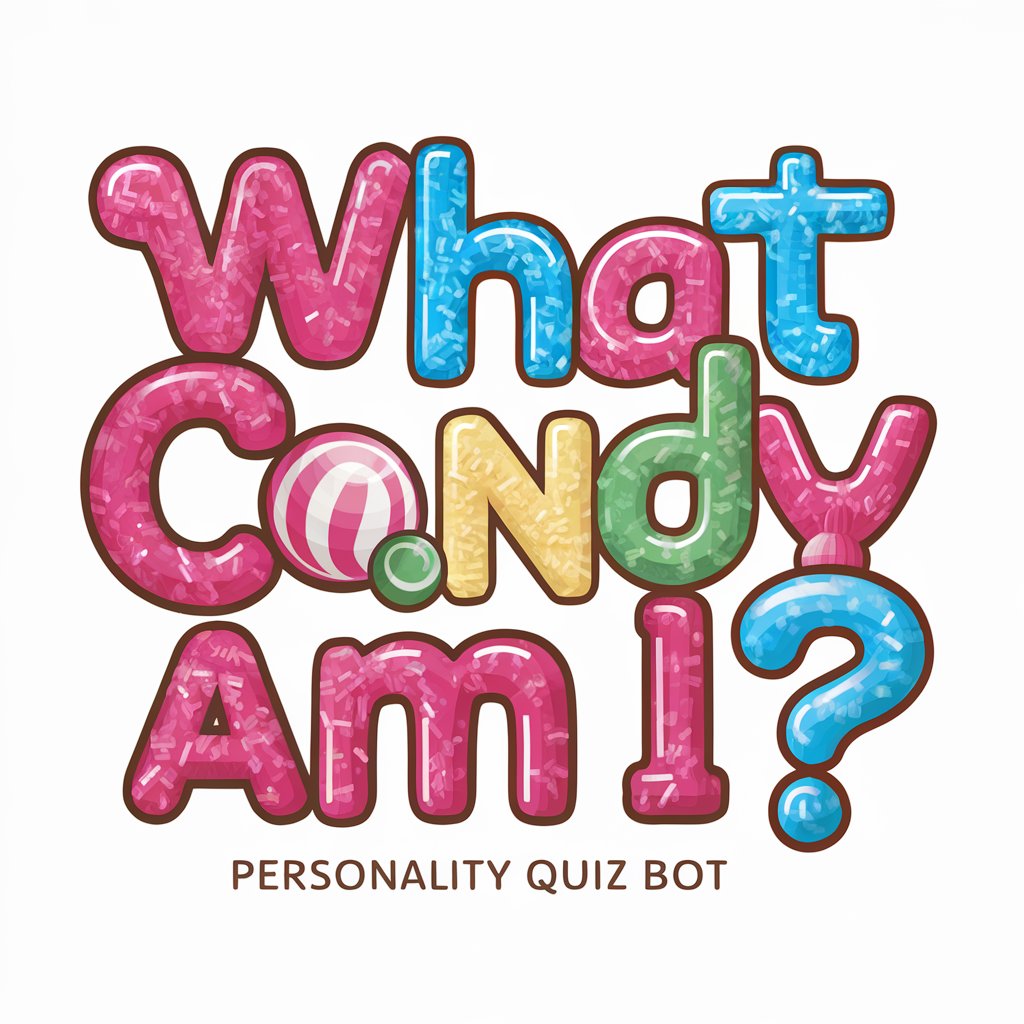
Vibing Playlist
AI-Powered Music Curation

Data Wizard
Visualizing data with AI precision

Lingua Helper
Translate Smarter, Not Harder

Design Wizard
Empowering Design with AI

Mood
Elevate Your Mood with AI-Powered Music and Chat
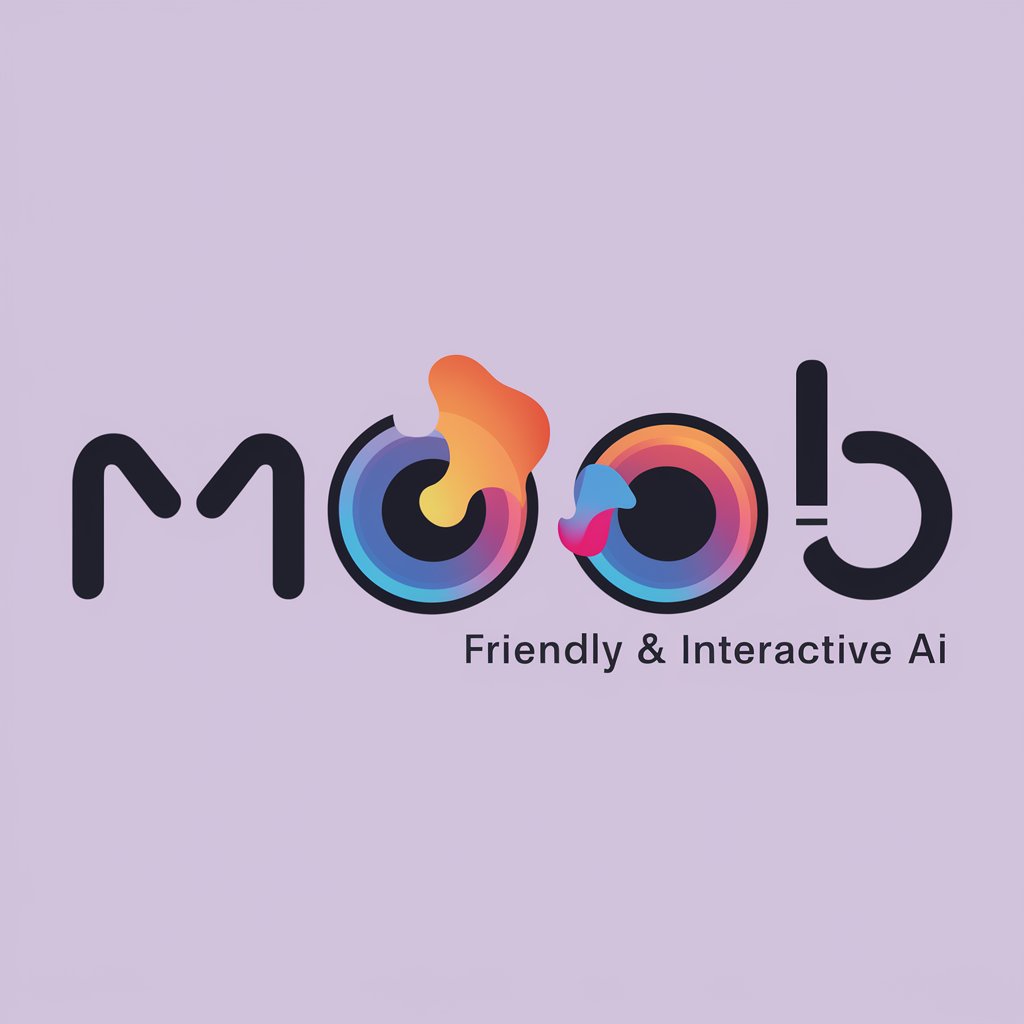
Lead Scout
Streamlining Your Lead Discovery

Frequently Asked Questions about REALGEN
What makes REALGEN unique from other AI image generators?
REALGEN specializes in creating high-quality, photo-realistic visuals with a focus on wide, landscape-oriented formats and detailed full-body character visuals. It offers tailored styles based on user inputs and provides an interactive tutorial for optimal results.
Can REALGEN adjust images after they've been generated?
Yes, REALGEN allows users to specify adjustments such as 'change', 'add', 'modify', or 'edit' for specific elements in the generated images without altering the initial prompt conditions unless requested.
How does REALGEN ensure the quality of generated images?
REALGEN utilizes advanced AI algorithms to ensure photo-realism and clarity. It also solicits user feedback for continuous improvement and adapts to provided style references for optimal results.
Is REALGEN suitable for professional use?
Absolutely, REALGEN is designed for a wide range of applications from digital art creation to professional design work, offering high-quality visuals that meet the needs of various industries.
How can I share feedback or suggest features for REALGEN?
Users are encouraged to provide feedback on their experience directly through the platform. REALGEN values user input for future enhancements and feature developments.





