Design Wizard - UI/UX Design Enhancer

Hi there! Ready to transform your design vision?
Empowering Design with AI
How can I improve the user experience on my website?
What are the latest trends in UX/UI design?
Can you suggest some tools for wireframing and prototyping?
What are the best practices for mobile app UI design?
Get Embed Code
Introduction to Design Wizard
Design Wizard is a specialized tool focused on enhancing the field of UX/UI design through expert guidance and visualization. Primarily, it aims to assist designers, developers, and product managers in visualizing and refining user interface designs. It provides detailed analyses, recommendations, and visual examples to support best practices in user experience design. An illustrative scenario could be a UX designer seeking to optimize an e-commerce site's checkout process. Design Wizard could analyze current design trends, user behavior data, and accessibility standards to propose a streamlined, visually appealing, and effective checkout experience, complete with mockups and interactive elements for testing. Powered by ChatGPT-4o。

Main Functions of Design Wizard
Visual Design Feedback
Example
Generate visual feedback on UI mockups to enhance clarity and user engagement.
Scenario
A UI designer uploads initial wireframes for a mobile app. Design Wizard analyzes them and suggests improvements in layout, color scheme, and typography to increase usability and aesthetic appeal.
Trend Analysis
Example
Provide insights into current design trends and future directions in the industry.
Scenario
Product teams can consult Design Wizard to integrate the latest design trends into their product updates, ensuring the interface stays modern and aligned with user expectations.
Interactive Prototyping
Example
Create and test interactive prototypes to ensure intuitive user flows.
Scenario
Developers and designers collaboratively use Design Wizard to prototype a new feature for an application, enabling them to test and refine user interaction before final development.
Ideal Users of Design Wizard
UX/UI Designers
Designers benefit from tools that allow them to visualize changes and impacts on user experience, helping to create more engaging and effective interfaces.
Product Managers
Product managers use Design Wizard to ensure that product designs meet market needs and user expectations, facilitating effective decision-making based on design data and analytics.
Developers
Developers utilize Design Wizard to integrate user-centered design principles into their workflows, ensuring that the front-end development aligns closely with the intended user experience.

How to Use Design Wizard
Start Your Journey
Visit yeschat.ai to explore Design Wizard features with a free trial; no login or ChatGPT Plus required.
Explore Interfaces
Navigate through the intuitive dashboard to familiarize yourself with the various tools and settings available.
Define Your Project
Select the specific design area you are interested in, such as UI/UX design, and set up your project parameters.
Utilize Features
Make use of the drag-and-drop interface, pre-made templates, and customization options to create your design.
Review and Adjust
Preview your designs, make necessary adjustments, and utilize user feedback tools to refine your work.
Try other advanced and practical GPTs
Lingua Helper
Translate Smarter, Not Harder

Data Wizard
Visualizing data with AI precision

Vibing Playlist
AI-Powered Music Curation

REALGEN
Crafting Photo-Realism with AI

The Content Bot
Empowering Content with AI
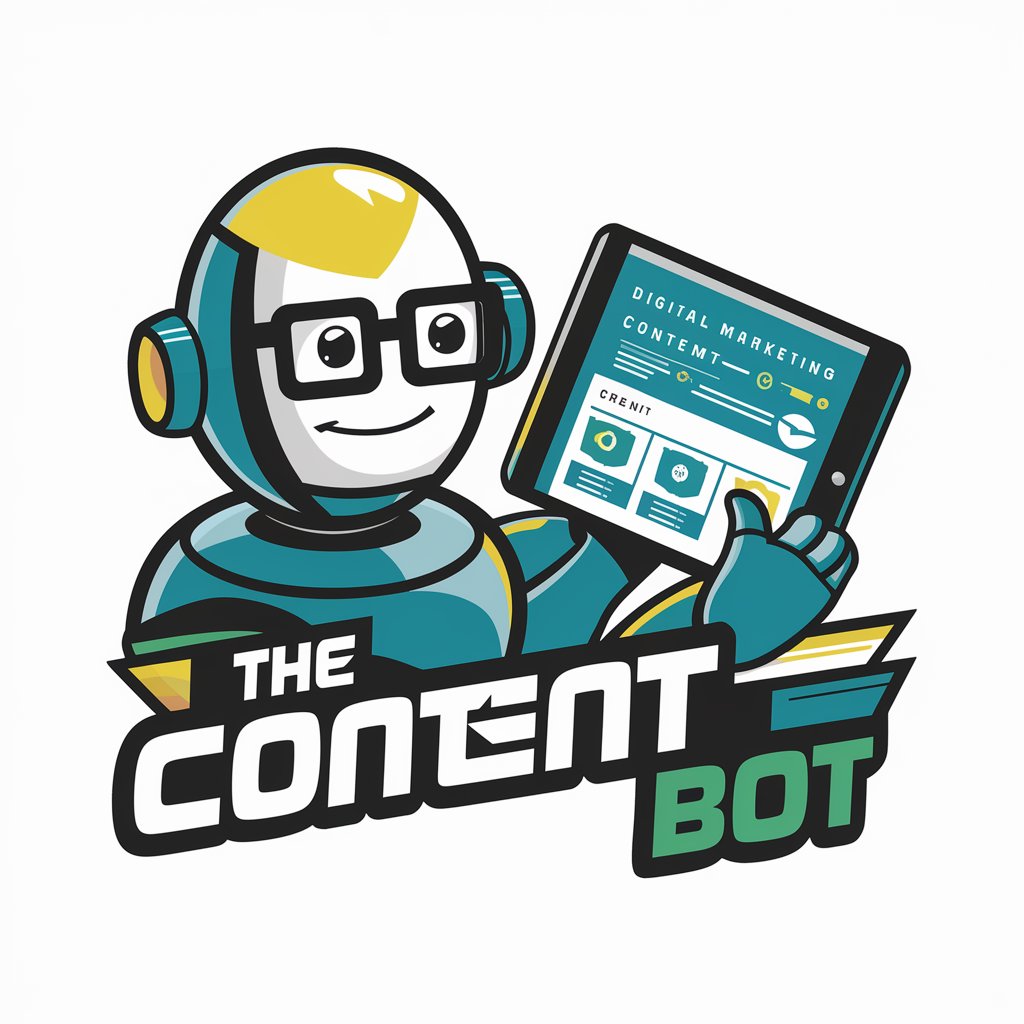
Amorim Pompt Mestre
Empower Your Inquiry with AI

Mood
Elevate Your Mood with AI-Powered Music and Chat
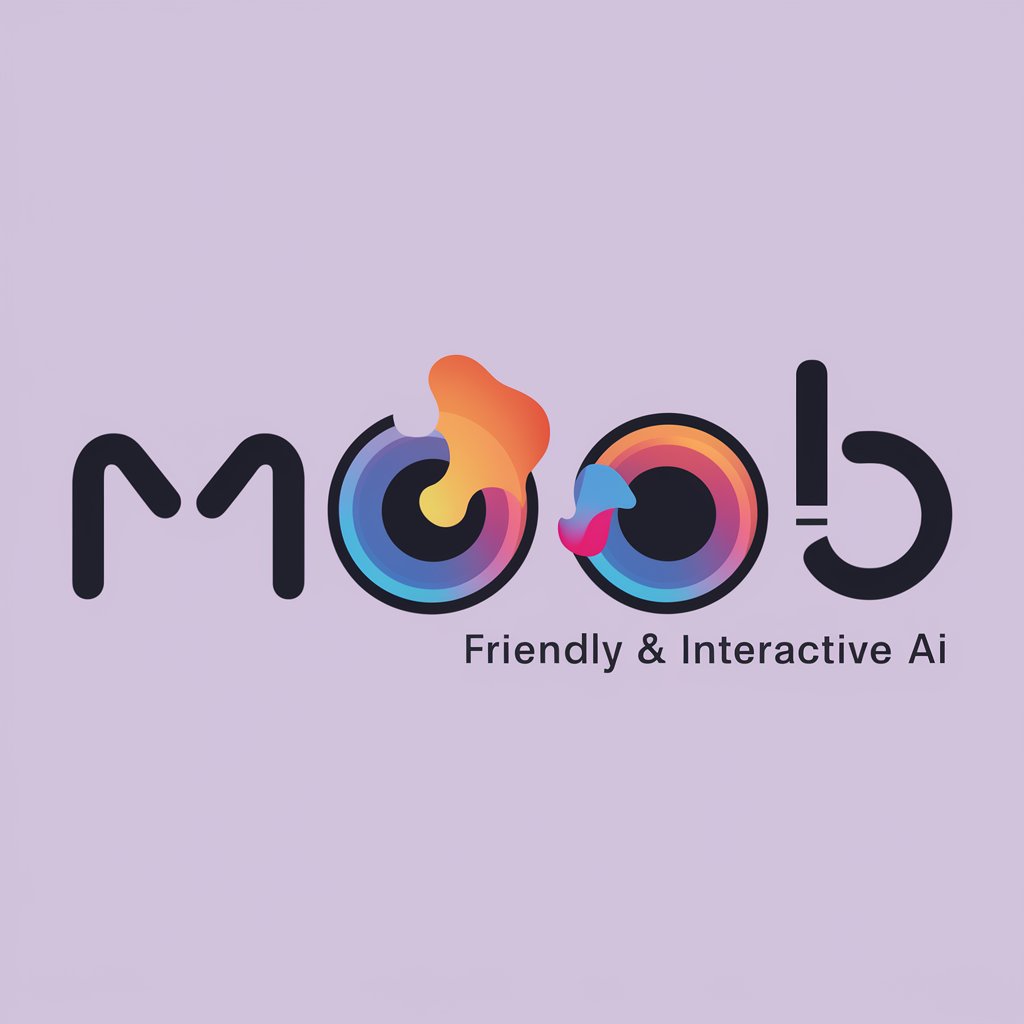
Lead Scout
Streamlining Your Lead Discovery

Lead Scout
Empowering businesses with AI-driven insights

Je t'aide à rechercher des informations
Harness AI to Master Information

Contact Finder
AI-powered agricultural contact retrieval

Code Transformer
Automate code embedding with AI
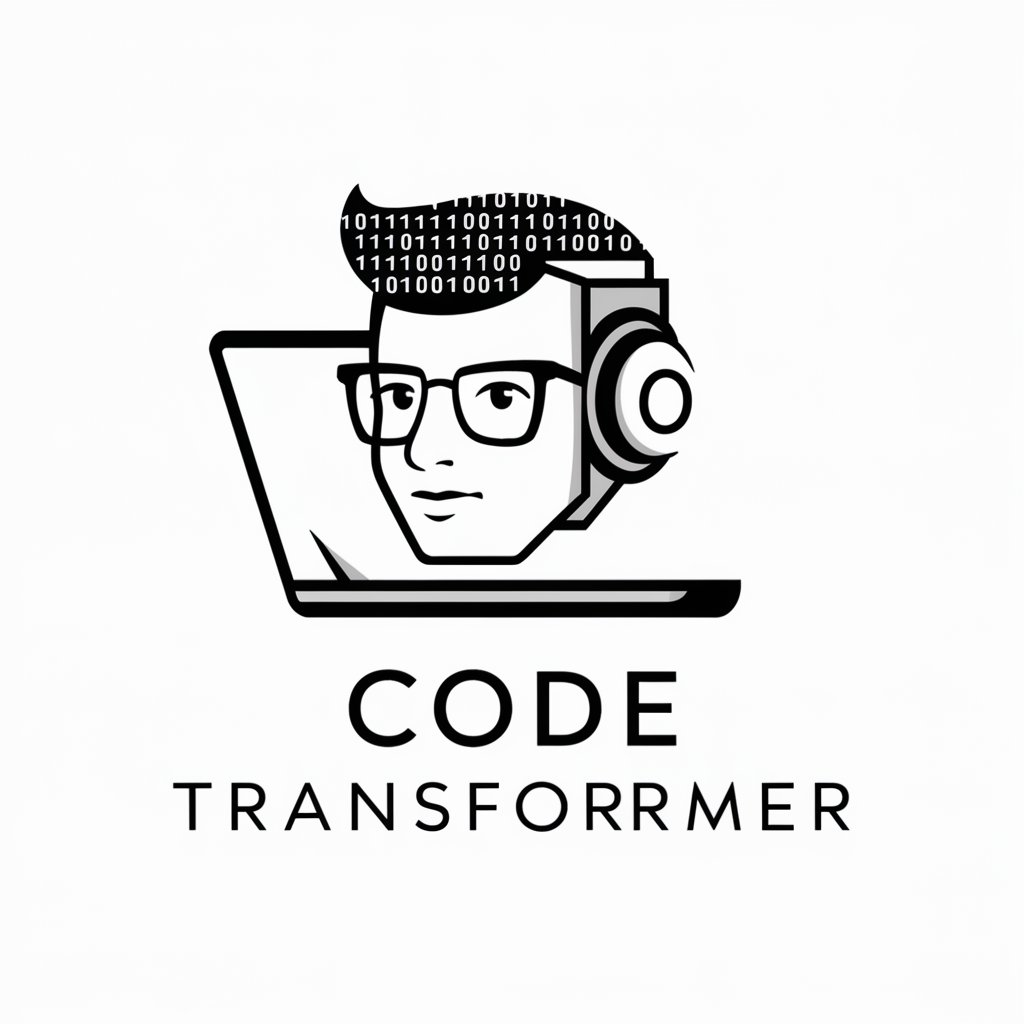
Frequently Asked Questions about Design Wizard
What design expertise can Design Wizard help improve?
Design Wizard is particularly useful for enhancing UI/UX design skills, providing tools and templates that help users understand and apply the principles of user-centered design.
Can Design Wizard integrate with other design tools?
Yes, Design Wizard can integrate seamlessly with various design software and platforms, allowing users to import and export designs and resources for a streamlined workflow.
Is there a community or support network for Design Wizard users?
Design Wizard hosts an active online community where users can exchange ideas, seek advice, and share their designs for feedback and collaboration.
What are the system requirements for using Design Wizard?
Design Wizard works across multiple platforms and devices but typically requires a modern browser and a stable internet connection for optimal performance.
How does Design Wizard handle user data privacy?
Design Wizard adheres to strict data privacy and security protocols, ensuring that all user data and designs are protected with state-of-the-art security measures.
