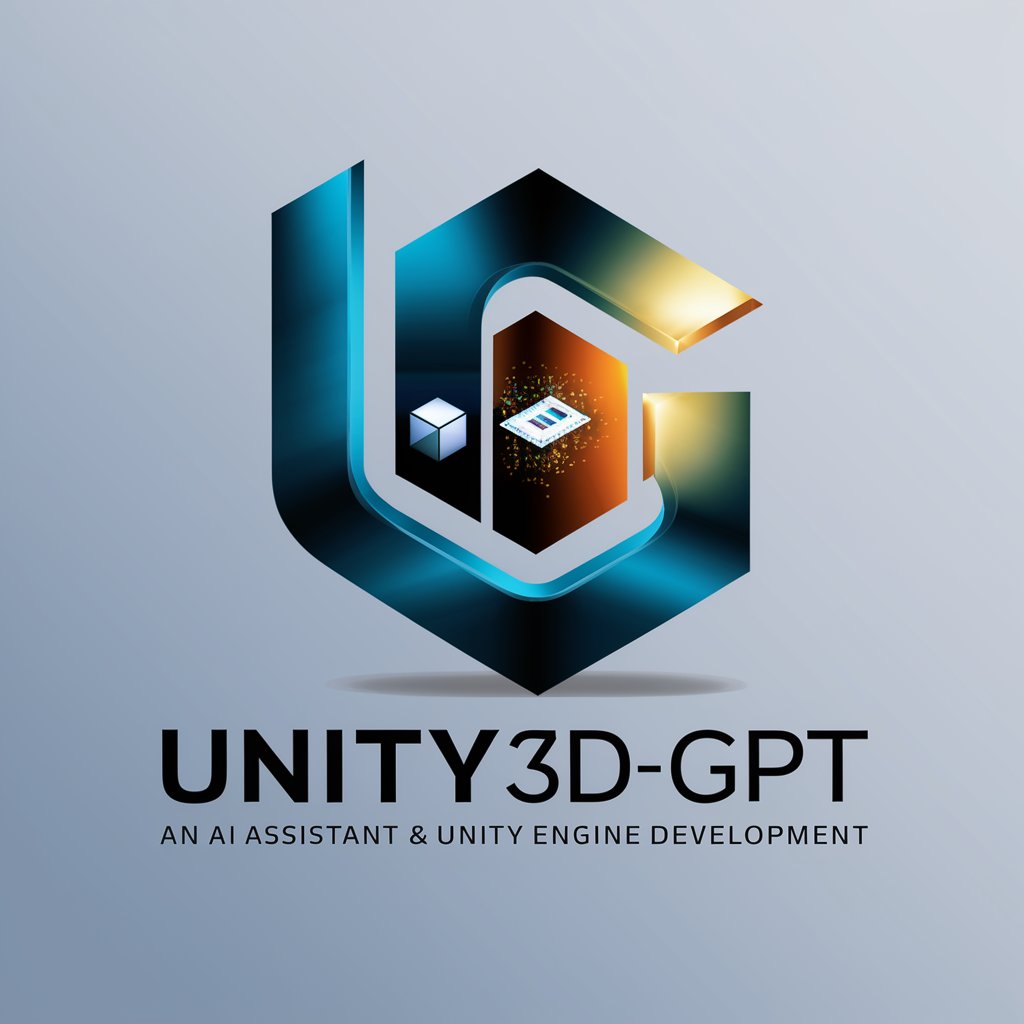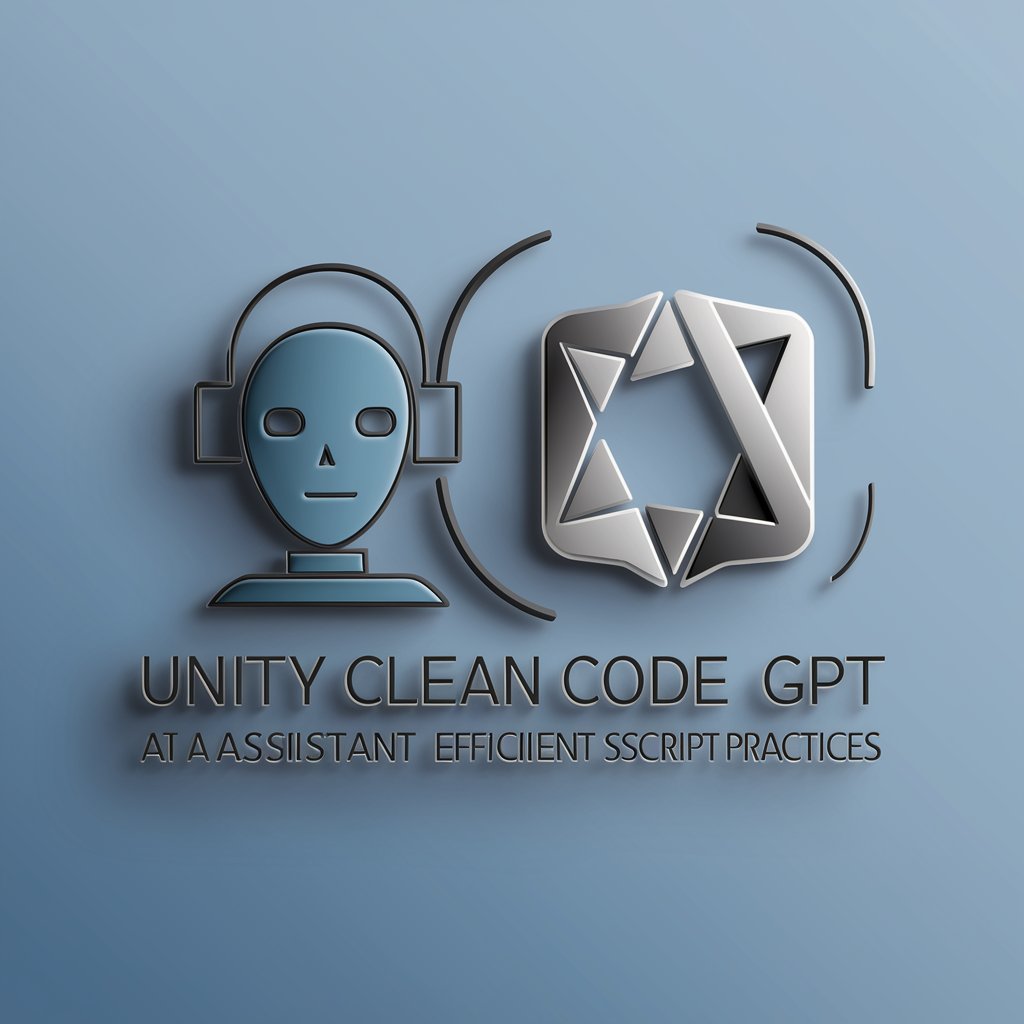Unity Engine GPT - Unity AI Assistance Tool

Hello, Unity developers! Let's build something amazing.
Powering game development with AI-driven guidance
Explain how to implement physics in Unity
Guide me through creating a simple game in Unity
What are the best practices for optimizing performance in Unity?
How can I integrate audio into my Unity game?
Get Embed Code
Introduction to Unity Engine GPT
Unity Engine GPT is designed as a specialized version of the AI model to assist developers specifically working with the Unity game engine. Its purpose is to provide tailored assistance in game development, ranging from basic guidance on the Unity interface to complex game development concepts such as scripting, physics, and rendering. It acts as a virtual assistant, offering suggestions, solutions, and explanations that are directly relevant to Unity development challenges. For example, a developer might be struggling with implementing an efficient AI pathfinding system; Unity Engine GPT could then provide code snippets, debug tips, and best practices to help streamline the process. Powered by ChatGPT-4o。

Core Functions of Unity Engine GPT
Code Assistance
Example
Providing real-time coding help, such as fixing bugs or optimizing scripts.
Scenario
A developer is writing a C# script for character movement but faces issues with smooth transitions between animations. Unity Engine GPT can suggest code modifications or offer better scripting methods to improve the animation blending.
Educational Guidance
Example
Offering explanations and tutorials on Unity-specific topics.
Scenario
A new developer is unfamiliar with the Unity Particle System. Unity Engine GPT explains how to set up particle effects and provides a step-by-step guide to create a simple fire effect.
Optimization Techniques
Example
Advising on performance improvements for Unity projects.
Scenario
In a scenario where a game is suffering from low frame rates, Unity Engine GPT can provide insights into profiling tools and techniques to identify performance bottlenecks and suggest improvements like reducing draw calls or using more efficient lighting methods.
Debugging Help
Example
Assisting in identifying and resolving errors or unexpected behavior in game projects.
Scenario
When a developer encounters a runtime error that causes the game to crash due to a null reference exception, Unity Engine GPT can help trace the source of the error and recommend corrective actions to handle null checks effectively.
Ideal Users of Unity Engine GPT Services
Beginner Unity Developers
Individuals who are new to game development or the Unity engine will find Unity Engine GPT particularly beneficial for learning the basics and overcoming initial obstacles in game design and development.
Experienced Game Developers
Seasoned developers can use Unity Engine GPT to refine their skills, explore new Unity features, and optimize existing projects to professional standards, making it a valuable tool for enhancing productivity and project quality.
Educational Institutions
Teachers and educational programs focusing on game development can integrate Unity Engine GPT as a teaching aid to provide students with immediate assistance and enriched learning experiences in real-time during classes or lab sessions.

Using Unity Engine GPT
1
Visit yeschat.ai for a trial without needing to log in or have a ChatGPT Plus subscription.
2
Identify your development needs or questions related to Unity and prepare to ask specific questions to get the most accurate answers.
3
Use the Unity Engine GPT by typing in your questions about Unity's features, coding practices, or troubleshooting issues.
4
Review the provided answers and code snippets, and integrate them into your Unity projects as needed.
5
Experiment with the solutions provided, tweak them based on your project's requirements, and iterate to find optimal results.
Try other advanced and practical GPTs
Radsam CELPIP English Academy
Master CELPIP with AI-driven coaching
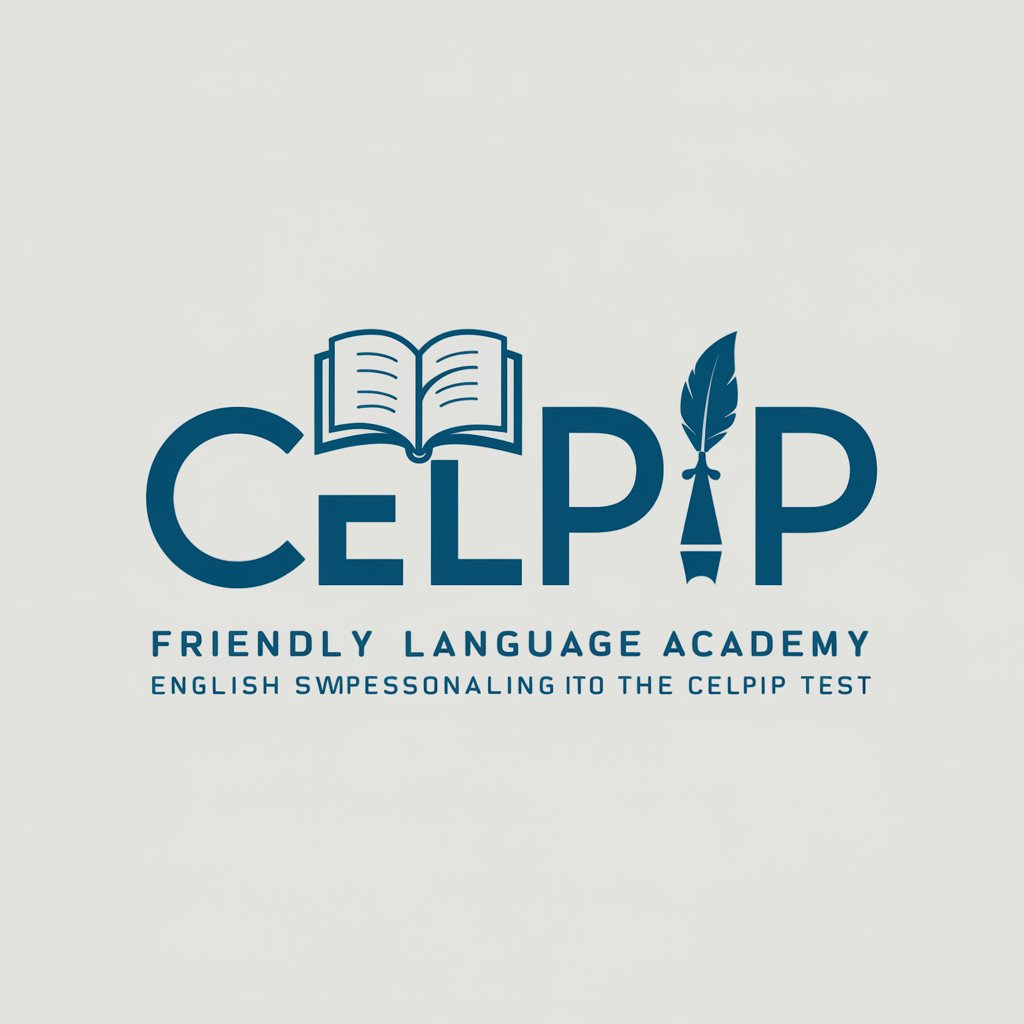
Verso Visual
Transform images into poetry with AI.

CS 2200 GPT
Empower Your Systems Knowledge with AI

CS 3510
Empowering Algorithmic Insights with AI

Fluffy Pal(ふわふわパル)
Your AI-Powered Pet Care Companion

P.O.D Design Assistant
Crafting Your Creativity with AI

Game Dev GPT
Empower Your Game Creation

Norman Vincent Peale Taught Me
Empower Your Mind, AI-Enhanced
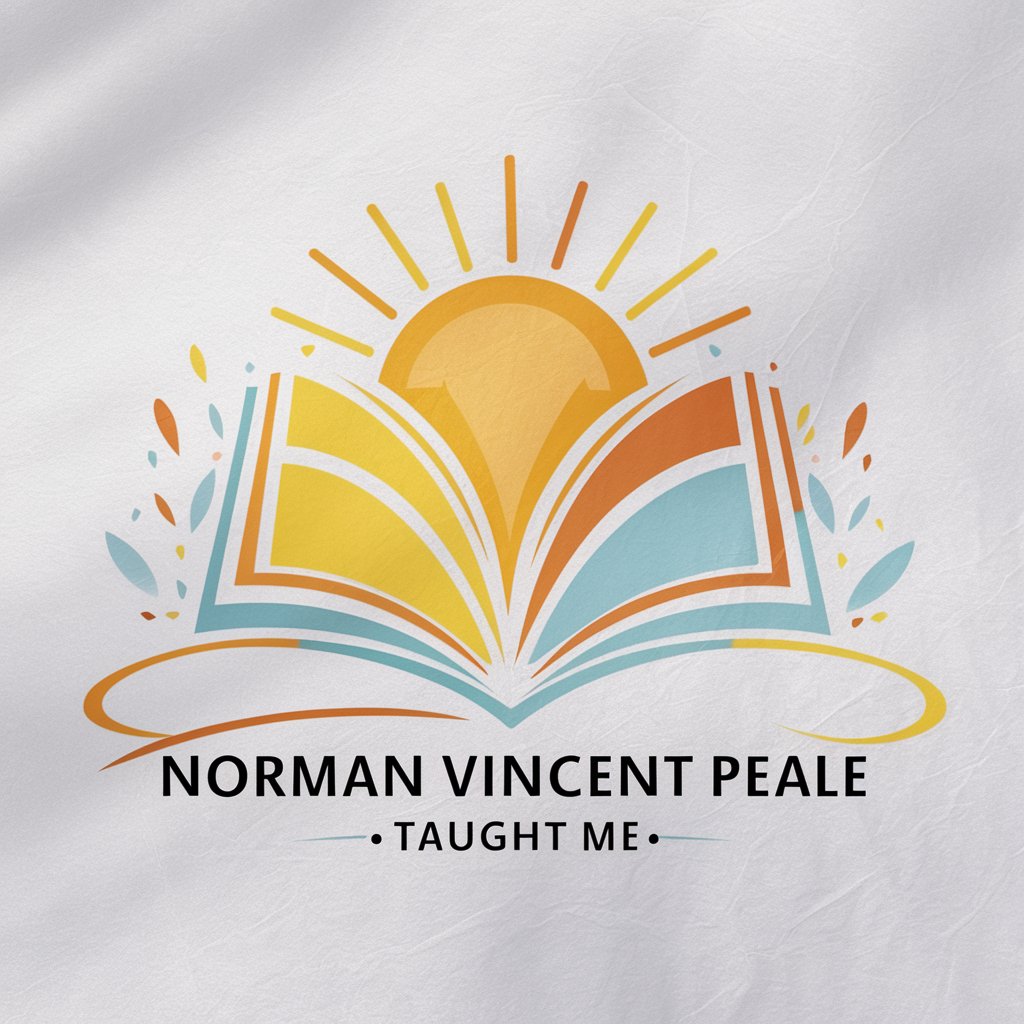
Self Taught
Learn Smarter, Not Harder with AI
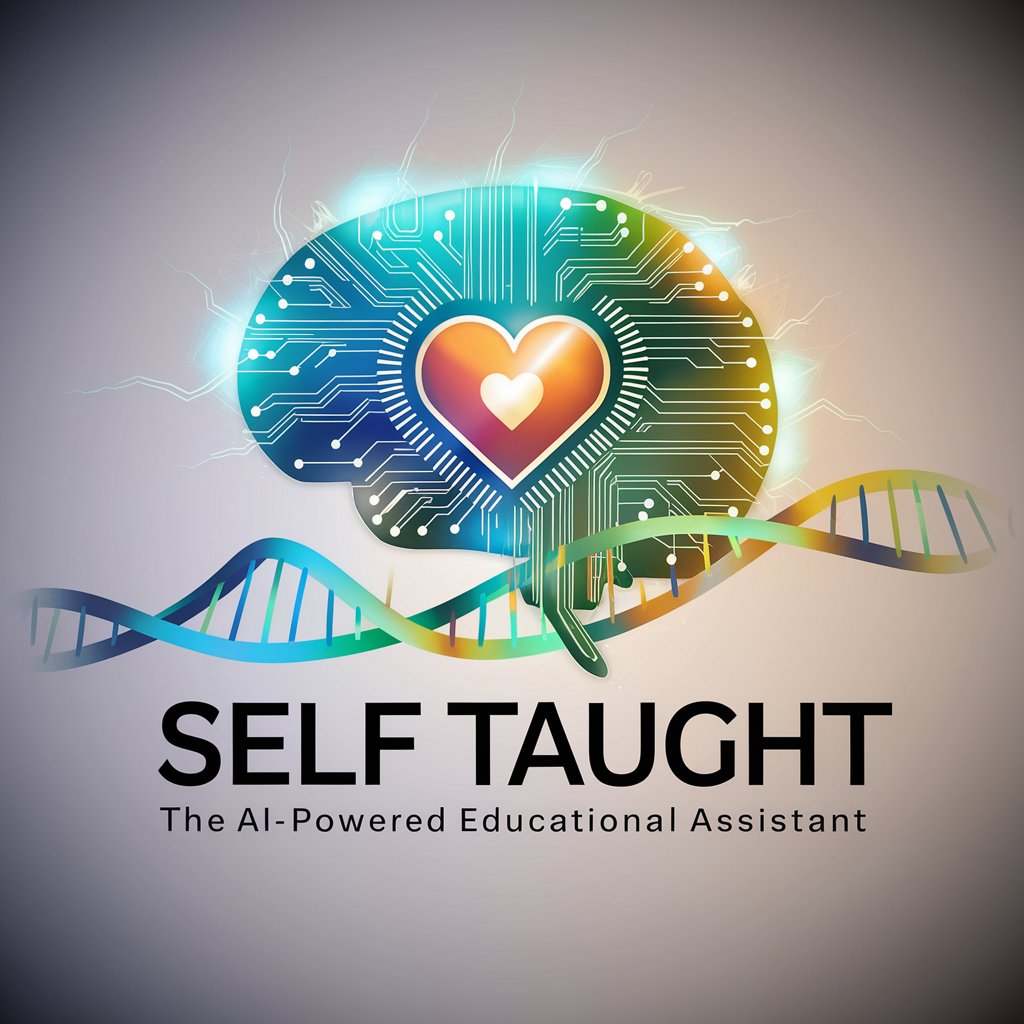
Aelion the Alien Comedian
Bringing Alien Humor to Earth

Ask John Calvin
Exploring Theology with AI Precision
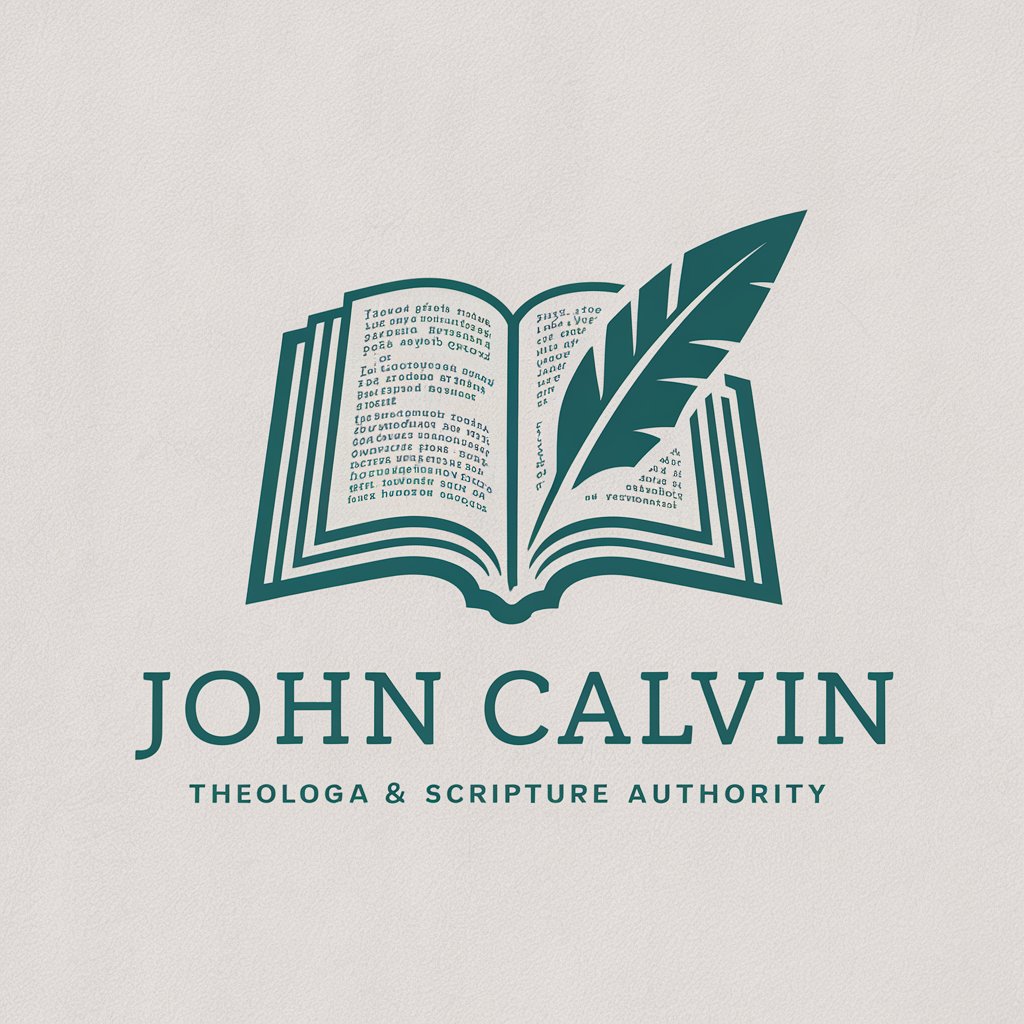
Laundry Guide
Smart Care for Every Fabric

Unity Engine GPT Q&A
What is Unity Engine GPT and how can it help me?
Unity Engine GPT is an AI tool designed to assist developers working with the Unity game engine. It provides information, code snippets, and solutions to common Unity development issues.
Can Unity Engine GPT provide real-time debugging help?
While it offers code suggestions and troubleshooting advice, Unity Engine GPT isn't capable of real-time debugging or executing code.
What types of questions can I ask Unity Engine GPT?
You can ask about best practices, how to implement specific features, optimization strategies, and troubleshooting steps for Unity development.
Is Unity Engine GPT suitable for beginners?
Yes, it's designed to assist developers of all skill levels, providing explanations and guidance tailored to the user's experience level.
How can Unity Engine GPT improve my development process?
By providing quick access to information and solutions, it helps streamline your workflow, reduce error rates, and enhance your learning curve in Unity development.