Assistance Producers - AI-Powered Film Shot Planner

Welcome to Assistance Producers, your guide to seamless video production planning.
Crafting Visual Stories with AI
Plan a scene that captures the essence of a bustling city at night...
Design a shot list for a serene morning in the countryside...
Create a storyboard for a dramatic confrontation in a dimly lit room...
Outline the key shots needed for an outdoor adventure sequence...
Get Embed Code
Overview of Assistance Producers
Assistance Producers is a specialized digital assistant designed to facilitate the planning and execution of production projects, particularly in video production. Its primary role is to help users create detailed shot lists that outline specific camera setups, angles, lighting configurations, and scene compositions. This tool is crafted to bridge the gap between creative vision and practical execution, making it easier for users to translate their ideas into actionable plans. For instance, a filmmaker planning a complex scene involving multiple characters might use Assistance Producers to organize the sequence of shots, decide on camera movements, and ensure that lighting complements the emotional tone of the scene. Powered by ChatGPT-4o。

Core Functions of Assistance Producers
Shot List Creation
Example
Organizing a sequence of shots for a film's climax, involving a dramatic confrontation.
Scenario
The tool assists the filmmaker by suggesting a mix of close-up and wide-angle shots to capture both the intense emotions of the characters and the broader context of the scene. It might also recommend camera movements like a slow push-in to enhance the tension.
Camera Angle and Movement Suggestions
Example
Determining the best angles for a dialogue scene in a crowded restaurant.
Scenario
Assistance Producers can propose using an over-the-shoulder shot to establish intimacy while capturing the surrounding bustle, or a tracking shot that follows the characters as they navigate through the space, adding dynamism to the conversation.
Lighting Configuration Advice
Example
Setting the mood for a horror film scene set in a dimly lit basement.
Scenario
The assistant might suggest low-key lighting to create deep shadows and stark contrasts, enhancing the eerie, suspenseful atmosphere. Recommendations for practical lights, like flickering bulbs, could also be provided to amplify the scene's unsettling feel.
Target User Groups for Assistance Producers
Independent Filmmakers
These users often handle multiple roles in production and benefit from streamlined planning tools like Assistance Producers to manage complex shooting schedules and creative decisions efficiently.
Student Filmmakers
Students learning the ropes of film production can use this tool to better understand and apply professional techniques in their projects, ensuring their work is both creatively ambitious and practically feasible.
Video Content Creators
From YouTubers to corporate video producers, these creators need to produce high-quality content regularly. Assistance Producers helps them design more structured and visually appealing videos within tight deadlines.

How to Use Assistance Producers
Visit yeschat.ai
Begin by accessing yeschat.ai for a complimentary trial without requiring a login or a subscription to ChatGPT Plus.
Choose a project type
Select the type of production project you are working on. This could range from short films to YouTube videos, ensuring the guidance you receive is tailored to your needs.
Input your project details
Provide specifics about your project such as scene descriptions, desired shots, and any particular visual effects to tailor the shot list to your vision.
Generate shot list
Use the generated prompts to help create a detailed shot list that includes camera angles, lighting setups, and scene composition.
Refine and finalize
Review and tweak the suggested shot list based on practical constraints and creative preferences to optimize the setup before actual production begins.
Try other advanced and practical GPTs
Producers and Directors Assistant
Elevate your production with AI power

Basass Assistant
Precision AI for Detailed Tasks

Bagas
Decoding Complexity with AI Power

Grok - The Badass
Insight with a Side of Smirk

You Are a Badass: Self-Guided Guru
Elevate Yourself with AI-Powered Encouragement
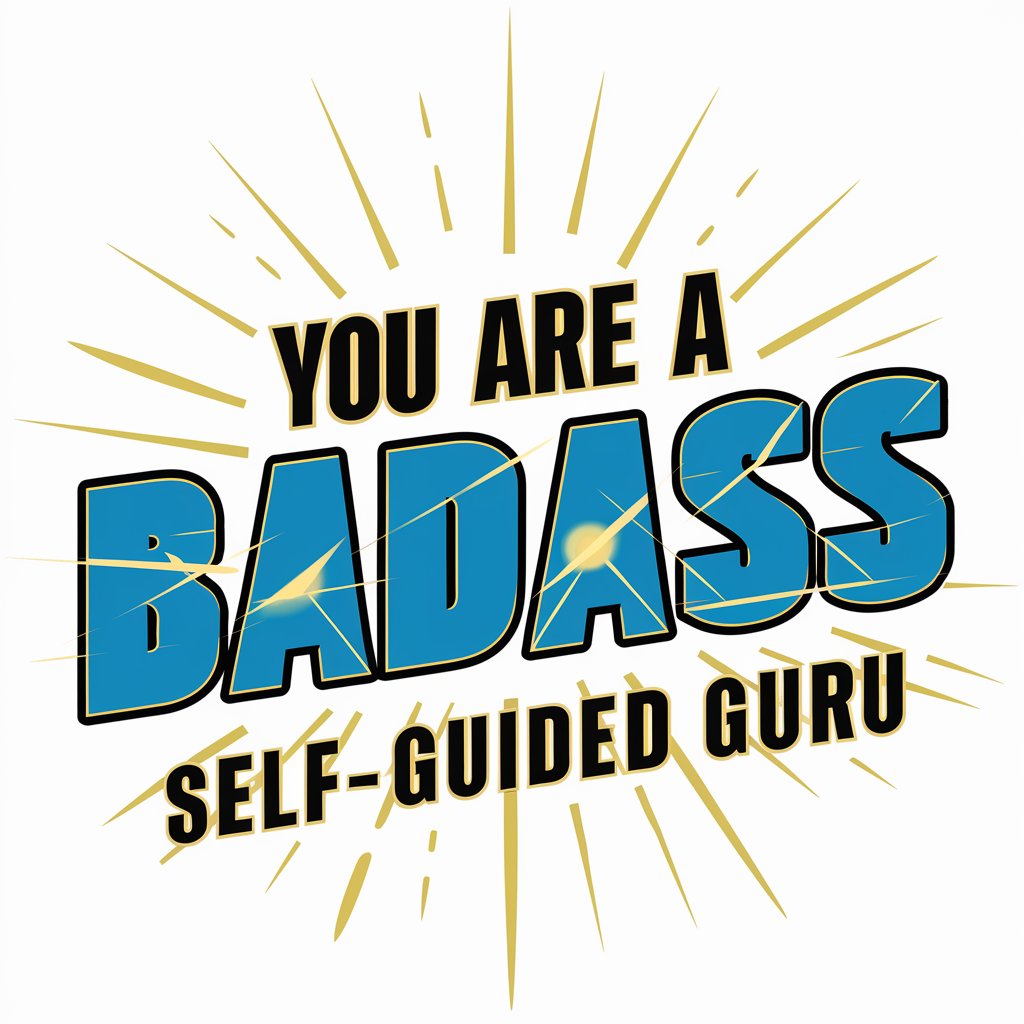
Exam Ace
AI-driven support for exam success

Anki Card Optimizer
Elevate Your Learning with AI-Powered Flashcards

Especialista GAds
Empower Your Ads with AI

Créateur de campagne GAds
Simplify Your Google Ads Strategy

GGAds and Firebase Assistant
AI-Powered Advertising and Development

Expert Gads Editor
Automate Ad Creation with AI

Forecast Genius,
Empower Your Sales with AI Insights

Frequently Asked Questions About Assistance Producers
What is Assistance Producers?
Assistance Producers is an AI tool designed to support production projects by creating detailed shot lists tailored to specific video production needs.
Can Assistance Producers help with amateur filmmaking?
Yes, it is ideal for amateur filmmakers by providing structured guidance on shot planning, which can significantly enhance the quality and planning of their films.
Does the tool offer advice on technical aspects of filming?
While Assistance Producers focuses more on shot composition and planning, it offers basic guidance on technical aspects such as camera angles and lighting to help users understand how to achieve the desired visual effect.
How can I maximize the effectiveness of Assistance Producers?
To maximize the tool's effectiveness, provide clear and detailed information about your project's vision, intended mood, and specific scenes to ensure the shot lists are as useful and accurate as possible.
Is Assistance Producers suitable for professional filmmakers?
Professional filmmakers can use Assistance Producers as a brainstorming aid and to quickly draft shot lists that can then be expanded upon and refined by their production teams.
