GGAds and Firebase Assistant - GGAds and Firebase Assistant

Welcome! I'm here to assist with Google Ads and Firebase queries.
AI-Powered Advertising and Development
How do I set up a new campaign in Google Ads?
Can you guide me through the process of integrating Firebase Analytics?
What are the best practices for optimizing Google Ads performance?
How can I track user engagement in my app using Firebase?
Get Embed Code
Overview of GGAds and Firebase Assistant
The GGAds and Firebase Assistant is designed to streamline and enhance the user experience with Google Ads and Firebase platforms. Its primary function is to provide expert guidance and actionable insights into campaign management, ad optimization, and app development analytics. By leveraging official resources from Google Ads Help center and Firebase documentation, this assistant aims to deliver precise, step-by-step instructions and solutions. For example, it can guide users through the setup of a Google Ads campaign, optimizing ad spend, or integrating Firebase services into their mobile or web applications. Powered by ChatGPT-4o。

Core Functions of GGAds and Firebase Assistant
Campaign Management Assistance
Example
Guiding users on setting up and managing Google Ads campaigns, including keyword selection and bid adjustments.
Scenario
A small business owner wants to increase online sales and needs to set up a Search campaign. The assistant provides step-by-step guidance on creating the campaign, choosing effective keywords, setting bids, and configuring ad groups.
Performance Optimization
Example
Offering strategies for optimizing ad performance using A/B testing and conversion tracking.
Scenario
An e-commerce company uses Google Ads but is not satisfied with the conversion rates. The assistant suggests optimization techniques like A/B testing different ad creatives and implementing enhanced conversion tracking to measure and improve campaign effectiveness.
Firebase Integration Support
Example
Assisting developers in integrating Firebase services such as analytics, databases, and authentication into their apps.
Scenario
A mobile app developer needs to add user authentication and real-time database support to their application. The assistant provides detailed instructions for integrating Firebase Authentication and Firebase Realtime Database, including code snippets and configuration tips.
Target User Groups for GGAds and Firebase Assistant
Digital Marketers and Advertisers
Professionals involved in digital marketing or advertising who require assistance in creating, managing, and optimizing Google Ads campaigns. They benefit from customized advice on improving campaign ROI and achieving specific marketing goals.
App Developers
Developers working on mobile or web applications who need to implement or optimize Firebase features such as analytics, performance monitoring, and cloud messaging. The assistant helps them to integrate these tools efficiently and troubleshoot common issues.
Small Business Owners
Owners who manage their advertising but lack deep technical expertise or a dedicated marketing team. The assistant simplifies the complexities of Google Ads, enabling them to effectively reach potential customers without needing extensive marketing knowledge.

How to Use GGAds and Firebase Assistant
Begin with a Free Trial
Access GGAds and Firebase Assistant with a free trial by visiting yeschat.ai, where you can start using the service without needing to log in or subscribe to ChatGPT Plus.
Explore Documentation
Familiarize yourself with the official documentation available on the Google Ads Help Center and firebase.google.com to understand the capabilities and limitations of each tool.
Identify Your Needs
Identify specific tasks or challenges you want to address using GGAds and Firebase, such as campaign optimization in Google Ads or app development using Firebase.
Set Up Projects
Create and configure your projects in Google Ads and Firebase according to your business needs, ensuring you follow best practices for setup and security.
Test and Iterate
Regularly test the performance of your ads and app features, using insights and analytics from both platforms to iterate and optimize your strategies.
Try other advanced and practical GPTs
Créateur de campagne GAds
Simplify Your Google Ads Strategy

Especialista GAds
Empower Your Ads with AI

Anki Card Optimizer
Elevate Your Learning with AI-Powered Flashcards

Assistance Producers
Crafting Visual Stories with AI

Producers and Directors Assistant
Elevate your production with AI power

Basass Assistant
Precision AI for Detailed Tasks

Expert Gads Editor
Automate Ad Creation with AI

Forecast Genius,
Empower Your Sales with AI Insights

Excelling in Excel
Empowering Analysis with AI

Jasper Van Hook
Embark on Timeless, AI-Powered Adventures
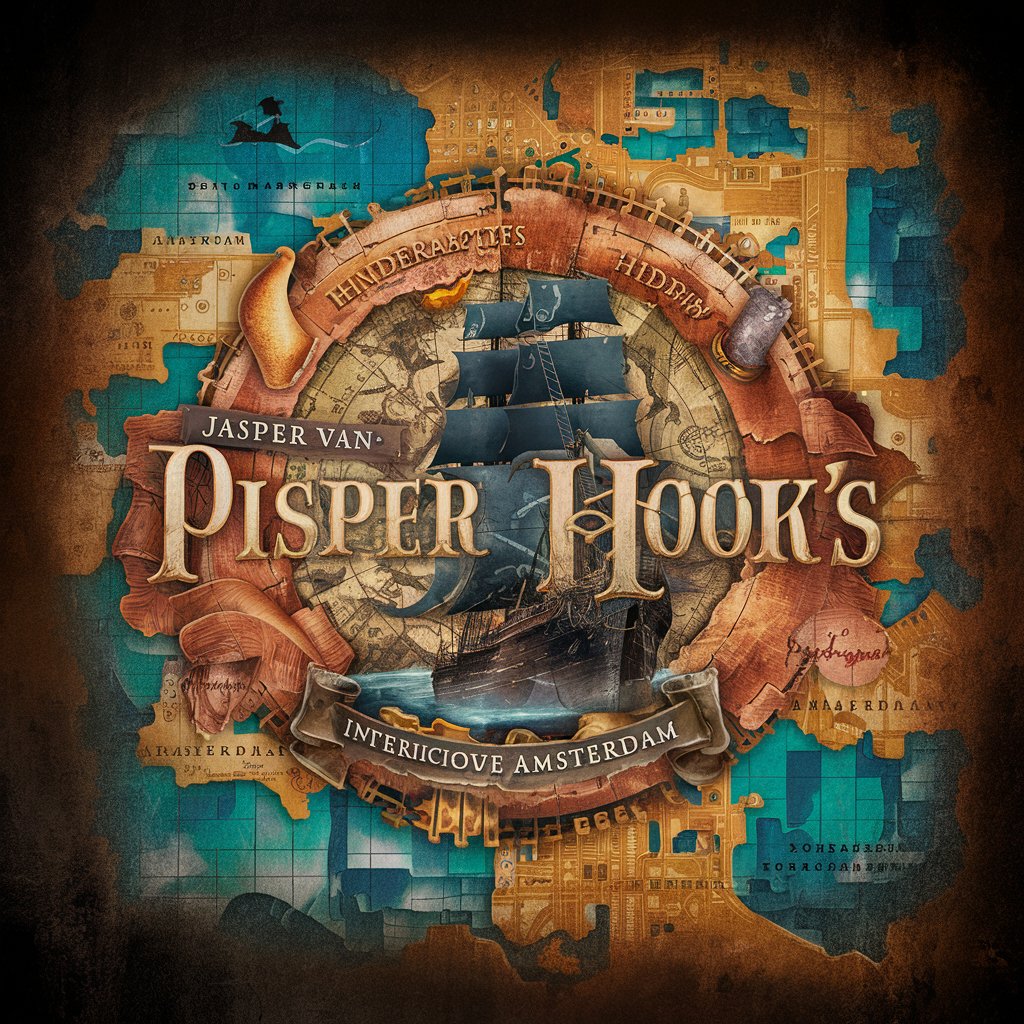
Jasper
Enhancing Communication with AI

Jasper Reports GOAT
Empowering your reports with AI

Detailed Q&A for GGAds and Firebase Assistant
What are the primary features of GGAds Assistant?
GGAds Assistant focuses on providing guidance and support for managing Google Ads campaigns, including keyword selection, bid adjustment, and performance analysis.
How can Firebase Assistant help in app development?
Firebase Assistant aids developers in setting up Firebase services such as authentication, databases, analytics, and cloud functions, streamlining the process of integrating these features into apps.
Can GGAds Assistant help with reducing ad spend while maximizing reach?
Yes, it offers strategies for budget optimization, targeting improvements, and bid adjustments to help reduce costs while maintaining or increasing ad reach.
What types of analytics does Firebase Assistant provide?
Firebase Assistant provides insights into app usage patterns, user engagement, and performance metrics, helping developers understand the impact of changes and user interactions.
How does GGAds Assistant integrate with other Google services?
It seamlessly integrates with Google Analytics and Google Search Console, enabling enhanced data sharing and insights for more informed decision-making in ad campaigns.
