
Code Helper - Convolution Function Guide
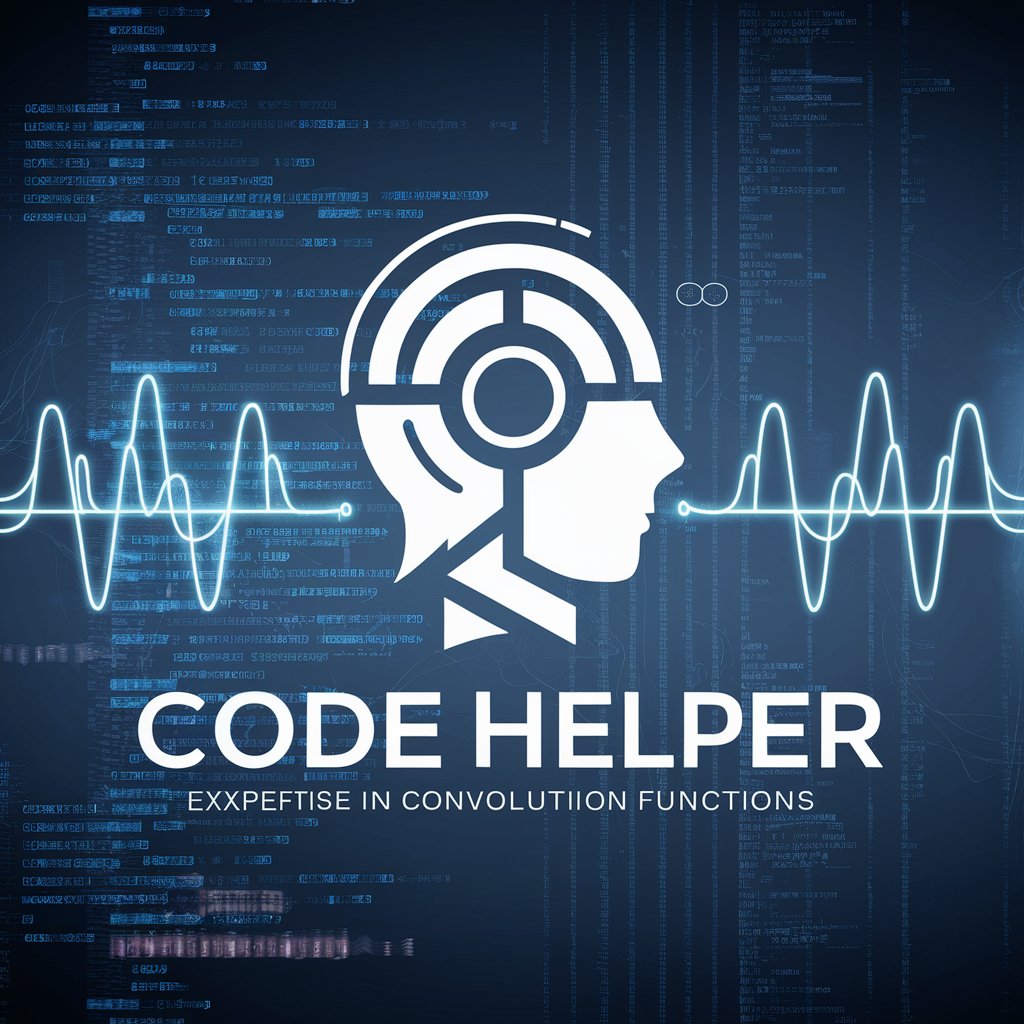
Hi there! Ready to dive into convolution coding?
AI-driven coding for convolution tasks
Explain the process of linear interpolation (lerp) in the context of convolution.
How do node-centered samples differ from cell-centered samples in convolution?
What are the steps to convert indices to world space in convolution?
Can you guide me through writing a convolution function for a computer science project?
Get Embed Code
Overview of Code Helper
Code Helper is designed as a specialized tool to assist computer science students and developers in implementing convolution functions within a specific academic project, 'Project 1: p1plotr'. The primary design purpose of Code Helper is to clarify and aid in the understanding and coding of convolution operations, a fundamental concept in digital signal processing and image processing. Code Helper offers step-by-step guidance through mathematical concepts and their application in programming, focusing on aspects like linear interpolation (lerp), node-centered vs cell-centered samples, and managing index and world space conversions. For instance, if a student is working on applying a Gaussian blur to an image as part of their project, Code Helper can guide them through the mathematical formulation and the corresponding Python code implementation. Powered by ChatGPT-4o。

Core Functions of Code Helper
Guidance on Convolution Implementation
Example
Helping to implement a Gaussian blur on an image by explaining the convolution of an image with a Gaussian kernel.
Scenario
A student needs to apply a Gaussian blur to an image dataset for pre-processing in a machine learning model. Code Helper assists by explaining the convolution process, guiding the student through the creation of a Gaussian kernel, and helping debug the Python code.
Explanation of Linear Interpolation (lerp)
Example
Illustrating how to interpolate values between discrete data points, which is crucial in handling image transformations and anti-aliasing.
Scenario
During image scaling, a student needs to interpolate pixel values to resize an image smoothly. Code Helper explains the lerp function and assists in coding it to adjust the image resolution without losing significant detail.
Managing Index and World Space Conversions
Example
Assisting with transformations between array indices in code and their corresponding physical positions in a simulated space or grid.
Scenario
In a project involving the simulation of physical phenomena, a student needs to convert simulation grid coordinates to real-world measurements. Code Helper provides detailed explanations and code examples to handle these conversions effectively.
Target User Groups for Code Helper
Computer Science Students
Students engaged in projects or courses focusing on digital signal processing, image processing, or similar areas where convolution and related mathematical operations are used. They benefit from Code Helper by gaining a deeper understanding of these complex concepts through practical implementation assistance.
Early Career Developers
Developers in the early stages of their career working on projects that require the practical application of convolution in image or signal processing. Code Helper can aid in bridging the gap between theoretical knowledge and practical application, enhancing their coding skills and understanding of core concepts.

How to Use Code Helper
Access Code Helper
Go to yeschat.ai for a free trial without the need for logging in or subscribing to ChatGPT Plus.
Identify Your Needs
Evaluate your current project requirements related to convolution implementations in p1plotr, including aspects like interpolation and sample handling.
Prepare Code Environment
Set up your coding environment with necessary software and libraries as required for your computer science project.
Engage with Code Helper
Ask specific questions related to your convolution function or any clarifications on node versus cell-centered samples or index to world space conversions.
Apply Guidance
Utilize the advice and code examples provided by Code Helper to implement and test the convolution functions within your project.
Try other advanced and practical GPTs
OMNI Termina
Craft your story with AI-powered narrative intelligence

Daily Victory Drillmaster
Master Your Day with AI-Powered Task Management

SimpliPhrase
Simplify complex texts with AI-powered ease

Jasper Reports GOAT
Empowering your reports with AI

Jasper
Enhancing Communication with AI

Jasper Van Hook
Embark on Timeless, AI-Powered Adventures
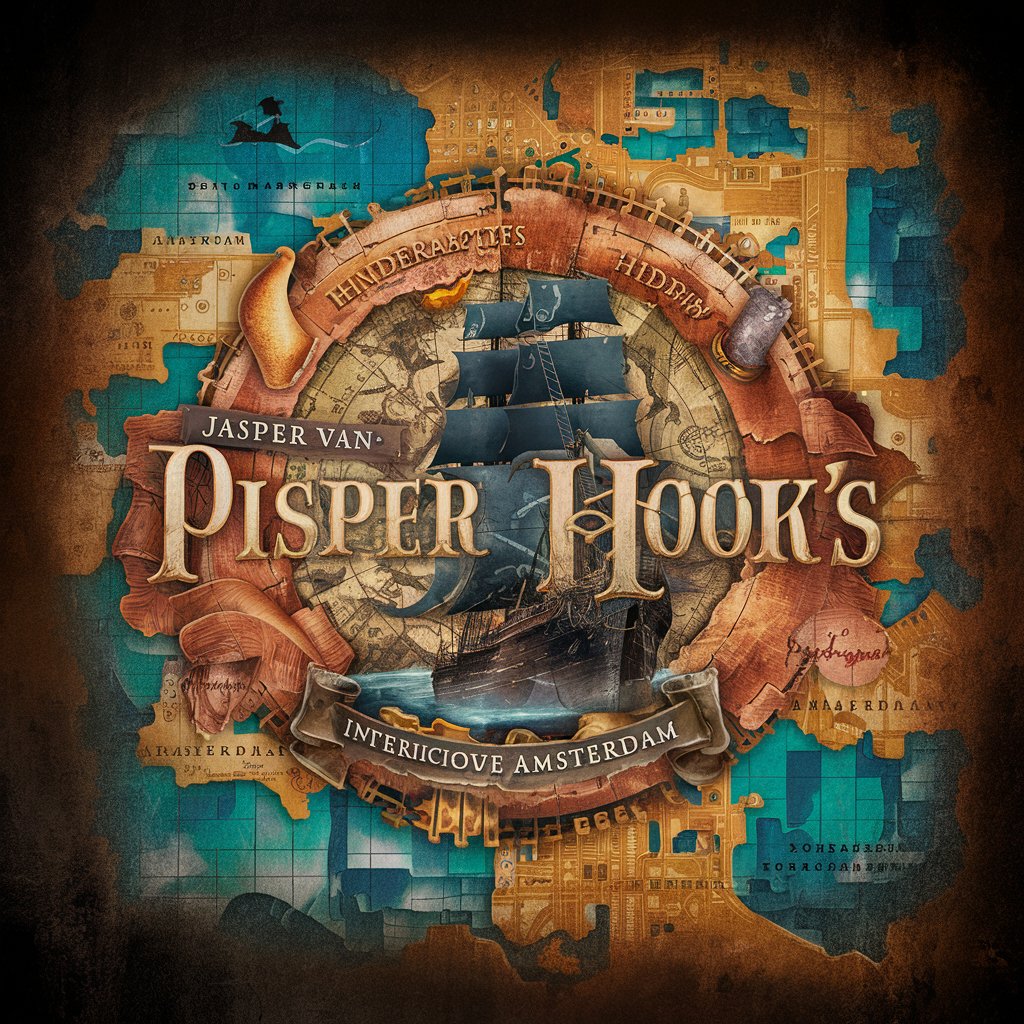
Wholesales
Empowering creativity with AI

Real Estate Wholesale Tool
AI-powered insights for real estate wholesaling

RV Comprehensive Diagnostic Expert
AI-powered RV diagnostics and buying guide

Innovative Diagnostic Tool
Transforming Data Into Insights

Diagnostic Quiz Generator (Educator)
Empower Learning with AI-Driven Quizzes
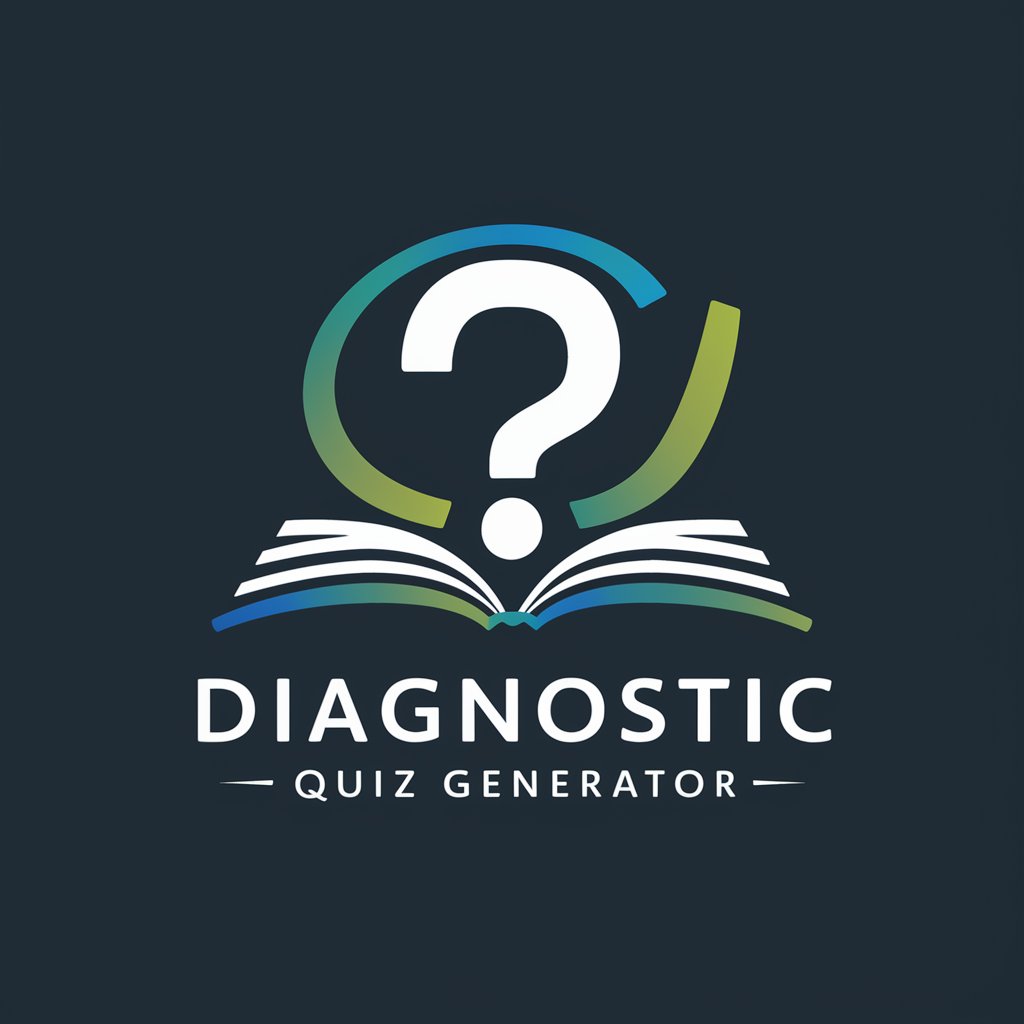
Car Diagnostic AI
Diagnose Vehicle Issues with AI

Frequently Asked Questions About Code Helper
What is convolution and how does Code Helper assist with it?
Convolution is a mathematical operation used to combine two functions to form a third function. Code Helper guides you through implementing convolution functions in programming by providing detailed code examples, explanations of the underlying mathematics, and advice on handling specific project requirements.
How does Code Helper help with linear interpolation?
Code Helper explains the concept of linear interpolation (lerp), crucial for approximating values in between known data points. It provides code snippets and practical examples to implement lerp effectively in your programming tasks.
Can Code Helper explain node-centered versus cell-centered sampling?
Yes, Code Helper details the differences between node-centered and cell-centered sampling, crucial for understanding data point locations in grid-based systems. This clarification helps in accurate data representation and manipulation in programming.
How does Code Helper handle index and world space conversions?
Code Helper provides explanations and coding solutions for converting between index space (discrete data points) and world space (continuous real-world measurements), facilitating accurate graphical representations and computations in your projects.
What are common pitfalls in using Code Helper for project p1plotr?
Common pitfalls include misinterpreting the convolution parameters, overlooking the importance of edge cases in interpolation, and not thoroughly testing the implemented functions. Code Helper offers guidance to avoid these issues, ensuring a smooth project execution.





