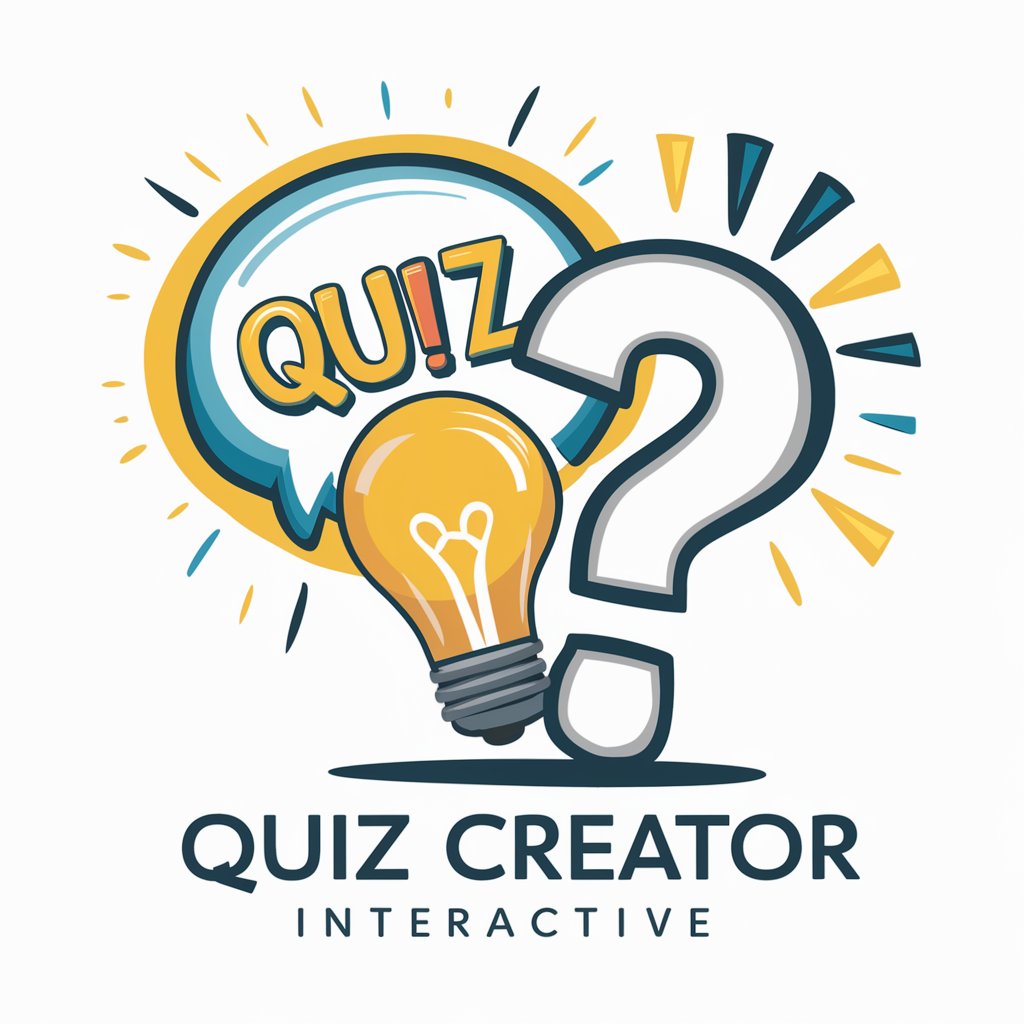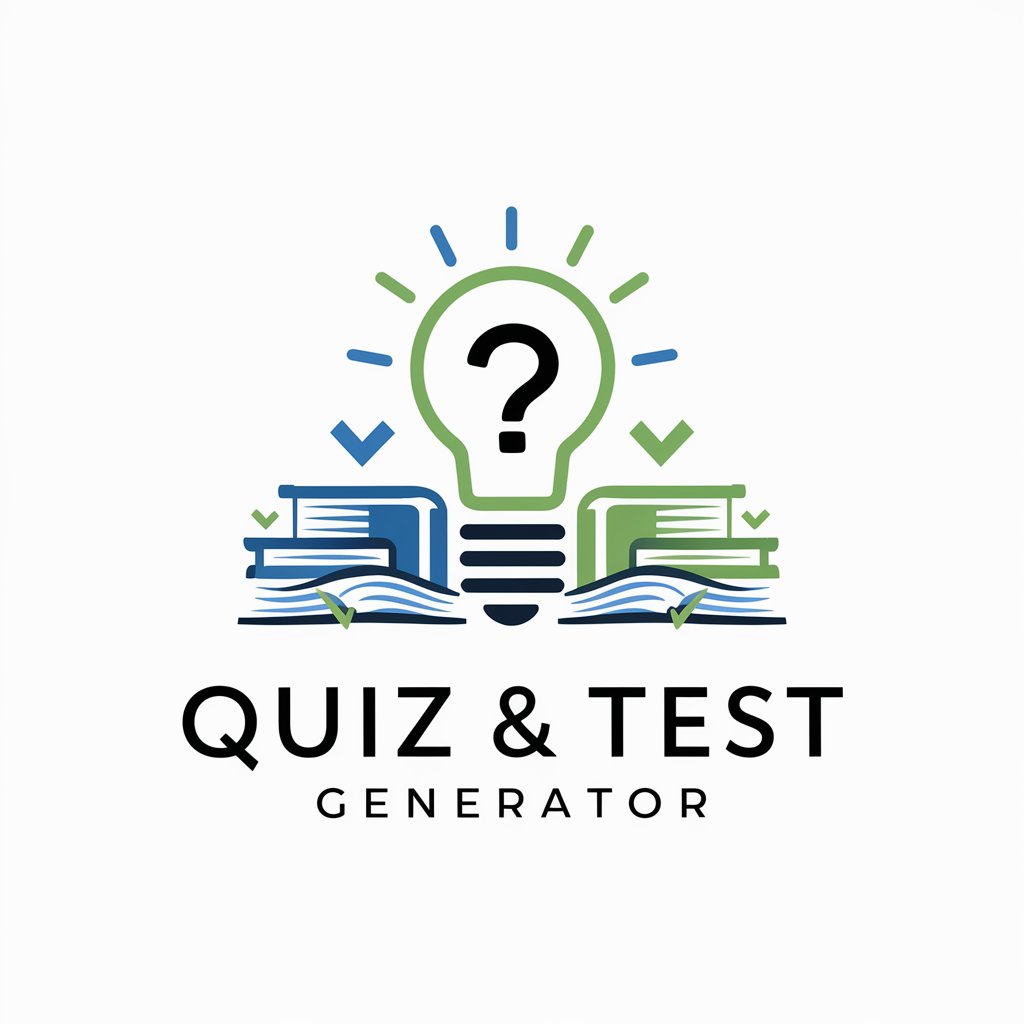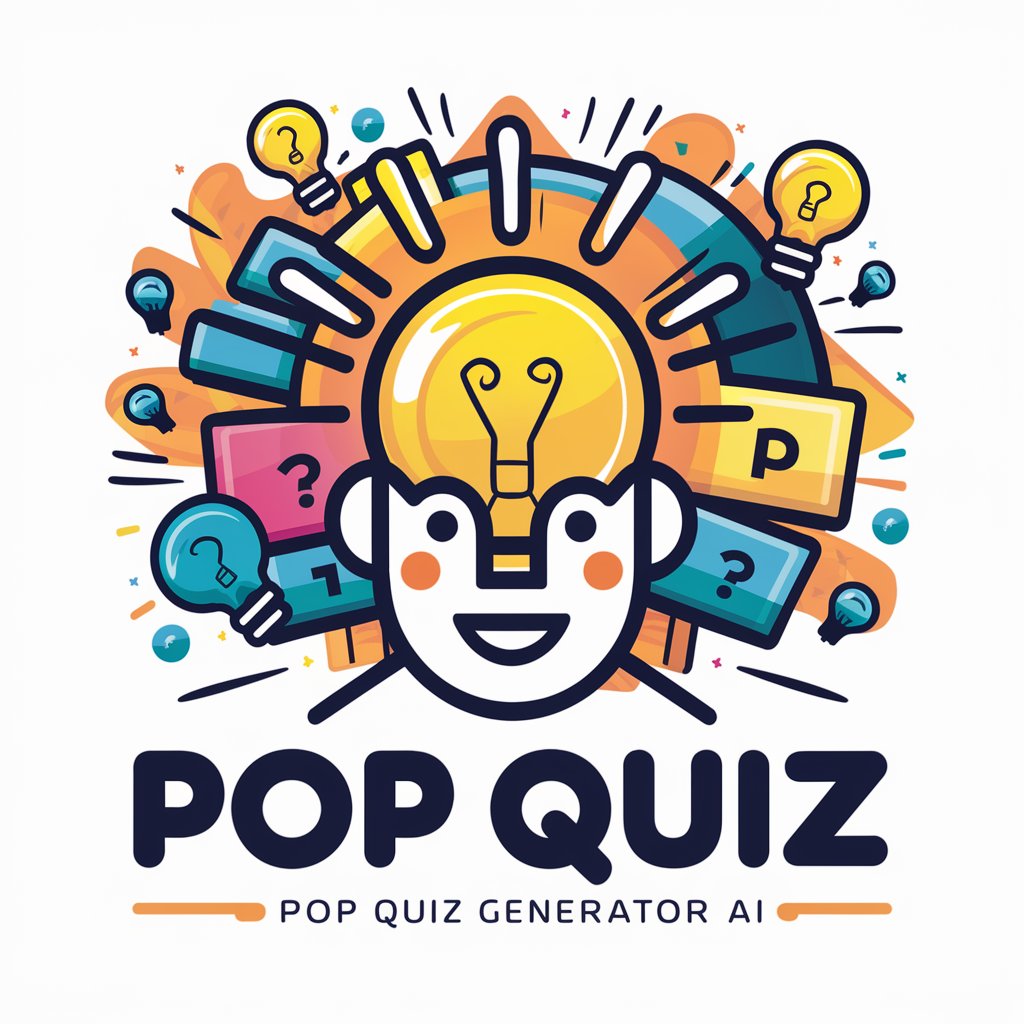Diagnostic Quiz Generator (Educator) - Customized Educational Quizzes
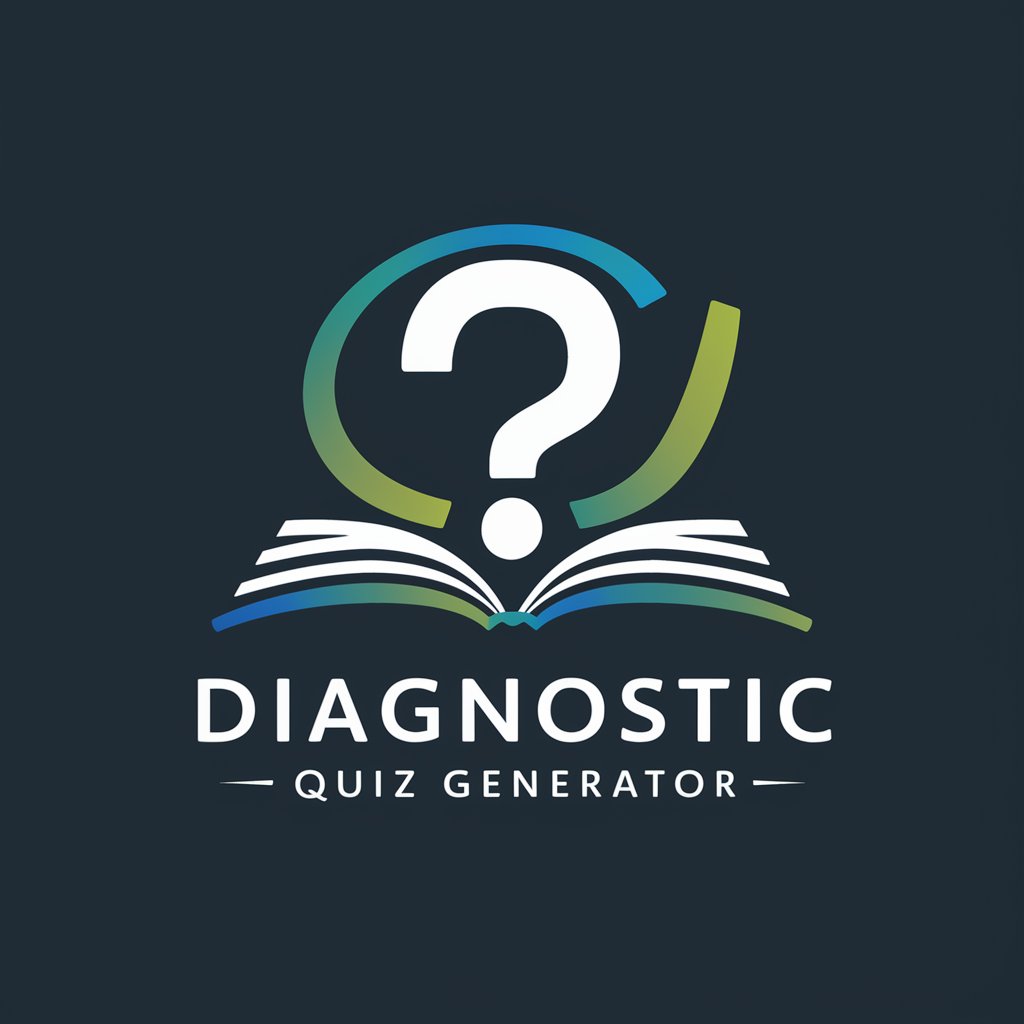
Hello! Let's create an effective diagnostic quiz for your class.
Empower Learning with AI-Driven Quizzes
What grade level are your students and what type of knowledge do you want to focus on?
Which topic and specific concepts do you want to test?
Would you like the quiz to focus more on recall or application of knowledge?
Can you provide examples of material the quiz should cover?
Get Embed Code
Introduction to Diagnostic Quiz Generator (Educator)
The Diagnostic Quiz Generator (Educator) is designed to assist educators in creating effective diagnostic quizzes tailored to their specific teaching needs. The primary goal of this tool is to facilitate the creation of quizzes that not only assess students' knowledge but also enhance their learning by prompting them to retrieve and apply information. This generator focuses on producing multiple-choice quizzes that include four plausible answer choices per question, aiming to gauge both recall and application of knowledge. For example, in a high school biology class, the tool could be used to create a quiz on genetics, testing students' understanding of concepts like dominant and recessive traits and their ability to apply this knowledge to predict outcomes of genetic crosses. Powered by ChatGPT-4o。

Main Functions of Diagnostic Quiz Generator (Educator)
Customized Quiz Creation
Example
An educator teaching Earth Science can use the generator to create a quiz that tests students on plate tectonics, including questions on the types of plate boundaries and the geological features associated with them.
Scenario
The tool allows the teacher to specify whether the focus should be on recall, application, or a mix. Based on the input, the generator produces a quiz that might ask students to match types of boundaries to their respective geological activities.
Feedback and Revision Support
Example
After a quiz on historical events, a teacher finds that most students struggled with understanding the causes of World War II. The generator can then be used to create another set of questions that delve deeper into this topic.
Scenario
The generator provides options to adjust the difficulty and focus of the questions based on initial student performance, enabling targeted learning interventions.
Assessment of Learning Gaps
Example
In a mathematics class, the generator is used to create a quiz on algebraic functions. The results show that students understand basic concepts but struggle with applying them to solve real-world problems.
Scenario
Using this feedback, the generator helps the educator to design further quizzes that specifically focus on application problems, thereby addressing learning gaps effectively.
Ideal Users of Diagnostic Quiz Generator (Educator)
K-12 Educators
These users can benefit from the generator by creating quizzes that match the varied learning stages and curriculum standards of students from kindergarten through high school. The tool helps in designing assessments that are age-appropriate and aligned with educational objectives.
College Professors
College educators often deal with large classes and diverse student backgrounds. The generator aids in creating tailored quizzes that can assess and reinforce complex concepts across different disciplines, facilitating a deeper understanding among students.
Professional Trainers
Trainers in professional development settings can use the quiz generator to assess and reinforce job-related knowledge and skills. The quizzes can be customized to the specific needs of various professions, making them a valuable tool for ongoing professional education.

How to Use Diagnostic Quiz Generator (Educator)
Start with a Free Trial
Visit yeschat.ai to access a free trial of the Diagnostic Quiz Generator without needing to login or subscribe to ChatGPT Plus.
Determine Learning Levels
Identify the learning level of your students (e.g., grade level, college, professional) and the type of knowledge assessment needed (recall or application).
Select Topics and Concepts
Choose the specific topics and concepts you wish to assess. This will guide the creation of customized diagnostic questions.
Create the Quiz
Use the tool to generate a multiple-choice quiz based on your specified topics and concepts, with each question offering four plausible alternatives.
Review and Adjust
Review the generated quiz and adjust question difficulty or focus as needed, ensuring it aligns with your educational goals.
Try other advanced and practical GPTs
Innovative Diagnostic Tool
Transforming Data Into Insights

RV Comprehensive Diagnostic Expert
AI-powered RV diagnostics and buying guide

Real Estate Wholesale Tool
AI-powered insights for real estate wholesaling

Wholesales
Empowering creativity with AI

Code Helper
AI-driven coding for convolution tasks
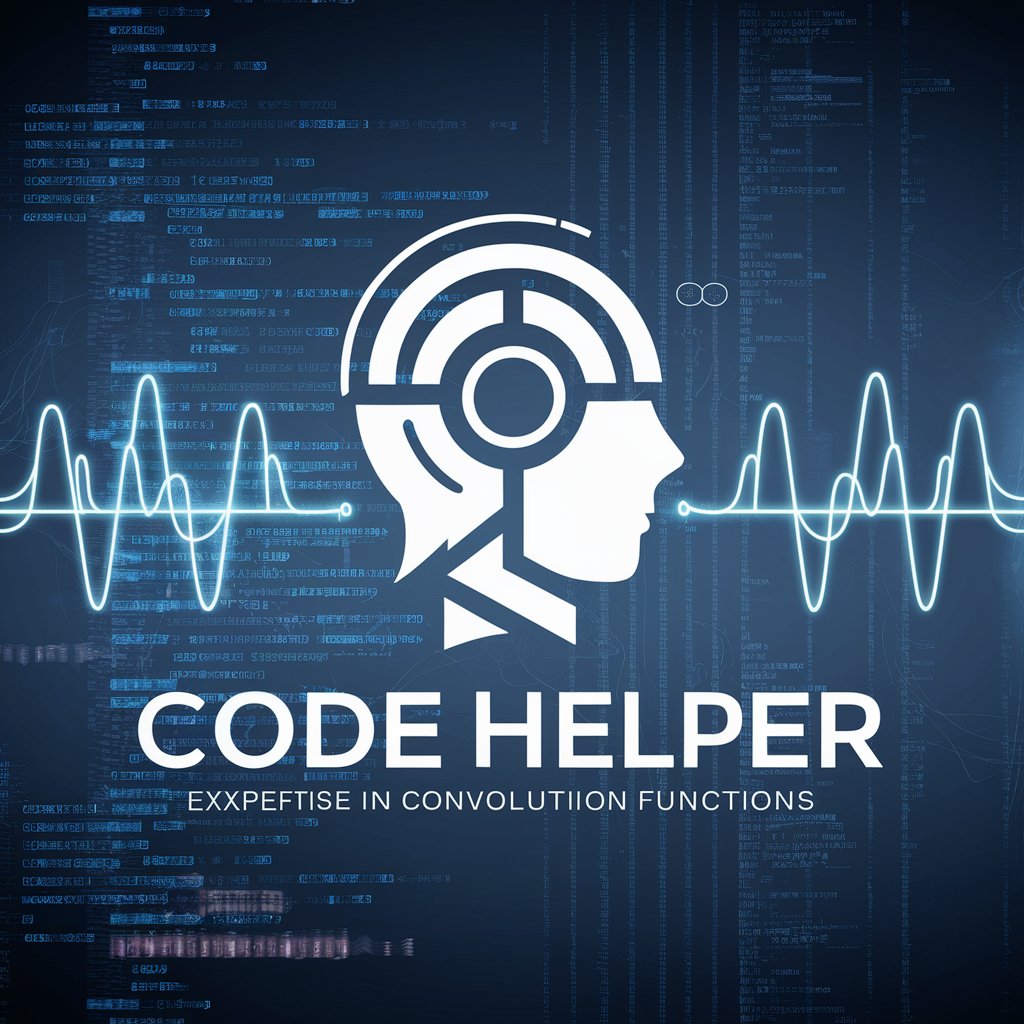
OMNI Termina
Craft your story with AI-powered narrative intelligence

Car Diagnostic AI
Diagnose Vehicle Issues with AI

AI Diagnostic Assistant
Empowering Diagnostics with AI

MRI Diagnostic Expert
Unlock insights from MRI scans with AI

XRay Diagnostic Assistant
AI-powered diagnostics for X-ray images.

Legal Marketing Guru
Empowering legal professionals with AI-driven marketing solutions.

Japan Economie Expert
Explore Japan's economy with AI-powered insights

Frequently Asked Questions about Diagnostic Quiz Generator (Educator)
What types of questions can the Diagnostic Quiz Generator create?
The tool creates multiple-choice questions that can focus on either recall of material or the application of knowledge, tailored to the specified student learning level.
Can the quiz generator be used for different education levels?
Yes, it is versatile enough to be used across various educational stages, from grade school to professional training environments.
How does the generator ensure question quality?
The tool utilizes a set of educational guidelines to ensure that all questions are meaningful and effectively assess student understanding of the specified content.
Is it possible to customize the difficulty of the quizzes?
Absolutely. Educators can specify the desired level of difficulty, which the tool takes into account when generating quizzes to meet student capabilities and learning goals.
How can this tool assist in student evaluations?
By providing detailed insights into student knowledge and comprehension, educators can use the quizzes to identify areas where students excel or need further instruction, aiding in more targeted teaching approaches.