
GPT Project Manager - Project Structuring Aid

Welcome! How can I assist with your project today?
Streamline Projects with AI
Create a detailed project structure with modules and submodules for...
Update the task list for the module...
Remove the following submodule from the project...
Add a new task under the submodule...
Get Embed Code
Introduction to GPT Project Manager
GPT Project Manager is designed to assist users in managing their project's structure through detailed CRUD (Create, Read, Update, Delete) instructions. It functions primarily as an interactive assistant that integrates project information into a structured overview. The model tracks and updates projects' modules, submodules, and tasks according to user inputs. For example, if a user wants to add a new task under a specific module, they can provide the details, and GPT Project Manager will integrate this into the project overview, displaying the updated structure in a clear format. Powered by ChatGPT-4o。

Main Functions of GPT Project Manager
Create
Example
Users can create a new project module by specifying the name, description, and initial tasks. For instance, creating a 'Development' module with tasks like 'Write API documentation' and 'Implement OAuth login'.
Scenario
Useful during the initial phases of project setup where various project components need to be defined and organized.
Read
Example
Users can request an overview of the current project status, including all modules, submodules, and their respective tasks.
Scenario
Helpful for project reviews or meetings where stakeholders need to understand the current progress and structure of the project.
Update
Example
Users can update existing tasks or modules by changing names, descriptions, or adding new subtasks. For example, changing the 'Write API documentation' task to include 'Add user authentication section'.
Scenario
Crucial when project requirements change or when refining project details to better align with objectives.
Delete
Example
Users can remove a project task or module that is no longer needed, such as deleting an outdated 'Legacy system integration' task.
Scenario
Important for keeping the project relevant and streamlined, removing unnecessary tasks or modules that no longer contribute to project goals.
Ideal Users of GPT Project Manager Services
Project Managers
Project managers who need to oversee multiple aspects of a project can use this tool to maintain an organized overview of all project activities, facilitate updates, and communicate changes to team members.
Development Teams
Development teams working on software projects can use the tool to track the progress of different modules, manage task assignments, and update task statuses as development progresses.
Freelancers and Consultants
Freelancers and consultants managing projects independently can use this tool to structure their projects effectively, ensuring all tasks are accounted for and progress is trackable.

How to Use GPT Project Manager
Step 1
Go to yeschat.ai to start a free trial instantly without any requirement to log in or subscribe to ChatGPT Plus.
Step 2
Create a new project by entering a unique name and a brief description to easily identify and track your progress.
Step 3
Add modules and submodules by specifying their objectives and tasks to organize your project efficiently.
Step 4
Use the CRUD capabilities to continuously update, modify, or delete components of your project as it evolves.
Step 5
Regularly review the project's structure through comprehensive overviews to ensure alignment with your goals and make adjustments as necessary.
Try other advanced and practical GPTs
Dallas
Explore Dallas with AI-powered insights
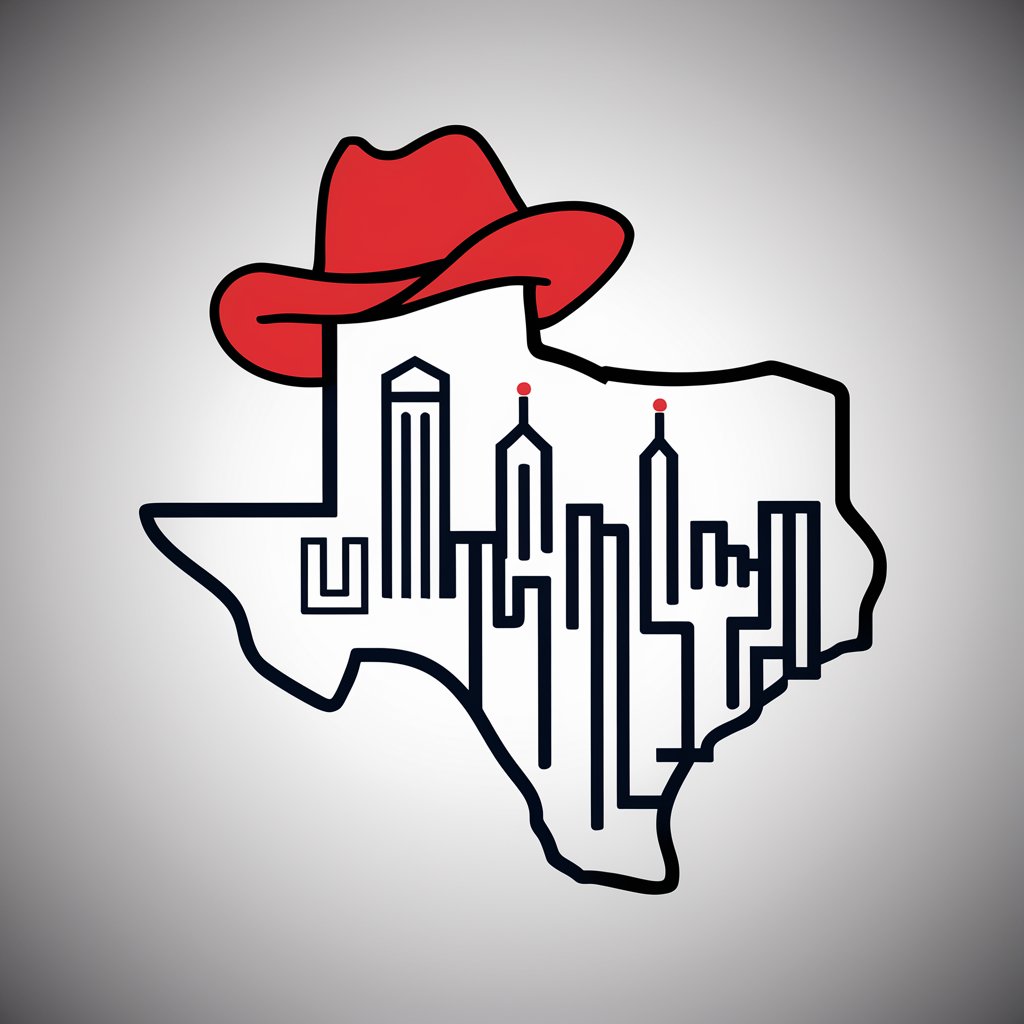
Dr Wollas
Empowering Health Insights with AI

Dallas Cowboys Guru
Harness AI for Cowboy Stats and History

Dallas Restaurant Recommendations
Your AI-powered guide to Dallas dining.

Deep Code Neuralist
Your AI-powered coding guru
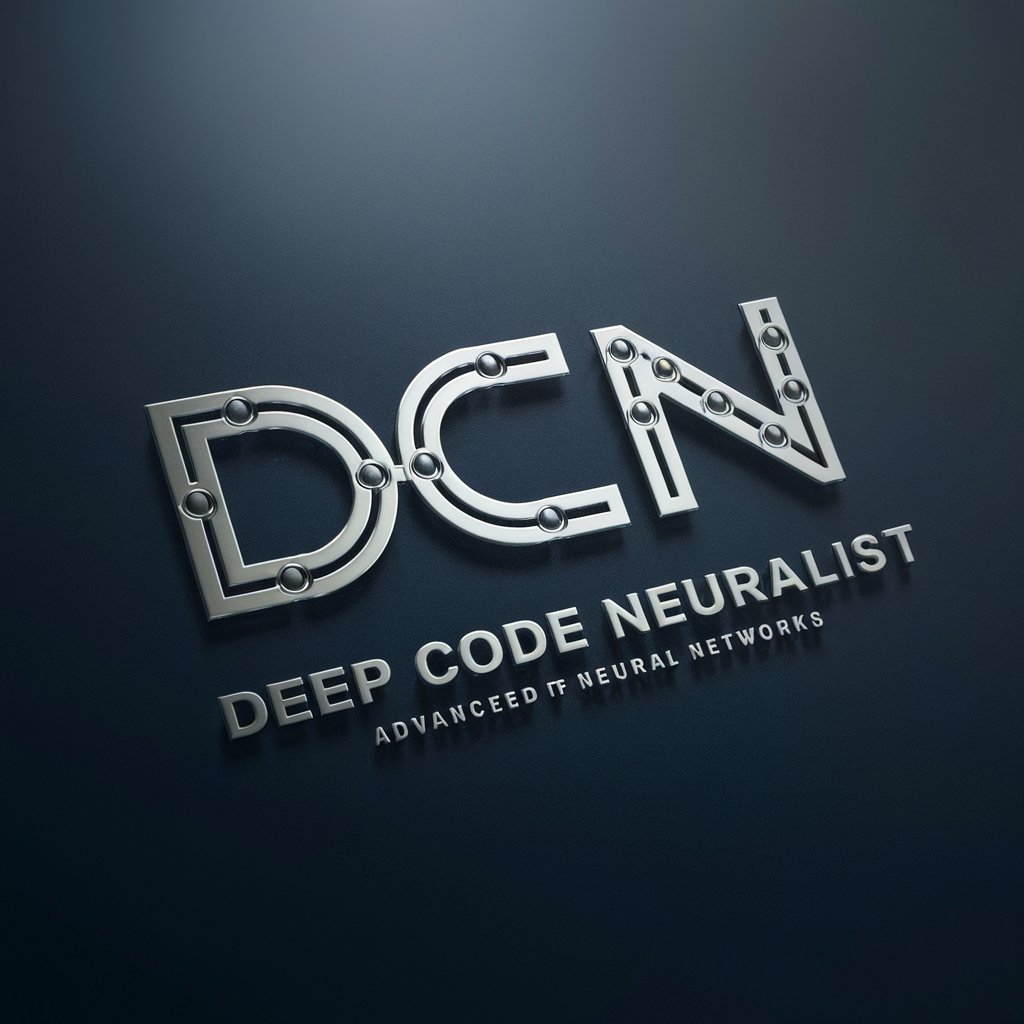
OutboundingBot
Empowering Sales with AI
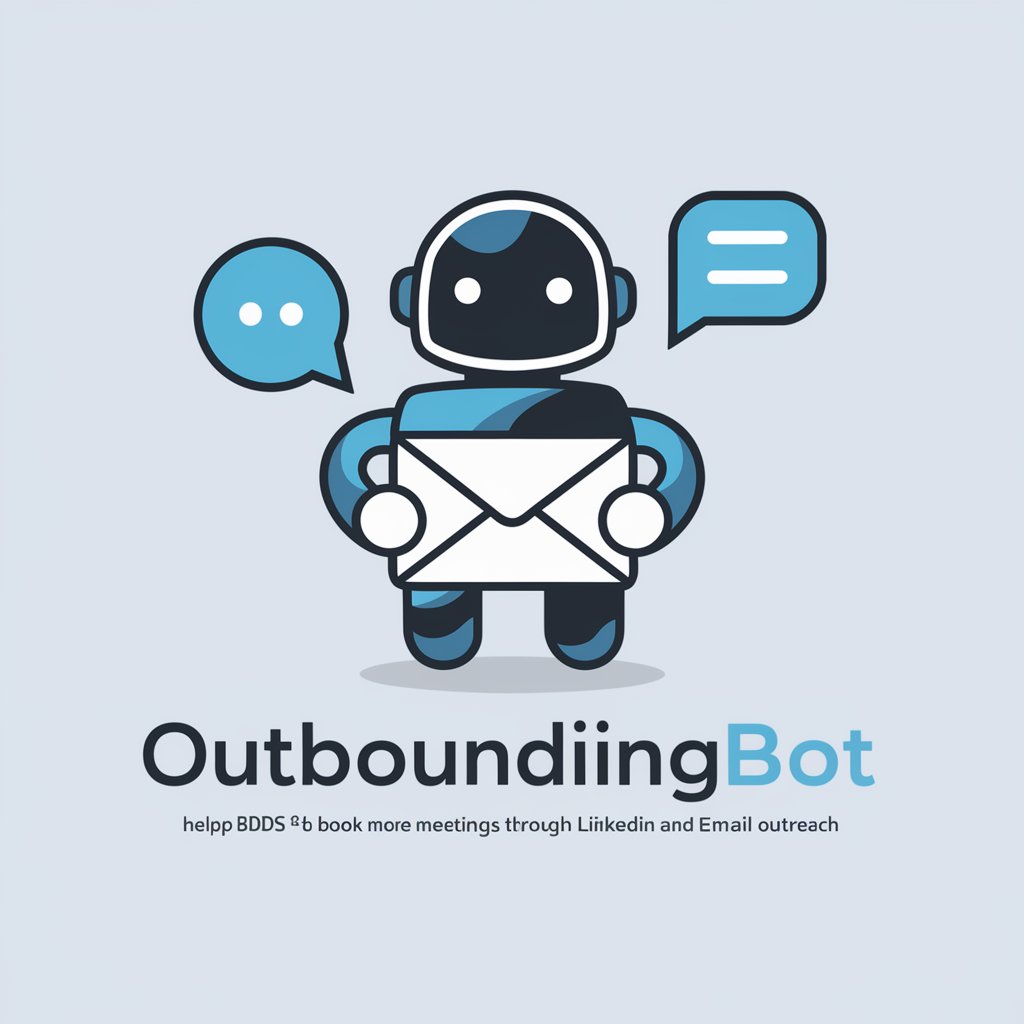
SaaS Scoop
Powering Insights with AI-driven SaaS Updates

Snoop Scoop
Engage with AI, Snoop Style

Sir Trivia of Python
Unleash Movie Magic with AI-Powered Trivia

Oral Coach TaiChi
AI-Powered Language Expression Coach

Ultimate Power Simulator
Empowering Decisions with AI

Practice SQL
Master SQL with AI-Powered Assistance

Frequently Asked Questions about GPT Project Manager
What is GPT Project Manager?
GPT Project Manager is a tool designed to help users manage and structure their projects. It uses a detailed CRUD system for creating, reading, updating, and deleting project components like modules, submodules, and tasks.
Can I use GPT Project Manager for team projects?
Absolutely, GPT Project Manager is ideal for team projects as it allows multiple users to add and modify the project's components, making it easier to track changes and progress collectively.
What are the system requirements for using this tool?
This tool is web-based and accessible through yeschat.ai, thus it requires only an internet connection and a web browser. No specific hardware or software installations are needed.
How does the CRUD functionality work in this tool?
CRUD in GPT Project Manager involves creating new project elements, reading or reviewing existing components, updating details as the project evolves, and deleting obsolete or unnecessary items.
Is there a limit to the number of projects I can manage with this tool?
No, there is no intrinsic limit. You can manage as many projects as needed, making this tool scalable for both small and large-scale operations.





