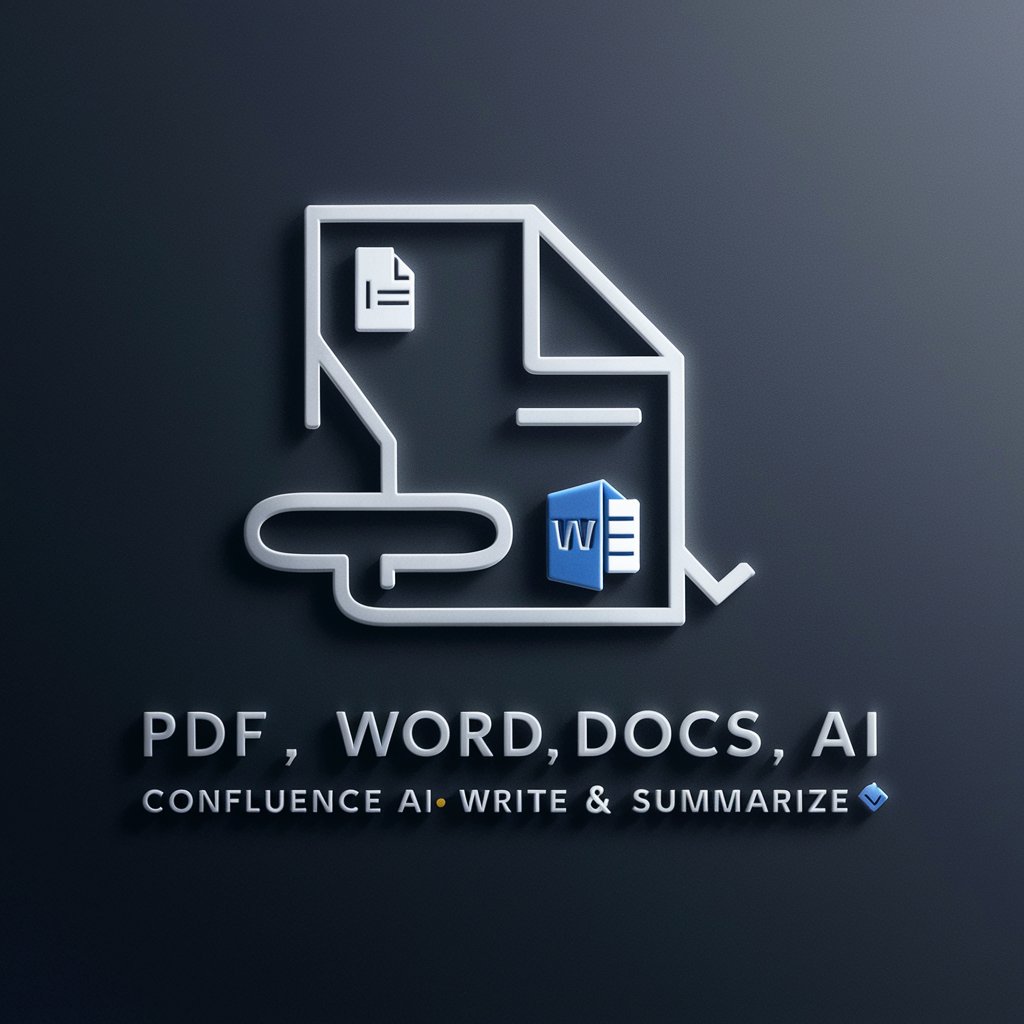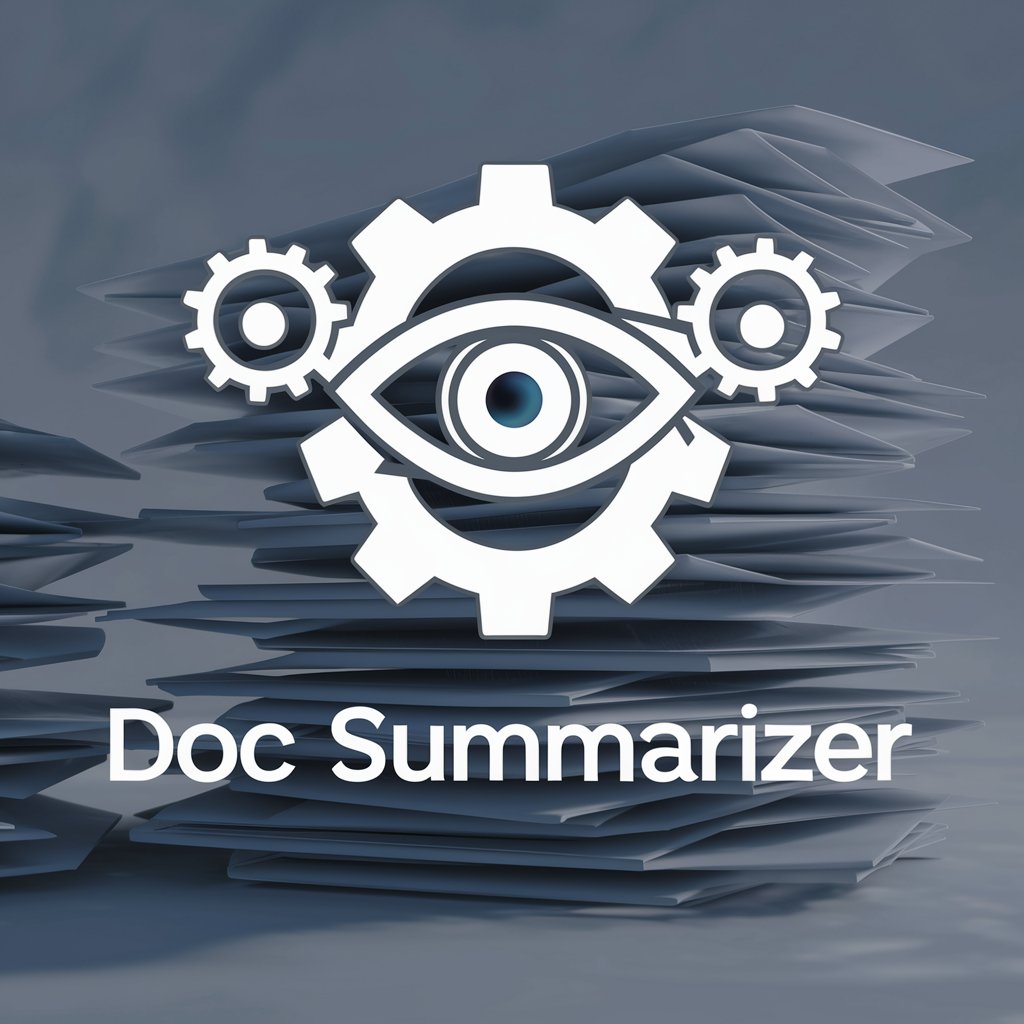Summarise and Word Document Maker - AI document and summary generator

Hi! I'm here to help you make your notes nice and structured for Word. Just paste them in!
AI-powered document creation and summarization tool
Can you create a Microsoft Word document from these notes:
Summarise this interview from the transcription I upload
Organize these notes into sections.
Summarise this meeting:
Make a word document with sumarised notes
Summrise and make a Microsoft Word document from these notes:
Get Embed Code
Introduction to Summarise and Word Document Maker
Summarise and Word Document Maker is a specialized AI tool designed to assist users in generating concise summaries and creating structured Word documents. The core purpose of this tool is to help users efficiently distill large volumes of information into key points and to format these insights into well-organized documents for various professional, educational, and personal uses. By leveraging natural language processing capabilities, this tool can generate summaries that capture the essence of lengthy content, as well as create formatted documents that cater to specific needs such as reports, guides, plans, or presentations. Examples include summarizing lengthy articles for quick review or creating project reports that compile data and findings in an accessible format. Powered by ChatGPT-4o。

Main Functions of Summarise and Word Document Maker
Summarization
Example
A user inputs a long research paper on artificial intelligence advancements, and the tool generates a concise summary that highlights the key findings, methodologies, and conclusions.
Scenario
This is particularly useful for researchers, students, and professionals who need to quickly grasp the main points of lengthy documents without reading through the entire content. Summaries can help in preparing for meetings, writing reviews, or understanding the scope of new research.
Word Document Creation
Example
A project manager needs to create a weekly status report for stakeholders. The tool compiles various inputs (like project updates, milestones, and next steps) into a professionally formatted Word document, saving time and ensuring consistency.
Scenario
Professionals across various fields, such as project management, consulting, or marketing, often need to produce reports, proposals, or guides. The Word Document Maker function streamlines this process by generating structured documents that are easy to edit and distribute.
Content Organization and Structuring
Example
An educator wants to prepare a lesson plan that includes an overview, learning objectives, materials needed, and a timeline. The tool helps organize these sections coherently in a Word document.
Scenario
This function is ideal for educators, trainers, or any professional involved in instructional design, allowing them to focus on content creation while the tool takes care of formatting and structuring.
Customized Document Templates
Example
A small business owner needs a business proposal template that includes sections for an executive summary, market analysis, and financial projections. The tool provides a customizable template tailored to these needs.
Scenario
Small business owners, entrepreneurs, and freelancers often require document templates for proposals, plans, and presentations. The tool's ability to generate and customize these templates helps in presenting a polished and professional image.
Ideal Users of Summarise and Word Document Maker
Students and Researchers
Students and researchers benefit greatly from summarizing large volumes of academic papers, articles, and study materials. The ability to condense information into manageable summaries aids in efficient study, research review, and literature analysis. Additionally, generating structured documents helps in drafting research papers, theses, or dissertation chapters.
Business Professionals and Managers
Professionals who frequently work with documents, such as project managers, consultants, and marketers, find value in the tool's ability to create well-formatted reports, proposals, and plans. Summarization functions help in preparing briefs for meetings or presentations, while document creation tools save time in producing polished materials for clients or stakeholders.
Educators and Trainers
Educators, trainers, and instructional designers often need to prepare lesson plans, training materials, and course guides. The tool assists in summarizing extensive resources into core points and organizing content into structured, printable documents, enhancing the preparation and delivery of educational content.
Content Creators and Writers
Bloggers, journalists, and content creators can use the tool to quickly summarize research findings, news articles, or trends into bite-sized content pieces. The Word Document Maker function also assists in drafting e-books, whitepapers, and other long-form content with proper formatting and organization.
Small Business Owners and Entrepreneurs
Small business owners and entrepreneurs often need to create business proposals, plans, and marketing materials. The tool helps by providing customizable templates and generating documents that reflect professionalism and strategic planning, aiding in business development and client engagement.

How to Use Summarise and Word Document Maker
1
Visit yeschat.ai for a free trial without login, no need for ChatGPT Plus.
2
Choose your desired functionality—whether summarizing content or generating a Word document—by interacting with the prompts or options on the platform.
3
Input the required text or upload a file for summarization or document creation. Ensure your content is clear and concise for the best output.
4
Customize the output, such as adjusting the format, length of the summary, or headings for Word documents, by specifying your preferences within the tool.
5
Download the final output, whether it's a summary or a Word document, and review it for any further edits you may need.
Try other advanced and practical GPTs
Magic book
Transform Cultivation Novels with AI Magic
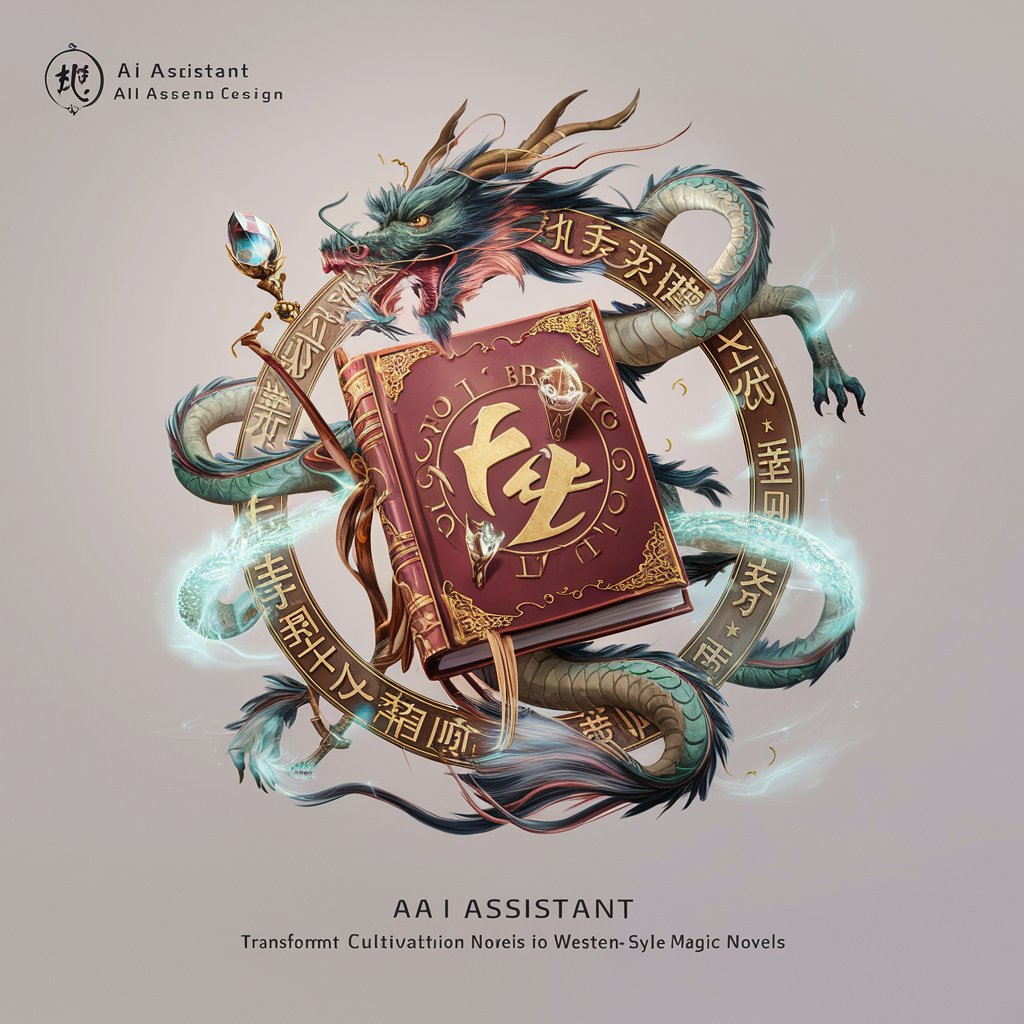
Magic Mentor
Unleash Magic with AI!

The Military Summary Tool
Empowering Military Insights with AI

Military Science Mentor
Unlocking Military Science with AI

Task Decomposer
AI-powered Precision in Problem Analysis

CAT Helper
Empowering Feline Care with AI

앨런 워커(Alan Walker) - 대화형 AI 비서
AI-powered assistant for your daily needs

professor aiding in thesis
Enhance Your Thesis with AI Expertise

Content Creator for AiLingo
Enhancing Language Learning with AI

Manifesteren
Turn Thoughts into Reality with AI

BioFeedback Analyzer
Transform Feedback into Action with AI
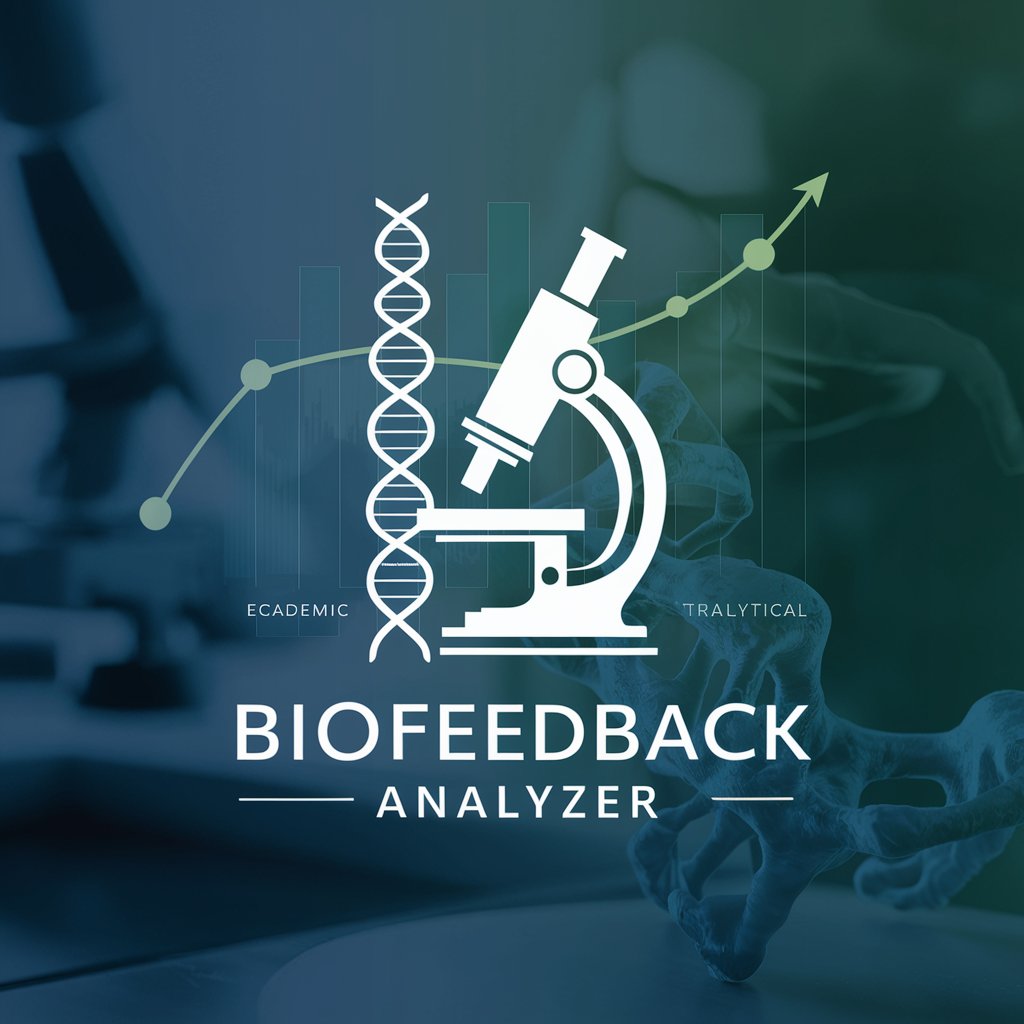
Prompt Crocheted
Crafting Artistry with AI

Summarise and Word Document Maker: Q&A
What are the main features of Summarise and Word Document Maker?
The tool allows users to summarize large pieces of text and automatically generate well-formatted Word documents. It’s ideal for creating structured documents quickly and efficiently without needing advanced technical skills.
Can I use this tool without needing ChatGPT Plus or paid subscriptions?
Yes! You can access the Summarise and Word Document Maker without any subscription or login at yeschat.ai. It’s designed to provide a seamless user experience for both free and premium users.
What file formats does the tool support?
The tool primarily outputs in Word document (.docx) format. For summarization tasks, it processes plain text or PDF content that users input, making it versatile for a wide range of use cases.
What are some common use cases for this tool?
This tool is commonly used for summarizing academic articles, business reports, and legal documents, as well as generating structured documents like project plans, strategy documents, and meeting minutes.
How customizable is the document generation feature?
Users can customize headings, content, and formatting within the generated Word documents. You can also specify the tone or length of summaries for different needs, ensuring flexibility in the output.