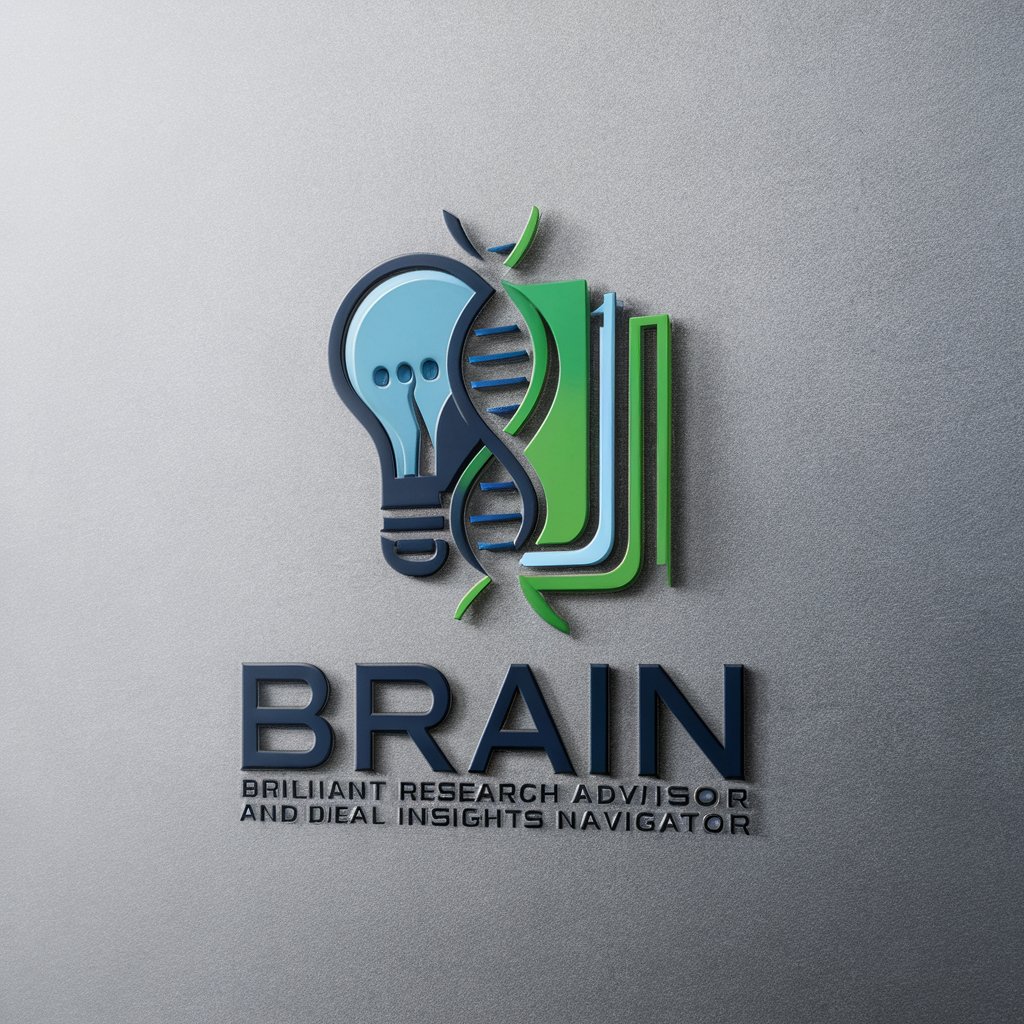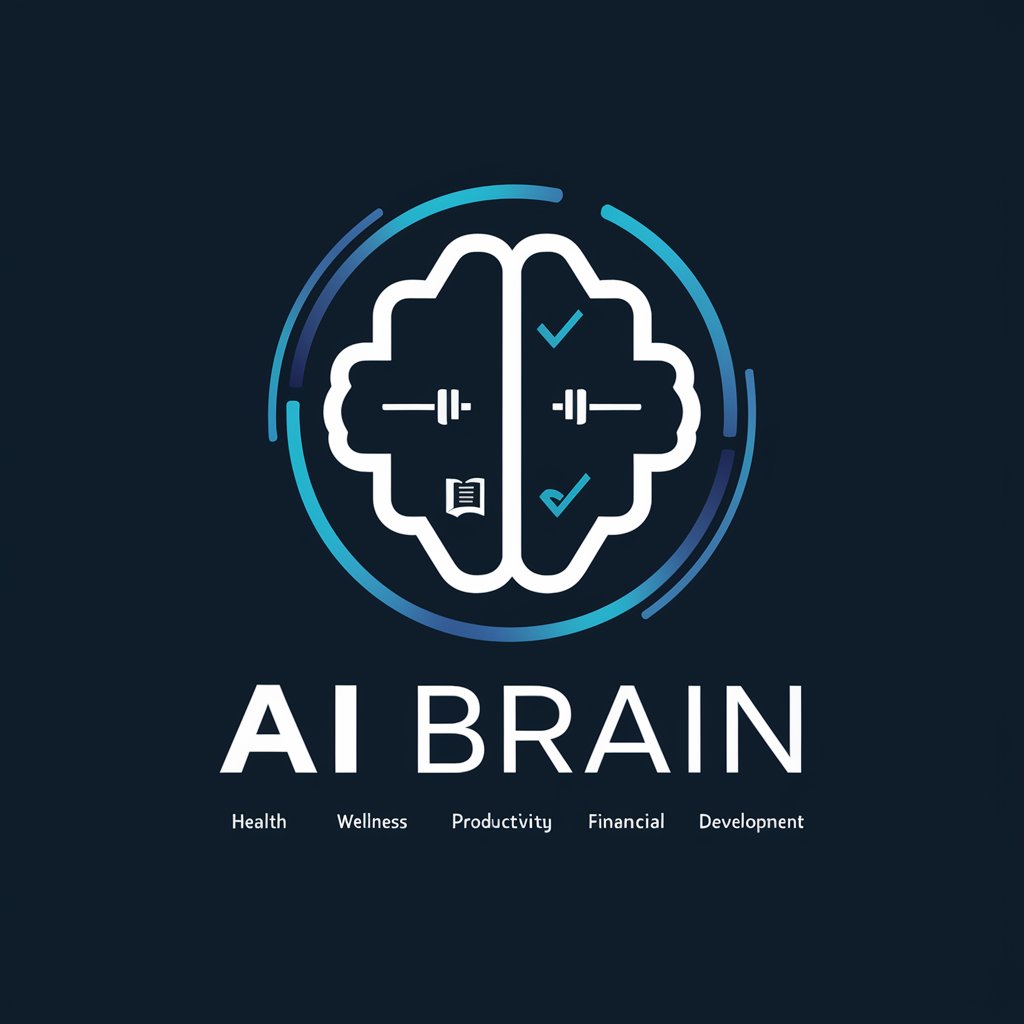brAIn: Bash and RESTful Artificial Intelligence - Easy-to-Use AI Scripting

Streamline Your Scripting with AI
Get Embed Code
Introduction to brAIn: Bash and RESTful Artificial Intelligence
brAIn: Bash and RESTful Artificial Intelligence is a sophisticated tool designed to bridge the gap between traditional shell scripting and modern RESTful API interactions. Its core functionality lies in its ability to automate and streamline tasks that involve both shell scripting in Bash and making HTTP requests to RESTful APIs. This combination allows users to efficiently manage and interact with web services directly from the command line or within scripts. A key scenario illustrating its use is automating the deployment process of software applications, where brAIn can handle API calls to cloud services for deploying applications, while simultaneously managing local Bash scripts for server preparation and configuration. Powered by ChatGPT-4o。

Main Functions of brAIn: Bash and RESTful Artificial Intelligence
Automated API Interactions
Example
Automatically triggering a build process on a continuous integration service via its REST API after a git push operation is detected.
Scenario
Developers can integrate this into their version control hooks to streamline the development and deployment pipeline, ensuring that new commits automatically initiate build and test processes.
Scripting and Process Automation
Example
Using Bash scripts to analyze server logs and RESTful calls to notify administrators via a web service about unusual activity.
Scenario
Sysadmins can leverage this to enhance monitoring and alerting systems, allowing for real-time response to potential security threats or system failures.
Data Integration and Management
Example
Fetching data from multiple RESTful APIs, aggregating the results, and using Bash scripts for data processing and report generation.
Scenario
Data analysts can use this functionality to create automated reports that combine data from various web sources, providing valuable insights without manual data gathering and analysis.
Ideal Users of brAIn: Bash and RESTful Artificial Intelligence Services
Software Developers
Developers working on integrating various web services into their applications or automating deployment and build processes can greatly benefit from brAIn's ability to seamlessly combine Bash scripting with RESTful API calls.
System Administrators
Sysadmins who require efficient tools for server management, monitoring, and automation tasks will find brAIn invaluable for scripting complex operations that involve both local server actions and interactions with web services.
Data Analysts
Analysts needing to automate the retrieval, processing, and analysis of data from web APIs will appreciate the ease with which brAIn allows them to script these processes, combining data from various sources into cohesive reports.

How to Use brAIn: Bash and RESTful Artificial Intelligence
Step 1
Visit yeschat.ai to start a free trial without needing to log in, eliminating the requirement for ChatGPT Plus.
Step 2
Explore the documentation provided on the site to familiarize yourself with the functionalities, commands, and REST API endpoints available.
Step 3
Set up your development environment by ensuring you have Bash and curl installed, as these are essential for interacting with the RESTful API.
Step 4
Begin by crafting simple Bash scripts using curl to perform HTTP GET queries, gradually advancing to more complex POST, PUT, and DELETE requests as your familiarity increases.
Step 5
Utilize the provided examples and customize them for your specific needs. Test thoroughly in a development environment before deploying any scripts in a production setting.
Try other advanced and practical GPTs
Football Manager GPT
AI-powered Football Manager assistant

Game Designer GPT
Craft Games with AI Insight

Gym Jams Assistant
Your AI-Powered Workout DJ

Dynamiskt prov i Bi 1, GY - Livets utv. (beta)
AI-Powered Evolutionary Biology Education

Álgebra Tutor
Master Algebra with AI Guidance

Santa Knows
Illuminate Insights with AI

Optometrist Assistant
Enlightening Your Eye Care Journey

Virtual Optometrist
Your AI Eye Health Assistant

Be an Optometrist!
Sharpen Your Vision with AI

Moods For Food
Eat Right, Feel Bright

AI Finder
Discover Your Ideal AI, Instantly

Thumbnail Wizard
Craft Captivating Thumbnails Effortlessly

Frequently Asked Questions about brAIn: Bash and RESTful Artificial Intelligence
What prerequisites are needed to use brAIn?
Users should have basic knowledge of Bash scripting and understanding of RESTful APIs. Additionally, having curl installed for HTTP requests is necessary.
Can brAIn be used for academic research?
Yes, brAIn is suitable for academic research, especially in fields requiring data collection and analysis via APIs, enabling streamlined data processing and integration.
How does brAIn handle data security and privacy?
brAIn employs secure HTTPS connections for API interactions, ensuring data in transit is encrypted. Users are advised to review scripts for sensitive information before sharing.
What are some common use cases for brAIn?
Common uses include automating interactions with web services, data scraping for analysis, automating repetitive tasks, and integrating different services or datasets.
How can I optimize my experience with brAIn?
Optimize your experience by utilizing the tool's documentation, experimenting with sample scripts, and engaging with the user community for tips and best practices.