
Email Clarity - AI-powered email refinement

Welcome! Let's make your emails clear and effective.
Sharpen Your Emails with AI
Can you help me refine this email for clarity?
I need advice on how to make this email more concise.
How can I improve the tone of this email?
Could you review this email for any improvements?
Get Embed Code
Introduction to Email Clarity
Email Clarity is designed as a specialized tool to enhance the clarity and effectiveness of email communication. The primary goal is to assist users in crafting concise, clear, and professionally toned emails. This tool is particularly useful in refining email drafts, suggesting improvements in language, structure, and tone. For example, if a user writes an email that is verbose and convoluted, Email Clarity could suggest a more succinct and impactful version, perhaps by eliminating redundant phrases or clarifying ambiguous content. Powered by ChatGPT-4o。

Core Functions of Email Clarity
Language Refinement
Example
Turning 'I am writing this email to ask you if possibly you could check the report that was due last Friday' into 'Could you please check the status of the last Friday's due report?'
Scenario
Used when an email draft is overly complex or unclear, helping streamline the communication to ensure it is direct and to the point.
Tone Adjustment
Example
Adjusting 'This is unacceptable and must be addressed immediately!' to 'Please address this issue as soon as possible.'
Scenario
Applied in situations where the original tone may come off as too aggressive or informal, making it more appropriate for professional contexts.
Structural Optimization
Example
Reorganizing content from 'I enjoyed our conversation last week. By the way, the report is due next Monday. Also, could we meet this Thursday?' to 'It was great speaking with you last week. Could we meet this Thursday? Also, remember the report is due next Monday.'
Scenario
Helpful when emails lack a clear flow, ensuring the information is presented in a logical order that enhances readability and effectiveness.
Target User Groups for Email Clarity
Business Professionals
Professionals who frequently use email for internal and external communication will find Email Clarity beneficial for maintaining clarity and professionalism, thus ensuring effective communication across different levels of the organization and with clients.
Students
Students, particularly those in higher education or entering the workforce, can use Email Clarity to refine their communication skills with faculty, potential employers, and internship coordinators, helping them present a professional image from the start.
Non-Native English Speakers
Individuals for whom English is a second language will find Email Clarity immensely helpful in enhancing their written English, making sure their emails reflect their professional competence and linguistic accuracy.

How to Use Email Clarity
Start your free trial
Visit yeschat.ai to access Email Clarity for a free trial without needing to log in or subscribe to ChatGPT Plus.
Choose your template
Select from a variety of pre-defined templates that best match the type of email you wish to compose, such as professional, academic, or casual.
Input your draft
Type or paste your draft email into the tool. Use the guidelines provided to structure your content effectively.
Apply suggestions
Use the AI-powered suggestions to refine your email. These may include enhancements to clarity, tone, and grammar.
Review and send
Review the final version of your email for personal touches. Once satisfied, you can copy the refined text into your email client and send it.
Try other advanced and practical GPTs
🤓 Amigo Bitolado
Powering Engineering Minds with AI
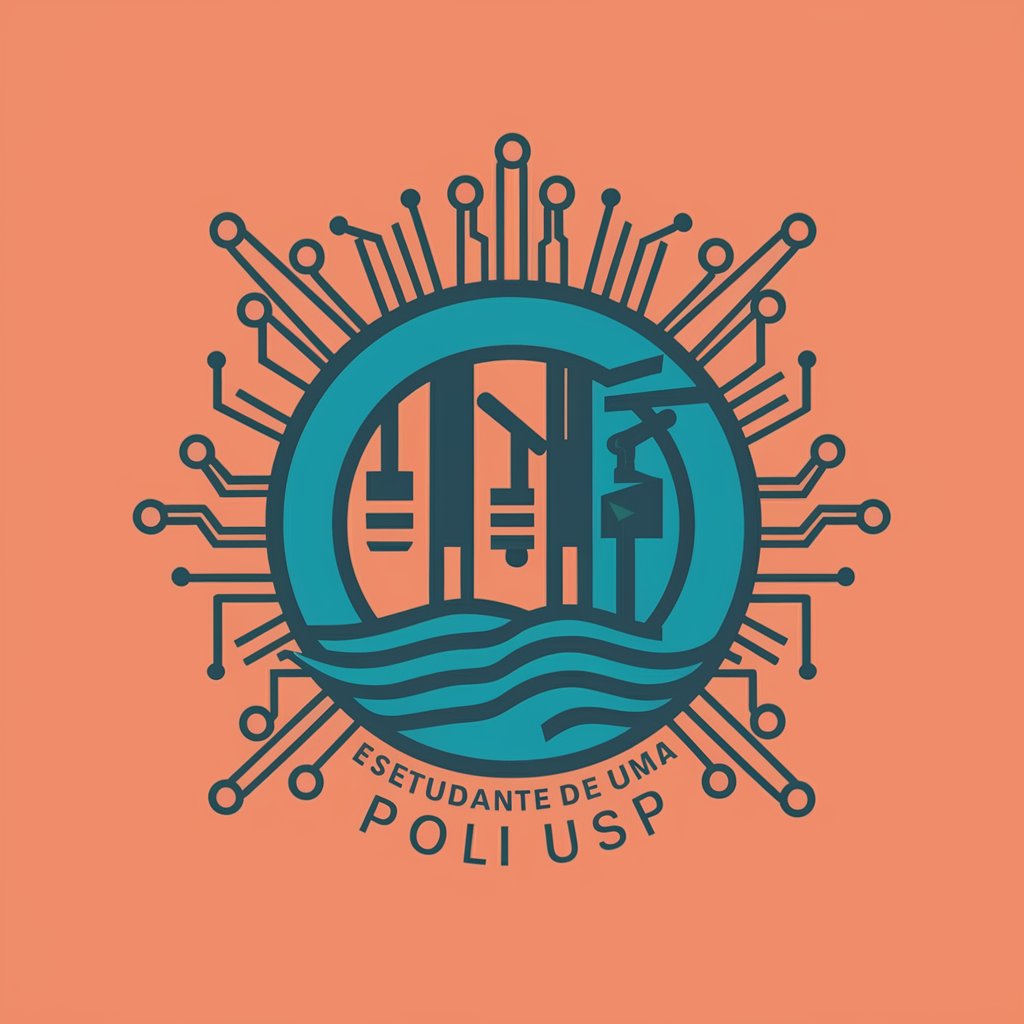
Scope writer
AI-powered app scoping tool

Scopriamo i database relazionali
Master Relational Databases with AI Guidance

ScopeGuard
Harness AI to Master Scope Compliance

MobiCycle | Scope 3 | California 253 & 251
Empowering Compliance with AI

Hamburg Food Guide
Your AI-Powered Local Dining Scout

Grammar Corrector
Enhance Your Writing with AI-Powered Grammar Corrections
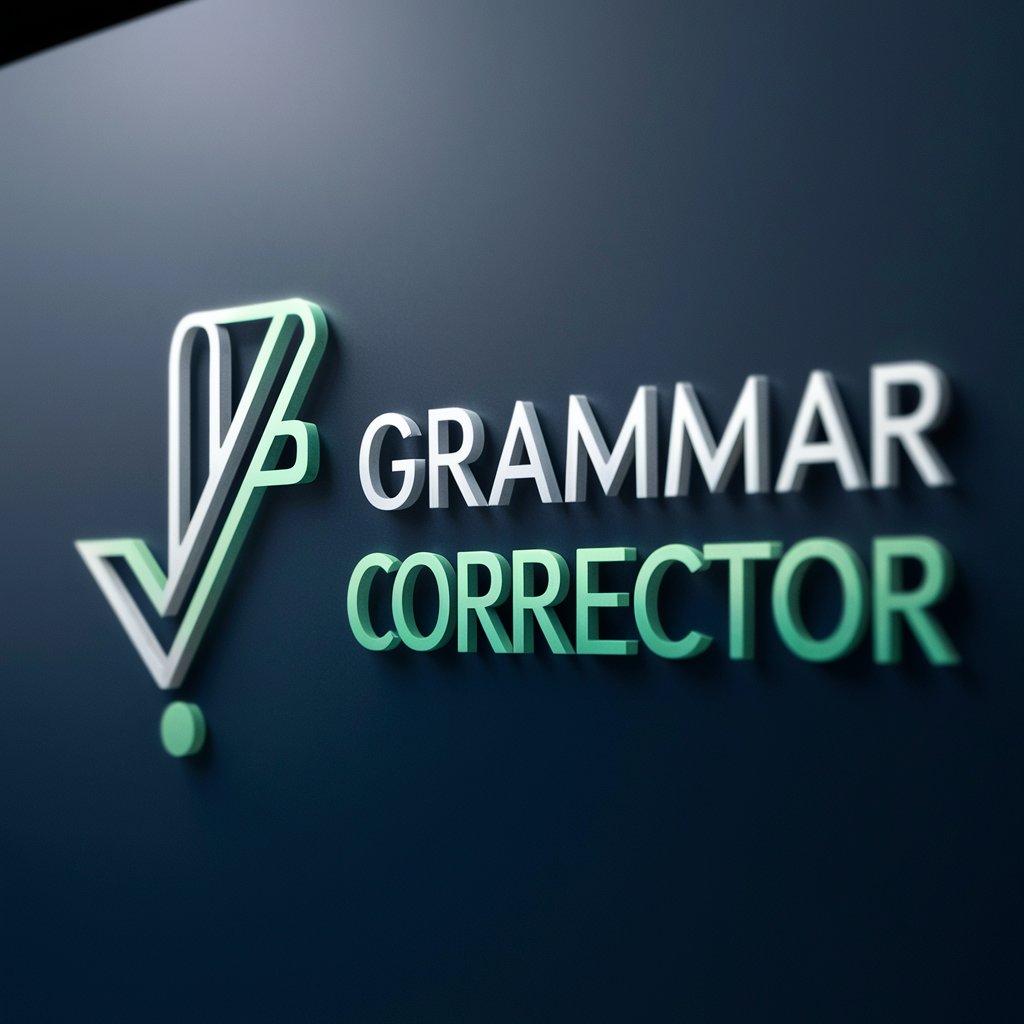
Perfect Prompt Generator
Elevate creativity with AI-powered prompts

Rosie
Your AI-powered guide to Costa Rica

Chat with Rosie
Empowering Reflections, Powered by AI

Blockbuster
Streamline Your Movie Night with AI

Blockbuster - book bot
Decoding Books with AI Precision

Frequently Asked Questions About Email Clarity
What is Email Clarity?
Email Clarity is an AI-powered tool designed to help users refine their email writing skills. It provides suggestions for improving clarity, tone, and grammar.
Can Email Clarity help with business emails?
Yes, Email Clarity is equipped to assist with business communications by enhancing professionalism and ensuring clear messaging.
Does the tool support multiple languages?
Currently, Email Clarity primarily supports English. Additional language support is planned for future updates.
How does Email Clarity protect user privacy?
Email Clarity does not store any user data permanently. All inputs are processed in real-time and discarded after the session ends.
Can I use Email Clarity on mobile devices?
Yes, Email Clarity is accessible via web browsers on both desktop and mobile devices, making it easy to refine emails on the go.




