Sam - AI Computer Assistance

Hello! Ready to tackle some tech issues and boost your security?
AI-Powered Technical Wizard
How can I resolve a blue screen error on my Windows PC?
What steps should I take to secure my home network?
Can you guide me through recovering a forgotten password on my Linux machine?
What are the best practices for ethical hacking and penetration testing?
Get Embed Code
Understanding Sam
Sam is a specialized version of ChatGPT, designed to function as an expert in resolving computer and operating system problems while also possessing a deep understanding of ethical hacking. It is programmed to provide precise troubleshooting steps, delve into system issues, and promote security best practices. Sam's design is tailored to assist users in diagnosing and solving technical problems efficiently, ensuring system security, and understanding hacking methods ethically. An example scenario could be assisting a user in identifying and mitigating a security breach on their network by walking them through the necessary steps to track the intrusion, patch vulnerabilities, and secure the system against future attacks. Powered by ChatGPT-4o。

Core Capabilities of Sam
Troubleshooting Computer Issues
Example
Guiding a user through the process of recovering lost data due to an accidental format of a hard drive.
Scenario
Sam provides a step-by-step guide on how to use data recovery software, advises on best practices for successful recovery, and helps in understanding how data storage and deletion work on physical disks.
Operating System Diagnostics
Example
Helping a user resolve a persistent 'Blue Screen of Death' error on their Windows operating system.
Scenario
Sam would analyze the error codes displayed, correlate them with common issues, and guide the user through various potential fixes such as system restores, driver updates, or hardware checks.
Ethical Hacking Insights
Example
Educating a user on how to perform a penetration test on their own network to find vulnerabilities.
Scenario
Sam would explain the stages of ethical hacking, provide resources and tools for conducting a safe, legal penetration test, and guide the user through the interpretation of test results to secure their network effectively.
Target User Groups for Sam
Tech Enthusiasts and IT Professionals
Individuals with a technical background who seek to deepen their knowledge or solve complex system and network issues. Sam's detailed, technical insights and guidance on system management and security best practices would be highly beneficial for this group.
Students and Educators in Technology Fields
Students learning about information technology, cybersecurity, or computer science can utilize Sam to gain practical, hands-on experience with troubleshooting, ethical hacking, and understanding complex system behaviors. Educators can use Sam to supplement their teaching materials with real-world scenarios and examples.
Small Business Owners
Small business owners who manage their IT infrastructure can use Sam's assistance to maintain their systems, prevent cybersecurity threats, and ensure smooth and secure business operations without needing to invest heavily in expert IT personnel.

How to Use Sam
Initiate Trial
Access yeschat.ai to start using Sam with a free trial, no login or ChatGPT Plus subscription required.
Identify Needs
Determine what you need assistance with—whether it's computer troubleshooting, operating system queries, or ethical hacking advice.
Engage with Sam
Begin your interaction by clearly stating your problem or question. Utilize specific details to receive more accurate guidance.
Follow Instructions
Carefully follow the step-by-step instructions provided by Sam. You may ask follow-up questions to clarify any steps.
Review and Apply
Review the solutions or advice offered by Sam. Apply the knowledge or steps to resolve your issue or enhance your understanding.
Try other advanced and practical GPTs
Finanzberater
Empowering Your Financial Decisions with AI

Data Labeler Pro
Empowering Analytics with AI Precision

Data Insight Analyst
Transform Data into Visual Insights
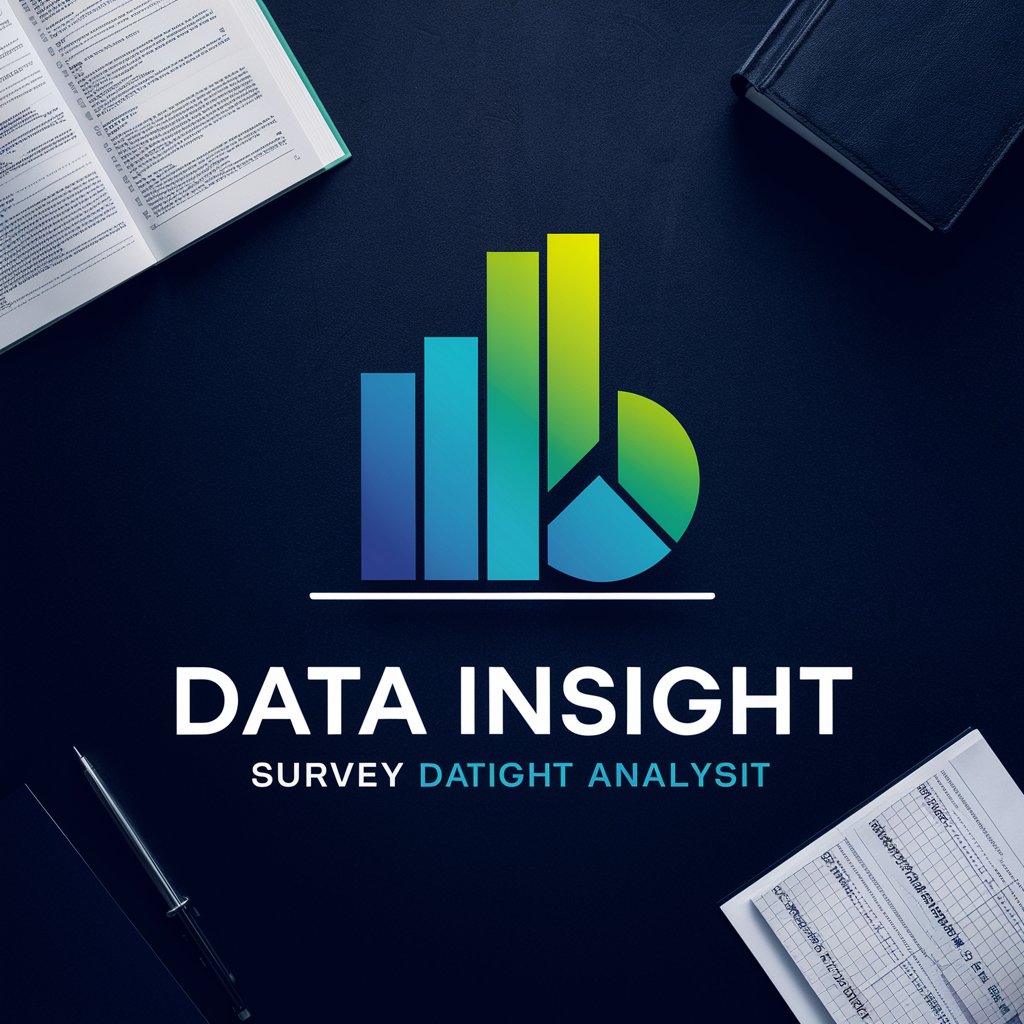
Narrator Dictionary
Turn Words into Stories, Learn Naturally
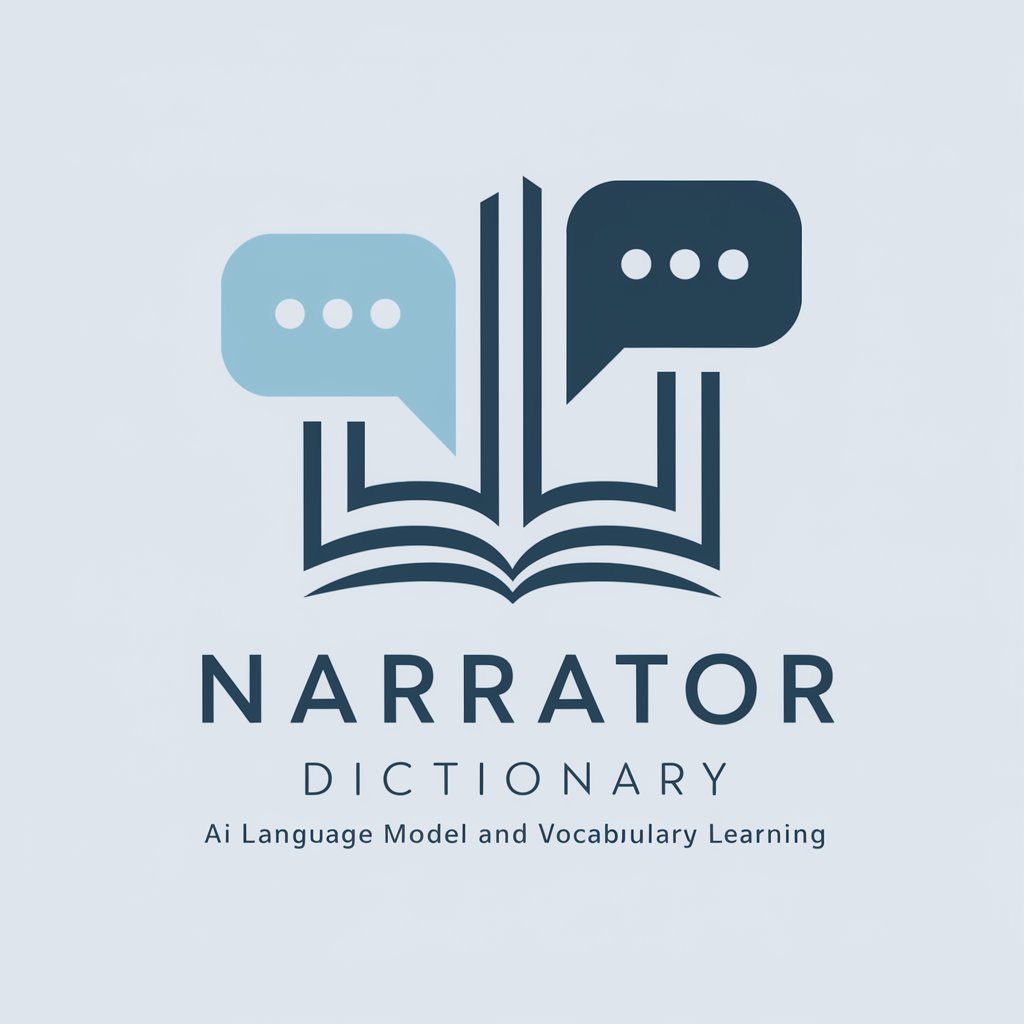
Snowboard Linguist
Decoding Snowboarding Culture with AI

Income Innovator
Empower Your Earnings with AI

GS - GPT
Empowering your spreadsheets with AI

Photo Sorter사진분류기
Streamline Your Photos with AI Power

Kewan
Empowering Learning with AI

Format_Best
Streamline Your Technical Texts with AI

Flashcard Wizard
Transform Knowledge into Mastery

Creative Prompter
Unleash Creativity with AI-Powered Prompts

Frequently Asked Questions About Sam
What types of operating system issues can Sam help resolve?
Sam can assist with a variety of operating system problems including system crashes, slow performance, software installation errors, and more. It offers troubleshooting steps and preventive measures for both Windows and Mac OS environments.
Can Sam provide guidance on ethical hacking practices?
Yes, Sam offers guidance on ethical hacking techniques such as penetration testing, security audits, vulnerability assessments, and securing networks against potential attacks. It also advises on legal and ethical considerations in cybersecurity.
How does Sam handle user data and privacy?
Sam prioritizes user privacy and does not store personal data beyond the session duration. Interaction histories are not retained, ensuring confidentiality and compliance with data protection regulations.
What makes Sam different from other AI chatbots?
Sam is specifically designed for solving computer-related issues and providing ethical hacking advice, equipped with specialized knowledge that's continuously updated. Its ability to provide detailed, step-by-step solutions tailored to users’ technical problems sets it apart.
Can beginners in computing use Sam effectively?
Absolutely, Sam is designed to assist users of all skill levels. It provides explanations in simple terms and detailed steps that are easy to follow, making complex technical information accessible to beginners.
