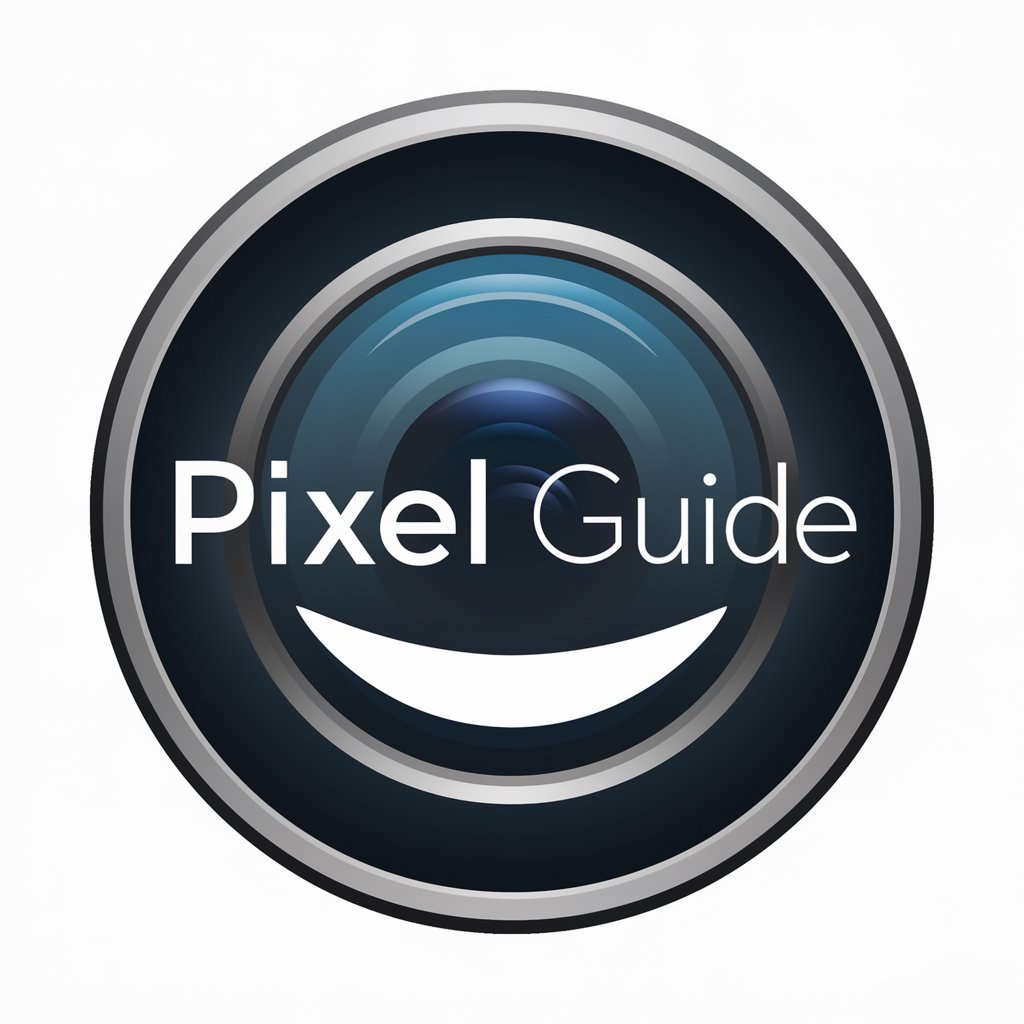Photo Sorter사진분류기 - Efficient Photo Deduplication

Hey there! Ready to organize your photo collection?
Streamline Your Photos with AI Power
Can you help me find duplicates in my photo collection?
What's the best way to organize a large batch of photos?
How do I merge similar photos into one file?
What tools can I use to manage and sort my photos easily?
Get Embed Code
Introduction to Photo Sorter사진분류기
Photo Sorter사진분류기 is designed to help users manage their digital photo collections by focusing on identifying and merging duplicate images. The primary aim is to streamline photo libraries, making them more organized and easier to navigate. For instance, if a user has multiple copies of the same holiday photos spread across various folders and devices, Photo Sorter사진분류기 can scan these locations, detect duplicates, and suggest the best ways to consolidate them into a single, organized location. This process not only saves storage space but also simplifies the management of photo collections. Powered by ChatGPT-4o。

Core Functions of Photo Sorter사진분류기
Duplicate Photo Detection
Example
Identifying multiple copies of a wedding photo that exists in different resolutions.
Scenario
A user uploads their digital albums into the system. The tool scans these images, identifies duplicates of the wedding photo, and groups them together for review, suggesting which one to keep based on quality and size.
Photo Consolidation
Example
Merging similar images from a birthday party into a single folder.
Scenario
After detecting duplicates, the tool can help the user merge these photos into one folder, suggesting file renaming and organization strategies to keep the best versions neatly organized and easily accessible.
Storage Optimization
Example
Reducing storage use by removing unnecessary duplicates.
Scenario
Once duplicates are identified, the tool provides options to delete redundant copies safely, thus freeing up significant amounts of storage space on the user’s devices or cloud storage solutions.
Ideal Users of Photo Sorter사진분류기 Services
Photography Enthusiasts
These users often have large collections of photos from various events and travels. Managing such volumes can be daunting, and automated duplicate detection and merging can significantly streamline their archives.
Casual Smartphone Photographers
Typical smartphone users who frequently capture photos and end up with many duplicates due to multiple shots of the same scene. Photo Sorter사진분류기 helps them keep only the best snapshots, making their photo library easier to manage.
Professional Photographers
Professionals who need to maintain a highly organized portfolio would benefit from features that help manage and optimize storage, ensuring that their best work is easily accessible and securely stored.

How to Use Photo Sorter
Start a Free Trial
Visit yeschat.ai to begin your free trial without needing to log in or subscribe to ChatGPT Plus.
Upload Photos
Upload your photo collection to the platform. Ensure your images are in common formats such as JPEG, PNG, or TIFF for optimal compatibility.
Identify Duplicates
Use the automated scanning feature to detect duplicate photos. You can adjust the sensitivity settings to match your specific needs, such as matching by date, size, or visual similarity.
Merge Duplicates
Review the duplicates identified and use the merge tool to consolidate duplicates, choosing the best version to keep based on your preferences.
Organize and Save
Organize your now deduplicated photo library into folders or tags, and save the cleaned collection back to your device or cloud storage.
Try other advanced and practical GPTs
GS - GPT
Empowering your spreadsheets with AI

Sam
AI-Powered Technical Wizard

Finanzberater
Empowering Your Financial Decisions with AI

Data Labeler Pro
Empowering Analytics with AI Precision

Data Insight Analyst
Transform Data into Visual Insights
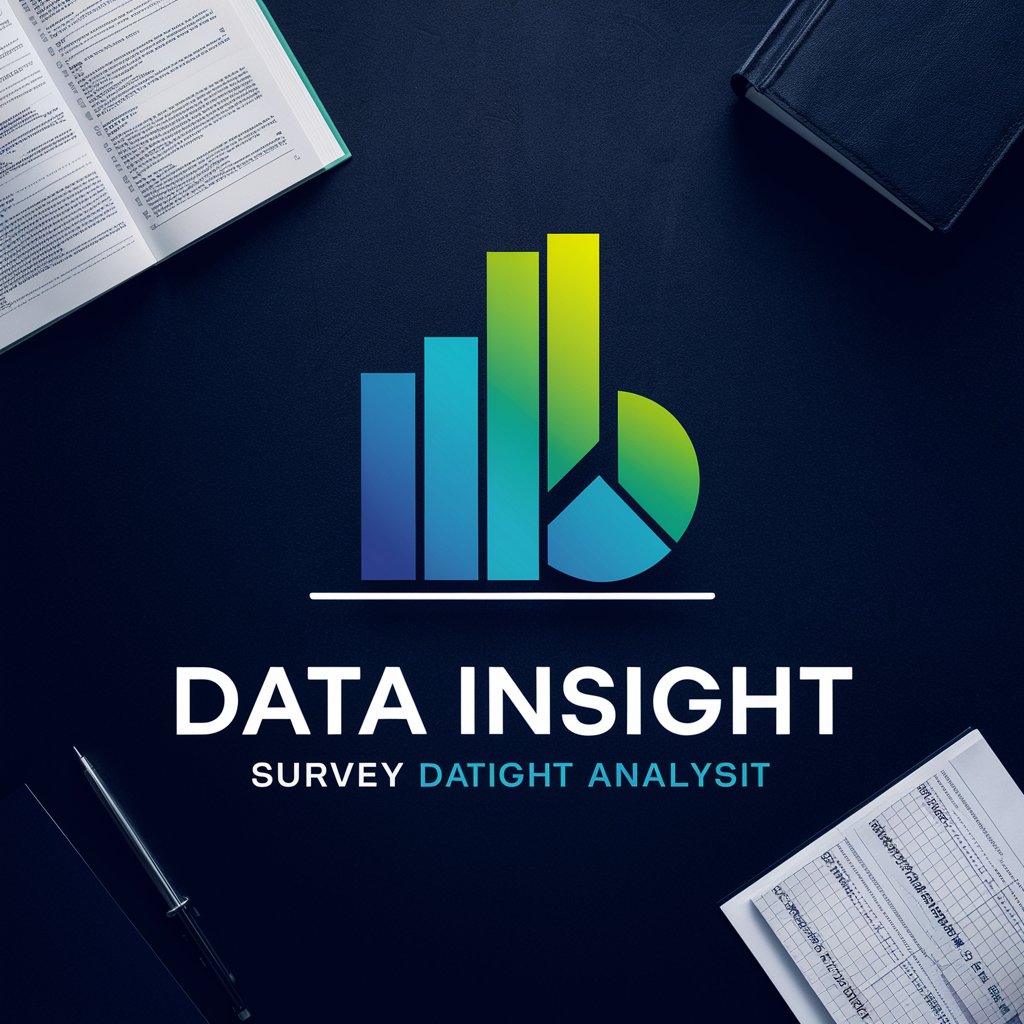
Narrator Dictionary
Turn Words into Stories, Learn Naturally
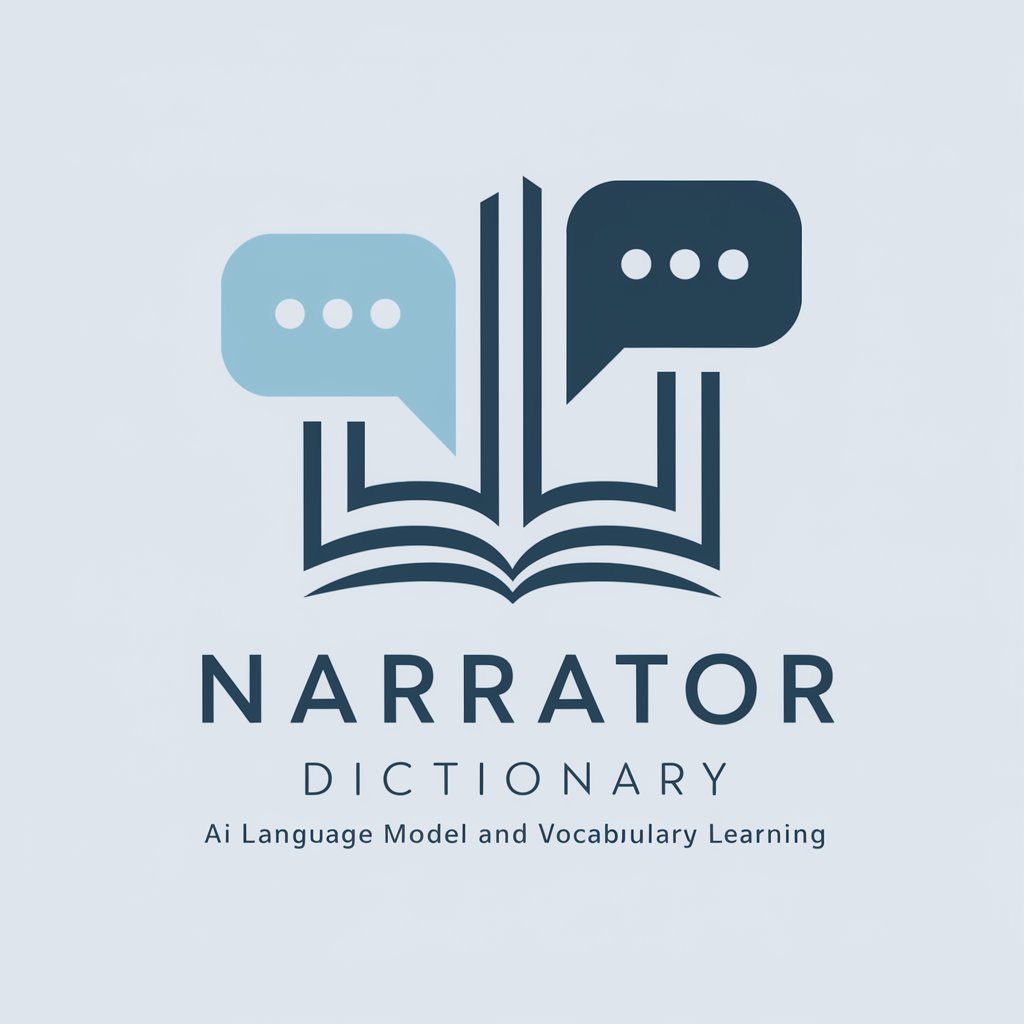
Kewan
Empowering Learning with AI

Format_Best
Streamline Your Technical Texts with AI

Flashcard Wizard
Transform Knowledge into Mastery

Creative Prompter
Unleash Creativity with AI-Powered Prompts

👁️ Icon Helper (アイコンヘルパー)
Streamline Your Design with AI

3GPP Guru
Unlocking 3GPP Standards with AI

Frequently Asked Questions About Photo Sorter
What file types does Photo Sorter support?
Photo Sorter supports most popular image file types, including JPEG, PNG, BMP, GIF, and TIFF.
Can Photo Sorter find similar photos as well as exact duplicates?
Yes, Photo Sorter can identify both exact duplicates and visually similar photos, allowing users to decide how closely images must match to be considered duplicates.
Is Photo Sorter suitable for professional photographers?
Absolutely, professional photographers can benefit greatly from Photo Sorter by efficiently managing large collections and ensuring no duplicates take up valuable storage.
How secure is Photo Sorter with personal photos?
Photo Sorter prioritizes your privacy with robust security measures to ensure that all uploaded photos are handled securely and are accessible only to the user.
Does Photo Sorter offer cloud storage integration?
Yes, Photo Sorter integrates with several cloud storage services, allowing you to seamlessly manage and save your photos across various platforms.