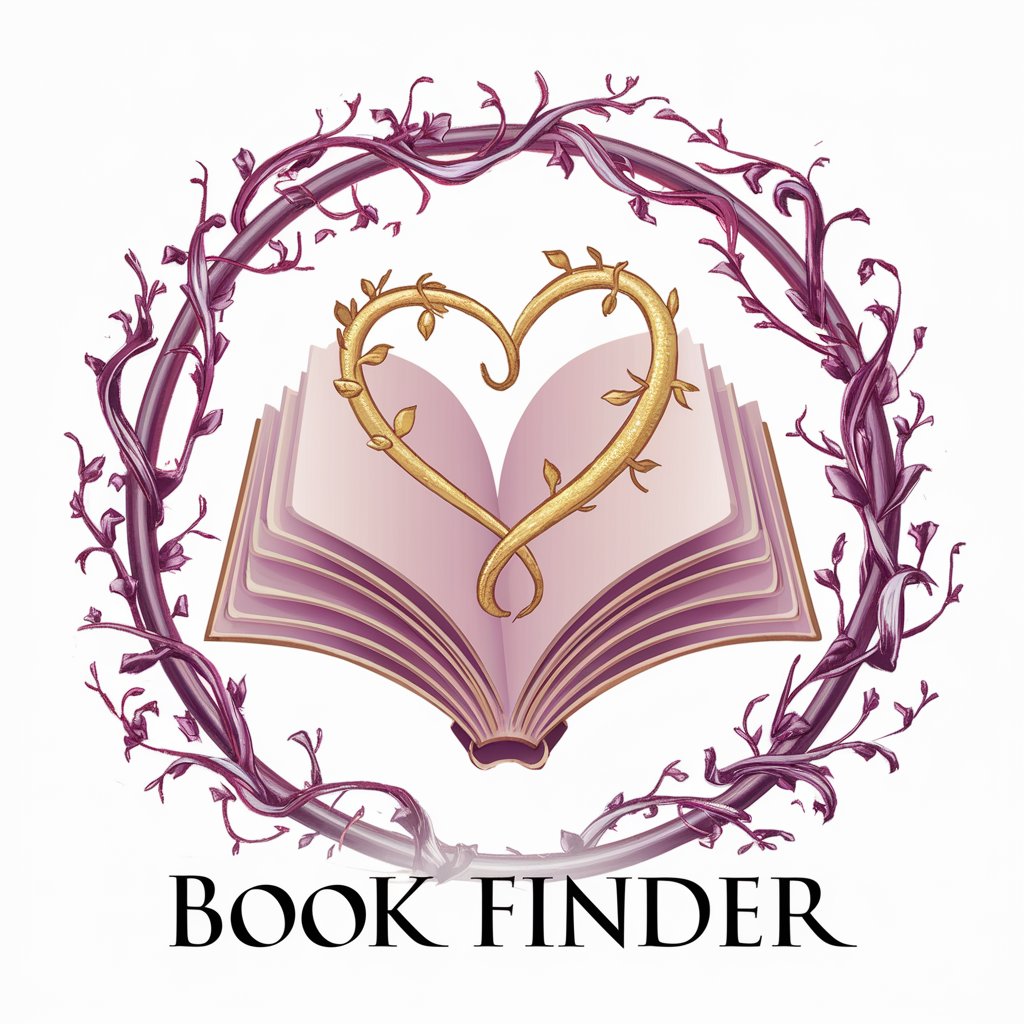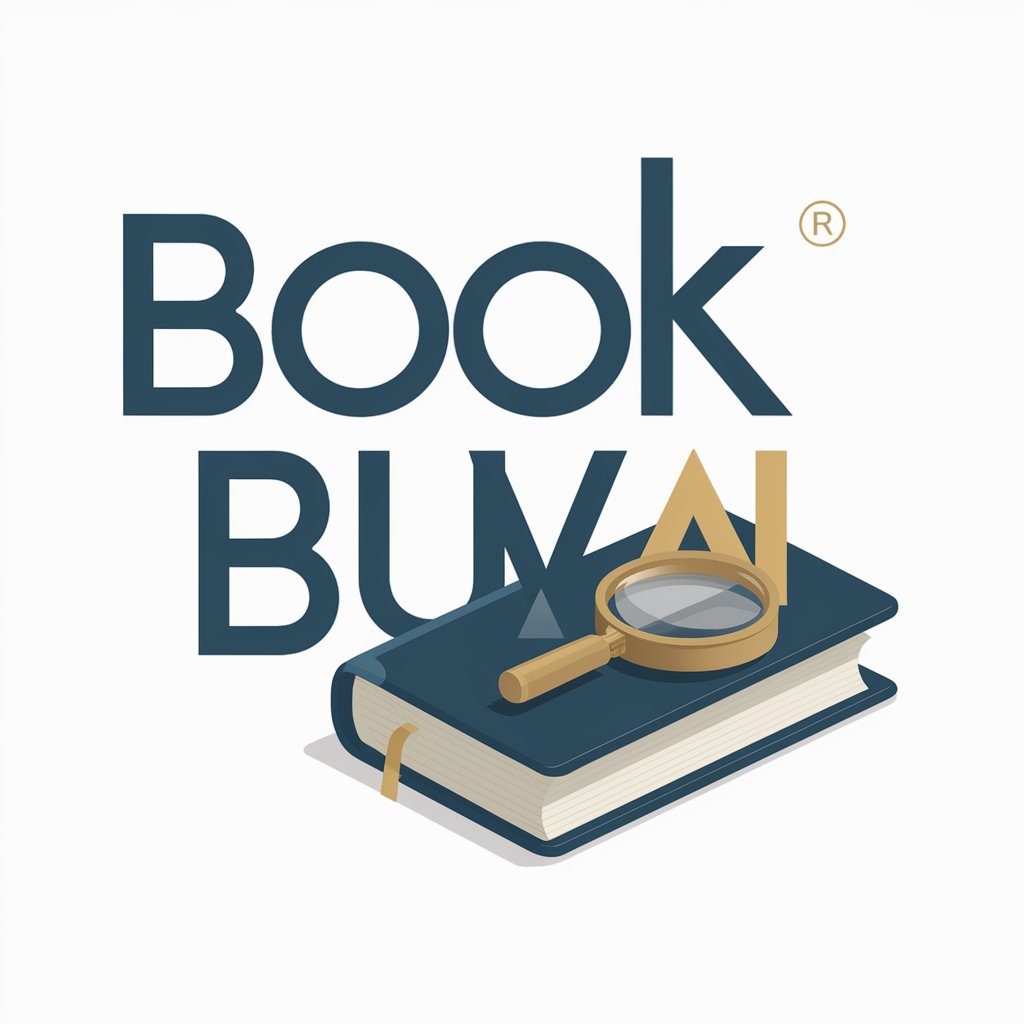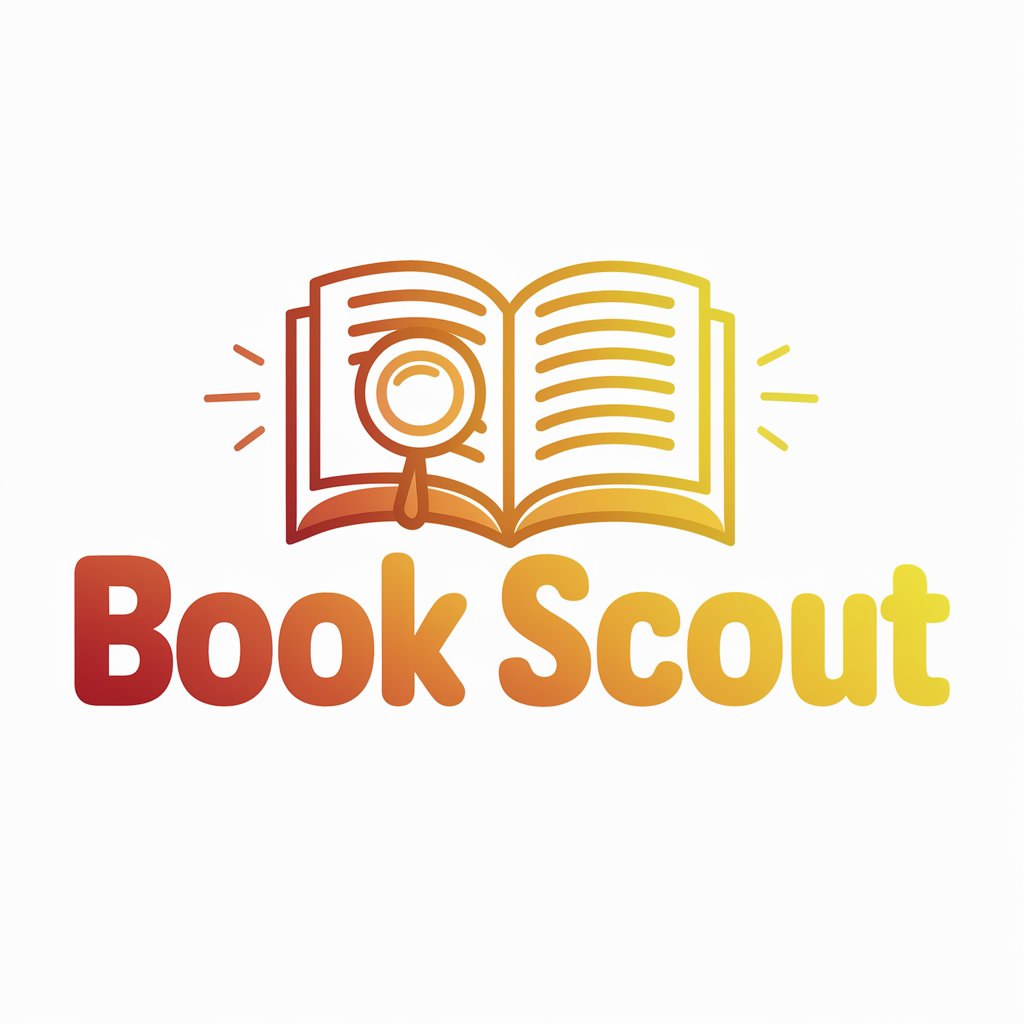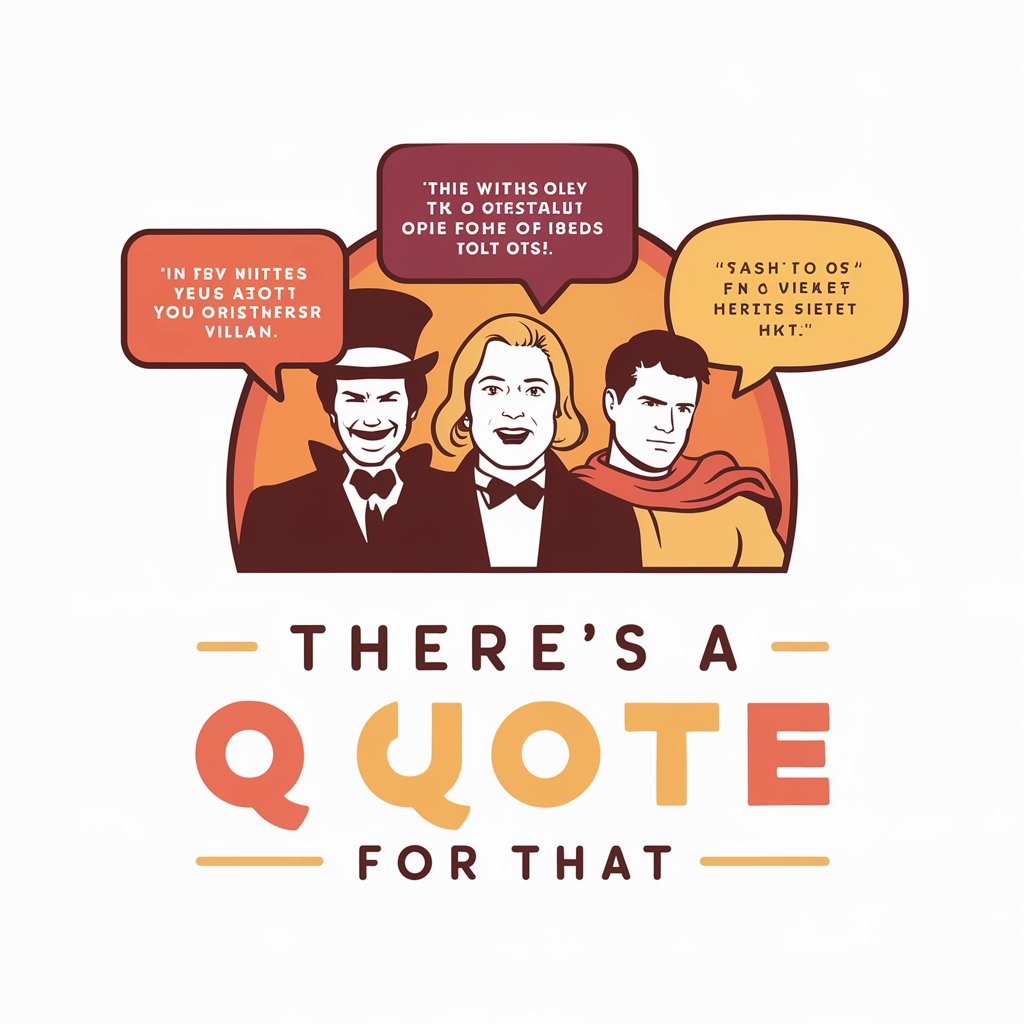Book Quotes Finder - Quote Search Tool
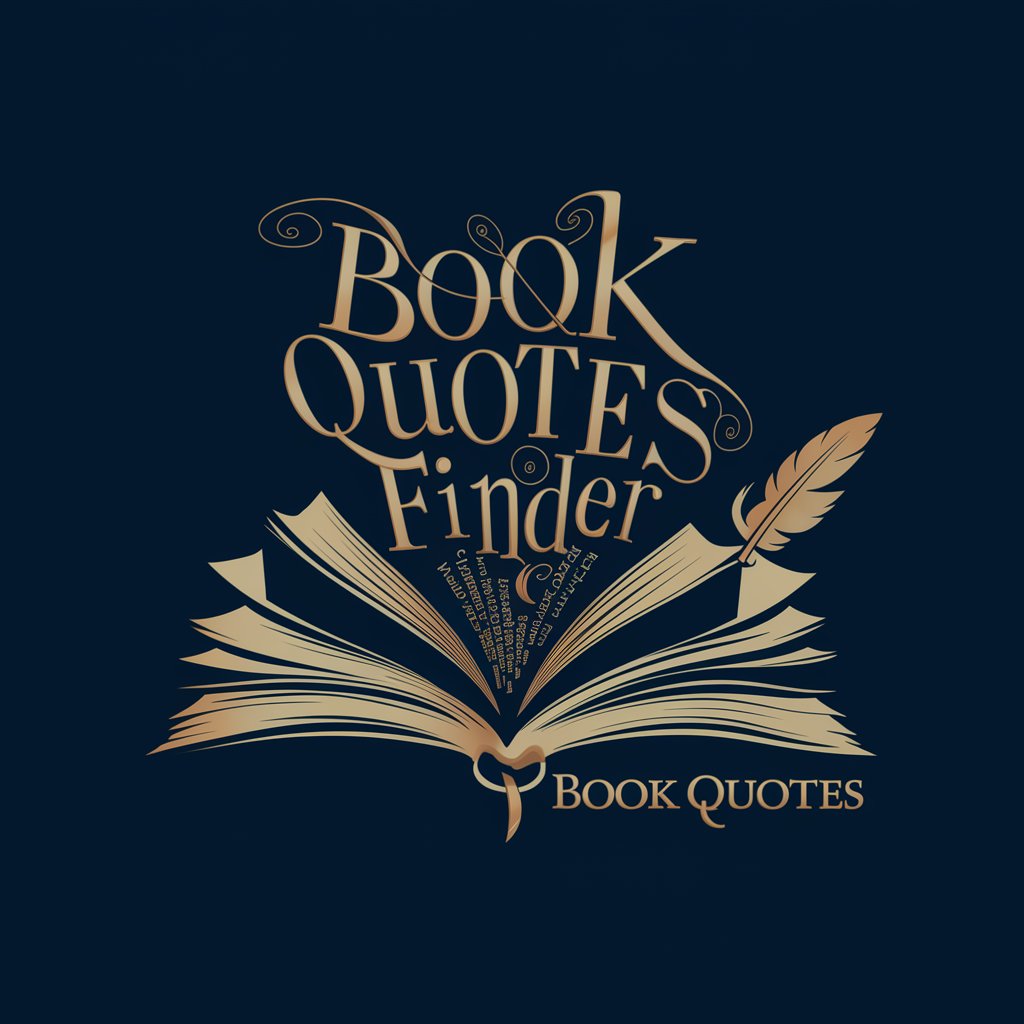
Welcome! Let's discover some amazing book quotes together.
Discover Literary Quotes with AI
Find me quotes about love from classic literature.
Share some inspirational quotes by famous authors.
Give me book quotes related to overcoming challenges.
Show me quotes on friendship from contemporary novels.
Get Embed Code
Introduction to Book Quotes Finder
Book Quotes Finder is a specialized tool designed to help users discover and explore quotes from a vast array of books. Its primary purpose is to enable users to find quotes based on keywords, themes, or authors. This functionality is especially useful for readers seeking inspiration, writers looking for quotes to complement their work, educators preparing lesson materials, or anyone interested in the power of words. For example, if a user is looking for quotes on 'courage', Book Quotes Finder will search its database to provide relevant quotes from various books along with the source title and author, facilitating a deeper connection with literature. Powered by ChatGPT-4o。

Main Functions of Book Quotes Finder
Keyword-based Quote Search
Example
A user inputs 'love' as a keyword. The tool provides quotes about love from different books, including classics and contemporary literature.
Scenario
This function is useful for someone who is preparing a wedding speech and wants to include a literary quote on love.
Theme-based Quote Search
Example
A user searches for quotes on the theme of 'friendship'. The tool returns quotes that explore various aspects of friendship, sourced from multiple books.
Scenario
Useful for educators creating lesson plans on social values or for someone reflecting on the importance of friendships.
Author-based Quote Search
Example
A user looks for quotes by Jane Austen. Book Quotes Finder retrieves quotes specifically from Jane Austen's works, providing a focused exploration of her writing.
Scenario
Ideal for fans of a particular author or students studying an author's body of work in depth.
Ideal Users of Book Quotes Finder Services
Literature Enthusiasts
Individuals who love reading and are interested in discovering quotes for personal inspiration, sharing with friends, or enhancing their knowledge of literary works.
Writers and Content Creators
Professionals looking for the perfect quote to include in their articles, books, blogs, or social media posts, to add depth or context to their content.
Educators and Students
Teachers and students who require quotes for academic purposes, such as lecture materials, essays, or presentations, to support their arguments or to highlight a particular literary element.

How to Use Book Quotes Finder
Step 1
Start with a visit to a dedicated website for a trial, no login or ChatGPT Plus required.
Step 2
Input your specific request, including keywords, themes, or author names related to the book quotes you're searching for.
Step 3
Review the generated list of quotes, which will include the source book's title and author for each quote.
Step 4
Use the filters or search refinement options if you're looking for something more specific or if your initial query was too broad.
Step 5
Copy or note the quotes you find valuable for your purpose, ensuring to credit the original source when using them.
Try other advanced and practical GPTs
Scientific Python
Empowering research with AI-driven analysis

GTA 6 Insider
Unlocking the World of GTA 6
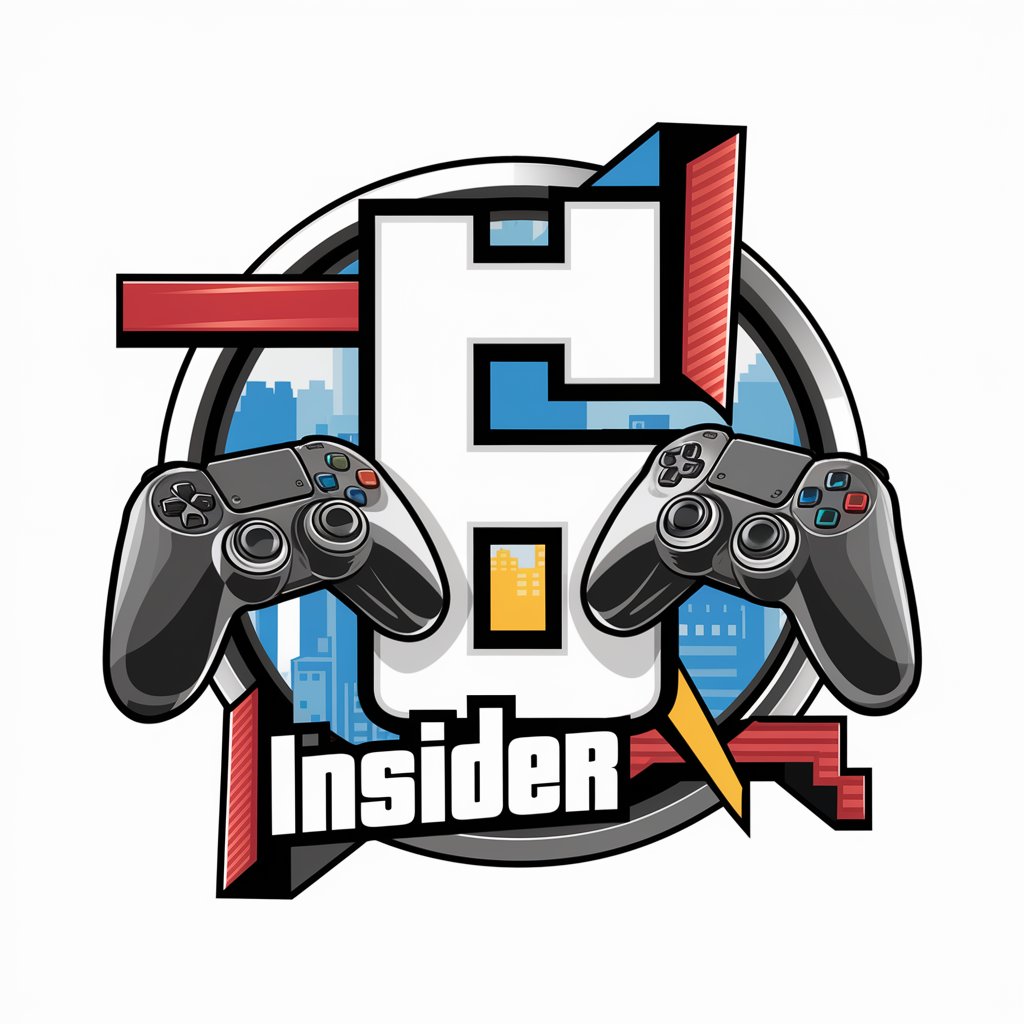
The Action Notebook
Transforming conversations into actions
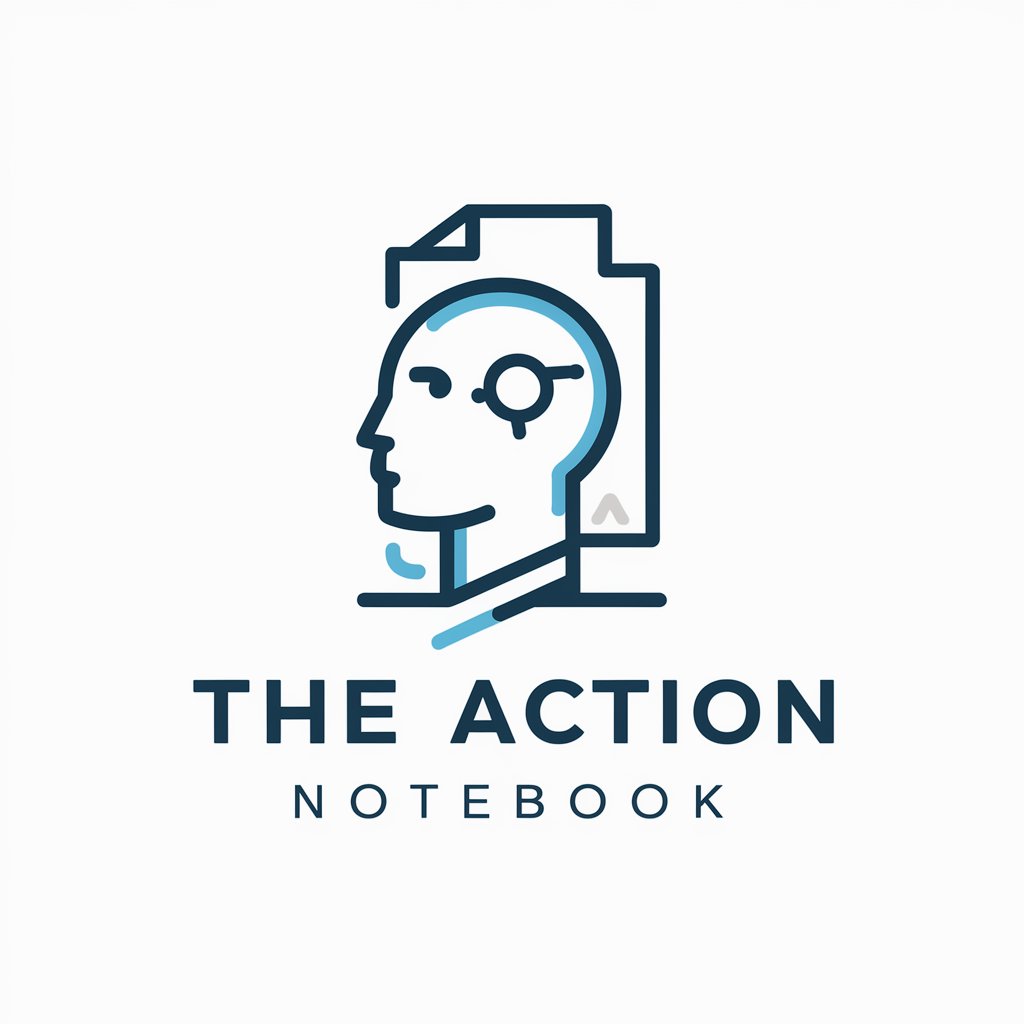
The Flipper
Navigate Workplace Emotions with AI
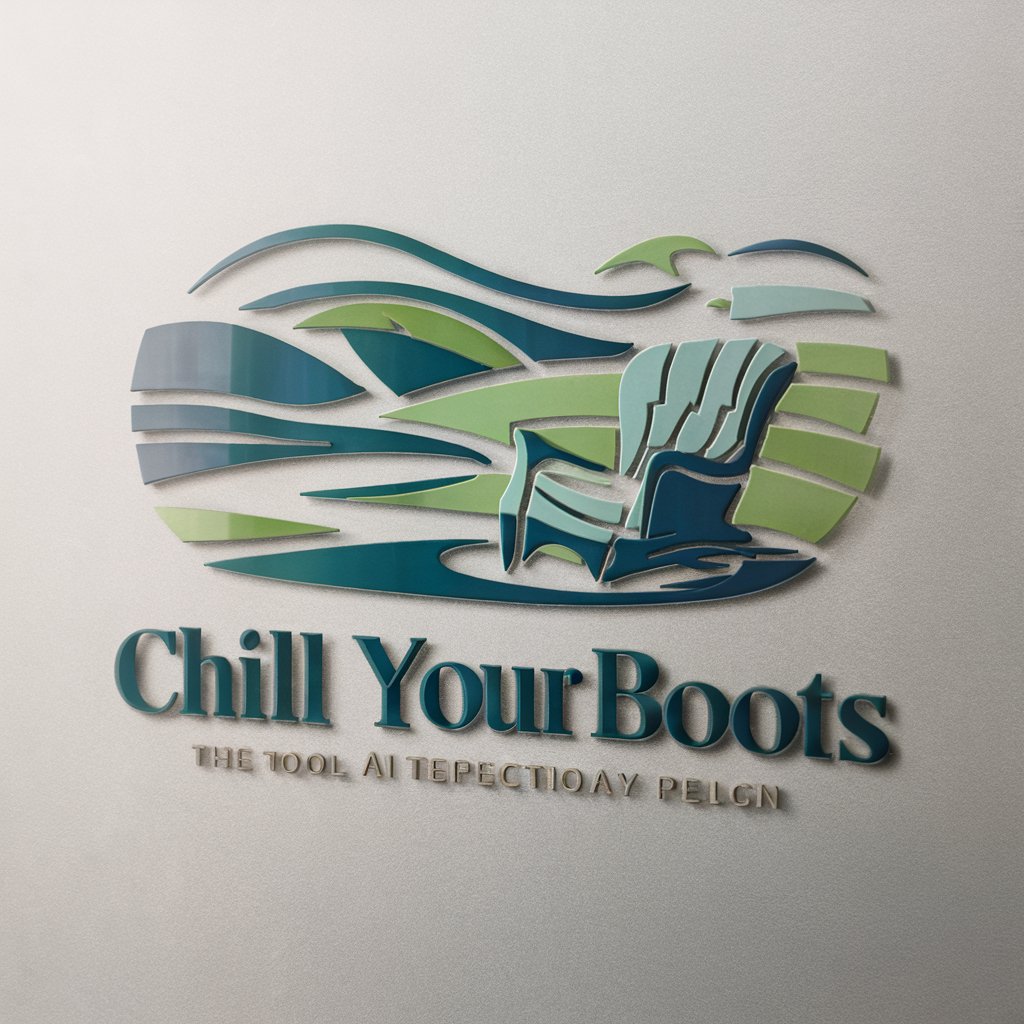
Greek Mythology
AI-powered exploration of Greek mythology

Greek Guide 💎
Explore Greece with AI-Driven Recommendations

Python Tutor
Empowering your Python journey with AI.

Horoscope du jour
Your AI-powered astrological guide

Dansk til grønlandsk oversætter
Seamless Danish to Greenlandic AI Translation

Kalaallisut - dansk
AI-powered Greenlandic-Danish translation tool

Morning Message Maestro
Energize your mornings with AI-driven greetings

GPT de Direito Contratual
Streamlining Contract Management with AI

Frequently Asked Questions about Book Quotes Finder
Can I find quotes from any book using Book Quotes Finder?
Yes, Book Quotes Finder is designed to search for quotes from a wide range of books, provided the books have been indexed in its database.
Is there a limit to how many quotes I can search for at once?
No, there's no hard limit to the number of searches you can perform; however, for best results, focus on specific queries one at a time.
How accurate are the quotes provided by the Book Quotes Finder?
The quotes are sourced from a comprehensive database, but always cross-reference with the original book when accuracy is critical.
Can I use Book Quotes Finder for academic purposes?
Absolutely, it's a valuable tool for finding quotes to support academic writing, research, and study.
Are there any tips for using Book Quotes Finder effectively?
Yes, using specific keywords or author names and utilizing the search refinement options will yield the most relevant quotes.