Scientific Python - Scientific Python Tools

Hello, let's dive into the world of scientific Python!
Empowering research with AI-driven analysis
Generate a sophisticated, science-themed logo...
Create a modern logo that blends Python programming...
Design a sleek logo for an AI specializing in scientific Python...
Craft a logo that embodies data science and machine learning expertise...
Get Embed Code
Introduction to Scientific Python
Scientific Python refers to a collection of libraries and tools in Python designed to address the needs of scientific computing. It provides capabilities for numerical computation, data analysis, statistical modeling, and scientific visualization, among other tasks. The design purpose of Scientific Python is to make Python a powerful and versatile tool for scientific research and technical computing. It achieves this by extending Python's core syntax and functionality with specialized libraries like NumPy for numerical operations, Pandas for data manipulation, Matplotlib and Seaborn for plotting, and SciPy for advanced scientific computing. For example, researchers in physics might use NumPy and SciPy to simulate and analyze complex systems, while data scientists may rely on Pandas and Matplotlib for data cleaning, analysis, and visualization tasks. Powered by ChatGPT-4o。

Main Functions of Scientific Python
Numerical Computing
Example
Using NumPy to perform operations on large arrays and matrices efficiently.
Scenario
A climate scientist analyzing temperature datasets over the past century to model climate change patterns.
Data Manipulation and Analysis
Example
Utilizing Pandas for cleaning, transforming, and querying large datasets.
Scenario
A financial analyst processing time-series data from stock markets to identify investment opportunities.
Statistical Modeling
Example
Applying Statsmodels and Scikit-learn for regression analysis and predictive modeling.
Scenario
A biologist analyzing the effects of different treatments on plant growth in an experimental study.
Machine Learning
Example
Employing TensorFlow or PyTorch for building and training neural networks for image recognition.
Scenario
A tech company developing an AI system to improve facial recognition software accuracy.
Scientific Visualization
Example
Creating interactive visualizations with Plotly or Matplotlib to represent data and simulation results.
Scenario
An astronomer visualizing the orbit paths of planets in a newly discovered solar system.
Ideal Users of Scientific Python
Researchers and Academics
Individuals in scientific research and academia who require tools for numerical analysis, statistical modeling, and data visualization to conduct experiments, publish findings, and teach scientific concepts.
Data Scientists and Analysts
Professionals who analyze large datasets to extract insights, predict trends, and inform business decisions. They benefit from the data manipulation, analysis, and visualization capabilities of Scientific Python.
Engineers and Developers
Engineers, especially those in software development, robotics, and simulation, use Scientific Python for developing algorithms, processing signals, and creating models and simulations.
Biologists and Chemists
Scientists in life sciences utilizing BioPython and other specialized libraries for analyzing biological data, conducting genetic research, and simulating chemical reactions.

How to Use Scientific Python
Start for Free
Begin by exploring Scientific Python with a no-login, free trial at yeschat.ai to get a hands-on feel without any upfront commitment.
Install Python
Ensure you have Python installed on your computer. Python 3.x versions are preferred due to better support and advanced features. Installation guides can be found on python.org.
Set Up Environment
Create a virtual environment using tools like venv or conda. This isolates your Scientific Python projects and manages dependencies efficiently.
Install Libraries
Use pip or conda to install essential Scientific Python libraries such as NumPy, SciPy, Pandas, Matplotlib, and others relevant to your specific project needs.
Explore and Learn
Dive into documentation, tutorials, and community forums. Experiment with code snippets, work on small projects, and gradually increase complexity as you gain confidence.
Try other advanced and practical GPTs
GTA 6 Insider
Unlocking the World of GTA 6
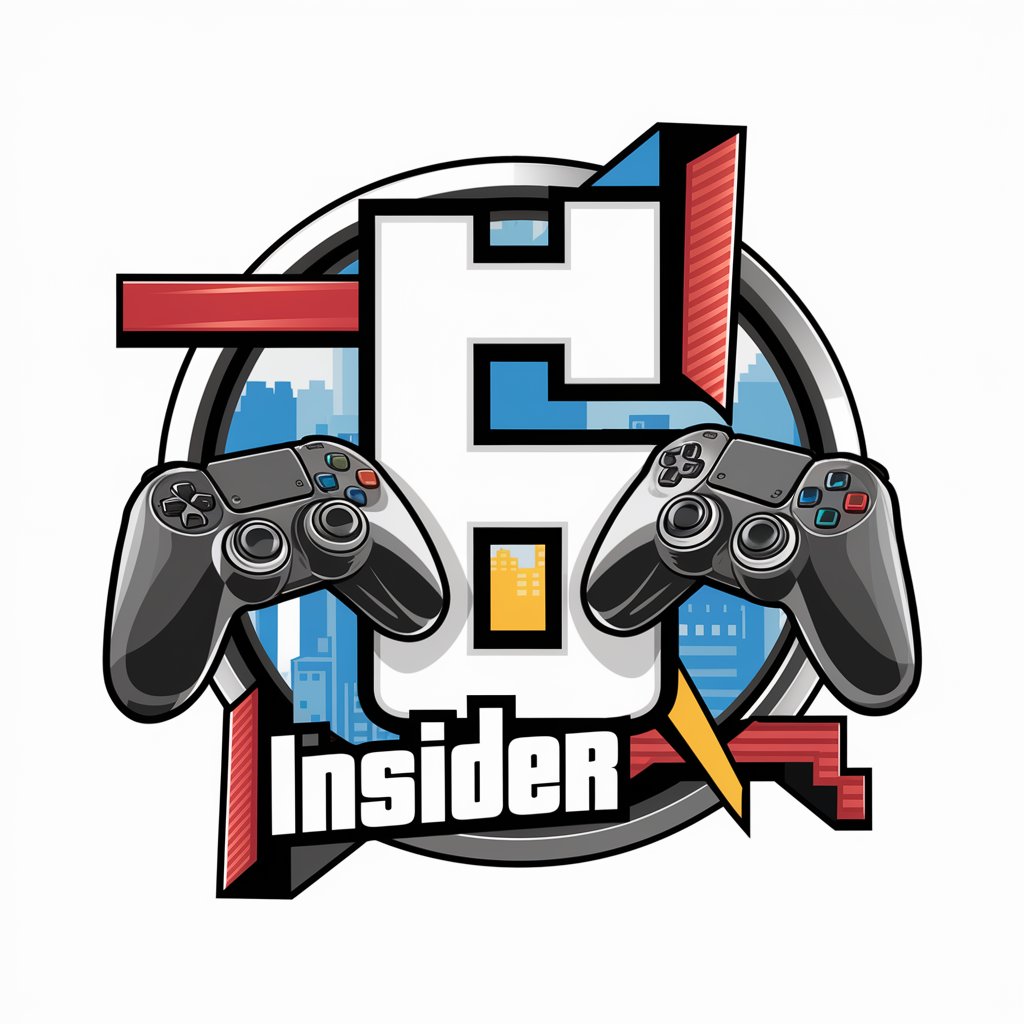
The Action Notebook
Transforming conversations into actions
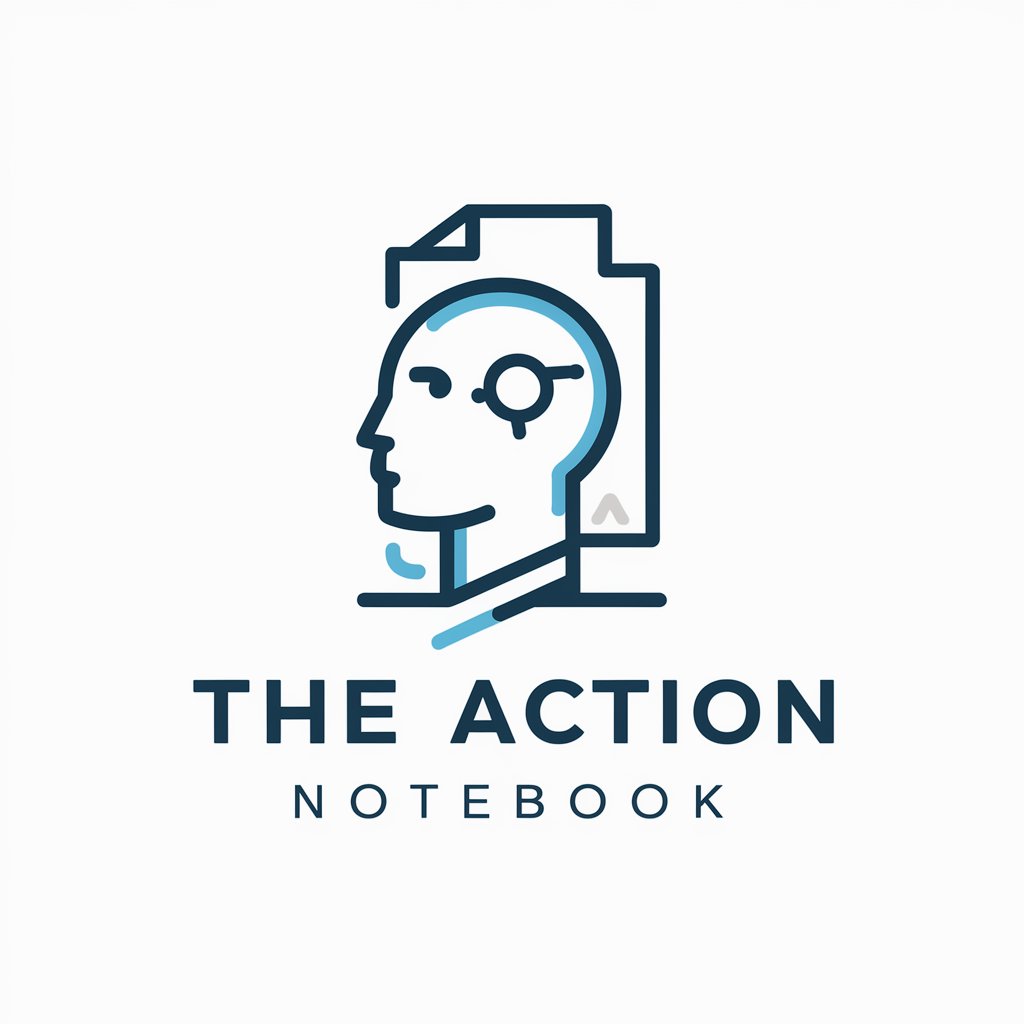
The Flipper
Navigate Workplace Emotions with AI
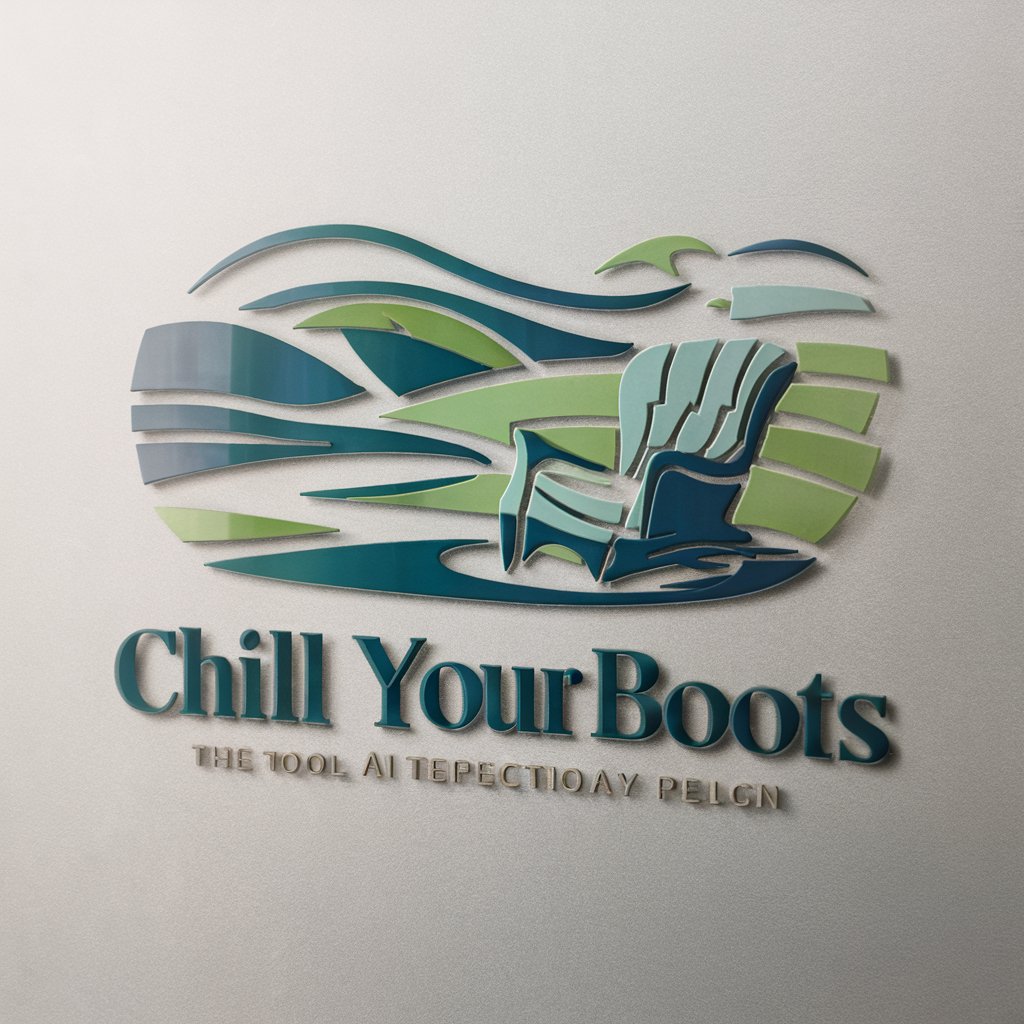
Greek Mythology
AI-powered exploration of Greek mythology

Greek Guide 💎
Explore Greece with AI-Driven Recommendations

Deep Learning Mentor
Empowering learning with AI

Book Quotes Finder
Discover Literary Quotes with AI
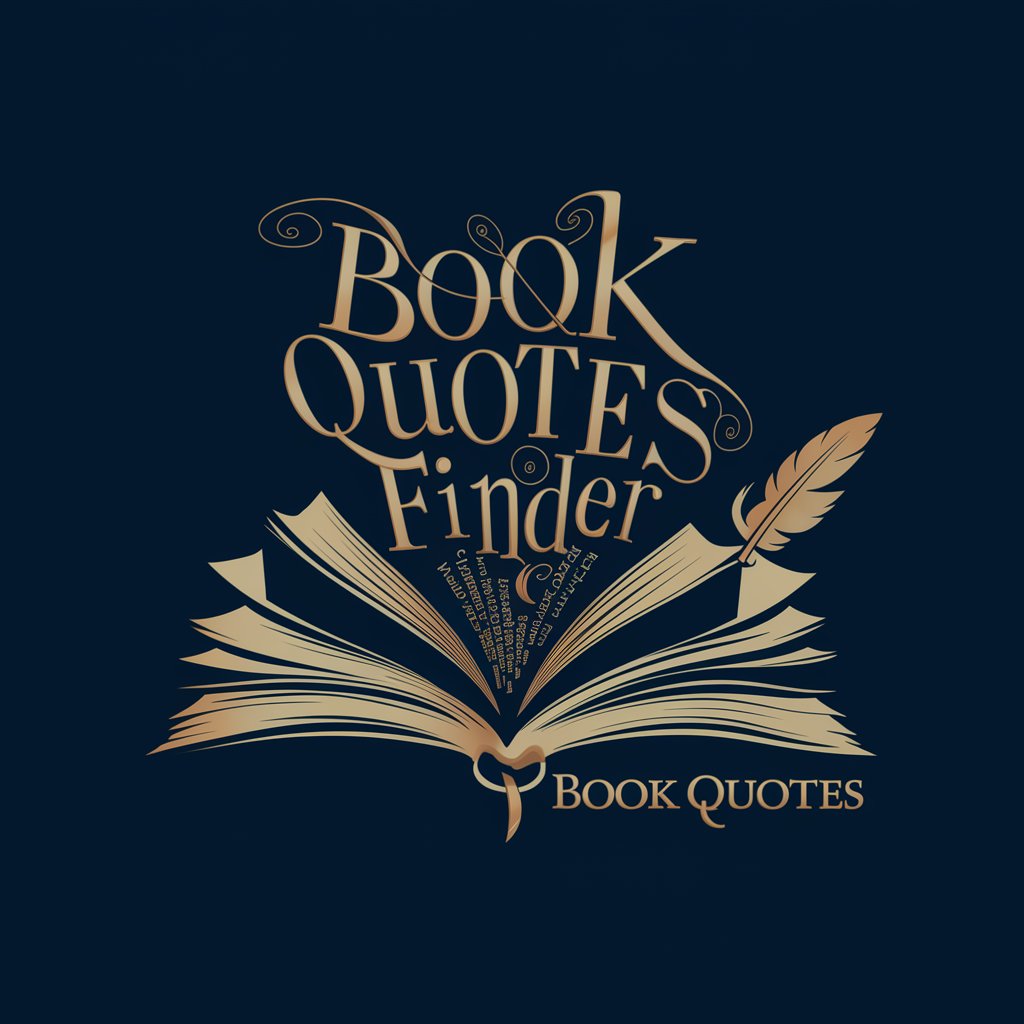
Python Tutor
Empowering your Python journey with AI.

Horoscope du jour
Your AI-powered astrological guide

Dansk til grønlandsk oversætter
Seamless Danish to Greenlandic AI Translation

Kalaallisut - dansk
AI-powered Greenlandic-Danish translation tool

Morning Message Maestro
Energize your mornings with AI-driven greetings

FAQs on Scientific Python
What is Scientific Python?
Scientific Python is a collection of open-source libraries and tools in Python designed to perform scientific computing, data analysis, and visualization. It encompasses libraries like NumPy, SciPy, Matplotlib, and Pandas.
Can I use Scientific Python for machine learning projects?
Yes, Scientific Python is highly suitable for machine learning projects. Libraries such as Scikit-learn, TensorFlow, and PyTorch offer extensive functionalities for building and deploying machine learning models.
How does Scientific Python support data visualization?
Scientific Python offers numerous libraries for data visualization, including Matplotlib, Seaborn, and Plotly. These tools provide a range of plotting functions to create static, interactive, and 3D visualizations.
Is Scientific Python suitable for beginners?
Absolutely, Scientific Python is beginner-friendly, with numerous resources available for learning. However, a basic understanding of Python is recommended to make the most out of these scientific libraries.
How can I improve performance in Scientific Python projects?
For performance optimization, consider using libraries such as Numba for JIT compilation and Cython for C extensions. Additionally, leverage parallel computing libraries like Dask for handling large datasets.
