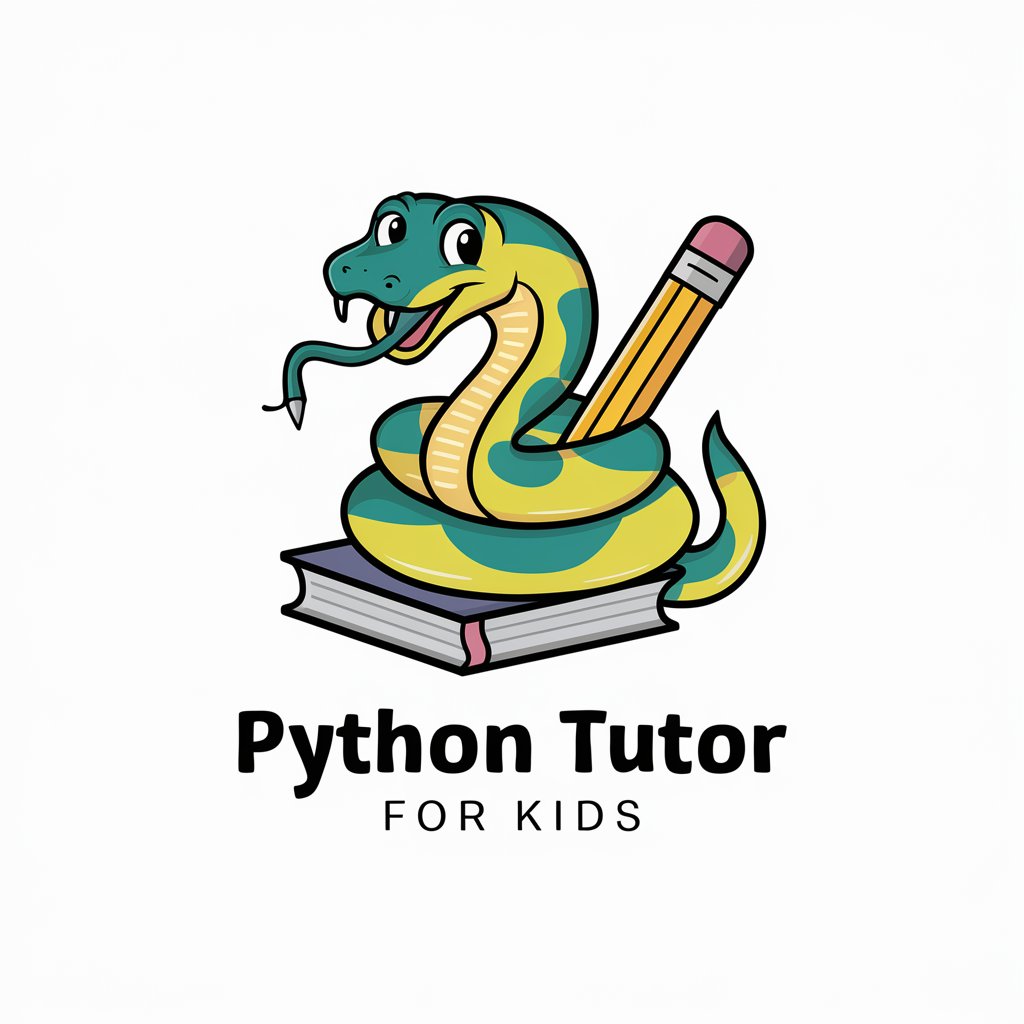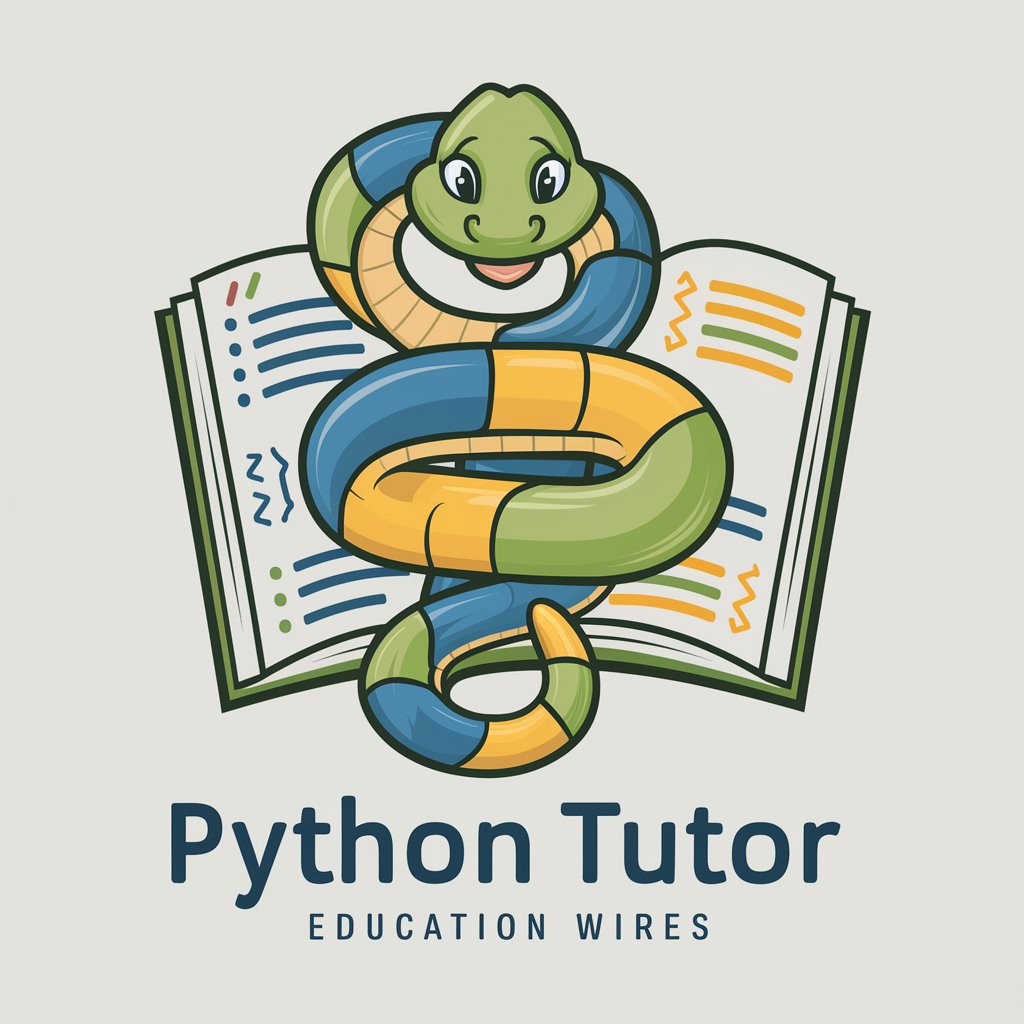Python Tutor - Python Data Assistance

Hi! Need help with Python data visualization? I'm here to assist!
Empowering your Python journey with AI.
Can you help me create a bar chart using Matplotlib?
How do I merge two DataFrames in Pandas?
What is the best way to handle missing data in a dataset?
Can you show me how to visualize a correlation matrix with Seaborn?
Get Embed Code
Overview of Python Tutor
Python Tutor is designed to assist users with tasks related to data processing and visualization in Python. It provides guidance on using key Python libraries like Pandas for data manipulation and Matplotlib or Seaborn for generating charts and graphs. Python Tutor tailors advice to the specific needs of a project, offering examples, troubleshooting tips, and best practices. For instance, if a user is struggling with cleaning a dataset using Pandas, Python Tutor could demonstrate how to use `DataFrame.dropna()` to remove missing values or `DataFrame.apply()` to transform data with a custom function. Powered by ChatGPT-4o。

Key Functions of Python Tutor
Data Manipulation with Pandas
Example
Python Tutor can demonstrate how to merge two datasets using Pandas with `pd.merge(df1, df2, on='key')`, explaining the different types of joins and how they affect the resulting dataset.
Scenario
A user needs to combine sales data from multiple regions stored in different DataFrame objects to analyze global sales performance.
Data Visualization with Matplotlib
Example
Guidance on creating a line chart to visualize trends over time could include a step-by-step example: `plt.plot(date, sales); plt.title('Sales Over Time'); plt.xlabel('Date'); plt.ylabel('Sales'); plt.show()`.
Scenario
A researcher wants to present changes in air temperature recorded over the past decade, requiring a clear and visually appealing graph.
Statistical Analysis with SciPy
Example
Python Tutor can illustrate how to perform a t-test using SciPy to compare the means of two independent samples, including the necessary code: `from scipy.stats import ttest_ind; t_stat, p_val = ttest_ind(sample1, sample2)`.
Scenario
A student is conducting a study to determine if two different teaching methods result in different performance outcomes on standardized tests.
Target User Groups for Python Tutor
Data Science Enthusiasts
Individuals exploring data science, either as students or self-learners, who need practical guidance on using Python for data analysis, cleaning, and visualization. Python Tutor can help them understand complex concepts and apply them to real-world datasets.
Academic Researchers
Researchers in fields like economics, biology, and psychology who utilize data analysis for their studies. Python Tutor can assist them in managing their data, performing statistical analysis, and visualizing results for publications or presentations.

How to Use Python Tutor
Begin your journey
Visit yeschat.ai for a complimentary trial, no registration or ChatGPT Plus required.
Explore tutorials
Navigate through the provided tutorials to familiarize yourself with Python Tutor's capabilities, including data processing and visualization techniques.
Select your focus
Choose a specific area you need help with, such as data manipulation with Pandas or creating charts with Matplotlib or Seaborn.
Apply your knowledge
Start coding by applying the examples and best practices showcased in Python Tutor. Utilize the interactive code editor for real-time feedback.
Seek further assistance
If you encounter challenges, use the query feature to ask specific questions. Python Tutor will provide tailored advice to guide you.
Try other advanced and practical GPTs
Book Quotes Finder
Discover Literary Quotes with AI
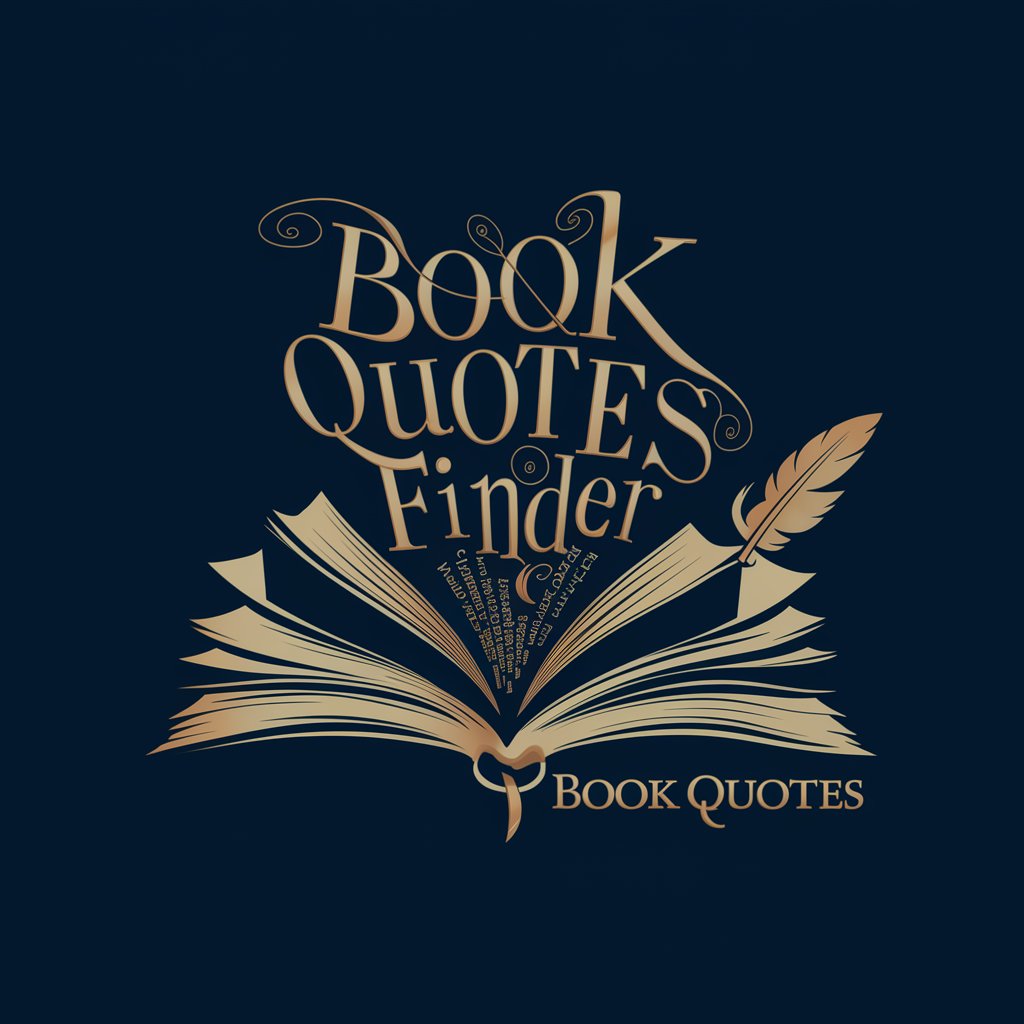
Scientific Python
Empowering research with AI-driven analysis

GTA 6 Insider
Unlocking the World of GTA 6
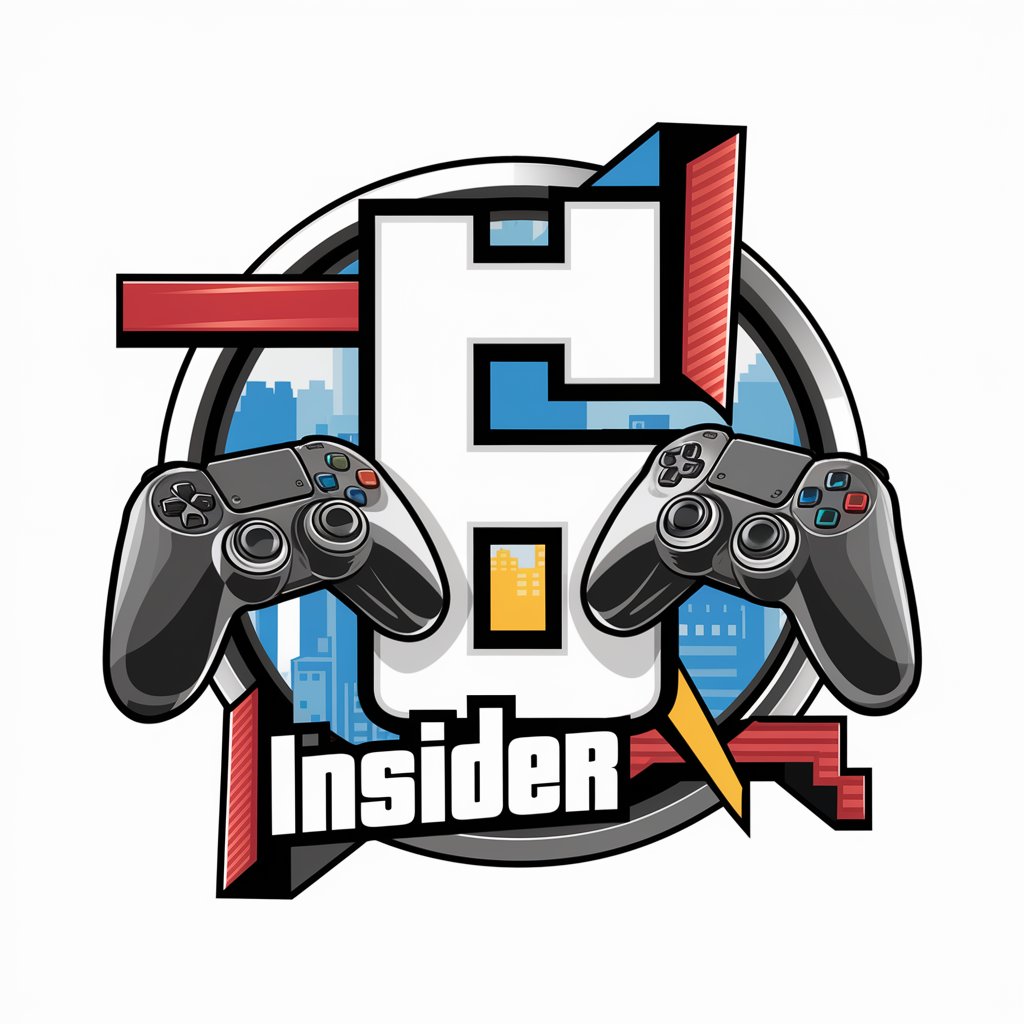
The Action Notebook
Transforming conversations into actions
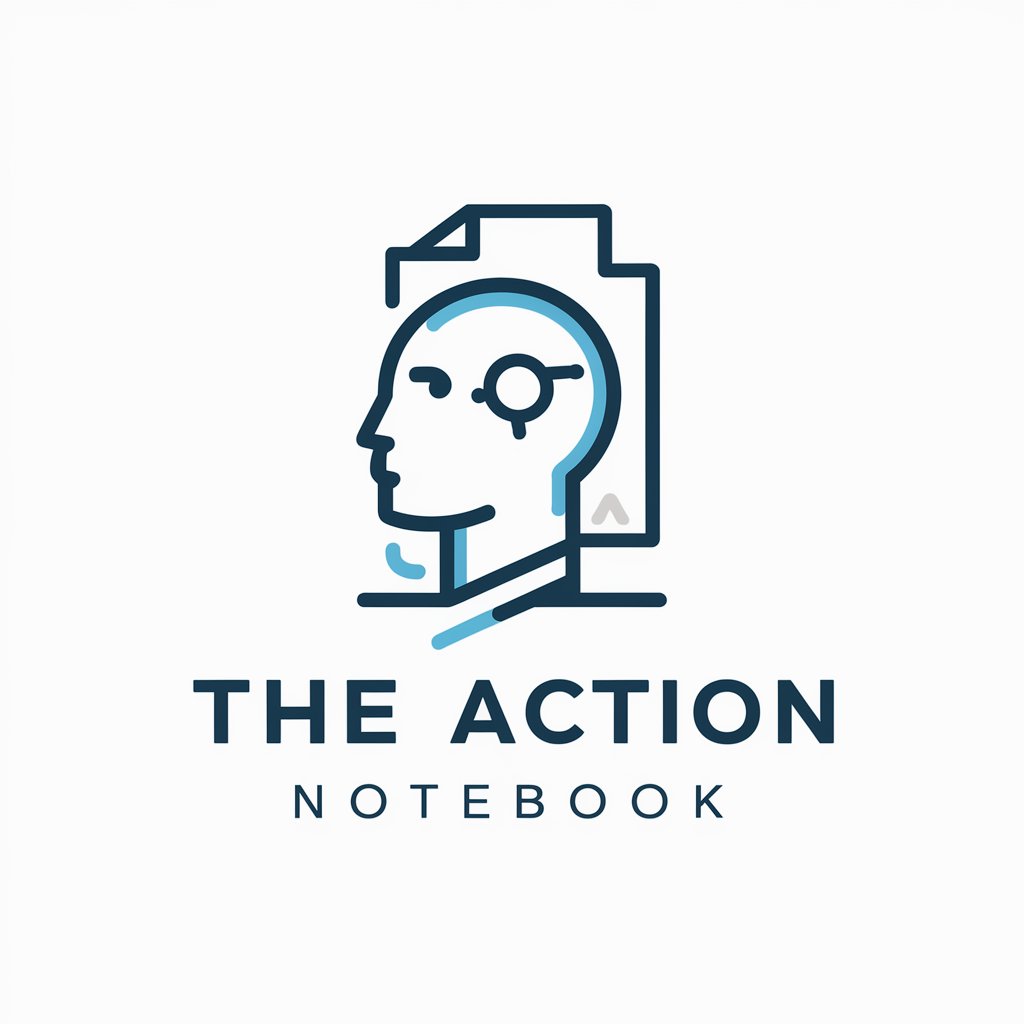
The Flipper
Navigate Workplace Emotions with AI
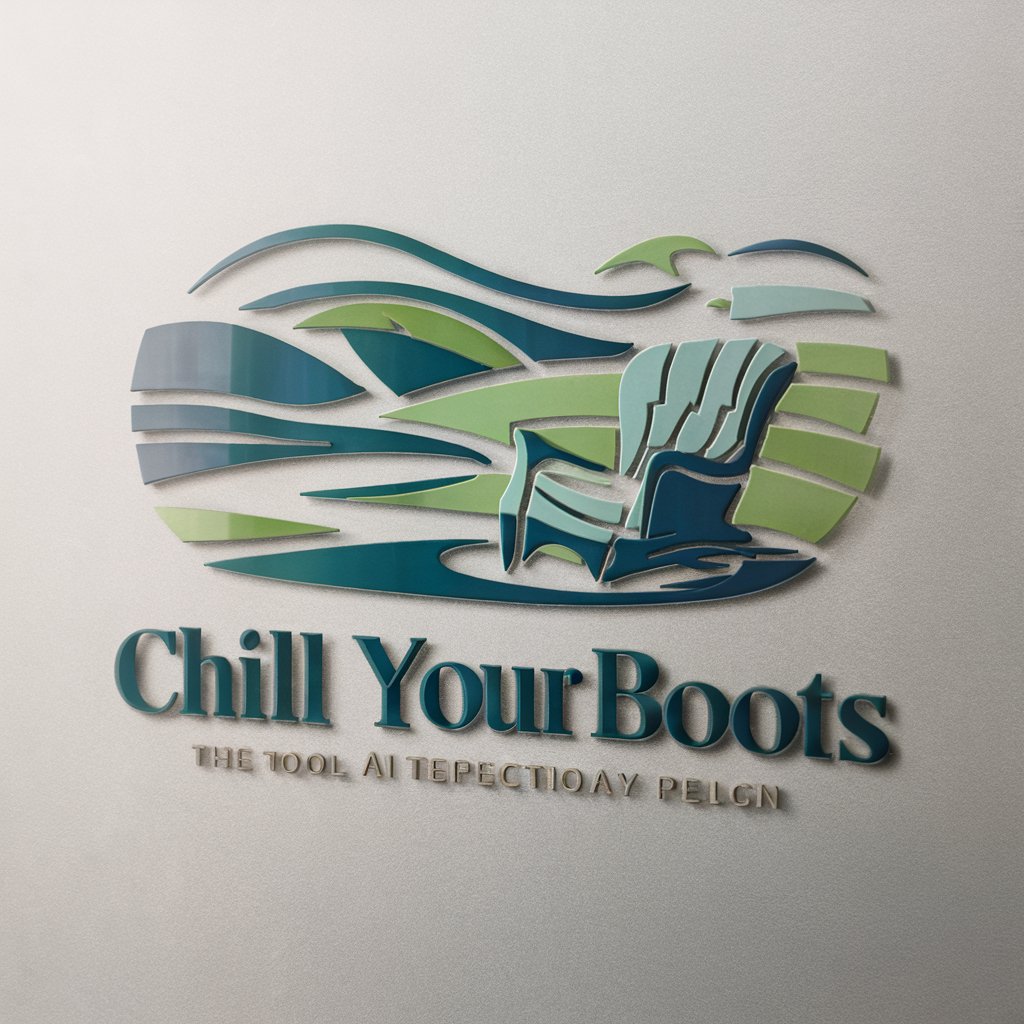
Greek Mythology
AI-powered exploration of Greek mythology

Horoscope du jour
Your AI-powered astrological guide

Dansk til grønlandsk oversætter
Seamless Danish to Greenlandic AI Translation

Kalaallisut - dansk
AI-powered Greenlandic-Danish translation tool

Morning Message Maestro
Energize your mornings with AI-driven greetings

GPT de Direito Contratual
Streamlining Contract Management with AI

Solution Spark
Empower Decisions with AI Intelligence

Frequently Asked Questions about Python Tutor
What is Python Tutor?
Python Tutor is an AI-powered assistant specializing in providing guidance for data processing and visualization tasks in Python. It assists with libraries such as Pandas, Matplotlib, and Seaborn.
How can Python Tutor help beginners?
Python Tutor offers step-by-step tutorials and examples, making complex concepts more accessible to beginners. It provides interactive feedback, enabling users to learn and correct their mistakes in real-time.
Can Python Tutor assist with advanced Python projects?
Absolutely. For advanced users, Python Tutor can offer optimization tips, advanced data manipulation strategies, and sophisticated visualization techniques to enhance your projects.
Is Python Tutor suitable for academic purposes?
Yes, Python Tutor is invaluable for students and researchers, offering assistance with data analysis, visualization, and the preparation of academic materials that require Python programming.
How does Python Tutor customize its assistance?
Python Tutor tailors its guidance based on the specific questions and code snippets provided by the user, ensuring relevant and applicable advice for various projects and challenges.