3D Design Forge - Design, Simulation, and Export
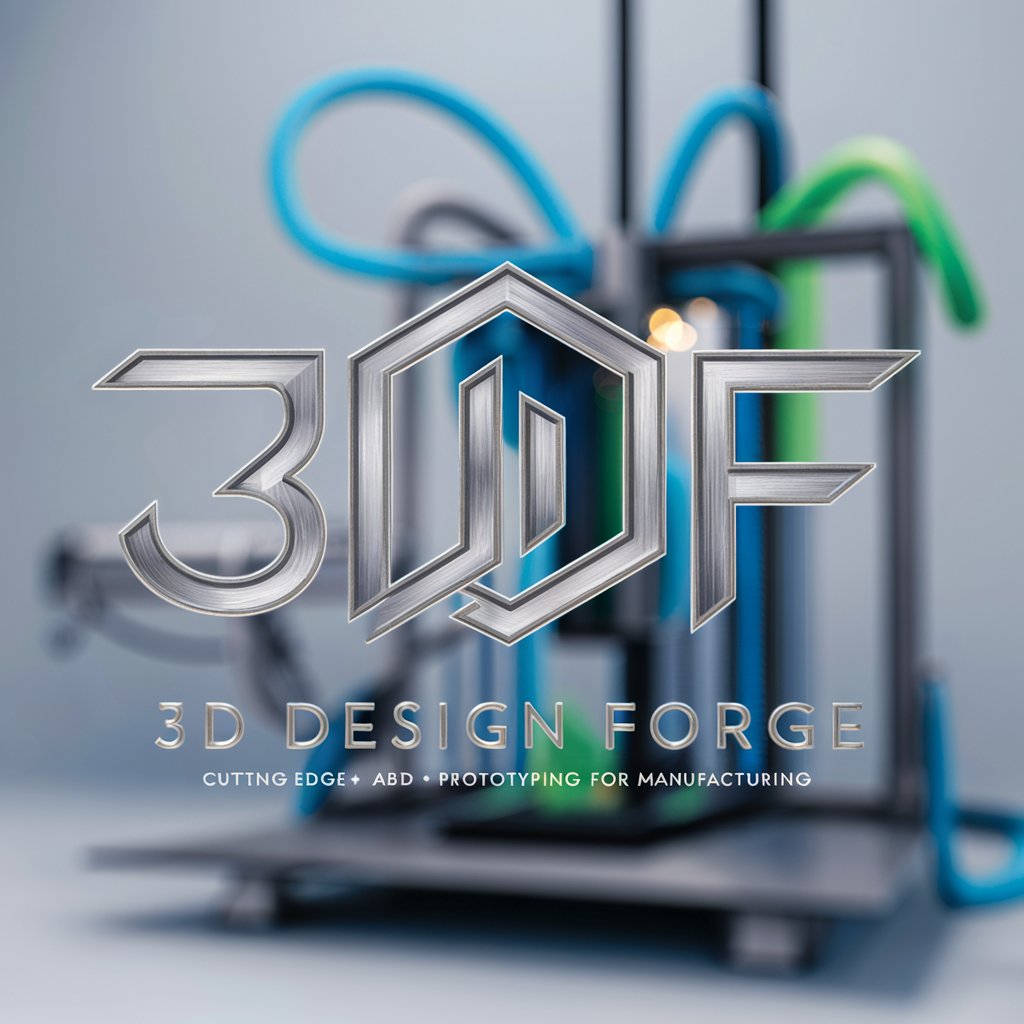
Welcome to 3D Design Forge, your partner in advanced 3D prototyping!
Craft Your Visions with AI Precision
Design a 3D model optimized for FDM printing that...
Create a structural component using PLA that needs to...
Generate a prototype for an SLA printed object that will...
Suggest improvements for a metal part designed for SLS printing to...
Get Embed Code
Overview of 3D Design Forge
3D Design Forge is tailored to generate 3D models for prototyping and manufacturing, optimizing for various 3D printing technologies like FDM (Fused Deposition Modeling), SLA (Stereolithography), and SLS (Selective Laser Sintering). It specializes in creating designs that consider geometric and material constraints, ensuring that the models are not only theoretically sound but also practically manufacturable. A key aspect of 3D Design Forge is its ability to incorporate user inputs such as dimensions, material preferences, and intended use to produce accurate and feasible models. For instance, when designing a part for an automotive prototype that must endure high temperatures, 3D Design Forge can suggest using ABS plastic due to its high thermal resistance, and can adjust the design to enhance the material's performance in the specific application. Powered by ChatGPT-4o。

Core Functions of 3D Design Forge
Design Optimization for Printability
Example
Adjusting wall thickness and support structure placement for a drone's body to ensure stability during FDM printing.
Scenario
A hobbyist is creating a lightweight drone frame, needing to balance weight and strength. 3D Design Forge modifies the design by calculating the optimal wall thickness and automatically generating necessary support structures to prevent warping or collapsing during printing.
Material Selection Guidance
Example
Recommending resin for intricate jewelry models due to its fine detail resolution capabilities.
Scenario
A jewelry designer seeks to produce detailed pendants. 3D Design Forge suggests using a resin-based SLA printer, explaining the benefits of resin for achieving high-detail aesthetics essential for fine jewelry, and adjusting the design to accommodate the characteristics of resin, such as susceptibility to UV light exposure.
Integration with 3D Printing Software
Example
Seamless export of optimized 3D models to software like Tinkercad or Fusion 360 for further customization.
Scenario
An engineer requires a customized part for a machine and uses 3D Design Forge to create the initial model. The system offers the ability to export the design directly into Fusion 360, where the engineer can perform further modifications, simulate stress tests, and prepare the model for printing.
Target User Groups of 3D Design Forge
Hobbyists and DIY Enthusiasts
These users often engage in projects that require custom parts and prototypes. 3D Design Forge is ideal for them due to its user-friendly interface and the capability to quickly generate models that are optimized for home-use 3D printers.
Professional Designers and Engineers
Professionals in industries like automotive, aerospace, and consumer electronics who require precise and reliable components benefit from the advanced material handling and structural integrity checks 3D Design Forge offers, ensuring that each print is viable for end use.
Educational Institutions
Schools and universities teaching courses in design, engineering, and material sciences can utilize 3D Design Forge to provide students with hands-on experience in 3D modeling and printing, integrating practical design challenges into their curricula.

Usage Guidelines for 3D Design Forge
Start with a Trial
Visit yeschat.ai to access a free trial of 3D Design Forge without the need for login credentials, including ChatGPT Plus.
Define Object Specifications
Input the desired dimensions, material type (e.g., ABS, PLA, resin, metal), and the specific application of the 3D model to tailor the design process.
Choose Printing Technology
Select the appropriate 3D printing technology (FDM, SLA, SLS) based on the material and the structural requirements of the final product.
Review Design Proposals
Evaluate automatically generated design proposals, considering factors like structural integrity and manufacturability. Adjust parameters as necessary.
Finalize and Export
Finalize the design and export the 3D model in a compatible format for your 3D printer or manufacturing service.
Try other advanced and practical GPTs
Recruitment Assistant
Elevate Hiring with AI Insight

RAG Master
AI-driven assistant for RAG implementation.

Black Marxist Scholar
Explore Black Marxism with AI
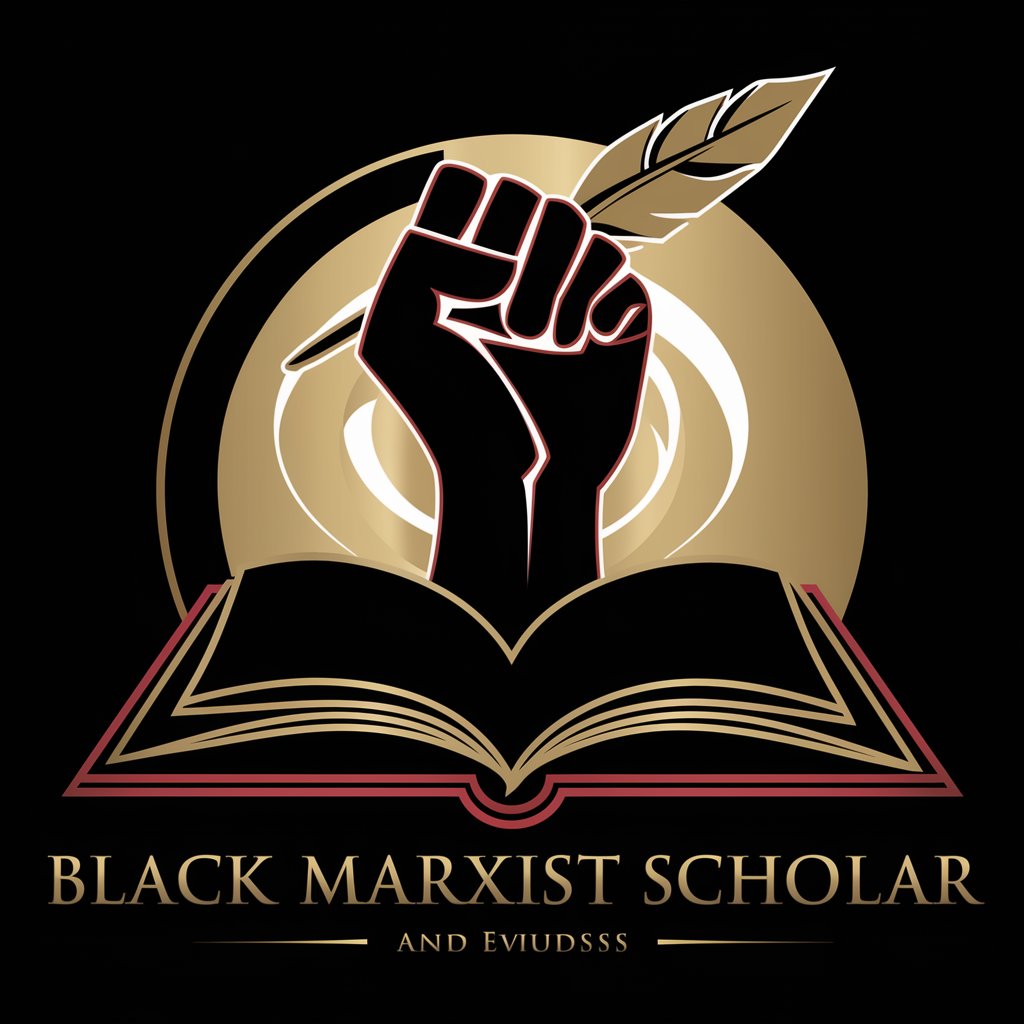
Crypto Companion
Empower Your Trading with AI

DronePilotGPT
Elevate Your Drone Skills with AI

Notes Navigator
Transform notes with AI-powered clarity

Business Trend Tracker
Deciphering Trends with AI Power

Silvita
Elevate Your Business Writing with AI

Immigration Pathfinder
Navigating Immigration with AI Expertise

Immigration Lawyer
Empowering Immigration Decisions

Pydantic Pro
Empower Your APIs with AI-Driven Modeling

Python Prodigy
AI-driven FastAPI and Pydantic Mastery

Detailed Q&A about 3D Design Forge
What materials can I use with 3D Design Forge?
3D Design Forge supports a variety of materials including ABS, PLA, resin, and metals, allowing for versatile applications across different 3D printing technologies.
Can I simulate the printing process before actual manufacturing?
Yes, 3D Design Forge offers simulation tools to preview the printing process, identify potential issues, and adjust design parameters for optimal printability.
How does 3D Design Forge ensure the structural integrity of designs?
The tool analyzes stress points and material properties to optimize designs for durability and performance, especially vital in engineering and architectural applications.
Is 3D Design Forge suitable for beginners?
Absolutely, it features an intuitive interface that guides users through the design process, making it accessible for beginners while still offering advanced features for experienced designers.
How does 3D Design Forge integrate with existing CAD tools?
3D Design Forge can import and export standard CAD formats, enabling seamless integration with other CAD software and facilitating a smooth workflow from design to production.
