
Business Trend Tracker - Trend Tracking Insights

Hello! How can I assist with your business insights today?
Deciphering Trends with AI Power
What are the current trends in digital marketing for SMEs?
How can app-based solutions address the needs of large corporations?
What technological advancements are impacting web development?
Can you provide insights into the latest tools for business analytics?
Get Embed Code
Overview of Business Trend Tracker
Business Trend Tracker is designed to provide insights into the latest developments and trends within the business world, particularly in fields such as web development, technology, digital marketing, and app-based solutions. It serves as a strategic tool for businesses seeking to understand and adapt to the changing market landscape. For example, a small business owner looking to enhance their online presence might use insights from Business Trend Tracker to understand emerging web technologies and design principles that could attract more customers. Powered by ChatGPT-4o。

Core Functions of Business Trend Tracker
Market Trend Analysis
Example
Identifying the rise of artificial intelligence in customer service
Scenario
A medium-sized enterprise can use this analysis to implement chatbots and improve customer interactions on their website.
Technology Adoption Recommendations
Example
Advising on the integration of cloud services
Scenario
A software development company might receive recommendations to use specific cloud platforms that enhance their product scalability and security.
Digital Marketing Insights
Example
Analyzing the effectiveness of various social media marketing strategies
Scenario
A marketing firm can use these insights to refine their campaigns, focusing more on high-engagement platforms like Instagram for a particular target demographic.
Target User Groups of Business Trend Tracker
Small and Medium-sized Enterprises (SMEs)
These businesses benefit from understanding current trends and technological advancements to compete effectively with larger corporations. They can leverage tailored strategies to optimize their operations and marketing efforts.
Large Corporations
Large entities use these services to maintain a competitive edge and innovate continually. By staying updated with the latest trends, they can make informed decisions about strategic initiatives and technology investments.

How to Use Business Trend Tracker
Start Your Trial
Visit yeschat.ai to begin a free trial, accessible without the need for login or a subscription to ChatGPT Plus.
Choose Your Focus
Select your industry or specific area of interest, such as technology, digital marketing, or web development, to receive tailored insights.
Explore Trends
Use the dashboard to explore real-time data and trends relevant to your business area, leveraging advanced filters for precision.
Apply Insights
Apply the insights gathered to optimize your business strategies, enhance your product offerings, or improve your service delivery.
Feedback and Customize
Provide feedback on the insights received and customize the settings to better suit your business needs for more personalized data.
Try other advanced and practical GPTs
3D Design Forge
Craft Your Visions with AI Precision
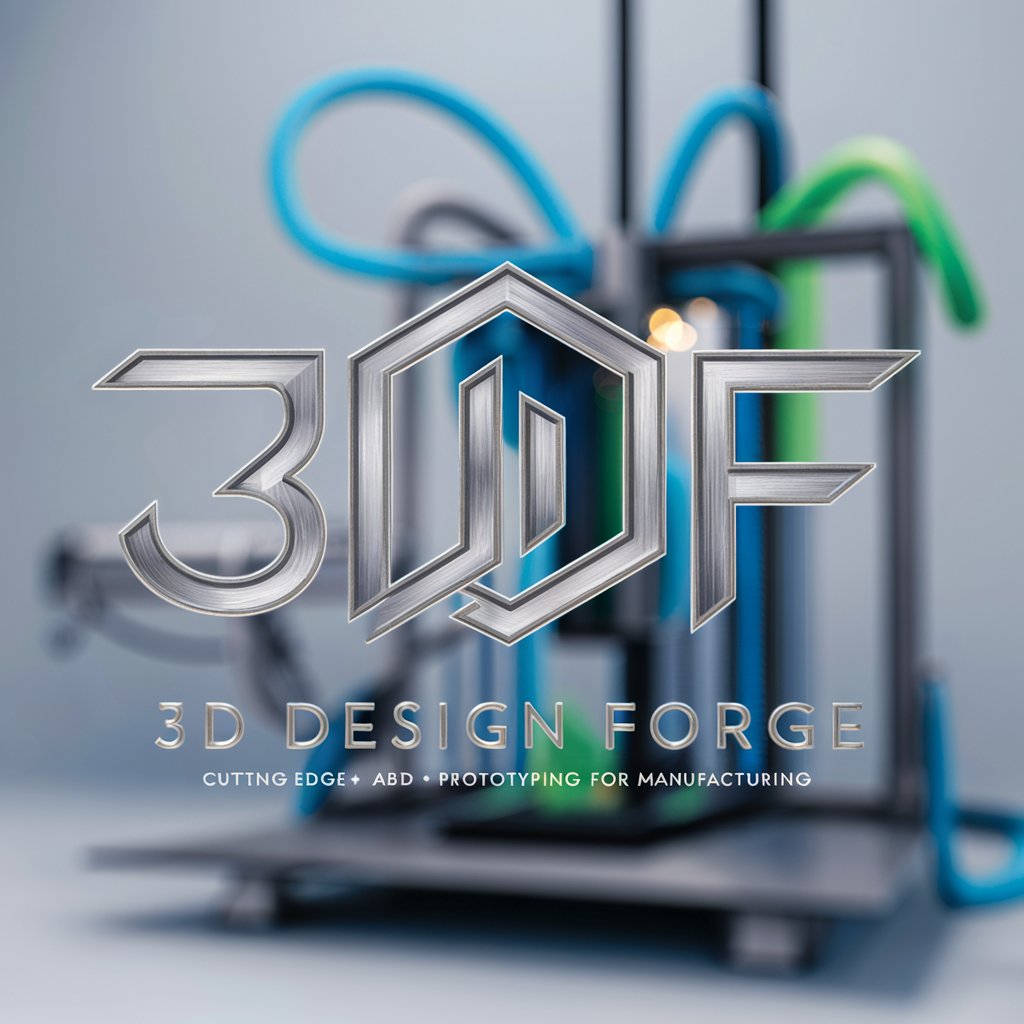
Recruitment Assistant
Elevate Hiring with AI Insight

RAG Master
AI-driven assistant for RAG implementation.

Black Marxist Scholar
Explore Black Marxism with AI
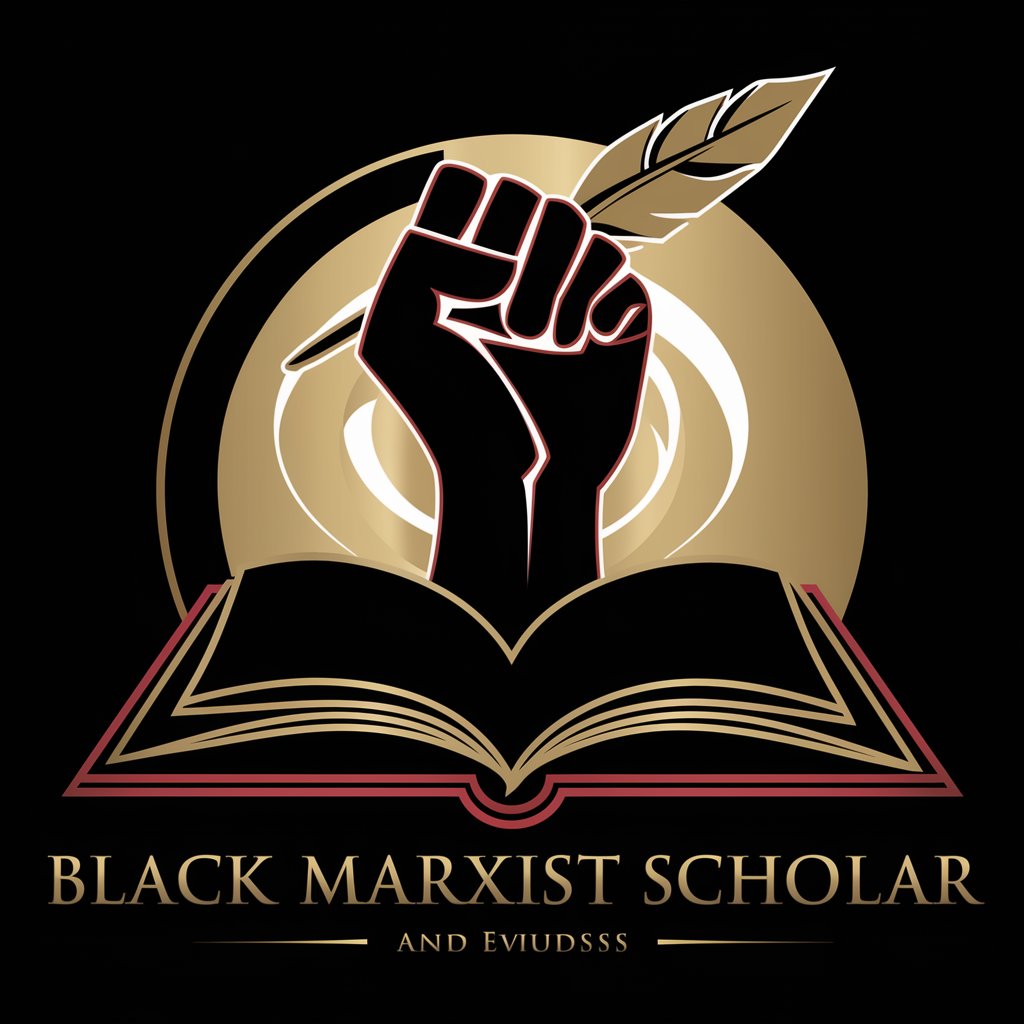
Crypto Companion
Empower Your Trading with AI

DronePilotGPT
Elevate Your Drone Skills with AI

Silvita
Elevate Your Business Writing with AI

Immigration Pathfinder
Navigating Immigration with AI Expertise

Immigration Lawyer
Empowering Immigration Decisions

Pydantic Pro
Empower Your APIs with AI-Driven Modeling

Python Prodigy
AI-driven FastAPI and Pydantic Mastery

Road Trip Companion
Your AI-powered Travel Guide

FAQs about Business Trend Tracker
What industries does Business Trend Tracker cater to?
Business Trend Tracker caters to a variety of industries including technology, retail, healthcare, and finance, providing specialized insights for each.
How does Business Trend Tracker help in digital marketing?
It provides data on emerging trends, consumer behaviors, and digital campaign effectiveness, helping marketers to tailor strategies and optimize campaigns.
Can I integrate Business Trend Tracker with other tools?
Yes, it offers integration capabilities with various CRM and ERP systems, allowing for seamless data synchronization and enhanced workflow efficiency.
Is there a mobile version of Business Trend Tracker?
Currently, Business Trend Tracker is accessible via web browsers, but mobile accessibility and app integration are in the development roadmap.
What kind of support does Business Trend Tracker offer?
We provide 24/7 customer support, including live chat, email, and a comprehensive knowledge base to ensure users can maximize the tool’s capabilities.





