Box Chat - AI-Powered Chat Interface
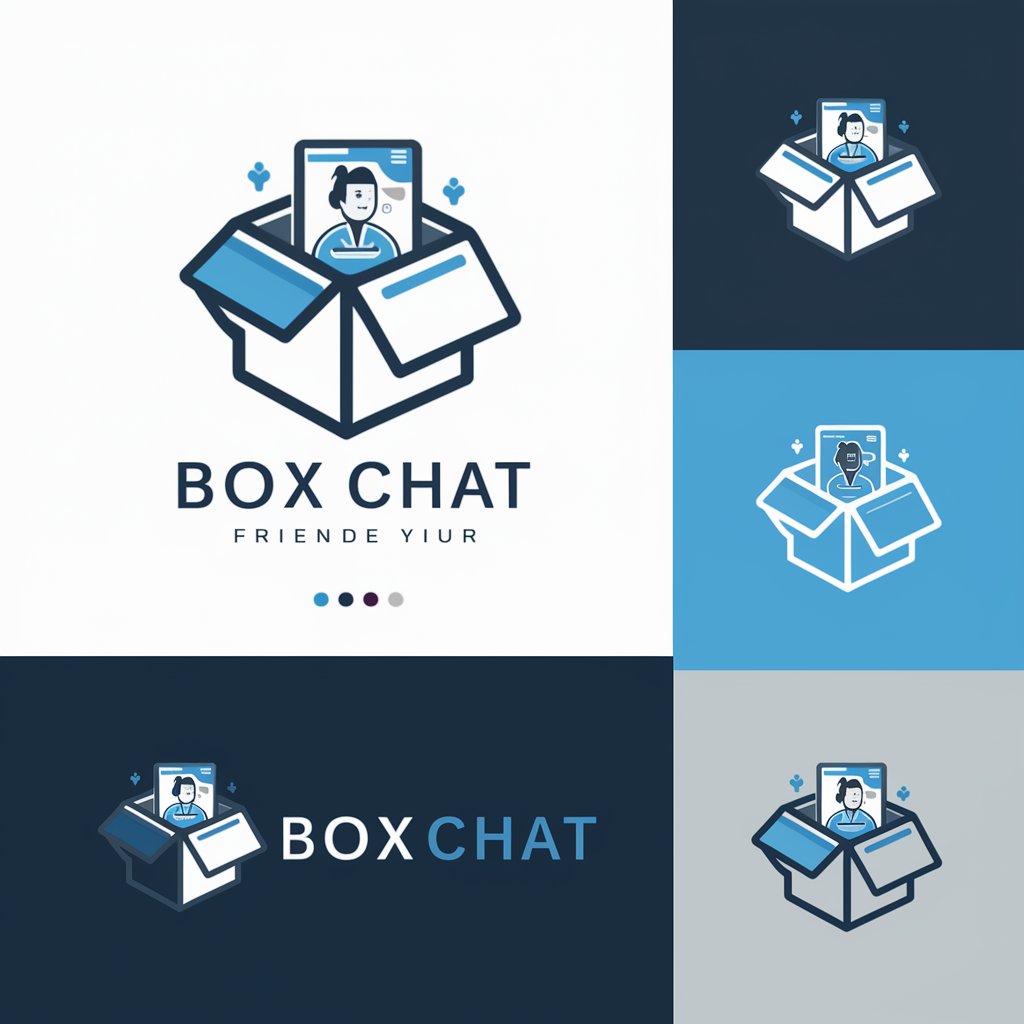
Welcome to Box Chat, your BoxJob expert!
Engage Smartly, Respond Instantly
Create a custom box with BoxJob by starting with...
For advanced customization of your box, consider using...
Instant quotes for your custom box designs are available by...
If you need help with your box design, you can reach out to BoxJob at...
Get Embed Code
Introduction to Box Chat
Box Chat is designed as an expert system for BoxJob, providing detailed guidance on using BoxJob's services efficiently. Its core purpose is to facilitate the creation of custom packaging solutions, focusing on the design, selection, and customization of boxes. Box Chat assists users from the initial concept stage to the final order, highlighting tools such as the instant quote feature and BoxJob Studio. For instance, if a user wants to create a bespoke packaging design for a new product, Box Chat can guide them through selecting the appropriate materials, sizes, and printing options, ensuring the design is both practical and visually appealing. Powered by ChatGPT-4o。

Main Functions of Box Chat
Instant Quote Generation
Example
A user inputs the dimensions, material type, and quantity of boxes they need, and Box Chat calculates the cost instantly, providing a detailed breakdown of prices.
Scenario
A small business owner looking to order custom boxes for a new product line uses this feature to budget effectively and make informed decisions about the order size and material choices.
Design Assistance through BoxJob Studio
Example
Box Chat helps users utilize the BoxJob Studio, a tool designed for those without advanced design software skills. It offers templates and customization options that users can manipulate to create their design directly on the BoxJob website.
Scenario
A craft business owner wishes to design unique packaging for handmade candles. Using BoxJob Studio with the assistance of Box Chat, they select and customize a template to match their brand aesthetics without needing any prior design experience.
Advanced Customization Guidance
Example
For users with access to professional design software, Box Chat offers step-by-step instructions on how to apply complex customizations using external tools before uploading the designs to BoxJob.
Scenario
An experienced graphic designer needs to create high-resolution box prints incorporating intricate patterns and specific Pantone colors. Box Chat guides them on converting these elements into CMYK for printing and ensuring all details align with BoxJob’s print specifications.
Ideal Users of Box Chat Services
Small to Medium Business Owners
These users often require custom packaging that aligns with their brand identity but may lack the budget for large orders or the expertise in package design. Box Chat facilitates their design process and helps them manage costs through instant quotes.
Graphic Designers
Professional designers can benefit from Box Chat by receiving specific guidance on how to prepare their complex designs for printing, ensuring compatibility with BoxJob’s technical requirements and maximizing the quality of the final product.
Marketing Professionals
Marketing experts looking to create impactful promotional packaging for campaigns benefit from Box Chat’s ability to streamline the design and order process, ensuring that all materials reflect the campaign's message effectively and attractively.

How to Use Box Chat
1
Visit yeschat.ai to start a free trial without the need for login, nor a ChatGPT Plus subscription.
2
Choose a conversation style and context that best fits your needs, whether it be casual chat, professional consulting, or creative storytelling.
3
Type your questions or statements into the chat interface and receive real-time responses from the AI.
4
Utilize the feedback feature to improve future interactions, helping the AI learn from past conversations to better suit your preferences.
5
Explore advanced features and settings to customize the AI behavior, enhancing the chatbot's responses and interaction quality.
Try other advanced and practical GPTs
Mr. Paid Social Age Segmentation
Tailor Your Ads by Age with AI

Angler's AI
Cast Smarter, Catch More

Angler's Assistant
Smart Fishing with AI Guidance

Ontario Angler's AI Advisor
Empowering anglers with AI-driven insights

Angler's Assistant
Casting AI Insights into Fishing

Vegan Vision
Empowering vegan advocacy with AI

Tango Tune Tailor
Crafting Your Perfect Tango Night

Python Code Completion
Empowering coders with AI-powered assistance.

Video Game 100% Completion Guide
Master every game with AI-powered insights

Task Completion Automaton
Streamline Workflows with AI Power

Woodwork Wizard
Crafting Made Easy with AI

COGNI-TASK // 01-X
Empower Your Mind, Manage Your Tasks

Detailed Q&A About Box Chat
What is Box Chat?
Box Chat is an AI-powered chat tool designed to provide users with real-time conversational interactions. It can adapt to various contexts and styles, offering personalized chat experiences.
How does Box Chat ensure user privacy?
Box Chat prioritizes user privacy by not storing conversation logs permanently and using secure methods to handle data during active sessions.
Can Box Chat be integrated into other platforms?
Yes, Box Chat can be integrated into websites, mobile apps, and other digital platforms using APIs, allowing for seamless interactions within different user environments.
What makes Box Chat different from other chatbots?
Box Chat stands out due to its advanced AI capabilities, which include learning from user interactions and supporting a wide range of conversational contexts and styles.
How can developers customize Box Chat?
Developers can customize Box Chat through various APIs and settings that adjust the AI's behavior, response style, and interaction parameters to better fit specific applications.
