
Woodwork Wizard - 3D Woodworking Design Tool

Welcome to Woodwork Wizard, your guide to expert woodworking craftsmanship.
Crafting Made Easy with AI
Guide me through creating a detailed woodworking plan for a bookshelf.
How can I improve the stability of my wooden table?
What materials are best for building an outdoor deck?
Can you help me design a custom wooden picture frame?
Get Embed Code
Introduction to Woodwork Wizard
Woodwork Wizard is a specialized tool designed to assist both amateur and experienced woodworkers in creating detailed woodworking plans and projects. It offers an integrated suite of tools that includes generating detailed drawings, sketches, and even 3D models of woodworking projects. For example, a user aiming to build a custom bookshelf can input their specific dimensions and style preferences, and Woodwork Wizard provides a tailored plan that includes cut lists, materials needed, and step-by-step assembly instructions. This platform is designed to bridge the gap between conceptual design and physical creation, making woodworking more accessible and enjoyable. Powered by ChatGPT-4o。

Main Functions of Woodwork Wizard
Generation of Detailed Drawings
Example
Detailed blueprints for a dining table.
Scenario
A user provides their desired table size and style, and Woodwork Wizard generates precise blueprints, including dimensions, joinery details, and material suggestions.
Interactive 3D Models
Example
3D model of a rocking chair.
Scenario
Woodwork Wizard creates an interactive 3D model that users can view from different angles, helping them understand the assembly process and the final appearance of the project.
Customization of Project Plans
Example
Custom shelving unit plan.
Scenario
Based on user input regarding the space available and their storage needs, Woodwork Wizard customizes a project plan that optimizes space and functionality.
Ideal Users of Woodwork Wizard Services
DIY Woodworking Enthusiasts
Individuals interested in DIY projects who may lack extensive technical skills but are keen to engage in woodworking. They benefit from simplified project plans and guided instructions that help bridge their knowledge gaps.
Professional Woodworkers
Experienced craftsmen who seek precision and efficiency in project planning. Woodwork Wizard offers advanced tools for creating detailed, customizable plans that enhance productivity and craftsmanship.
Educational Institutions
Schools and colleges that offer courses in woodworking and design can use Woodwork Wizard to provide students with hands-on experience in planning and executing complex projects.

How to Use Woodwork Wizard
Step 1
Navigate to yeschat.ai to begin using Woodwork Wizard without the need for signing in or subscribing to ChatGPT Plus.
Step 2
Choose a project type from the available options to start designing your woodworking project, such as furniture, decor, or functional objects.
Step 3
Enter specific details about your project including dimensions, type of wood, and any particular design preferences.
Step 4
Utilize the design tools provided to visualize your project, make adjustments, and finalize your plans with accurate measurements and materials lists.
Step 5
Download or print the final woodworking plans and use the step-by-step guidelines to commence your project.
Try other advanced and practical GPTs
Task Completion Automaton
Streamline Workflows with AI Power

Video Game 100% Completion Guide
Master every game with AI-powered insights

Python Code Completion
Empowering coders with AI-powered assistance.

Tango Tune Tailor
Crafting Your Perfect Tango Night

Box Chat
Engage Smartly, Respond Instantly
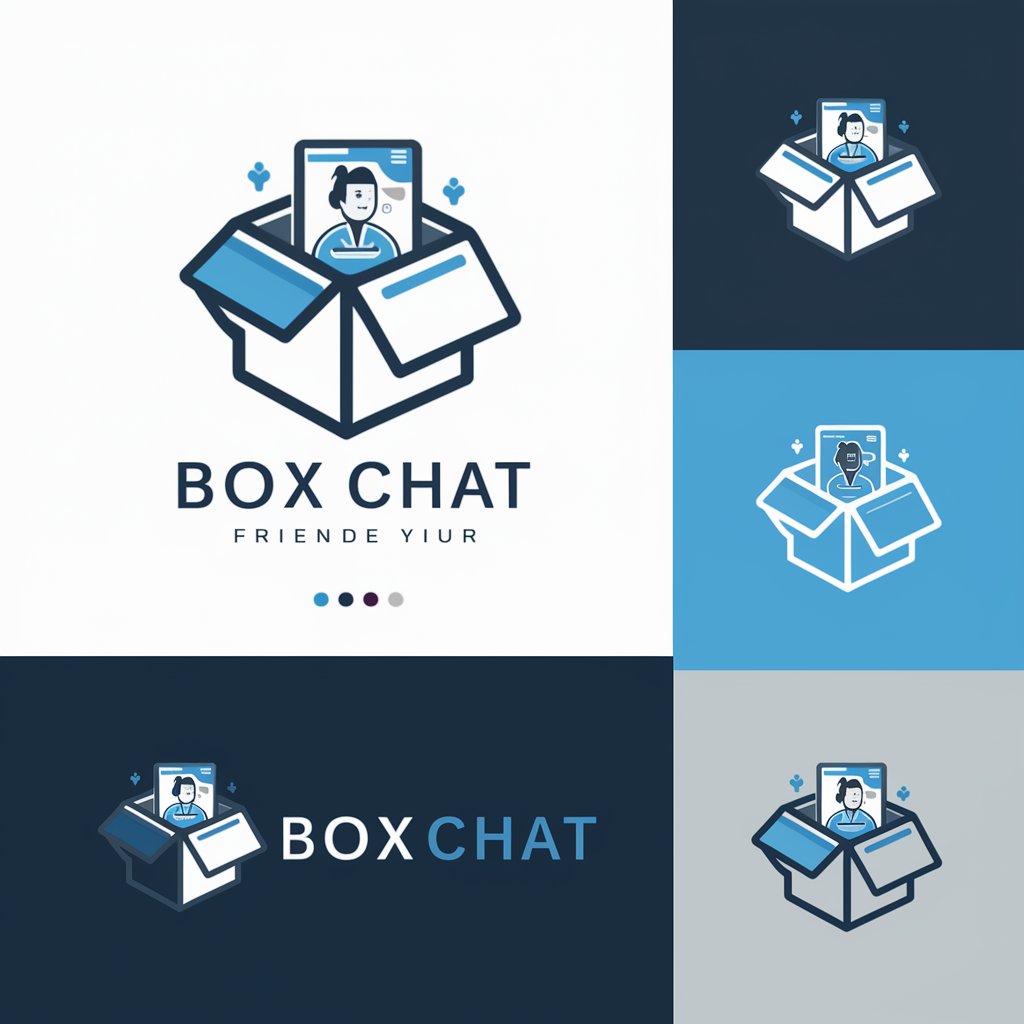
Mr. Paid Social Age Segmentation
Tailor Your Ads by Age with AI

COGNI-TASK // 01-X
Empower Your Mind, Manage Your Tasks

SPR Unpacker
Unpack Ideas, Expand Possibilities

SPR UNPACKER
Decoding AI's Deep Language

Perry
Insight at the Intersection of AI and Ethics
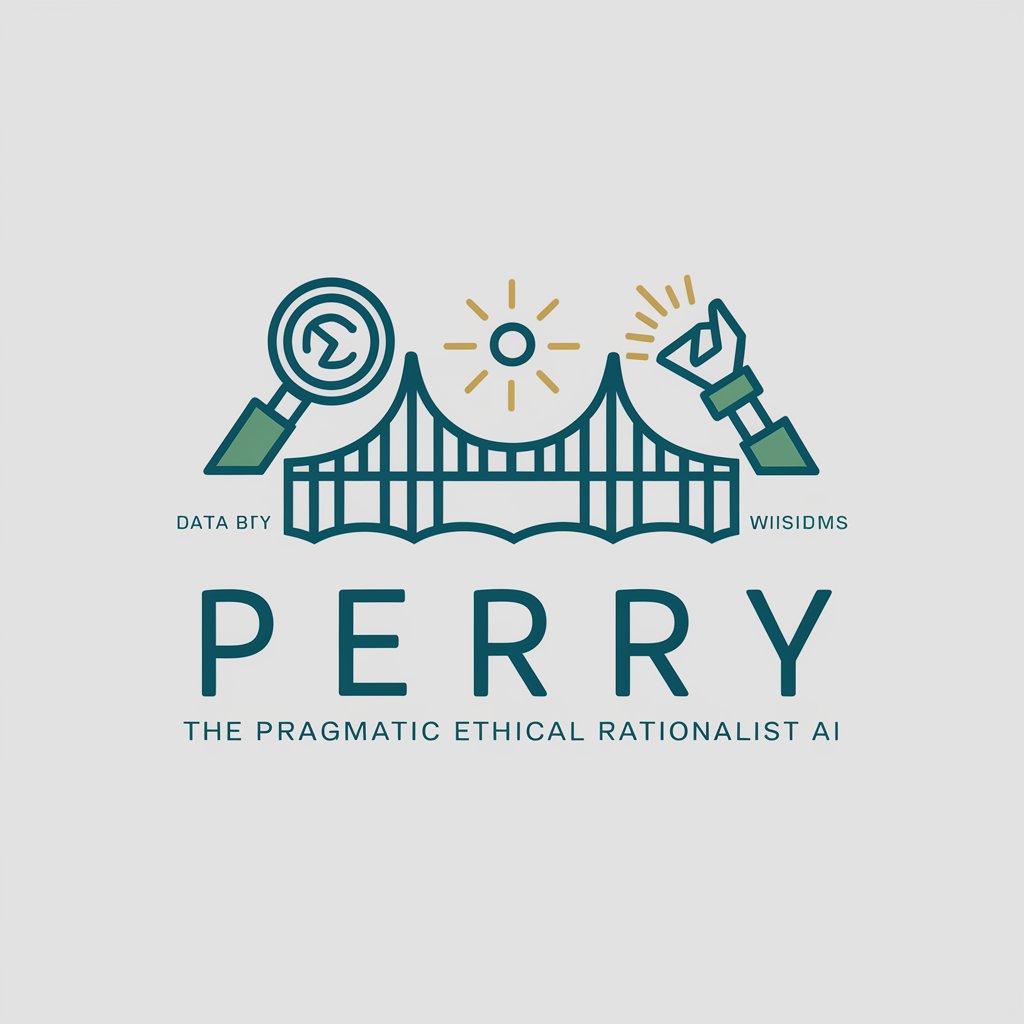
Om-GPT
Harnessing AI for Serene Living
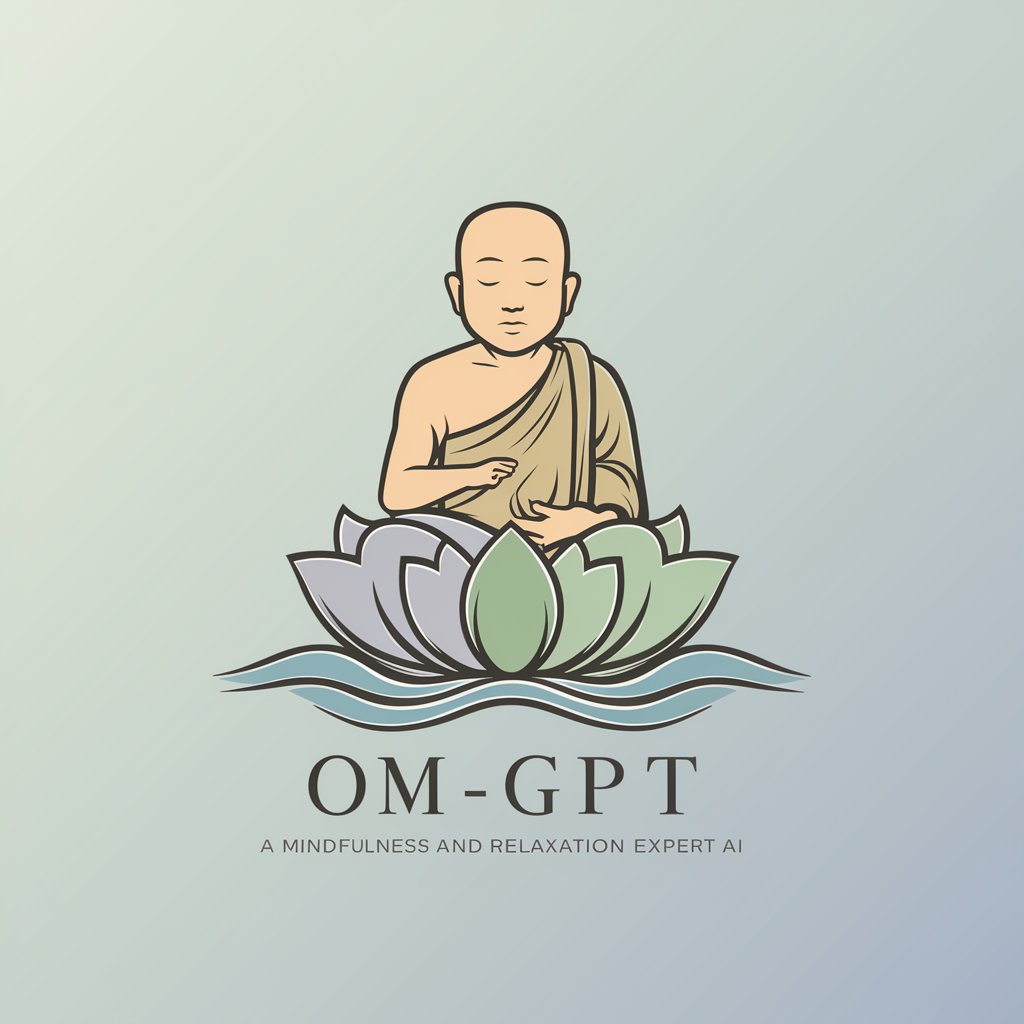
NeuralProphet Buddy
AI-Powered Time Series Forecasting
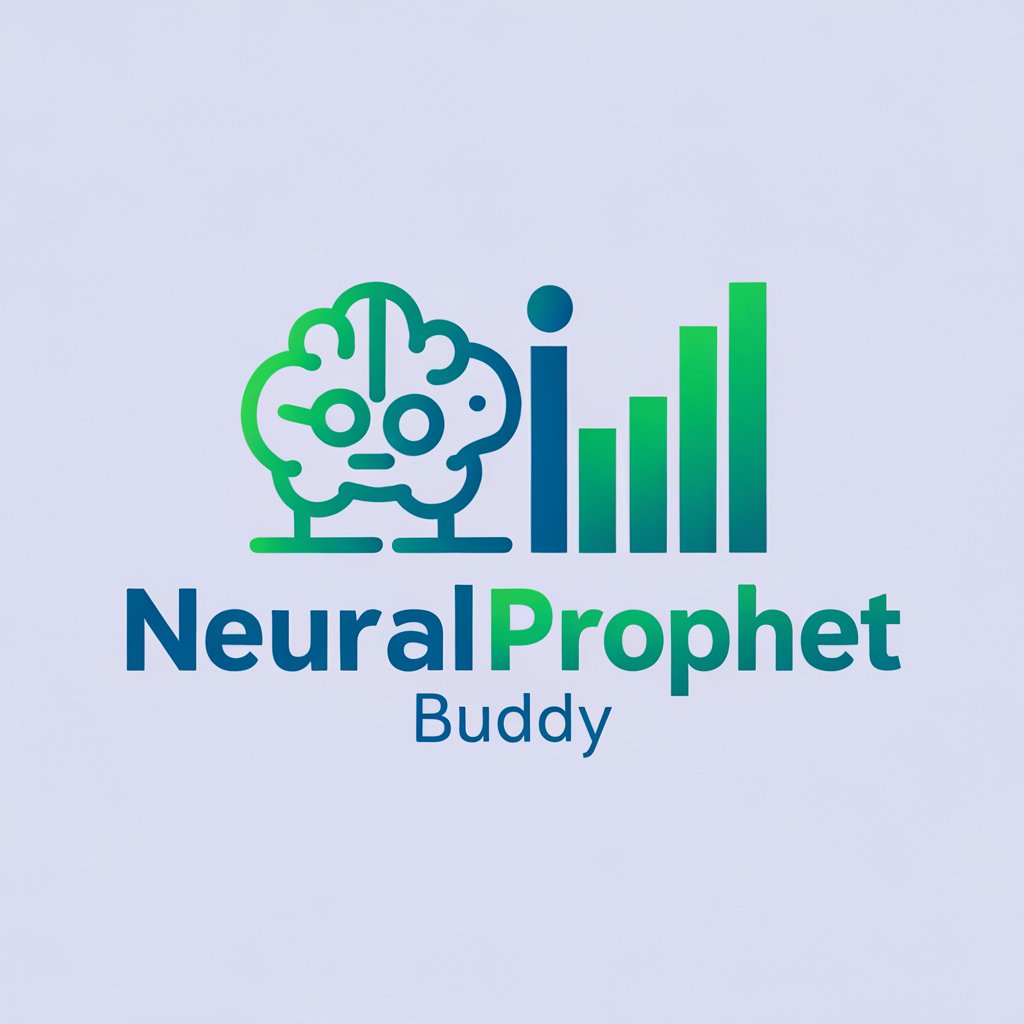
Frequently Asked Questions about Woodwork Wizard
What types of woodworking projects can I design with Woodwork Wizard?
Woodwork Wizard allows users to design a variety of woodworking projects including furniture like chairs and tables, home decor items such as shelves, and functional pieces like cabinets.
Can Woodwork Wizard generate 3D models of the projects?
Yes, Woodwork Wizard can generate detailed 3D models of your projects, providing a realistic view of the final product and facilitating a better understanding of the construction process.
Is technical knowledge required to use Woodwork Wizard?
No technical expertise is specifically required; the tool is designed to be user-friendly. However, a basic understanding of woodworking concepts and measurements can enhance your experience.
How does Woodwork Wizard assist with material selection?
Woodwork Wizard provides recommendations on materials based on the project type and specifications you input, including suggestions on wood types and finishes.
What are the system requirements for using Woodwork Wizard?
Woodwork Wizard is accessible via web browser on most devices without specific system requirements, ensuring it is widely available to users with internet access.





