
Task Completion Automaton - Task Automation AI Tool

Hi! Let's automate your tasks with precision and efficiency.
Streamline Workflows with AI Power
How to automate report generation?
Can AI help in automating invoicing?
Find an automation solution for customer service
Suggest ways to automate data analysis
Get Embed Code
Overview of Task Completion Automaton
Task Completion Automaton is designed to optimize and automate desk work tasks via AI-driven systems. Its primary objective is to streamline the workflow of individuals and organizations by managing routine tasks such as emails, scheduling, project management, and data entry. The Automaton enhances productivity by reducing manual effort and enabling users to focus on more strategic activities. For instance, in project management, it can automate the updating and tracking of project timelines based on incoming data, thereby ensuring that project statuses are always current without manual intervention. Powered by ChatGPT-4o。

Core Functions and Practical Applications
Email Management
Example
Automatically sorting and prioritizing incoming emails based on content and sender priority.
Scenario
In a corporate setting, the Automaton filters and categorizes emails, alerting recipients to high-priority messages while summarizing low-priority communications, thus saving time and enhancing focus.
Scheduling Assistance
Example
Coordinating meetings based on participants' availability and preferences.
Scenario
For a team distributed across different time zones, the Automaton can automatically find and set meeting times that accommodate everyone, integrating with digital calendars and sending timely reminders.
Project Management
Example
Automated updates of project timelines and resource allocation based on real-time data.
Scenario
In software development, the Automaton could track progress against milestones, automatically adjust timelines based on team updates, and generate status reports for stakeholders.
Data Entry Automation
Example
Using AI to input data from various sources into a centralized system accurately.
Scenario
For a financial department, automating the entry of transactional data into accounting software, reducing errors and freeing up personnel for analytical tasks.
Target User Groups
Small to Medium-sized Business Owners
These users benefit from streamlined task management and resource allocation, allowing them to compete more effectively with larger firms without the need for extensive administrative staff.
Project Managers and Team Leaders
Project managers gain efficiencies in overseeing multiple projects simultaneously, ensuring that all tasks are kept on track and resources are optimally utilized.
Administrative and Support Staff
These professionals can leverage the Automaton to handle routine tasks such as scheduling and data entry, thereby focusing on more complex, value-added activities.

Guidelines for Using Task Completion Automaton
Start with a Free Trial
Visit yeschat.ai to begin using Task Completion Automaton without the need to sign up or subscribe to ChatGPT Plus.
Identify Your Needs
Assess the tasks you frequently perform that could be automated, such as data entry, scheduling, or email management, to maximize the effectiveness of the tool.
Configure the Tool
Set up the Automaton by customizing settings to match your specific workflows and integrating it with your existing tools and software via the API if necessary.
Learn Through Tutorials
Utilize the available tutorials and documentation to better understand how to implement and leverage the Automaton for various tasks.
Evaluate and Adapt
Monitor the performance and outcomes of using the Automaton regularly. Adjust configurations to improve efficiency and expand its usage as needed.
Try other advanced and practical GPTs
Video Game 100% Completion Guide
Master every game with AI-powered insights

Python Code Completion
Empowering coders with AI-powered assistance.

Tango Tune Tailor
Crafting Your Perfect Tango Night

Box Chat
Engage Smartly, Respond Instantly
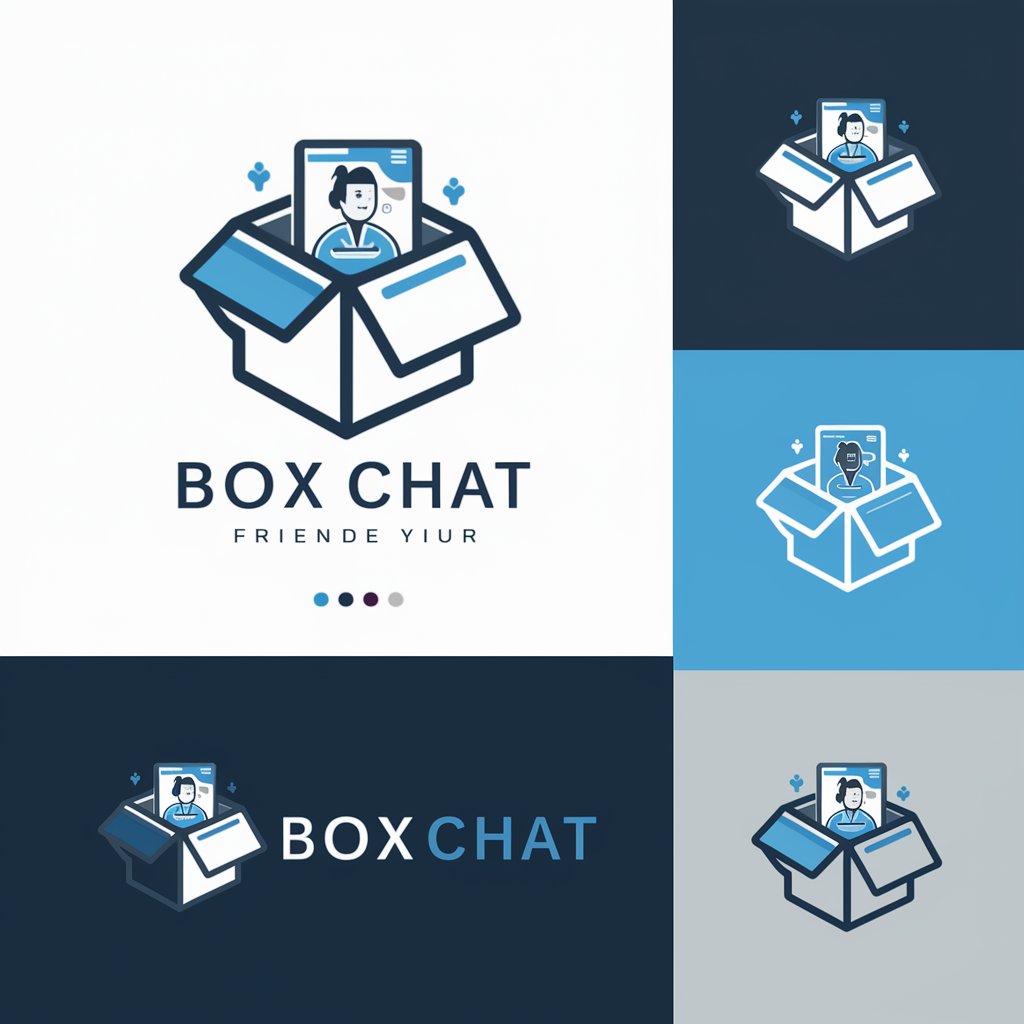
Mr. Paid Social Age Segmentation
Tailor Your Ads by Age with AI

Angler's AI
Cast Smarter, Catch More

Woodwork Wizard
Crafting Made Easy with AI

COGNI-TASK // 01-X
Empower Your Mind, Manage Your Tasks

SPR Unpacker
Unpack Ideas, Expand Possibilities

SPR UNPACKER
Decoding AI's Deep Language

Perry
Insight at the Intersection of AI and Ethics
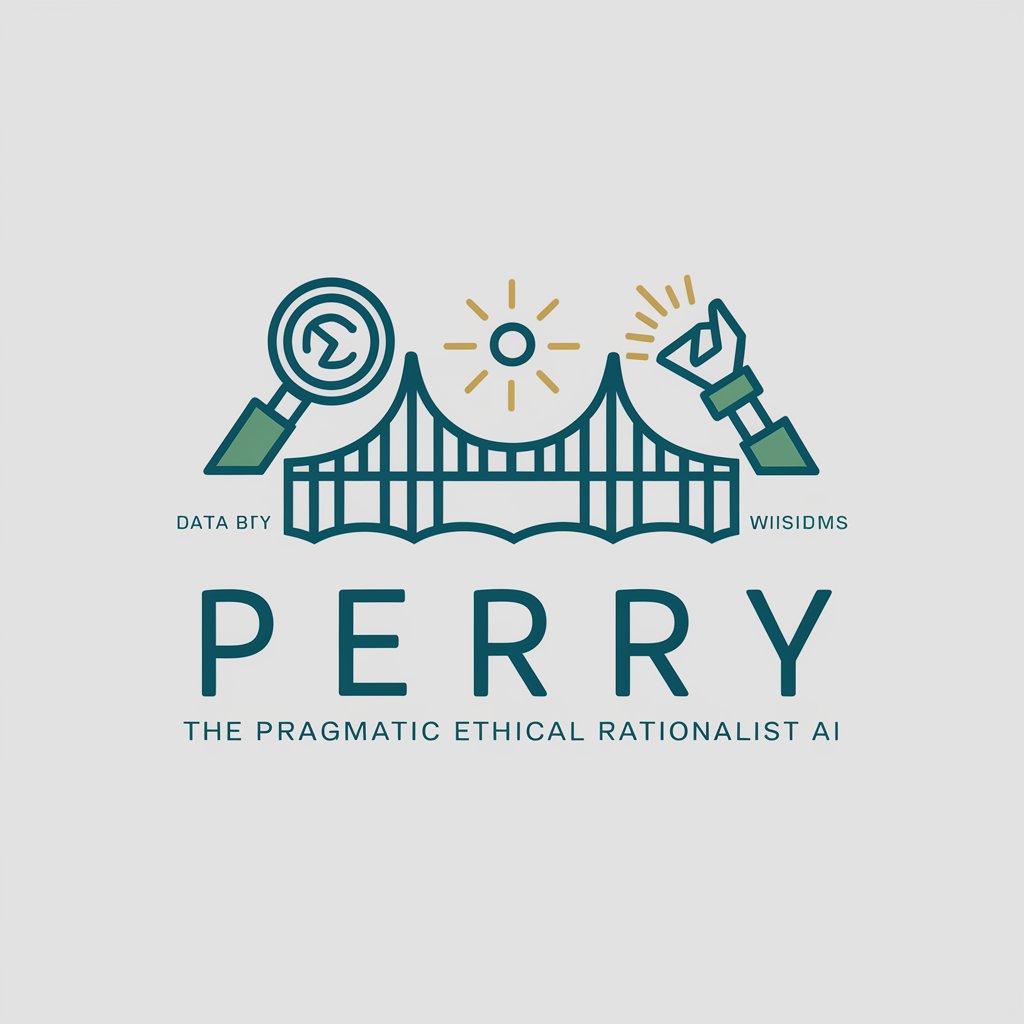
Om-GPT
Harnessing AI for Serene Living
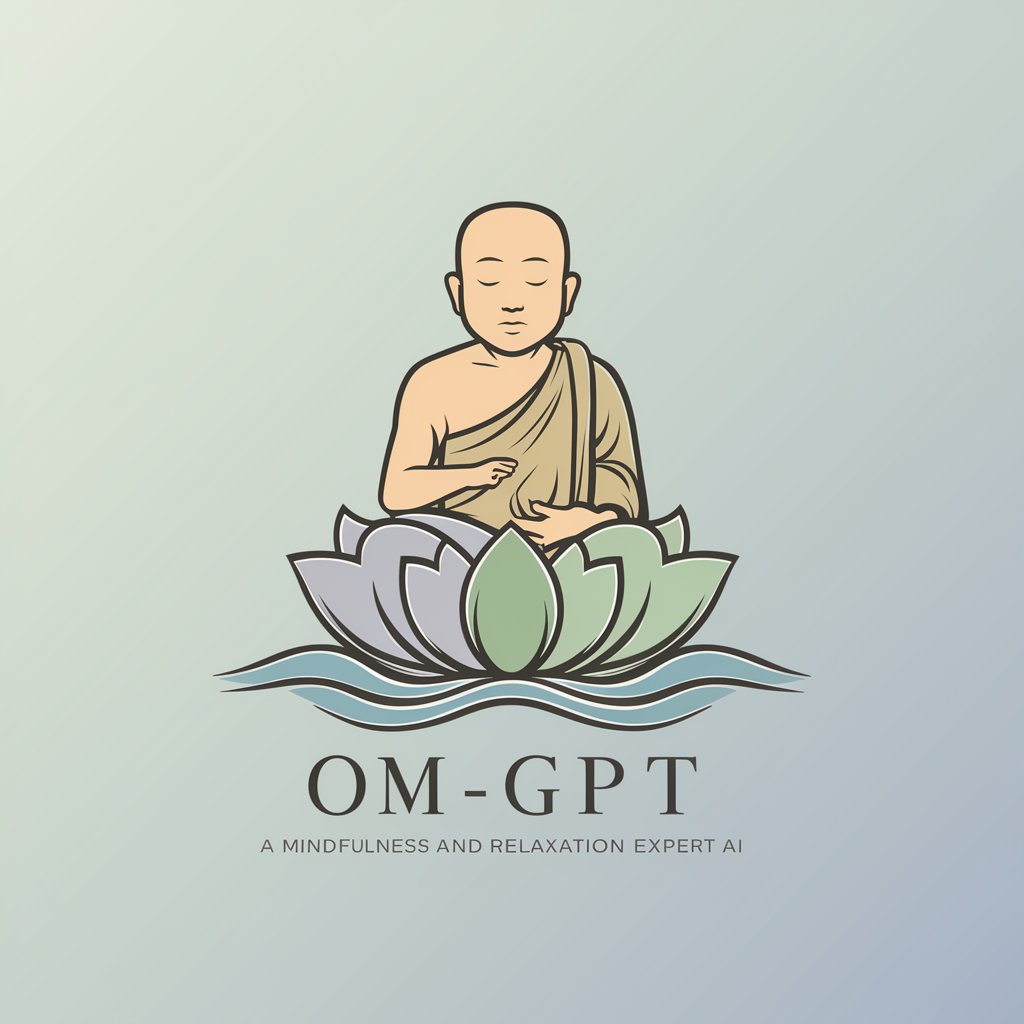
Frequently Asked Questions about Task Completion Automaton
What tasks can the Task Completion Automaton automate?
The Automaton is designed to automate various desk tasks such as email handling, scheduling appointments, managing projects, and performing routine data entry tasks. It can integrate with existing systems to streamline operations.
How does Task Completion Automaton integrate with other software?
It uses APIs to connect with other business tools, allowing seamless data exchange and workflow integration across platforms like CRM systems, email clients, and project management tools.
Is the Task Completion Automaton suitable for small businesses?
Yes, it is particularly beneficial for small businesses looking to reduce manual workloads and improve efficiency without the need for extensive technical resources.
Can the Automaton be customized for specific industries?
Absolutely. It offers customizable settings and features that can be tailored to meet the specific needs of various industries, from healthcare to finance to education.
What support options are available for users of the Automaton?
Users can access a comprehensive support system including online tutorials, a knowledge base, and customer support services to help with setup, troubleshooting, and optimization.





