
Tic Tok Maker - TikTok Video Assistant

Hey there, ready to create some amazing TikToks?
Craft Viral Videos with AI
Generate a catchy TikTok intro script for a dance challenge.
Create a tutorial on using trending effects for TikTok videos.
Develop a storyline for a funny TikTok skit.
Write a script for a TikTok video that promotes a new product.
Get Embed Code
Understanding Tic Tok Maker
Tic Tok Maker is a specialized tool designed to assist users in creating engaging content specifically for the TikTok platform. This tool helps users from idea generation through to the final editing process of their TikTok videos. It incorporates insights from trending TikTok and YouTube content to guide the creation of potentially viral videos. For example, if a user wants to create a dance video, Tic Tok Maker can analyze trending dance challenges, suggest popular songs, and help structure the video format to increase the likelihood of viewer engagement and sharing. Powered by ChatGPT-4o。

Core Functions of Tic Tok Maker
Trend Analysis
Example
Identifying current trends like the 'Silhouette Challenge' to inspire content creation.
Scenario
A user logs in wishing to create a TikTok video but lacks a specific idea. Tic Tok Maker analyzes trending hashtags, sounds, and video styles on TikTok and YouTube, then presents these trends to the user along with a series of content suggestions tailored to their interests and previous successful posts.
Script Writing
Example
Providing templates and editing tools for creating engaging video scripts.
Scenario
After choosing to create a comedic skit based on a trending meme, the user utilizes Tic Tok Maker's script-writing feature. The tool provides a customizable script template that fits the chosen meme format, including suggested dialogues and timing cues to ensure the video remains engaging and well-paced.
Music Selection
Example
Suggesting trending tracks that match the video’s mood and theme.
Scenario
For a user planning to make a dance video, Tic Tok Maker offers a selection of trending songs that fit the video's intended vibe. The tool also includes information on song popularity and past successful videos using the same track, allowing the user to make an informed decision that could boost the video's reach.
Editing Guidance
Example
Step-by-step editing instructions tailored to TikTok's format.
Scenario
A user finalizes shooting their video and uses Tic Tok Maker for editing tips. The tool provides specific advice on cutting, transitioning, and applying effects that are popular and effective on TikTok, ensuring the video meets both creative and technical standards of trending videos.
Who Benefits Most from Tic Tok Maker?
Aspiring TikTok Creators
Individuals looking to break into the TikTok scene or increase their follower base will find Tic Tok Maker particularly useful. It offers them a structured path from conception to completion, leveraging trending content to maximize their visibility and engagement.
Brands and Marketers
Businesses aiming to enhance their presence on TikTok through engaging, viral content can utilize Tic Tok Maker to tailor their marketing strategies to the platform’s unique audience and trends. This ensures that their campaigns are both relevant and likely to stimulate user interaction.
Educators and Content Coaches
Professionals who teach digital media or content creation can use Tic Tok Maker as a teaching aid to demonstrate real-time content trends and the dynamics of viral marketing strategies, thereby enriching their educational programs.

How to Use Tic Tok Maker
Start with a Trial
Visit yeschat.ai for a complimentary trial without the need to log in or subscribe to ChatGPT Plus.
Choose Your Format
Select from various video creation formats, including tutorials, comedy skits, or viral challenges, depending on your content strategy.
Generate Ideas
Use the 'Idea Generator' feature to receive suggestions based on current trends and your content preferences.
Create Content
Follow step-by-step guidance to script, select music, and style your video. Utilize editing tips to enhance video quality.
Review and Share
Review the final product and use the optimization tips for tags and descriptions to increase your video's visibility upon sharing.
Try other advanced and practical GPTs
Test Prep Tutor
Ace Your Exams with AI

Guía Constitucional Chile
Demystifying Chile's Constitution with AI
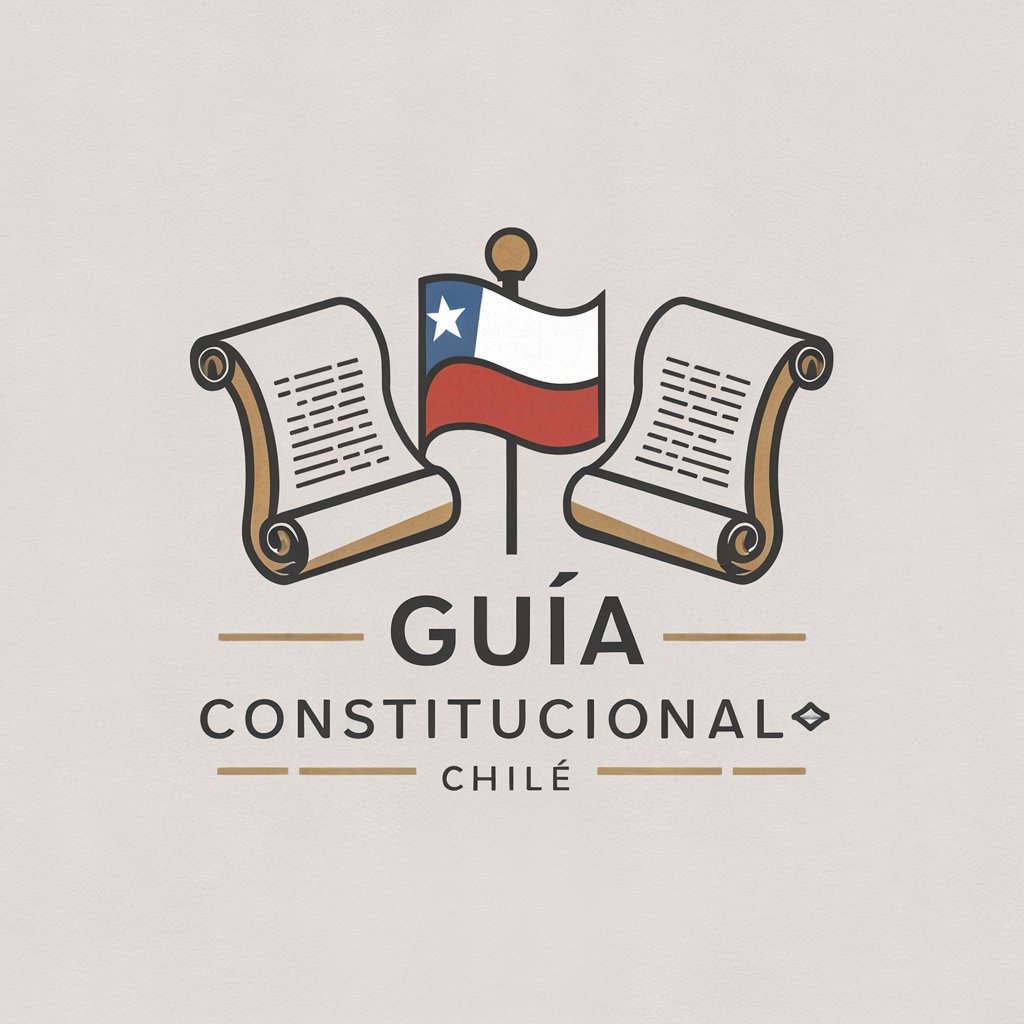
Arcaide
Enhance Your CAD with AI Power

InsightSpy
Harness AI for Strategic Market Insights

Story Weaver
Craft Your Story with AI Precision
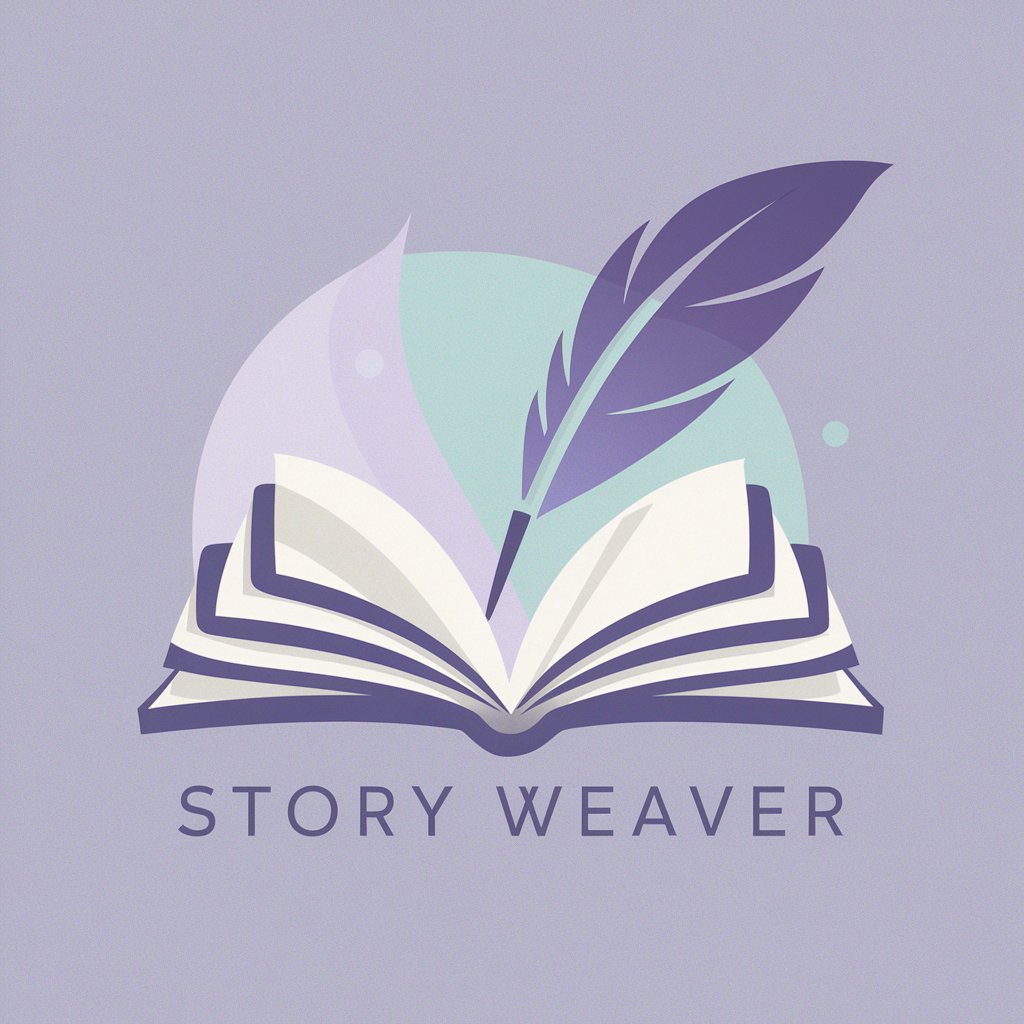
Companionate Chat
Friendly AI Chat Experience

WWJD - What Would Jesus Do?
Guidance inspired by the teachings of Jesus
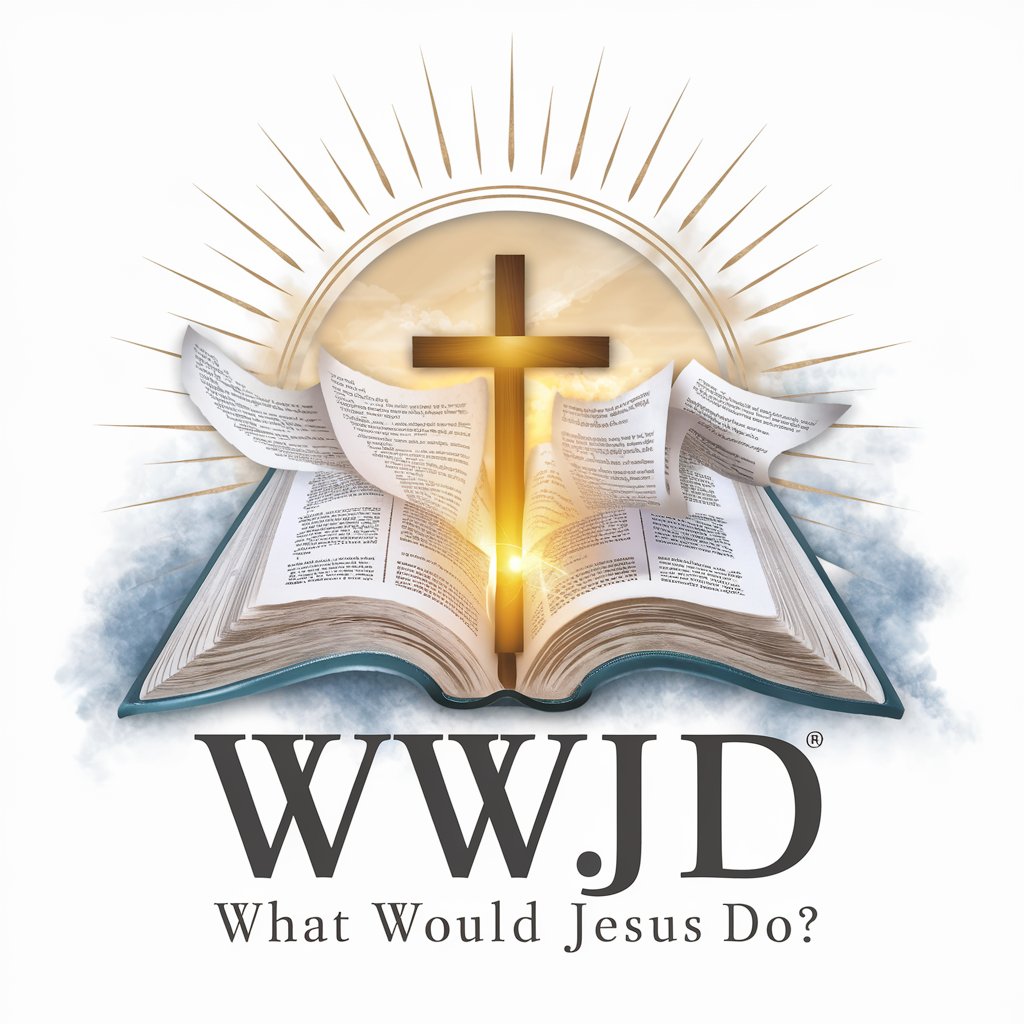
Your Jealous Girlfriend 💕🌟
Dive into an emotionally rich AI relationship.

Philosophical Questions and Debates
Explore Philosophy, Empowered by AI

Iconic Debates
Debate History with AI Power
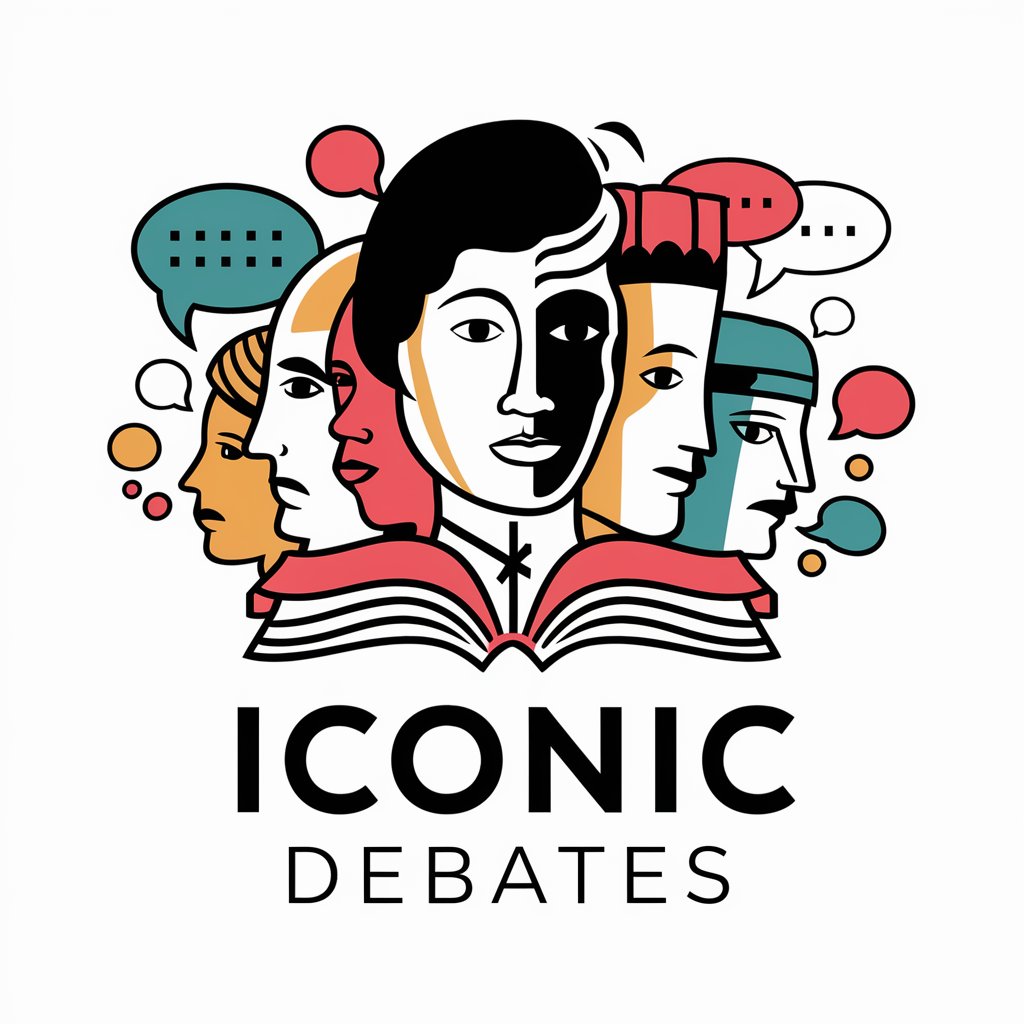
Treinador de Debates
Refine Your Arguments with AI

Dating Coach (Flirt with text)
Charm Your Way to Date Success

Frequently Asked Questions About Tic Tok Maker
What is the Idea Generator in Tic Tok Maker?
The Idea Generator is a feature that provides users with creative video ideas based on current trends and user preferences, helping to inspire unique content creation.
Can I use my own music in Tic Tok Maker?
Yes, users can upload their own music tracks or choose from a licensed library available within Tic Tok Maker, ensuring their videos have the desired auditory impact while adhering to copyright laws.
How does the editing guidance work?
Tic Tok Maker offers detailed step-by-step instructions on video editing techniques, from basic cuts and transitions to advanced effects, to enhance the visual appeal of your videos.
Is Tic Tok Maker suitable for brand promotions?
Absolutely, Tic Tok Maker supports brand promotion strategies by allowing the incorporation of logos, product placements, and tailored messaging to engage targeted audiences effectively.
What are the system requirements for using Tic Tok Maker?
Tic Tok Maker is accessible via web, requiring no specific hardware but a stable internet connection. It's optimized for use on both desktop and mobile devices.





