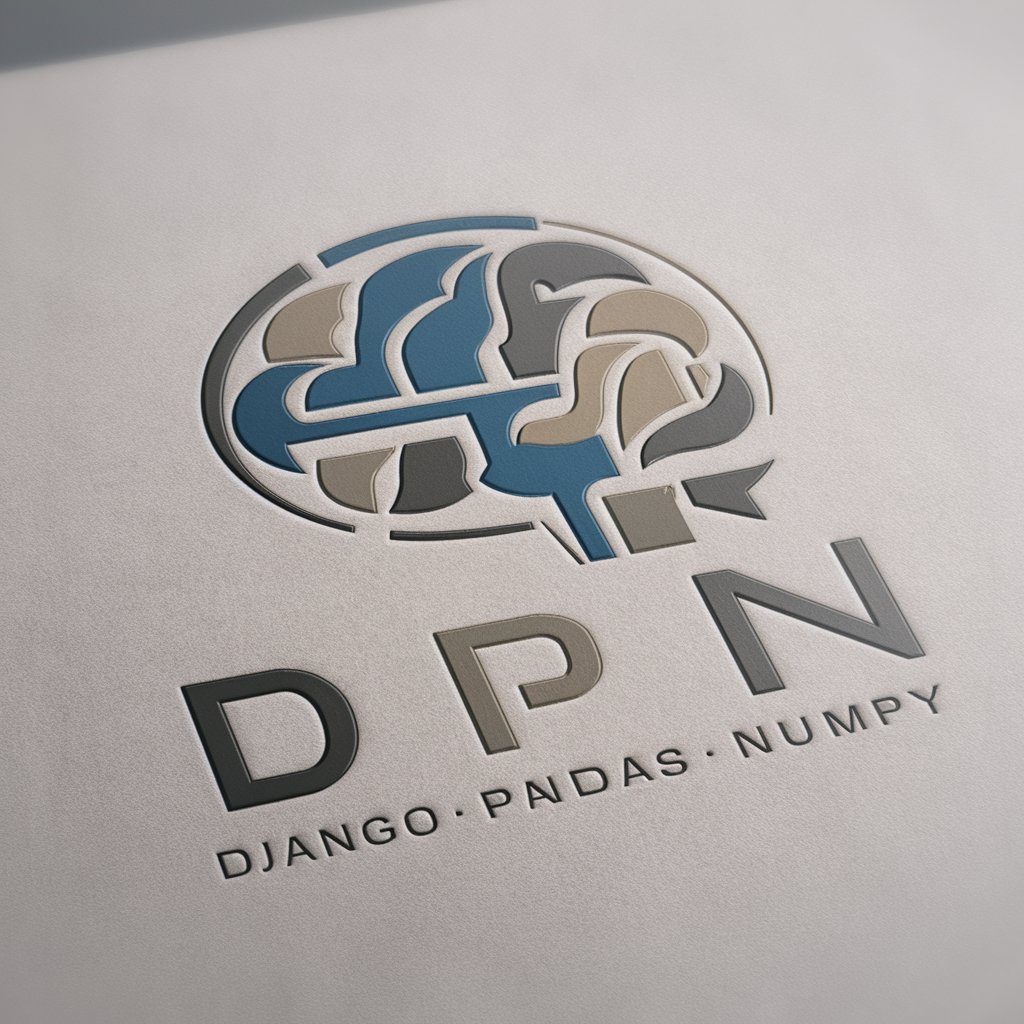Integrador de Dados Python Avançado - Python Advanced Data Tool

Welcome to your advanced Python data integration guide!
Power Your Projects with AI-Enhanced Python
Explain how to integrate Excel data with Python using Pandas.
Guide me through setting up a Flask web application.
What are the best practices for deploying a Python app on AWS?
Show me how to visualize data using Matplotlib.
Get Embed Code
Overview of Integrador de Dados Python Avançado
Integrador de Dados Python Avançado is a comprehensive guide and tool designed to assist users in mastering Python programming and its application across various domains such as data integration, web development, machine learning, and more. Its core purpose is to provide a robust learning platform that combines theoretical knowledge with practical applications. It offers extensive coverage on integrating Python with Excel, CSV, Word, and PDF files, managing SQL database connections, and performing data analysis and visualization with tools like Pandas, Matplotlib, and Seaborn. It also includes modules on machine learning with frameworks like Scikit-learn, TensorFlow, and PyTorch, web development with Flask, Django, and others, task automation, API interaction, and even advanced topics like big data and IoT solutions. Powered by ChatGPT-4o。

Key Functions of Integrador de Dados Python Avançado
Data Integration and Analysis
Example
Automating the process of extracting data from various sources like Excel, CSV, and databases, transforming this data using Pandas, and then loading it into a data visualization tool for insights.
Scenario
A data analyst uses the tool to automate monthly report generation from sales data stored across multiple formats, enhancing productivity and accuracy.
Web Development and APIs
Example
Creating web applications using Flask or Django and developing RESTful APIs to handle data requests efficiently.
Scenario
A software developer builds a customer management system with Django, incorporating a RESTful API that other applications can use to retrieve, update, and delete customer data.
Machine Learning and AI
Example
Using libraries like TensorFlow or PyTorch to develop and train machine learning models to predict customer behavior or automate decision-making processes.
Scenario
A machine learning engineer develops a predictive model to forecast stock prices, utilizing historical data and real-time inputs to feed into a deep learning model built with TensorFlow.
Target User Groups for Integrador de Dados Python Avançado
Data Scientists and Analysts
This group benefits greatly from automated data processing, advanced analytics, machine learning model development, and visualization capabilities, all of which enhance their ability to derive actionable insights from large datasets.
Software Developers and Engineers
Developers leverage the tool's capabilities in web development, API design, and system automation to build robust, scalable applications and services that integrate seamlessly with other technologies.
Students and Educators
Both students and educators in computer science and related fields use the tool to understand complex programming concepts, participate in hands-on projects, and stay abreast of the latest technological advancements in Python programming and its applications.

How to Use Integrador de Dados Python Avançado
1
Visit yeschat.ai for a free trial without login, no ChatGPT Plus required.
2
Explore the documentation and tutorials available on the platform to familiarize yourself with the tool's capabilities and interface.
3
Choose a specific project or task you want to accomplish, such as data integration, machine learning model development, or application deployment.
4
Utilize the interactive Python environment to write and test your code, taking advantage of the tool's vast library of pre-built functions and modules.
5
Review and debug your work using the built-in tools for performance analysis and error checking to optimize and refine your applications.
Try other advanced and practical GPTs
Schema Migrate Wizard
Streamline Database Migrations with AI

Plasterers and Stucco Masons Assistant
Empowering Masons with AI

AP Human Geography helper
Empowering Geography Learning with AI
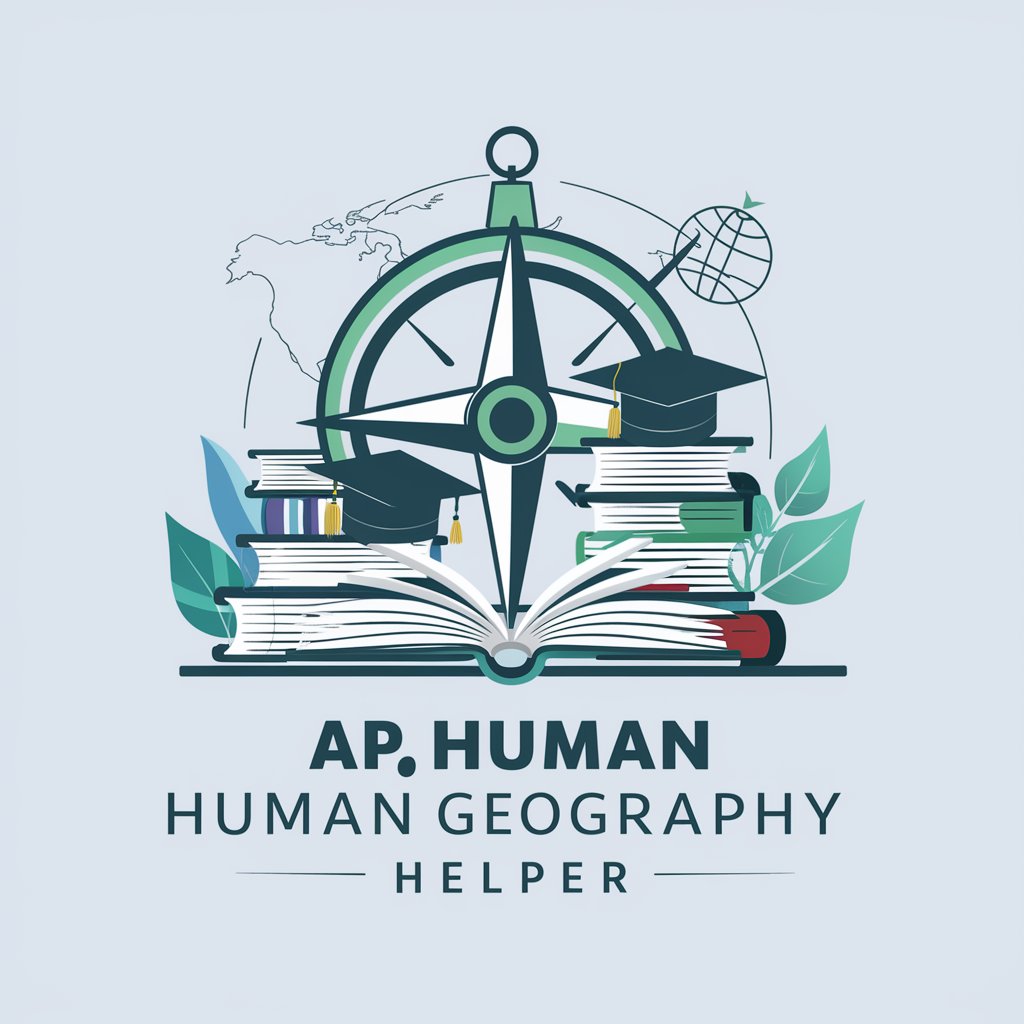
Contemplative Fortune Teller
Discover fate through AI-powered imagery.
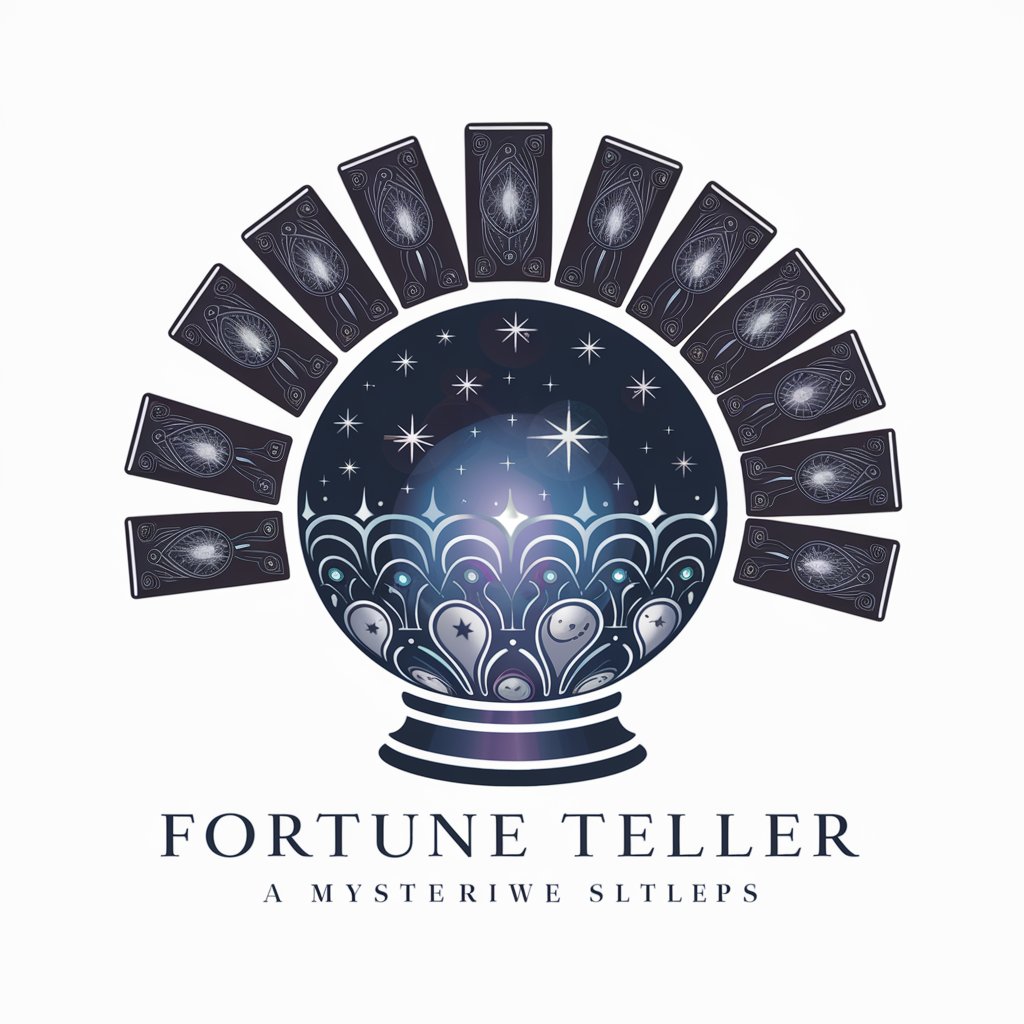
What Stoic Philosopher am I?
Discover Your Stoic Sage
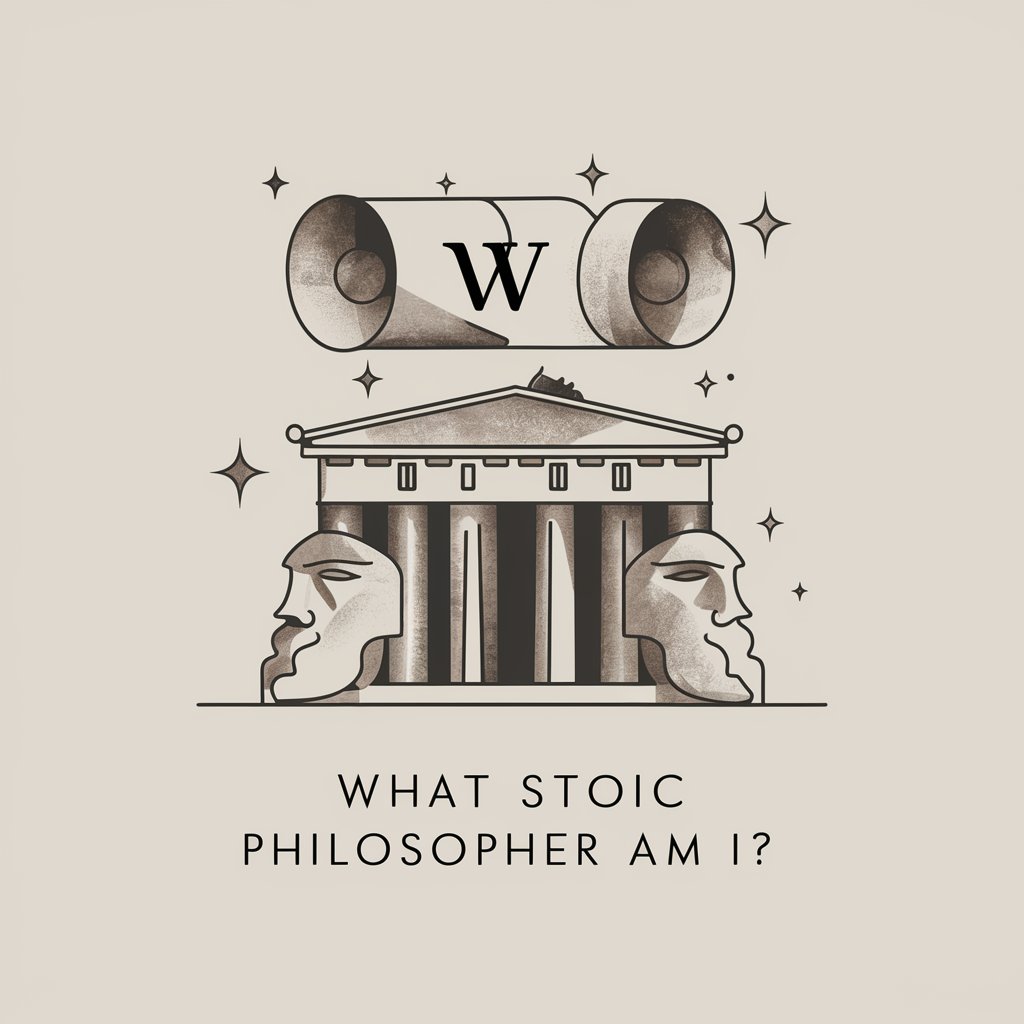
Catan AI
Master Catan with AI-Powered Insights

Mestre dos Dados
AI-powered Data Analysis

Analista de Datos y Gráficos Interactivo
AI-powered data analysis and visualization

Assistant Pédago
Empowering Education with AI
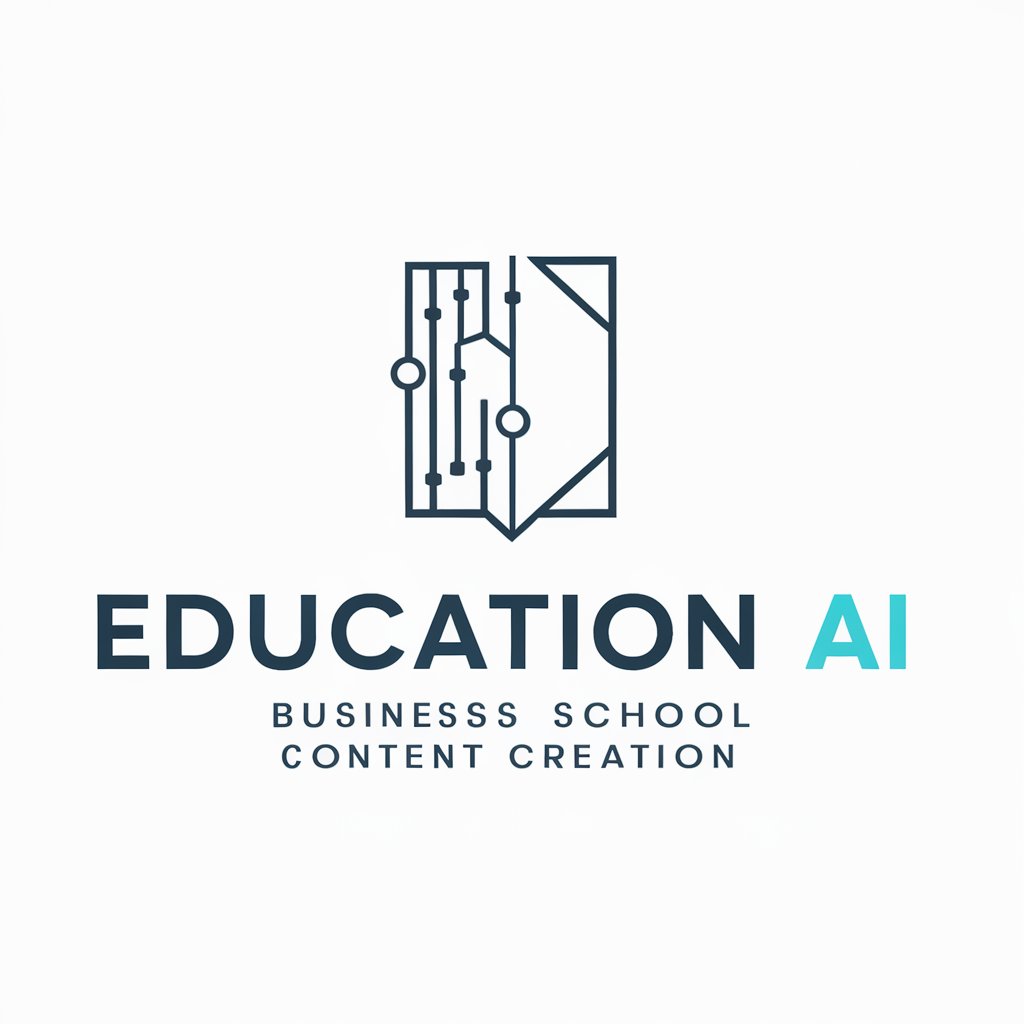
Academic Ally
Learning, Powered by AI
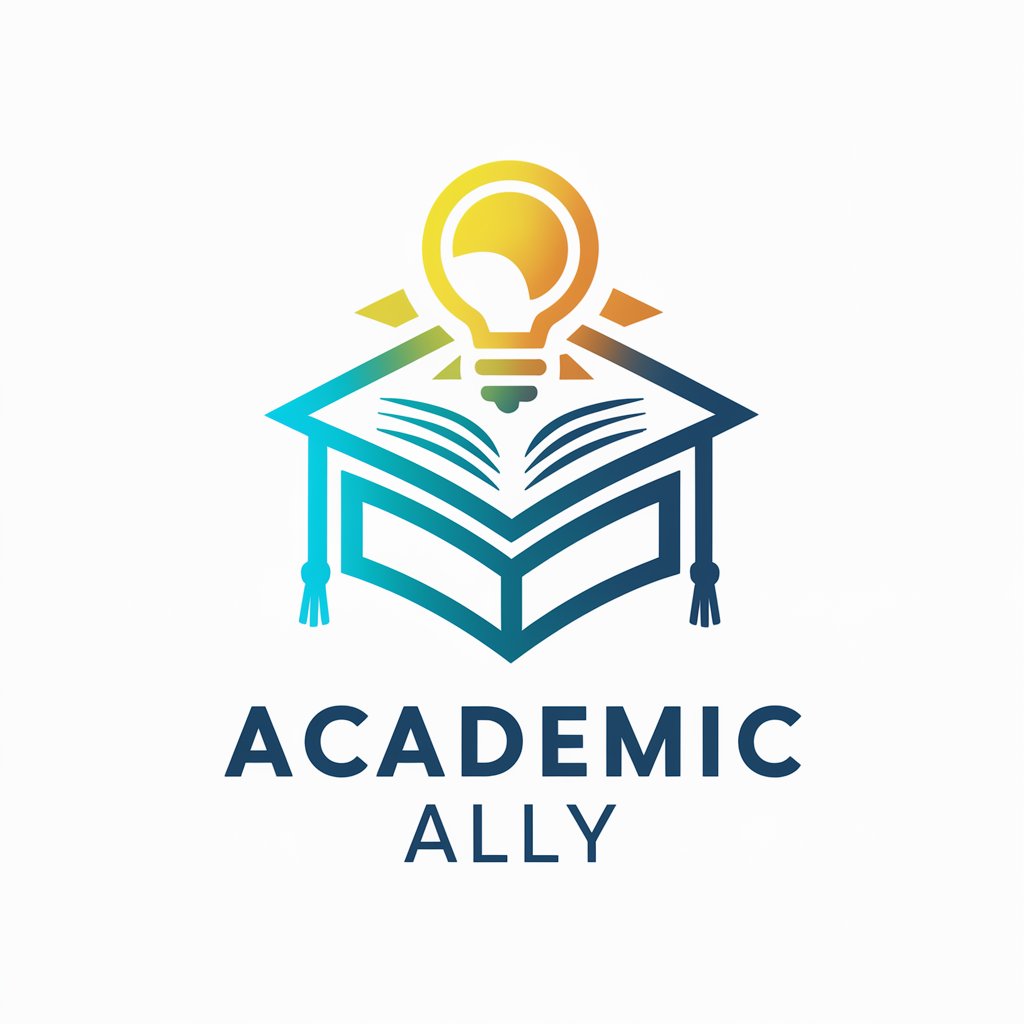
Tara, Your Engaging Therapist
Empowering You with AI-Powered Therapy

Red Book Wordsmith
Craft Viral Content with AI
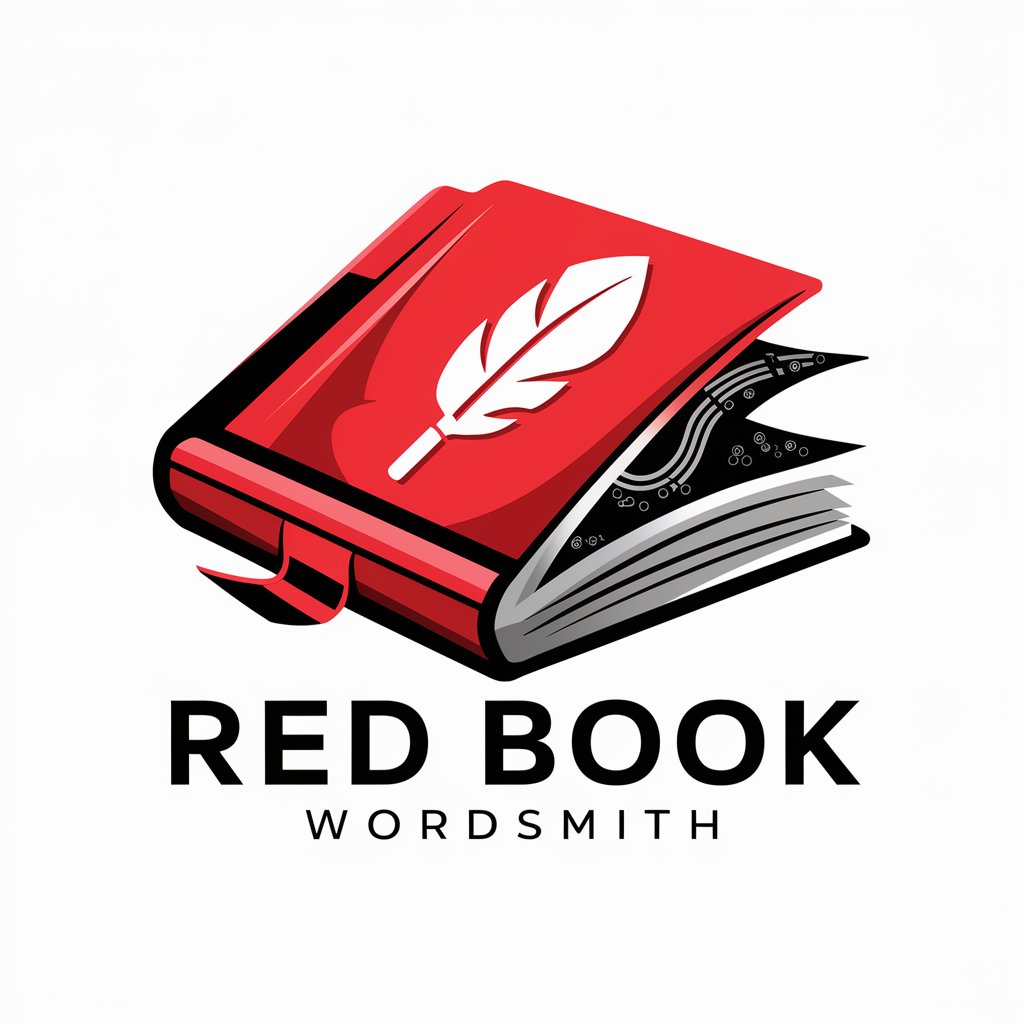
Detailed Q&A about Integrador de Dados Python Avançado
What file formats can I integrate with using this tool?
You can integrate data from a variety of formats including CSV, Excel, PDF, and Word documents. This also extends to interacting with databases like SQL, and NoSQL.
How can I use this tool for machine learning projects?
Leverage its built-in libraries such as Scikit-learn, TensorFlow, and PyTorch for developing and training machine learning models. It supports all phases from data preprocessing to model evaluation.
Can Integrador de Dados Python Avançado be used for web development?
Yes, it supports web development frameworks like Flask, Django, and FastAPI, allowing you to build and deploy robust web applications seamlessly.
What are the capabilities of this tool in terms of IoT development?
It provides support for IoT solution development, including data collection, device management, and real-time data analysis using Python-compatible libraries and frameworks.
Is there support for cloud deployment?
Yes, the tool supports deployment to cloud platforms such as AWS, Google Cloud, and Azure, utilizing Docker and Kubernetes for containerization and orchestration respectively.