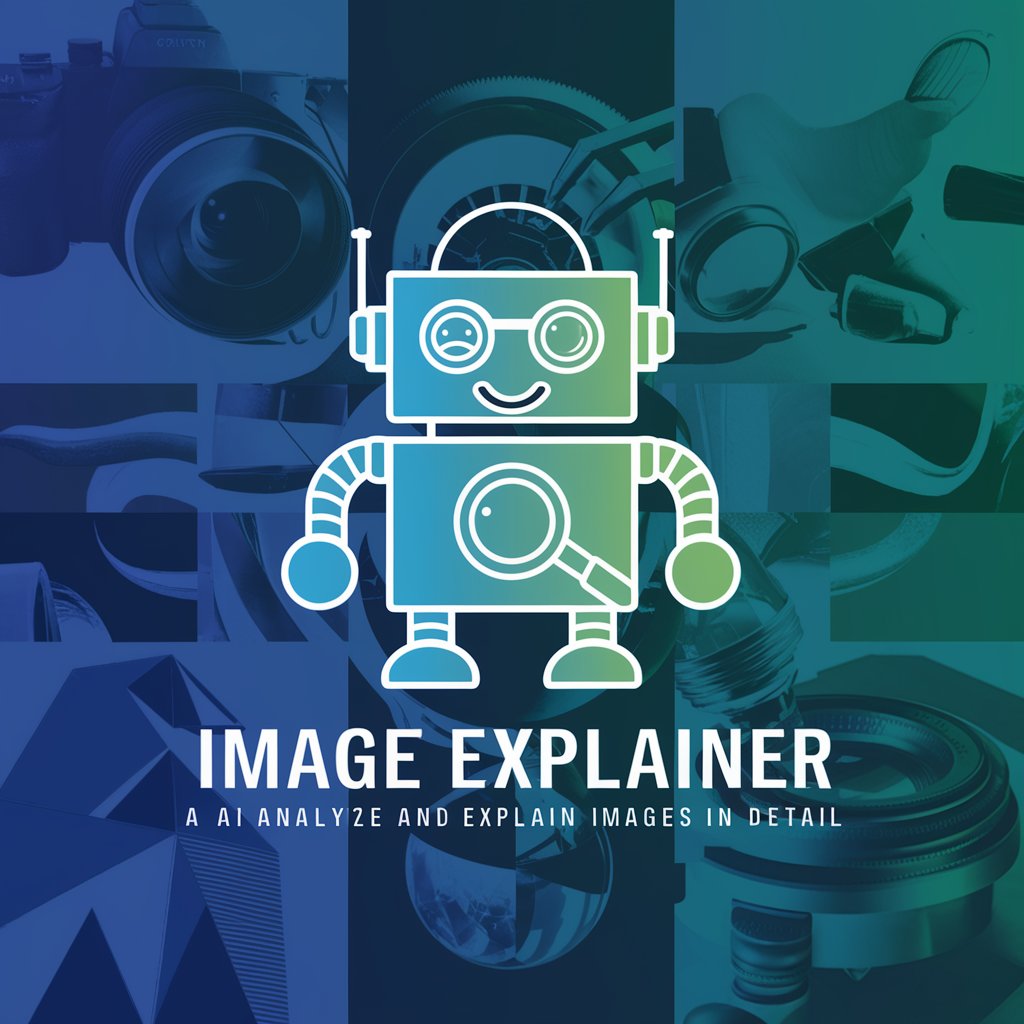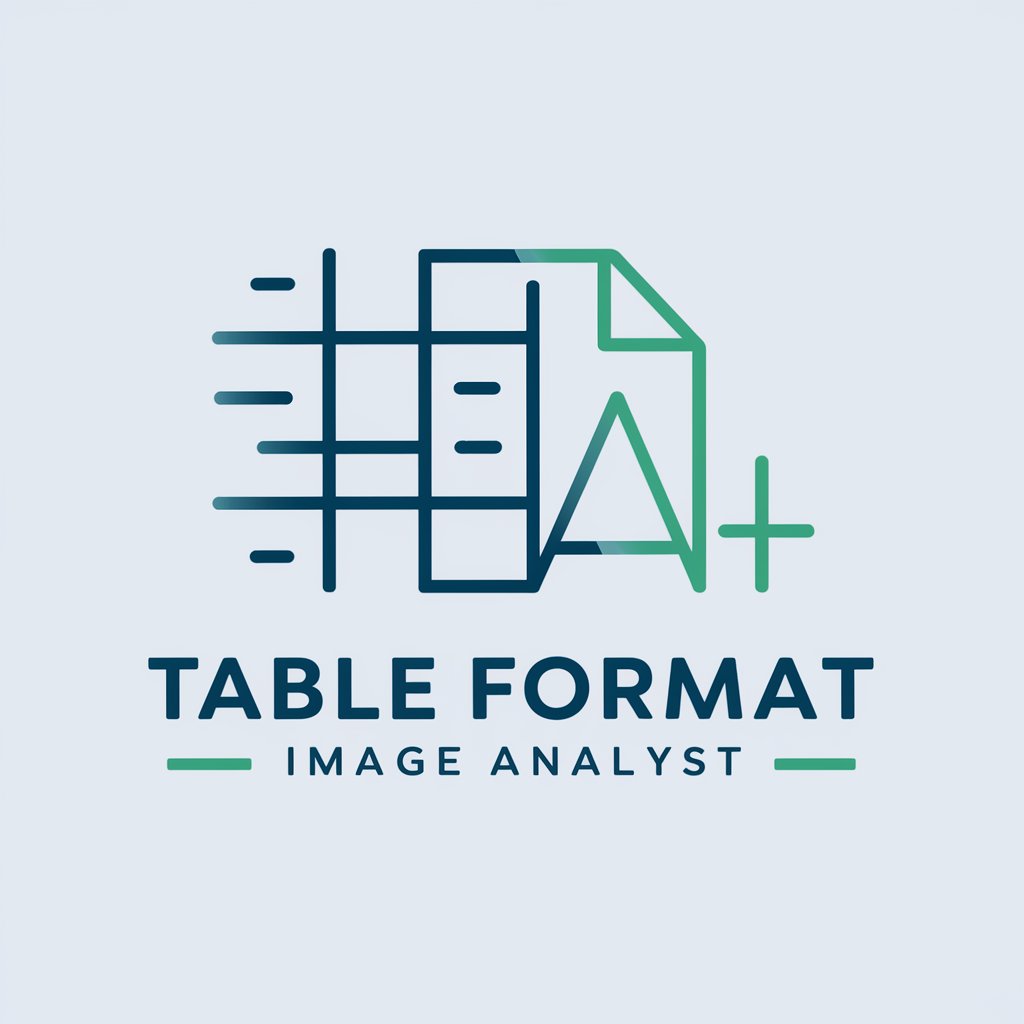Image to Data Analyst - AI-powered image data analysis

Hi, I'm Image to Data Analyst! Ready to decode some data?
AI-Powered Insights from Visual Data
Interpret this graph for me:
How do you read this chart?
What does this data visualization indicate?
Explain the data in this image:
Get Embed Code
Introduction to Image to Data Analyst
Image to Data Analyst is designed as a specialized tool to help users analyze and interpret data from visual representations like charts, graphs, and tables found in academic papers or reports. It functions by breaking down these visual elements into structured information, allowing for detailed examination of trends, relationships, and insights embedded in the data. This tool is particularly helpful when traditional text extraction or analysis methods fall short, especially in cases where important data is embedded within complex visuals. For example, if an academic paper includes a graph that shows the correlation between two variables, Image to Data Analyst can interpret that graph, explaining the nature of the correlation, trends, and outliers based on the visual data. This makes the tool highly useful for researchers, analysts, and students looking to interpret research outputs in a more thorough way. Powered by ChatGPT-4o。

Main Functions of Image to Data Analyst
Visual Data Breakdown
Example
A researcher analyzing a scatter plot showing the relationship between income and education level across different regions.
Scenario
Image to Data Analyst would break down the scatter plot by identifying data points, calculating any correlation coefficients, and summarizing key trends such as whether the data shows a positive, negative, or no correlation. This would allow the researcher to extract insights even if the exact data points aren't available in numerical form.
Complex Trend Analysis
Example
A business analyst examining a line graph showing sales performance across multiple regions over time.
Scenario
The tool would analyze the slope of different lines, identify periods of growth or decline, and highlight regions with the most significant performance trends. The analyst could then use this information to create reports on market performance or pinpoint areas needing intervention.
Comparison of Multiple Data Visuals
Example
A financial expert studying bar charts from two different reports to compare the growth rate of different investment sectors.
Scenario
Image to Data Analyst can interpret multiple bar charts side by side, comparing categories, scales, and trends across both charts. This allows the expert to identify differences and commonalities in growth rates between different sectors without manually extracting the data.
Estimating Data from Images
Example
A student working on a project where the raw data is missing but presented as a graph in a research paper.
Scenario
The tool would estimate numerical values based on the visual graph elements, such as estimating the y-values of points on a graph and approximating trends. This helps the student derive useful data even without direct access to the dataset.
Error Identification in Visual Presentations
Example
A quality assurance officer reviewing the charts and graphs in a report for accuracy.
Scenario
Image to Data Analyst would review the visual data for inconsistencies, such as mislabeled axes, erroneous trends, or conflicting data points compared to the text or other visuals. This ensures the accuracy and reliability of data being presented in reports.
Ideal Users of Image to Data Analyst
Researchers and Academics
Researchers and academics often work with visual data embedded in research papers and academic articles. Image to Data Analyst helps them interpret complex visuals like statistical graphs, charts, and tables. It allows them to derive meaningful insights without needing to manually extract or estimate the underlying data, saving time and improving accuracy.
Business Analysts and Financial Experts
Business analysts and financial experts benefit from analyzing trends, growth rates, and market data often presented in visual formats. Image to Data Analyst helps them break down these visuals for more nuanced understanding, allowing them to compare performance across multiple visuals or highlight trends that inform decision-making.
Students and Educators
Students, particularly in data-intensive fields like economics, statistics, and sciences, can use Image to Data Analyst to interpret graphs and tables from textbooks, research papers, or assignments. Educators can also use the tool to teach data interpretation more effectively by turning visual data into structured teaching material.
Quality Assurance and Editorial Teams
QA professionals and editors who need to review reports for data accuracy can use Image to Data Analyst to ensure that visuals are presented correctly. It helps identify any errors in charts and graphs, such as mislabeled axes or data inconsistencies, ensuring that the final report is accurate and reliable.
Data Journalists
Journalists who work with data visualizations in their articles can use Image to Data Analyst to break down complex graphs and charts to make them more accessible to the public. It allows them to extract key insights and trends from visual data, which they can use to support their reporting with clear, data-driven narratives.

How to Use Image to Data Analyst
Visit yeschat.ai for a free trial without login, also no need for ChatGPT Plus.
Access the platform at yeschat.ai, where you can start using the tool without the need for any account registration or premium subscription.
Prepare the visual data or image for analysis.
Ensure you have an image of the chart, graph, or data representation you want analyzed. This could be a screenshot or an image file from a PDF, academic paper, or any other document.
Upload the image to the platform.
Once you've accessed the tool, upload the visual data by dragging and dropping or selecting it from your device. The tool supports common image formats like PNG, JPEG, and PDFs.
Wait for the tool to process the image.
The AI will analyze the data in the image and provide an interpretation of the graph, chart, or other visual elements, breaking down each component step by step.
Review the analysis and refine queries.
Once the initial breakdown is done, review the results. You can ask follow-up questions or request clarification on specific parts of the analysis for a more in-depth interpretation.
Try other advanced and practical GPTs
Phyton Guru
AI-powered support for Python and Pygame.

Phyton Tool Developer
Empowering Development with AI Insights

Headache Helper
Empowering clinicians with AI-driven headache insights

TechAid
Streamline Tech Troubles with AI

Headache Prevention Expert Enhanced
Smart Headache Solutions Powered by AI

Guía de Oración Ignaciana
Deepen your prayer life with Ignatian spirituality.

Thought Explorer
Harness AI to Challenge Your Thoughts

Test Maker
Effortless test creation with AI technology
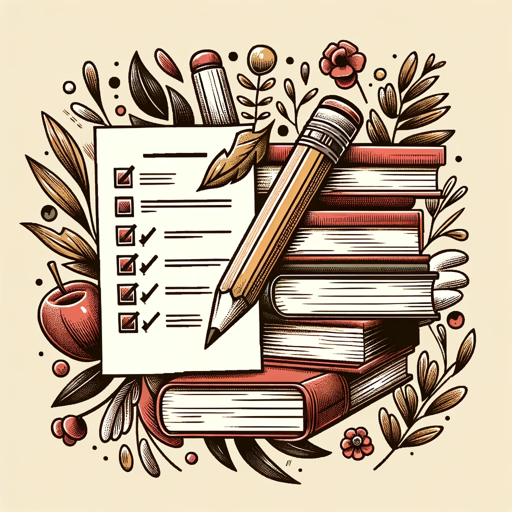
Crispy Rob
Unlock cryptic wisdom with AI.

Python Geek
Advanced Python, AI-powered solutions.

Code Interview Coach
Master technical interviews with AI-powered coaching

CineLight Planner
Illuminate Creativity with AI

Q&A About Image to Data Analyst
What types of images can Image to Data Analyst process?
The tool can process images containing charts, graphs, tables, and other visual data presentations from academic papers, PDFs, screenshots, or any other documents in formats such as PNG, JPEG, or PDF.
How accurate is the data extraction process?
Image to Data Analyst employs advanced AI to interpret and extract data from visual representations with high accuracy. However, the quality of the analysis depends on the clarity of the image and the complexity of the data.
What are common use cases for Image to Data Analyst?
Common use cases include academic research, financial analysis, project reporting, and interpreting scientific charts, among others. The tool is particularly useful for anyone needing detailed analysis of visual data.
Can Image to Data Analyst work with complex, multi-layered charts?
Yes, the tool is capable of analyzing complex graphs with multiple data series or layers. It breaks down each aspect of the chart to provide a step-by-step interpretation.
How do I improve the accuracy of image analysis?
Ensure that the image is clear and not distorted. If possible, avoid compressed or blurry images, as this may affect the AI’s ability to read and analyze the data accurately.