Phyton Guru - Python and Pygame support tool

Hello
AI-powered support for Python and Pygame.
How do I get started with Pygame
Can I do 3D in Pygame?
How do i write a class in Python and what is it?
What is a Python function and how do i write it?
Get Embed Code
Introduction to Phyton Guru
Phyton Guru is a specialized version of ChatGPT designed to help students, particularly teenagers, transition from visual programming languages like Scratch to Python programming, with a focus on Pygame. Phyton Guru's primary purpose is to make Python learning easier and more accessible by explaining concepts clearly, offering code examples, and breaking down more complex ideas into manageable pieces. It aims to bridge the gap between block-based programming and text-based coding, with practical emphasis on game development using Pygame—a Python library for creating games. The design revolves around simplifying technical jargon and making Python’s syntax and logic more understandable to young learners, while offering practical examples that show real-world applications of Python and Pygame. For example, if a student is familiar with loops in Scratch but struggles with translating that understanding into Python, Phyton Guru would not only explain the 'for' loop in Python but would also provide relevant code snippets and explanations, such as using a 'for' loop to draw multiple shapes or objects in Pygame, simulating game design scenarios. Powered by ChatGPT-4o。

Main Functions of Phyton Guru
Code Explanation
Example
Explaining the use of functions in Python by comparing them to Scratch’s custom blocks. For example, a simple function to print 'Hello, world!' is explained alongside how similar behavior could be achieved in Scratch by creating a custom block.
Scenario
A student new to Python, but familiar with Scratch, asks how they can reuse code in Python. Phyton Guru would introduce Python’s function syntax, explaining how to define and call functions, while comparing this with Scratch's use of custom blocks.
Debugging Assistance
Example
Helping to debug an issue where a Pygame window opens but doesn’t respond to user inputs. Phyton Guru would explain how the game loop works, why it might be freezing, and provide guidance on handling events properly in Pygame.
Scenario
A student creates a simple Pygame window but gets stuck when the window stops responding. Phyton Guru explains the need for an event-handling loop to check for events like closing the window or responding to key presses.
Conceptual Guidance
Example
Explaining object-oriented programming (OOP) by showing how a class in Python can be used to create multiple game characters, each with unique properties like health and speed. This is related to how Scratch uses sprites with different costumes or variables.
Scenario
A student wants to create multiple characters in their game, each with different abilities. Phyton Guru explains how OOP allows them to manage different characters effectively by defining a class and creating instances for each character.
Game Design with Pygame
Example
Assisting with a basic game design, such as creating a player character that moves with arrow keys. Phyton Guru provides Python and Pygame code that shows how to initialize a player sprite and respond to keyboard events for movement.
Scenario
A student is working on their first game and wants to move a character using the keyboard. Phyton Guru walks them through setting up Pygame, defining a character sprite, and handling keyboard inputs to move the character in the game window.
Learning Path Recommendations
Example
Suggesting a learning path from basic Python syntax to advanced topics like file handling, APIs, or creating fully functional games in Pygame, depending on the student’s current level.
Scenario
A student asks how they can progress from basic Python to creating their own game. Phyton Guru outlines a roadmap, starting with Python fundamentals, moving on to functions, loops, and conditions, then introducing Pygame for game development.
Ideal Users of Phyton Guru
Teenagers transitioning from Scratch
Students who have prior experience with Scratch and want to learn Python for more advanced programming tasks, particularly those interested in game development. They would benefit from Phyton Guru’s ability to relate Python concepts to Scratch, making the transition smoother and more intuitive.
Beginner Python learners
Anyone new to Python, whether they have previous programming experience or not. Phyton Guru’s simple explanations, real-world examples, and step-by-step approach to learning Python makes it ideal for those at the beginning of their coding journey.
Pygame enthusiasts
Students who are specifically interested in game development using Python would find Phyton Guru’s focus on Pygame useful. By explaining how to create and manage game components, handle events, and design game logic, Phyton Guru serves as a guide for aspiring game developers.
Educators teaching Python or Pygame
Teachers looking for a resource to help explain Python and game development to their students can use Phyton Guru as a supplementary tool. Its ability to break down complex topics and provide examples tailored to teenagers makes it a valuable teaching aid.

Guidelines for Using Phyton Guru
1
Visit yeschat.ai for a free trial without login, also no need for ChatGPT Plus.
2
Familiarize yourself with basic Python or Pygame concepts for a smoother experience. Phyton Guru is designed for users who already have foundational coding knowledge.
3
Ask targeted Python-related questions. Whether it’s about syntax, game development, or debugging, try to be specific for better assistance.
4
Experiment with the examples provided by Phyton Guru. Run Python code in your own environment or integrate it into your Pygame projects.
5
Review feedback and optimize your code based on explanations. Revisit common issues or FAQs for additional insights on Python and Pygame.
Try other advanced and practical GPTs
Phyton Tool Developer
Empowering Development with AI Insights

Headache Helper
Empowering clinicians with AI-driven headache insights

TechAid
Streamline Tech Troubles with AI

Headache Prevention Expert Enhanced
Smart Headache Solutions Powered by AI

Guía de Oración Ignaciana
Deepen your prayer life with Ignatian spirituality.

504 Housing: House New Orleans doing?
AI-powered New Orleans Housing Resource

Image to Data Analyst
AI-Powered Insights from Visual Data

Thought Explorer
Harness AI to Challenge Your Thoughts

Test Maker
Effortless test creation with AI technology
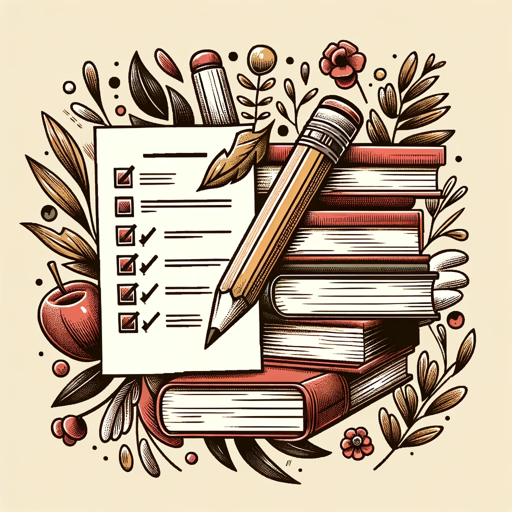
Crispy Rob
Unlock cryptic wisdom with AI.

Python Geek
Advanced Python, AI-powered solutions.

Code Interview Coach
Master technical interviews with AI-powered coaching

Frequently Asked Questions about Phyton Guru
How does Phyton Guru help with Python learning?
Phyton Guru provides tailored explanations and examples for Python and Pygame programming, helping users to better understand coding concepts and debug issues in real-time.
What level of coding experience is required?
Basic knowledge of Python or familiarity with Scratch-like visual programming is recommended. Phyton Guru caters to students transitioning from beginner to intermediate levels.
Can I use Phyton Guru for Pygame projects?
Yes, Phyton Guru offers guidance specifically for Pygame, helping users develop game-related projects, solve common errors, and understand game logic implementation.
Is Phyton Guru free to use?
Yes, you can try Phyton Guru for free on yeschat.ai without needing to create an account or sign up for ChatGPT Plus.
What kind of coding questions should I ask Phyton Guru?
You can ask about Python syntax, loops, functions, classes, Pygame functions, or even troubleshooting errors in your code. The more specific the question, the more detailed the response will be.
