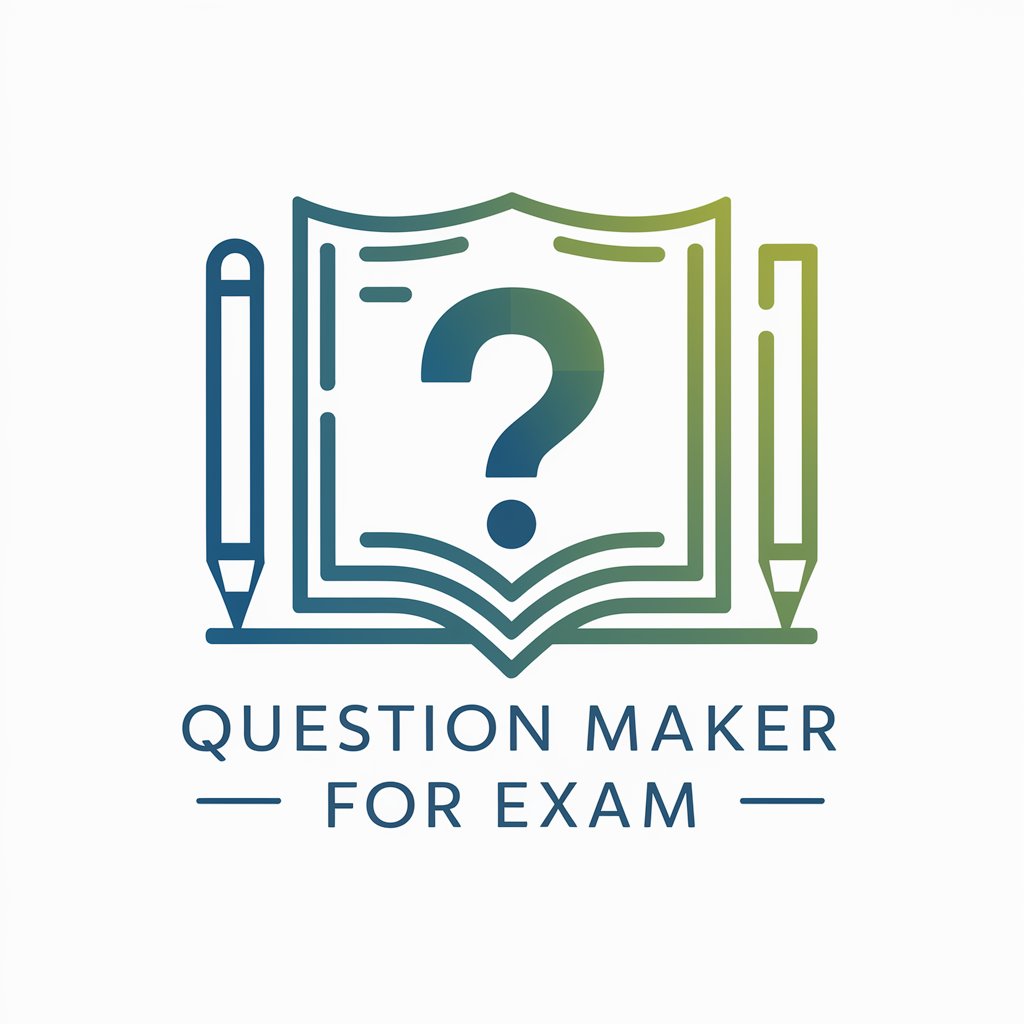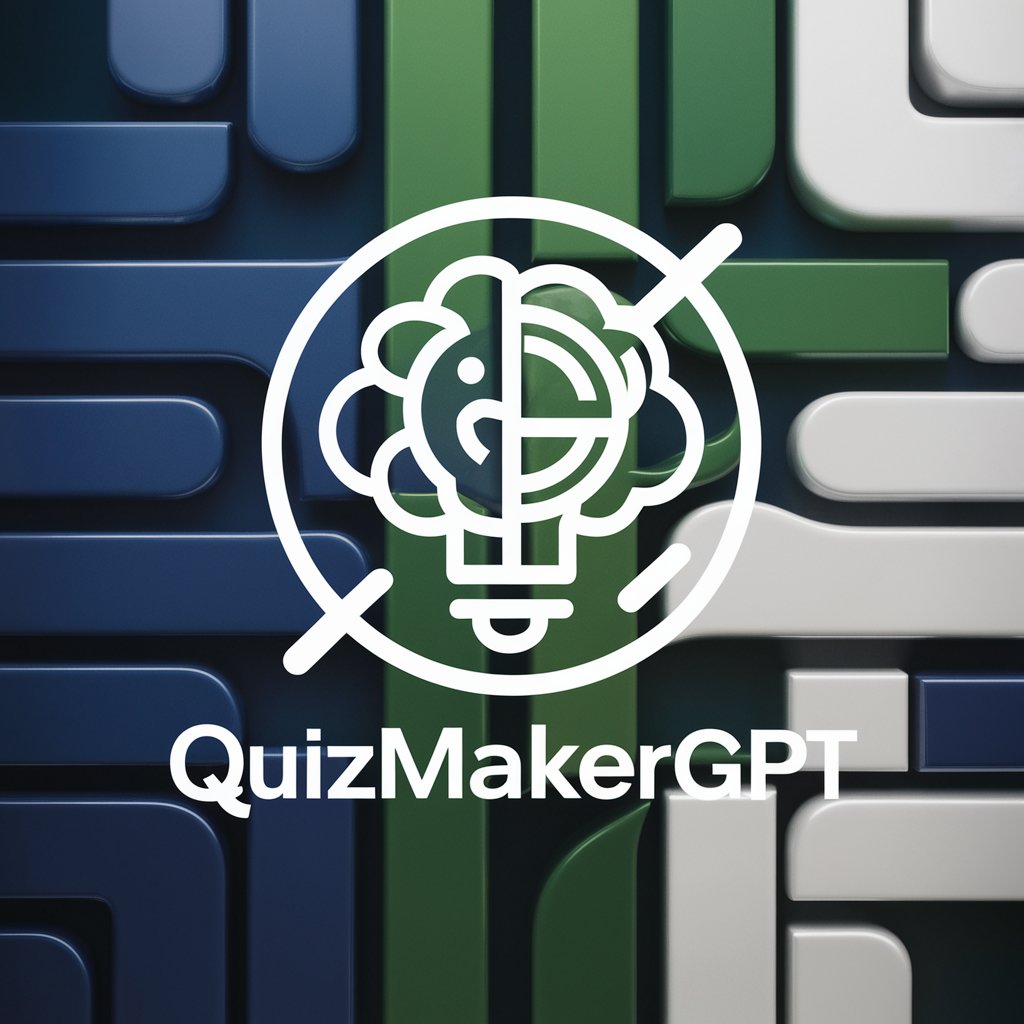Test Maker - AI-powered test creation tool
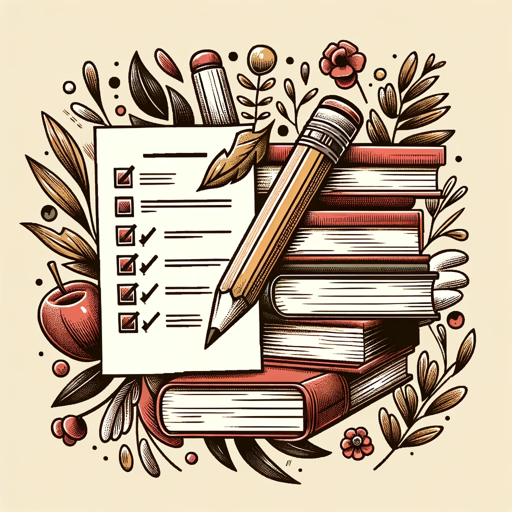
Hello! Just tell me the type and number of questions for your test.
Effortless test creation with AI technology
Make 10 multiple choice questions
Create 5 short answer questions
Generate a test with 20 true or false items
Build a 15-question mix test
Get Embed Code
Introduction to Test Maker
Test Maker is a specialized AI designed to assist educators, trainers, and instructional designers in creating high-quality assessments, quizzes, and test questions tailored to their specific needs. It operates by generating questions based on provided content or specific topics, offering a range of question types such as multiple choice, short answer, true/false, and essay questions. The primary purpose of Test Maker is to streamline the test creation process, saving time and ensuring that questions are aligned with learning objectives and relevant content standards. For example, if an educator needs to create a set of questions for a history lesson on the American Civil War, Test Maker can generate questions that cover key battles, significant figures, and important events. This helps educators focus on teaching while ensuring assessments accurately reflect the content taught in class. Another scenario might involve a corporate trainer who needs to test employee understanding of new compliance regulations; Test Maker can create scenario-based questions that assess real-world application of those regulations, enhancing the overall training effectiveness. Powered by ChatGPT-4o。

Main Functions of Test Maker
Question Generation
Example
Generating multiple types of questions, including multiple-choice, true/false, and essay questions.
Scenario
A high school biology teacher wants to assess students on the topic of cell division. Test Maker generates a mix of questions that cover the phases of mitosis, the differences between mitosis and meiosis, and short-answer questions that require students to explain key processes.
Content Alignment
Example
Aligning questions with specific learning objectives, standards, or curriculum requirements.
Scenario
A curriculum coordinator needs test questions that align with state standards for 8th-grade math. Test Maker provides questions that directly match the required learning goals, ensuring students are assessed on the correct skills and knowledge areas.
Difficulty Adjustment
Example
Adjusting the difficulty level of questions to suit different student abilities.
Scenario
An educator teaching mixed-ability classes requests differentiated questions on the topic of photosynthesis. Test Maker can generate easier questions for less advanced students, like identifying parts of a chloroplast, and more complex questions for advanced students, such as explaining the biochemical pathway of photosynthesis.
Feedback and Explanations
Example
Providing explanations and feedback for correct and incorrect answers.
Scenario
In a corporate training setting, employees taking a compliance test receive immediate feedback on their answers, explaining why their responses were correct or incorrect. This immediate reinforcement helps deepen understanding and retention of critical compliance rules.
Scenario-Based Questions
Example
Creating situational questions that simulate real-world scenarios.
Scenario
A nursing school instructor needs clinical scenario questions for a test on emergency care. Test Maker creates case-based questions that simulate patient care situations, requiring students to apply their knowledge in a realistic context.
Ideal Users of Test Maker
Educators and Teachers
Educators at all levels, from elementary to university, can benefit from Test Maker by quickly generating assessment questions that match their lesson content and difficulty requirements. This helps them save time while ensuring that their assessments are comprehensive and aligned with learning goals.
Corporate Trainers and HR Professionals
Corporate trainers and HR professionals can use Test Maker to create training assessments, compliance quizzes, and certification tests. This is particularly useful in scenarios where tailored questions are needed to test employees' understanding of specific skills or regulations relevant to their roles.
Curriculum Designers
Curriculum designers and instructional coordinators can use Test Maker to develop questions that align with specific educational standards or curricular objectives. This ensures consistency across assessments and helps maintain high educational quality across different classrooms or training programs.
Tutors and Educational Coaches
Tutors and educational coaches working one-on-one with students can benefit from Test Maker by creating personalized quizzes that target areas where their students need the most practice, allowing for a tailored approach to learning and assessment.
Test Preparation Services
Test preparation services, such as those preparing students for standardized tests like the SAT, ACT, or GRE, can use Test Maker to generate practice questions that mimic the format and difficulty of the actual exams, providing students with valuable preparation experience.

How to Use Test Maker
1
Visit yeschat.ai for a free trial without login; no need for ChatGPT Plus.
2
Familiarize yourself with the interface to explore customizable settings for test creation, including different question formats (e.g., multiple choice, short answer).
3
Select the subject or topic you need tests for, or upload your content. The AI adapts to different educational levels, making it versatile for any field.
4
Customize your test by choosing question types, difficulty levels, and the number of questions. Preview and adjust content as needed.
5
Export or share your test in multiple formats (PDF, Word) or directly integrate it into learning platforms, ensuring easy access for students or test takers.
Try other advanced and practical GPTs
Thought Explorer
Harness AI to Challenge Your Thoughts

Image to Data Analyst
AI-Powered Insights from Visual Data

Phyton Guru
AI-powered support for Python and Pygame.

Phyton Tool Developer
Empowering Development with AI Insights

Headache Helper
Empowering clinicians with AI-driven headache insights

TechAid
Streamline Tech Troubles with AI

Crispy Rob
Unlock cryptic wisdom with AI.

Python Geek
Advanced Python, AI-powered solutions.

Code Interview Coach
Master technical interviews with AI-powered coaching

CineLight Planner
Illuminate Creativity with AI

Interior Design Buddy
Design Made Simple with AI

Sherlock Holmes
Unleash your inner detective with AI
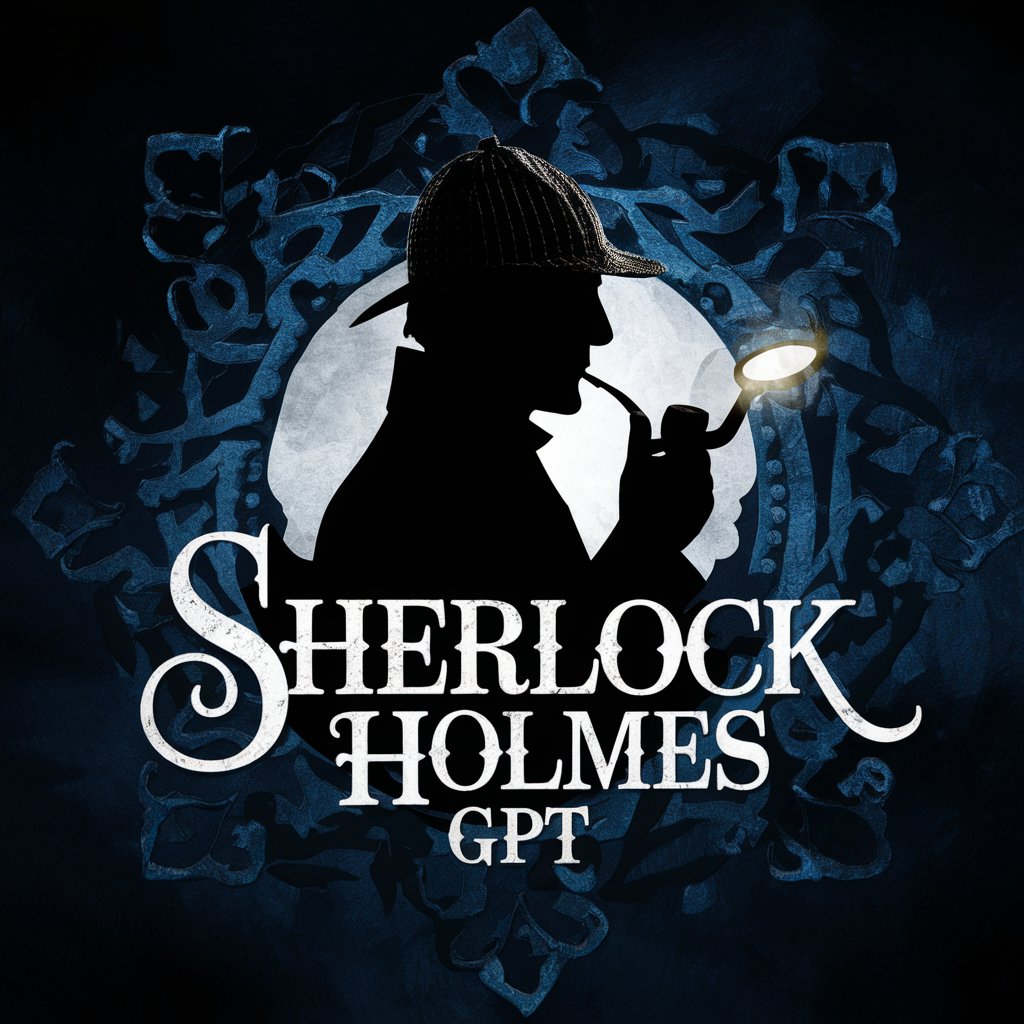
Test Maker Q&A
What types of tests can I create with Test Maker?
Test Maker supports a wide range of test formats, including multiple-choice, true/false, fill-in-the-blank, short answers, and essays. It also allows for generating questions tailored to different difficulty levels.
Do I need advanced technical skills to use Test Maker?
No, Test Maker is designed to be user-friendly, with intuitive interfaces that allow even non-technical users to generate tests quickly. Basic computer literacy is sufficient.
Can I use my own content in Test Maker?
Yes, Test Maker allows you to upload your own material, which the AI can use to create custom questions. This makes it easy to adapt the tool for any specific topic or curriculum.
How does Test Maker ensure the accuracy of questions?
Test Maker leverages AI to generate questions based on reliable content and frameworks, and users can manually review and adjust questions before finalizing the test.
What are the most common use cases for Test Maker?
Test Maker is frequently used for academic testing, corporate training, certifications, language assessments, and practice exams. It's flexible enough to suit educational institutions, companies, and individual educators.