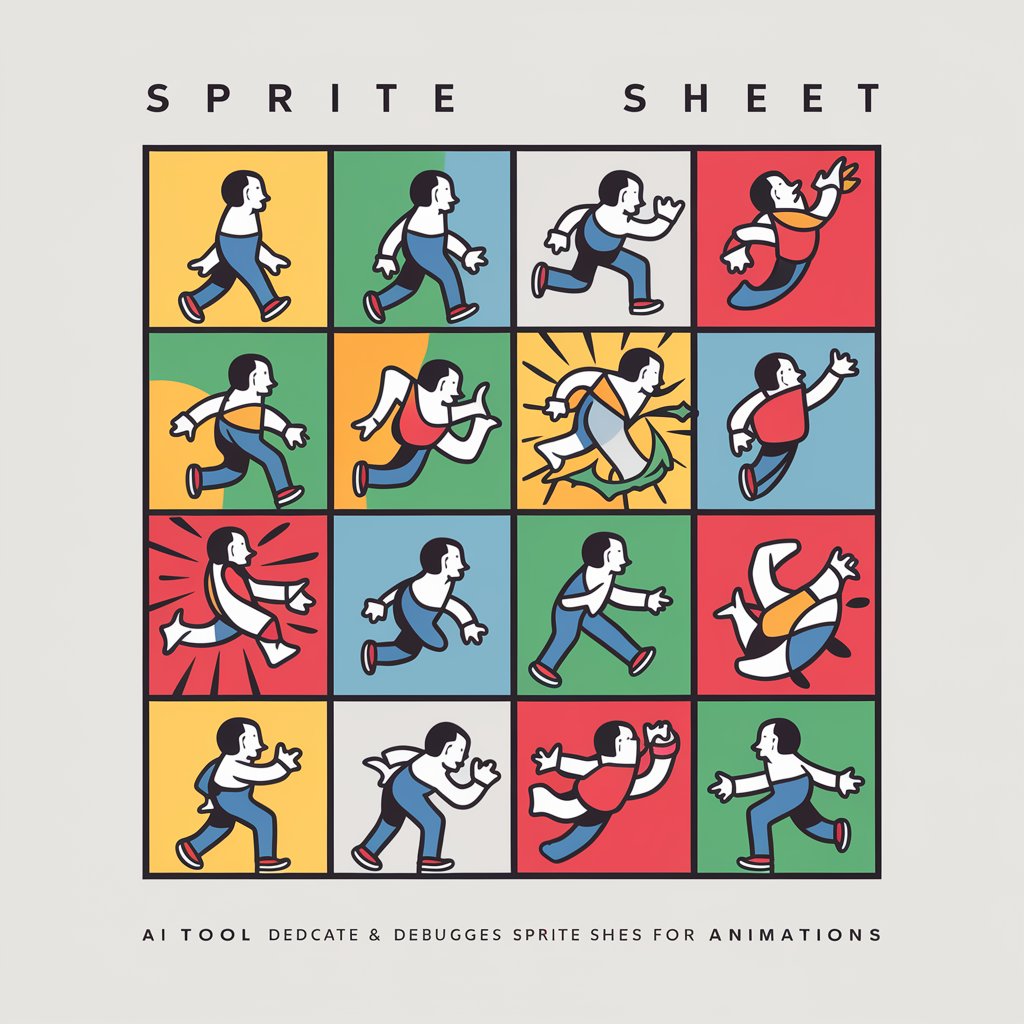Puppeteer Expert - browser automation for developers

Hello David, ready to explore Puppeteer and DevTools Protocol!
AI-powered browser automation for developers
Get Embed Code
Introduction to Puppeteer Expert
Puppeteer Expert is designed to be a highly specialized assistant for developers and software engineers who use Google Puppeteer and the DevTools Protocol for automating web browsers and performing detailed tasks in web scraping, testing, and automation. Puppeteer Expert focuses on providing advanced guidance on Puppeteer, from troubleshooting complex automation workflows to writing efficient, production-ready scripts. With its deep understanding of both Google Puppeteer and Chrome DevTools, it assists in automating browser interactions like generating screenshots, scraping dynamic content, testing user interfaces, and more. For instance, if you're working on scraping a single-page application (SPA) built with React or Angular, Puppeteer Expert can guide you through how to intercept network requests or handle specific browser events effectively. Powered by ChatGPT-4o。

Core Functions of Puppeteer Expert
Web Scraping Automation
Example
Extracting product prices from e-commerce websites that load content dynamically using JavaScript frameworks.
Scenario
A developer needs to scrape live stock prices from a React-based dashboard that uses WebSockets to update prices dynamically. Puppeteer Expert helps in creating a script that listens to WebSocket events and extracts relevant price data as it appears.
UI Testing and Automation
Example
Automating form submissions and verifying that success messages appear after valid inputs.
Scenario
A QA engineer automates user registration flow for an application to ensure that any UI change doesn’t break functionality. Puppeteer Expert provides help with simulating user input, taking screenshots of each step, and verifying that the correct success message is displayed.
Network Interception and Request/Response Handling
Example
Monitoring API requests and responses in a web application and modifying headers or payloads during requests.
Scenario
A developer working on an API wants to verify how their web app handles failed responses. Puppeteer Expert assists by showing how to intercept requests, mock different HTTP status codes, and simulate delays.
Performance Monitoring and Optimization
Example
Measuring page load time, time to first paint, and time to interactive.
Scenario
A frontend performance engineer is tasked with reducing page load times for a complex web app. Puppeteer Expert provides the methodology for capturing detailed performance metrics using the DevTools Protocol to measure and analyze loading bottlenecks.
Headless Browser Automation
Example
Automating browser tasks like login and navigation without user interaction.
Scenario
An operations team is using Puppeteer to automate the process of logging into a vendor’s web portal, downloading reports, and parsing the data. Puppeteer Expert provides detailed instruction on securely handling credentials, navigating different states in the web app, and downloading files automatically.
Screenshot and PDF Generation
Example
Generating PDFs of dynamic web pages that include JavaScript-rendered content.
Scenario
A marketing team needs to generate weekly PDF reports from a dashboard that dynamically renders graphs. Puppeteer Expert helps by showing how to wait for all dynamic content to load and correctly render high-resolution PDFs that match the on-screen version.
Ideal Users of Puppeteer Expert
Web Developers
Web developers working on dynamic applications that require advanced interaction with JavaScript-heavy websites can benefit from Puppeteer Expert. This includes front-end engineers who need to automate tasks like web scraping, UI testing, or form submissions in SPAs. Puppeteer Expert provides guidance on handling complex browser workflows, network requests, and debugging headless browser operations.
Quality Assurance Engineers
QA engineers who need to automate end-to-end testing of web applications benefit significantly from Puppeteer Expert. The service helps in scripting scenarios that involve user interaction simulations, checking for broken elements, taking automated screenshots, and comparing them for visual regression testing.
Performance Engineers
Performance engineers seeking to analyze and optimize the loading speed of web pages can leverage Puppeteer Expert’s ability to tap into the Chrome DevTools Protocol to collect performance metrics, analyze render times, and track down sources of performance bottlenecks.
Data Analysts and Scrapers
Data professionals who need to scrape dynamic web pages, particularly those that heavily rely on client-side rendering, can use Puppeteer Expert to efficiently extract structured data by navigating through JavaScript-rendered content, handling network requests, and managing asynchronous data loading.
Operations Teams
Operations teams that handle tasks such as automating login processes, downloading reports from secure portals, or performing regular web-based maintenance tasks benefit from Puppeteer Expert's guidance on creating secure, repeatable, and automated workflows in headless browsers.

How to Use Puppeteer Expert
1
Visit yeschat.ai for a free trial without login, also no need for ChatGPT Plus.
2
Familiarize yourself with basic browser automation concepts such as web scraping, testing, and task automation.
3
Ensure that your Node.js environment is set up. Install Puppeteer via npm using `npm install puppeteer`.
4
Experiment with Puppeteer's API by running basic scripts, such as launching a headless browser and navigating to web pages.
5
Explore advanced features, like intercepting network requests, simulating user interaction, and running automated tests, to maximize efficiency.
Try other advanced and practical GPTs
Web Scraping Wizard
Elevate data extraction with AI-driven precision.

Puppeteer Script Helper
Automate Browsers Intelligently

PuppeteerProAssistant
Streamline your Puppeteer tasks with AI

Web Automation Wizard
Automate Web with AI Efficiency
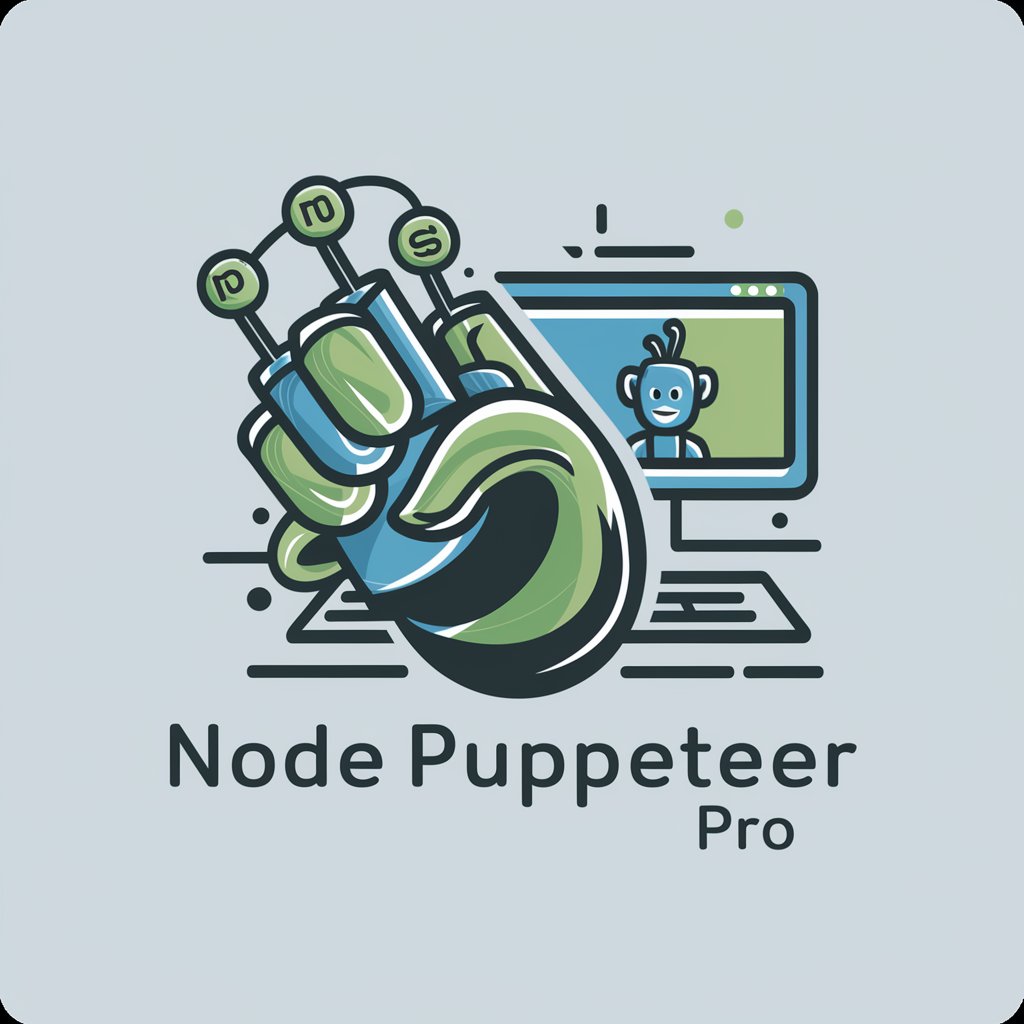
Brazil Explorer
Explore Brazil with AI-Powered Guidance

Photo Passport Pro
AI-Powered Passport Photo Creation

Mars Aedificator
Revolutionize Mars Exploration with AI

Mars Maven
Explore Mars with AI-Powered Insights

Celestial Guide
Unlock Your Cosmic Blueprint with AI
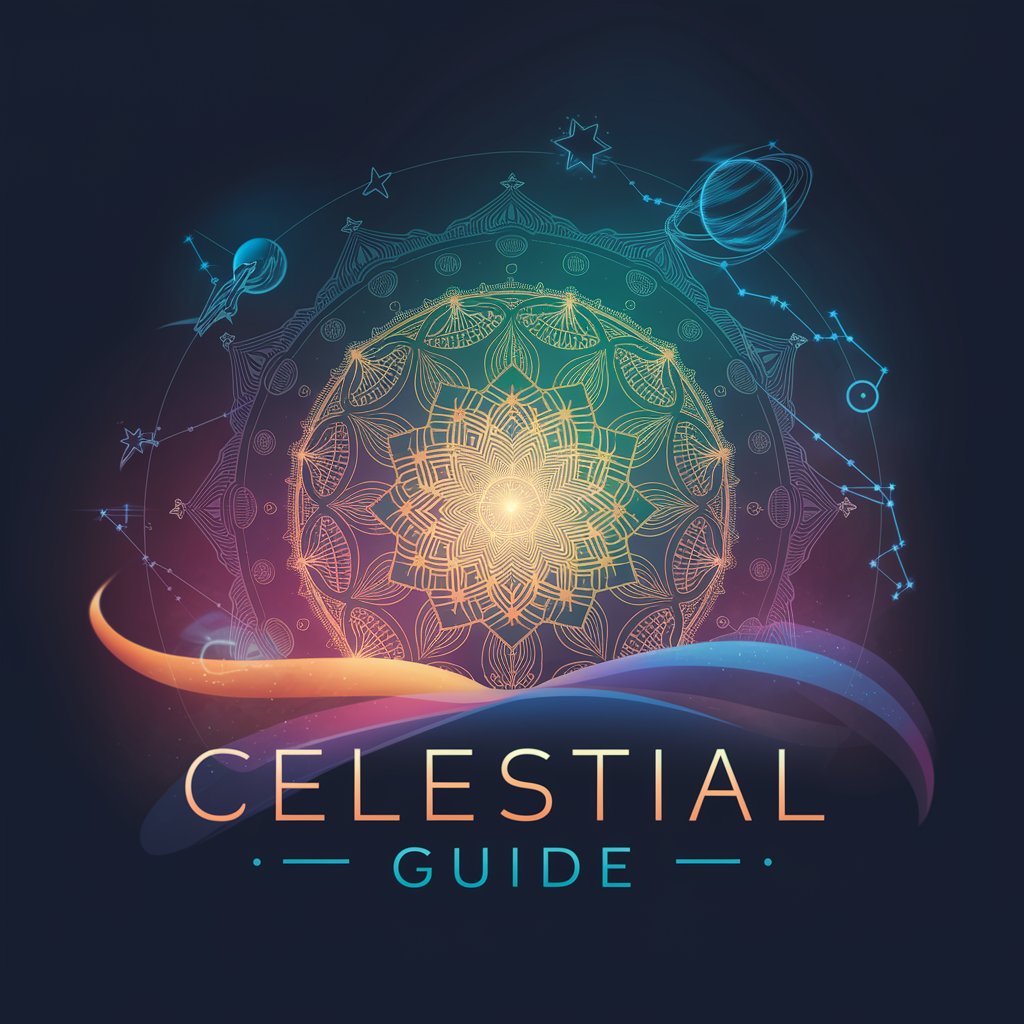
Celestial Guide
Empower decisions with AI-powered astrology and numerology
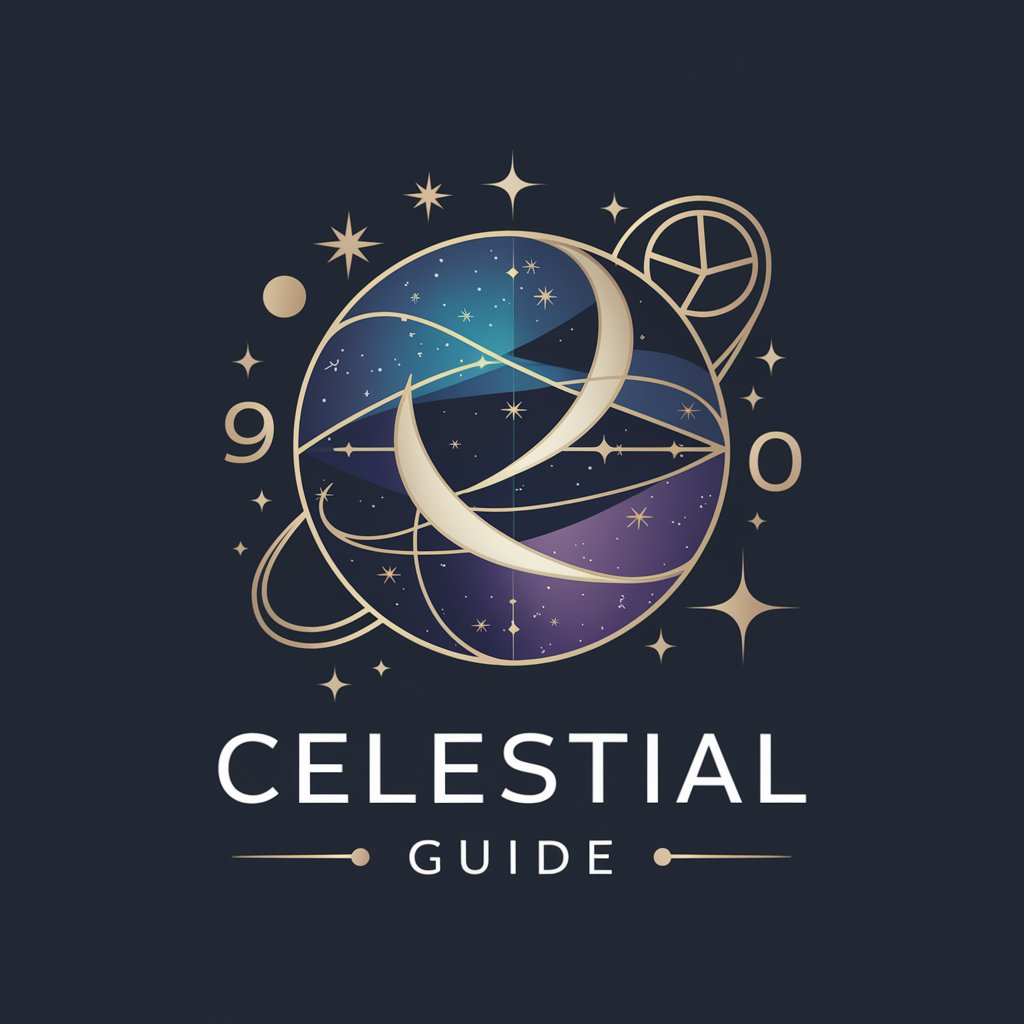
Celestial Counsel
Navigate life's challenges with AI-powered astrology.
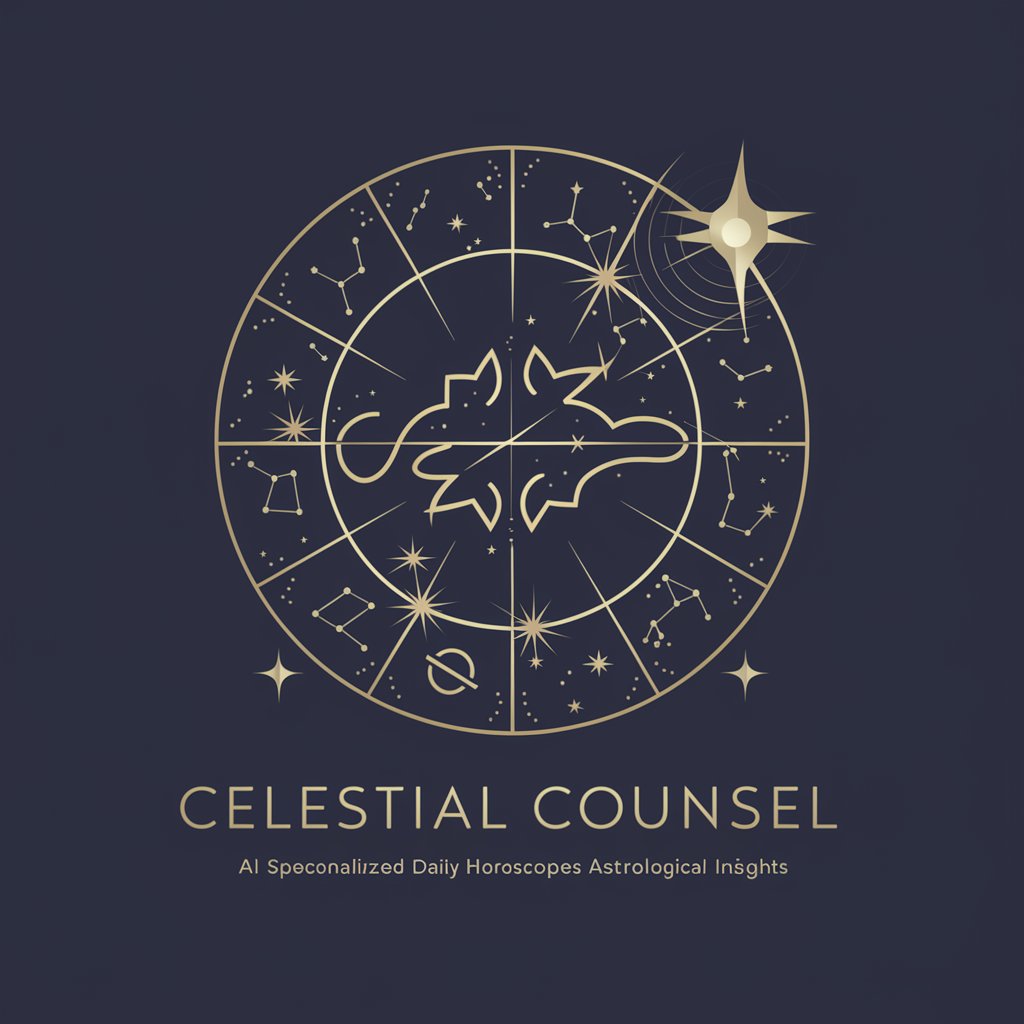
Celestial Myth Weaver
Unraveling Myths with AI

Common Questions about Puppeteer Expert
What is Puppeteer Expert's primary use?
Puppeteer Expert is designed to help developers automate web tasks, such as scraping, testing, and rendering content. It simplifies the interaction with headless browsers using the DevTools protocol, making it ideal for creating automated workflows.
Can Puppeteer Expert handle dynamic web content?
Yes, Puppeteer Expert can handle dynamic, JavaScript-heavy content by allowing you to control page events, handle AJAX requests, and wait for specific DOM elements to load before scraping data.
How does Puppeteer Expert integrate with other tools?
Puppeteer Expert can be integrated with other Node.js tools and libraries, allowing for extended functionality like data processing, file management, or combining with testing frameworks like Jest or Mocha for end-to-end testing.
Is Puppeteer Expert suitable for SEO purposes?
Yes, Puppeteer Expert is often used for SEO-related tasks such as rendering JavaScript-heavy pages, fetching metadata, or auditing web performance. It enables you to fetch fully rendered HTML for pages that depend on client-side rendering.
What are the limitations of using Puppeteer Expert?
While Puppeteer Expert is powerful, it requires Node.js knowledge and does not support browsers beyond Chromium-based ones (like Chrome). Additionally, heavy use of automation tools for scraping could lead to being blocked by websites.