
PuppeteerProAssistant - Puppeteer Automation Tool

Hello! How can I assist you with Puppeteer today?
Streamline your Puppeteer tasks with AI
How do I...
What's the best way to...
Can you explain how to...
I'm having trouble with...
Get Embed Code
Overview of PuppeteerProAssistant
PuppeteerProAssistant is a specialized AI-driven tool designed to provide advanced support and resources for developers working with the JavaScript library Puppeteer. This tool leverages a variety of resources, including official documentation, community discussions, and coding examples, to offer precise and up-to-date support. It is crafted to assist in troubleshooting, learning, and optimizing Puppeteer-based projects. For instance, if a developer is encountering bugs or performance issues in their Puppeteer scripts, PuppeteerProAssistant can provide debugging tips, code optimizations, and even direct code examples that solve similar issues. This is facilitated through its ability to access the latest documentation and a wide network of developer community insights. Powered by ChatGPT-4o。

Core Functions of PuppeteerProAssistant
Real-time Information Retrieval
Example
Fetching the latest updates on Puppeteer's API directly from the official documentation.
Scenario
A developer is unsure about the parameters for the `page.waitForSelector` function. PuppeteerProAssistant can quickly provide the latest documentation details and examples, helping the developer understand and implement the function correctly.
Community Insight and Troubleshooting
Example
Accessing and summarizing discussions and solutions from platforms like Stack Overflow and GitHub.
Scenario
A developer struggles with Puppeteer's handling of browser contexts in a test suite. PuppeteerProAssistant can search through community discussions, extract relevant troubleshooting tips, and suggest best practices from similar cases.
Code Examples and Project Guidance
Example
Providing practical code snippets and project templates that use Puppeteer.
Scenario
When a developer needs to automate a complex series of interactions on a web page, PuppeteerProAssistant can offer a tailored code snippet that demonstrates how to handle these interactions efficiently, incorporating error handling and performance improvements.
Target User Groups for PuppeteerProAssistant
Web Developers and Software Testers
This group benefits from PuppeteerProAssistant by obtaining direct support in implementing browser automation, web scraping, and automated testing scenarios. Their work often requires rapid adaptation to new tools and methods, making the real-time assistance offered by PuppeteerProAssistant invaluable.
Educators and Students in Technology
These users find PuppeteerProAssistant useful for educational purposes, such as learning about browser automation and modern web technologies. The assistant can offer step-by-step guides, educational content, and examples that enhance their learning experience.
Tech Companies and Startups
Companies looking to streamline their development process or integrate automation into their workflows will find PuppeteerProAssistant particularly beneficial. It supports rapid prototyping and development, helping these organizations stay efficient and competitive.

How to Use PuppeteerProAssistant
1
Visit yeschat.ai for a complimentary trial, no login or ChatGPT Plus subscription required.
2
Choose your use case from the provided options to tailor the assistance according to your specific needs in web scraping, automation, or testing with Puppeteer.
3
Utilize the provided examples and templates to quickly start your projects or to understand how to integrate Puppeteer into existing applications.
4
Explore the extensive documentation and code snippets for advanced features and troubleshooting tips.
5
Leverage the community forums and GitHub Issues for collaborative problem-solving and sharing best practices.
Try other advanced and practical GPTs
Web Automation Wizard
Automate Web with AI Efficiency
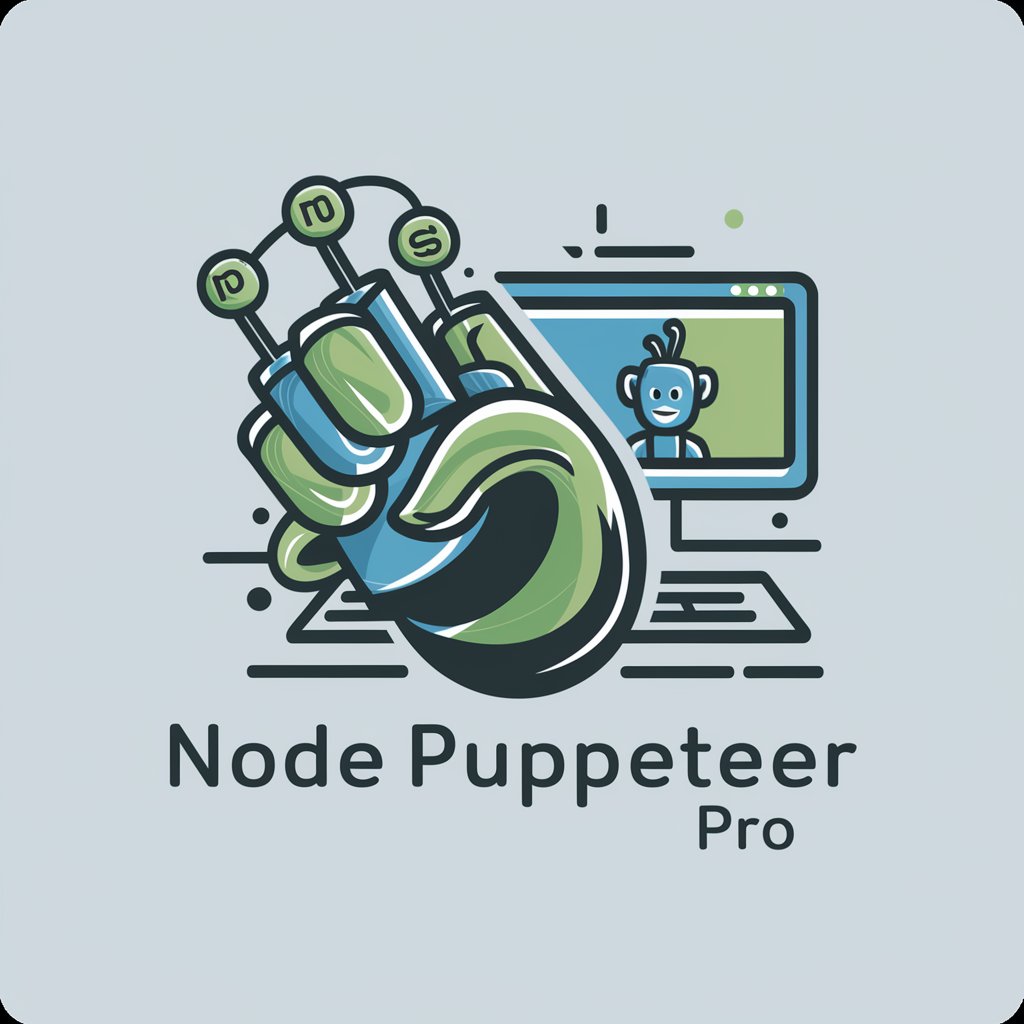
Brazil Explorer
Explore Brazil with AI-Powered Guidance

Photo Passport Pro
AI-Powered Passport Photo Creation

Passport Explorer
Navigate global travel with AI precision.

Audio Transcripter
Accurate, AI-driven audio transcription

Flowchart Wizard
Visualize Processes with AI Insight

Puppeteer Script Helper
Automate Browsers Intelligently

Web Scraping Wizard
Elevate data extraction with AI-driven precision.

Puppeteer Expert
AI-powered browser automation for developers

Mars Aedificator
Revolutionize Mars Exploration with AI

Mars Maven
Explore Mars with AI-Powered Insights

Celestial Guide
Unlock Your Cosmic Blueprint with AI
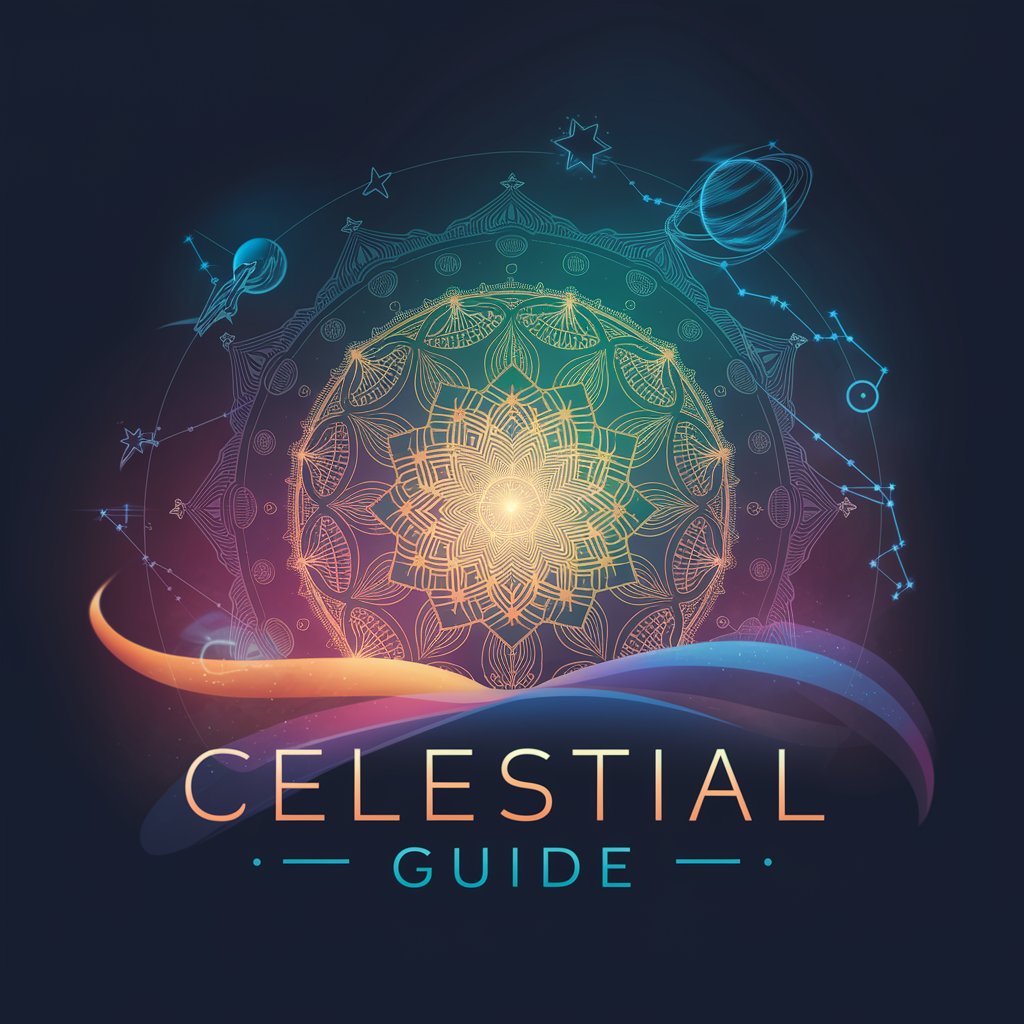
Detailed Q&A About PuppeteerProAssistant
What makes PuppeteerProAssistant unique in handling Puppeteer-related tasks?
PuppeteerProAssistant specializes in offering real-time access to up-to-date documentation, community-driven solutions, and an extensive repository of examples. It integrates directly with Puppeteer environments to provide immediate help and validation for scripting and automation tasks.
Can I use PuppeteerProAssistant for commercial projects?
Yes, you can use PuppeteerProAssistant for commercial projects. It is designed to support both individual developers and teams in creating scalable, efficient web scraping and testing solutions.
How does PuppeteerProAssistant handle updates from Puppeteer's API changes?
PuppeteerProAssistant stays updated with the latest changes in Puppeteer’s API through direct integration with Puppeteer’s official repositories, ensuring that the guidance it provides is always current and accurate.
Is there support for troubleshooting Puppeteer scripts?
Yes, PuppeteerProAssistant provides troubleshooting support by offering detailed error analysis, recommendations for code adjustments, and tips from both official documentation and community insights.
How can beginners get started with PuppeteerProAssistant?
Beginners can start by using the step-by-step tutorials and example projects provided by PuppeteerProAssistant. These resources are designed to guide new users through basic setup, executing their first scripts, and gradually moving on to more complex automation tasks.




