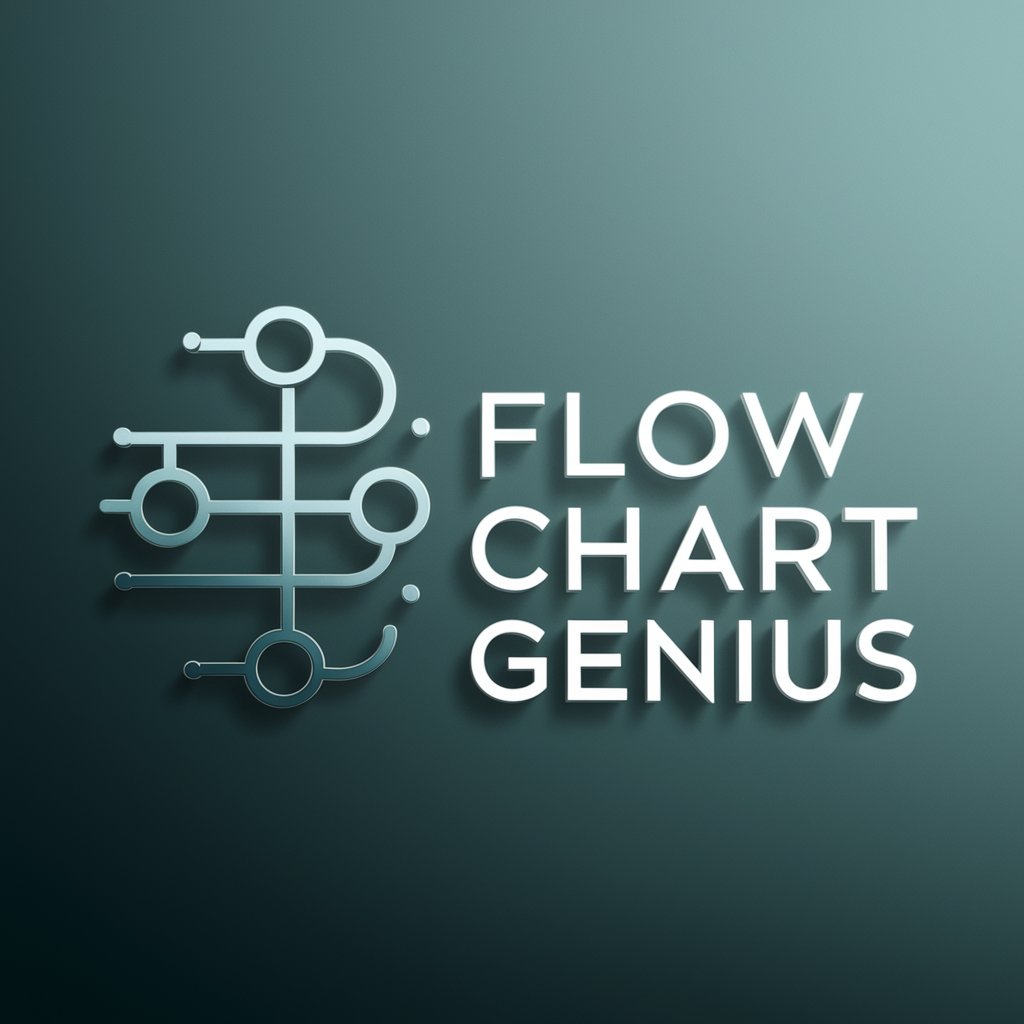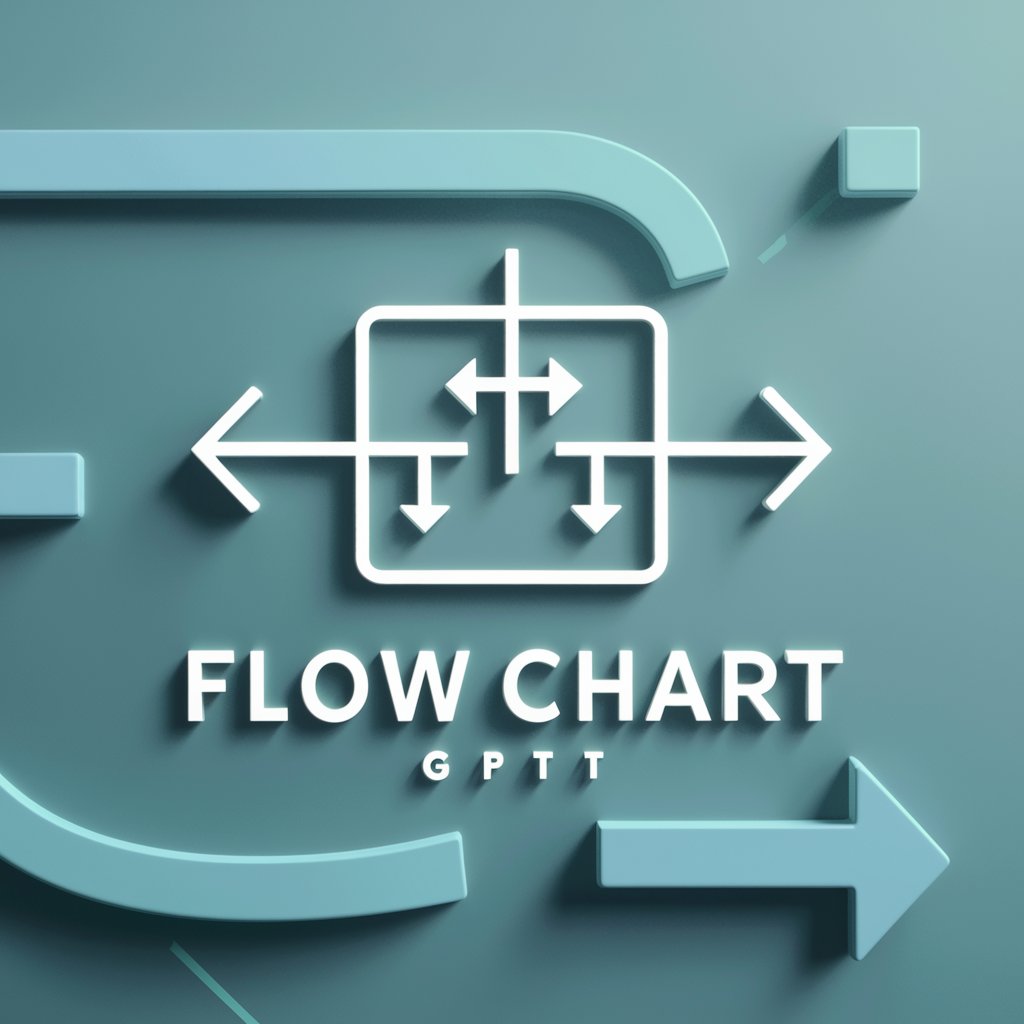Flowchart Wizard - AI-powered flowchart guidance

Welcome! Let's transform your processes into clear, efficient flowcharts.
Visualize Processes with AI Insight
Guide me through the steps of creating a process flowchart for...
What are the best practices for designing a clear and efficient flowchart?
How can I optimize my existing flowchart to improve clarity and reduce redundancy?
Can you help me choose the right flowchart tool for my needs?
Get Embed Code
Introduction to Flowchart Wizard
Flowchart Wizard is designed as a specialized assistant for creating, refining, and optimizing flowcharts. It harnesses a deep understanding of process mapping and diagramming to transform complex processes into clear, visual representations using standardized flowchart symbols and layouts. It supports users in employing tools like Visio, Excel, and PowerPoint to design effective diagrams. Flowchart Wizard's capabilities include assisting in the development of new flowcharts, enhancing existing ones, and providing advice on how to effectively utilize various diagramming tools. For example, in developing a new software feature, Flowchart Wizard can guide a software development team to map out the feature's implementation process from initial design to final testing, ensuring that each step and decision point is clearly defined and logically sequenced. Powered by ChatGPT-4o。

Main Functions of Flowchart Wizard
Process Mapping
Example
Detailed mapping of a customer service process
Scenario
Helping a business to visually outline the steps involved from the moment a customer contacts support to the resolution of their issue, including decision points like if a complaint needs to be escalated.
Optimization of Flowcharts
Example
Streamlining an employee onboarding process
Scenario
Analyzing an existing onboarding flowchart to eliminate redundant steps and simplify complex procedures, thus reducing the time needed to acclimate new employees.
Tool Utilization Guidance
Example
Creating a flowchart using Microsoft Visio
Scenario
Providing step-by-step guidance on using Visio to design a project management flowchart, from setting up the drawing environment to choosing the right templates and shapes for effective communication.
Ideal Users of Flowchart Wizard Services
Business Analysts
Business analysts who need to map and analyze business processes for efficiency and improvement. They benefit from Flowchart Wizard's ability to clarify complex processes and identify points for potential optimization.
Project Managers
Project managers looking to outline project stages and responsibilities. They use Flowchart Wizard to create detailed project timelines and workflow diagrams that enhance project planning and team communication.
Educators and Students
Educators and students who require tools to teach or learn about process management and flowcharting. Flowchart Wizard helps them understand and create flowcharts that are essential for academic and practical applications.

How to Use Flowchart Wizard
Initial Setup
Visit yeschat.ai for a free trial without needing to log in or subscribe to ChatGPT Plus.
Choose Your Tool
Select from tools like Visio, Excel, or PowerPoint to create your flowchart, based on your familiarity and the specific requirements of your project.
Define Your Process
Start by defining the process you need to visualize. Break it down into clear steps, decisions, and outputs for accurate representation.
Design the Flowchart
Use standardized shapes to represent different actions (rectangles for steps, diamonds for decision points) and connect them with arrows to show the flow of the process.
Review and Optimize
Review your flowchart for clarity and efficiency. Simplify complex paths, ensure logical progression, and adjust layouts for easier understanding and navigation.
Try other advanced and practical GPTs
ENGLISH EXPERT
Master English with AI!

Experto en Bases de Datos
AI-powered database guidance and analysis

Medical assistant AI PreDoc _ before see a doctor
AI-Powered Pre-diagnosis for Medical Guidance.

AI Video Maker
AI-driven visuals for your video projects

Мыслью по древу
Harness AI for witty, historical insights
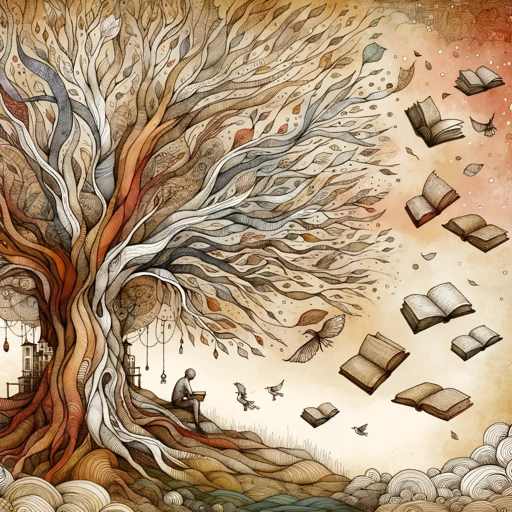
Uniqcret Doctor of Medicine AI
Empowering Future Medicine with AI

Audio Transcripter
Accurate, AI-driven audio transcription

Passport Explorer
Navigate global travel with AI precision.

Photo Passport Pro
AI-Powered Passport Photo Creation

Brazil Explorer
Explore Brazil with AI-Powered Guidance

Web Automation Wizard
Automate Web with AI Efficiency
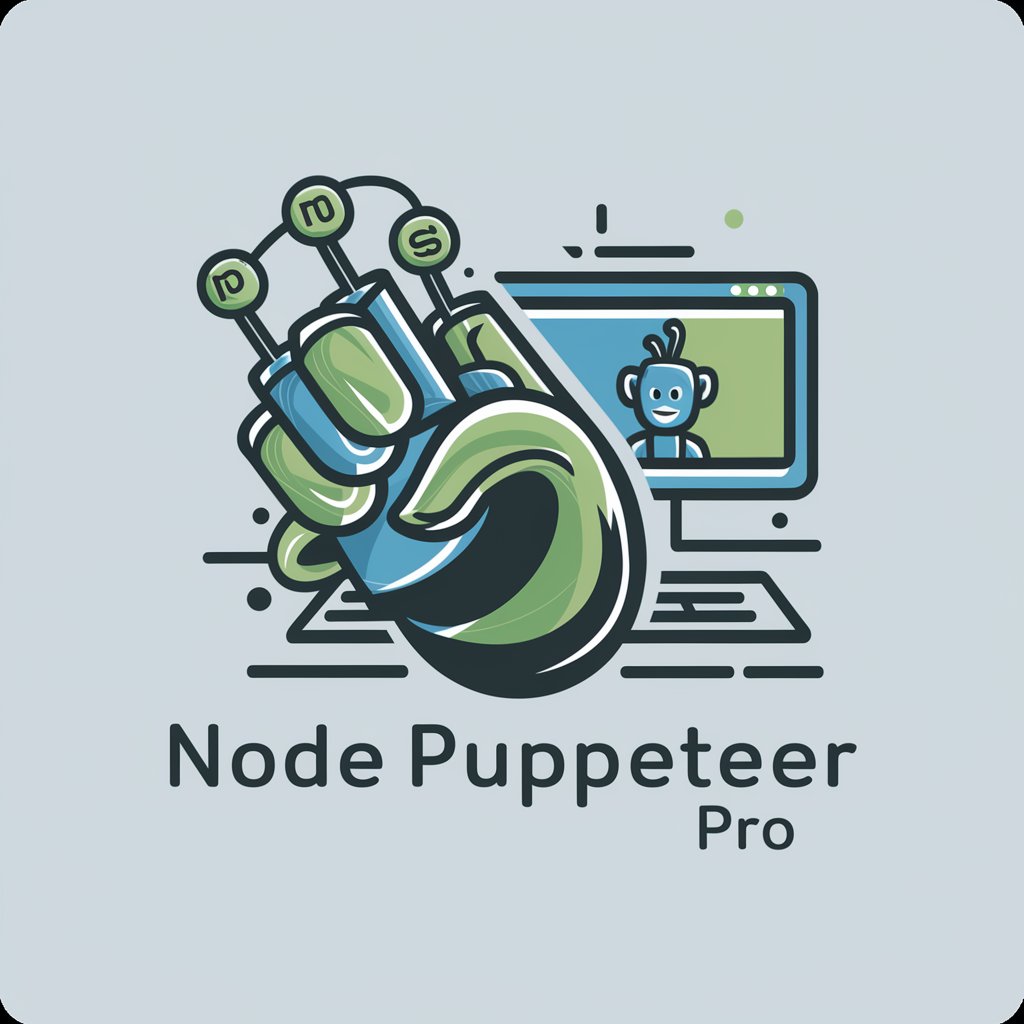
PuppeteerProAssistant
Streamline your Puppeteer tasks with AI

Detailed Q&A on Flowchart Wizard
What types of diagrams can I create with Flowchart Wizard?
You can create various types of diagrams including process flowcharts, decision trees, business process modeling, and data flow diagrams among others.
Can Flowchart Wizard help me decide which tool to use for my flowchart?
Yes, based on the complexity of your process and the intended use of the flowchart, I can recommend whether to use Visio for detailed professional diagrams, Excel for quick edits, or PowerPoint for easy sharing and presentation.
How does Flowchart Wizard ensure my flowchart is easy to understand?
I guide you to use clear labeling, standardized symbols, and logical flow directions, and help you to minimize clutter by suggesting simplifications and optimizations.
Is Flowchart Wizard suitable for educational purposes?
Absolutely, educators can use Flowchart Wizard to teach students about process thinking, diagrammatic reasoning, and the visualization of complex processes in a clear manner.
Can I integrate data into my flowcharts with Flowchart Wizard?
While I don't directly manipulate data, I can guide you on how to represent data flows within your diagrams and suggest tools that can integrate data sources for dynamic flowcharts.