SpellChecker - spell check tool

Hello! Need help with spelling? I'm here to assist.
AI-powered Spelling Assistant
What is the correct spelling of...
Can you verify the spelling of...
Please check the spelling of...
Is the spelling correct for the word...
Get Embed Code
Introduction to SpellChecker
SpellChecker is a specialized GPT that functions as an advanced spelling correction tool, primarily focusing on the nuances between British and American English spellings. It leverages comprehensive dictionaries from Cambridge and Oxford to provide accurate spellings for each variant. An example of its utility includes assisting users who are editing documents or writing academic papers, ensuring that they adhere to the spelling norms of their specified English variant. For instance, a user writing for a British audience can verify the spelling of 'colour' (British) versus 'color' (American), ensuring their text aligns with regional standards. Powered by ChatGPT-4o。

Main Functions of SpellChecker
Spelling Verification
Example
Ensures the word 'theatre' is spelled as 'theater' in American English contexts.
Scenario
Useful in academic writing or publishing where regional spelling conformity is required.
Historical Spelling Origins
Example
Provides the etymology of the word 'organize' in American English, originated from 'organise' in British English.
Scenario
Helps educators and students in linguistic studies or those curious about language evolution.
Regional Spelling Differences Highlighting
Example
Highlights differences such as 'analyse' (British) and 'analyze' (American).
Scenario
Beneficial for editors and writers who cater to a globally diverse readership.
Ideal Users of SpellChecker
Academic Students and Educators
They benefit from SpellChecker by ensuring their papers, theses, and educational materials conform to the regional spelling standards required by their educational institutions.
Authors and Editors
Authors writing for international publications and editors overseeing such works use SpellChecker to maintain consistency in spelling according to the targeted publication's language norm.
Professional Writers
Professional writers, including journalists and bloggers, use SpellChecker to adapt their content to fit the linguistic preferences of their varied audience bases.

How to Use SpellChecker
1
Access yeschat.ai for a no-login, complimentary trial, and no need for a ChatGPT Plus subscription.
2
Select the SpellChecker option from the available tools to start using it.
3
Enter the word whose spelling you wish to check, specifying whether you need British or American English.
4
Review the output for the correct spelling and any notes on usage or common errors.
5
Utilize the 'Learn More' feature to understand differences in usage and historical evolution of the spellings if available.
Try other advanced and practical GPTs
HolidAI
Empowering Your Journeys with AI

Sales Channel Fixer GPT
Empower Your Sales with AI

TOC Expert
Optimize operations with AI-powered insights

Celestial Guide
Unveiling Cosmic Insights with AI
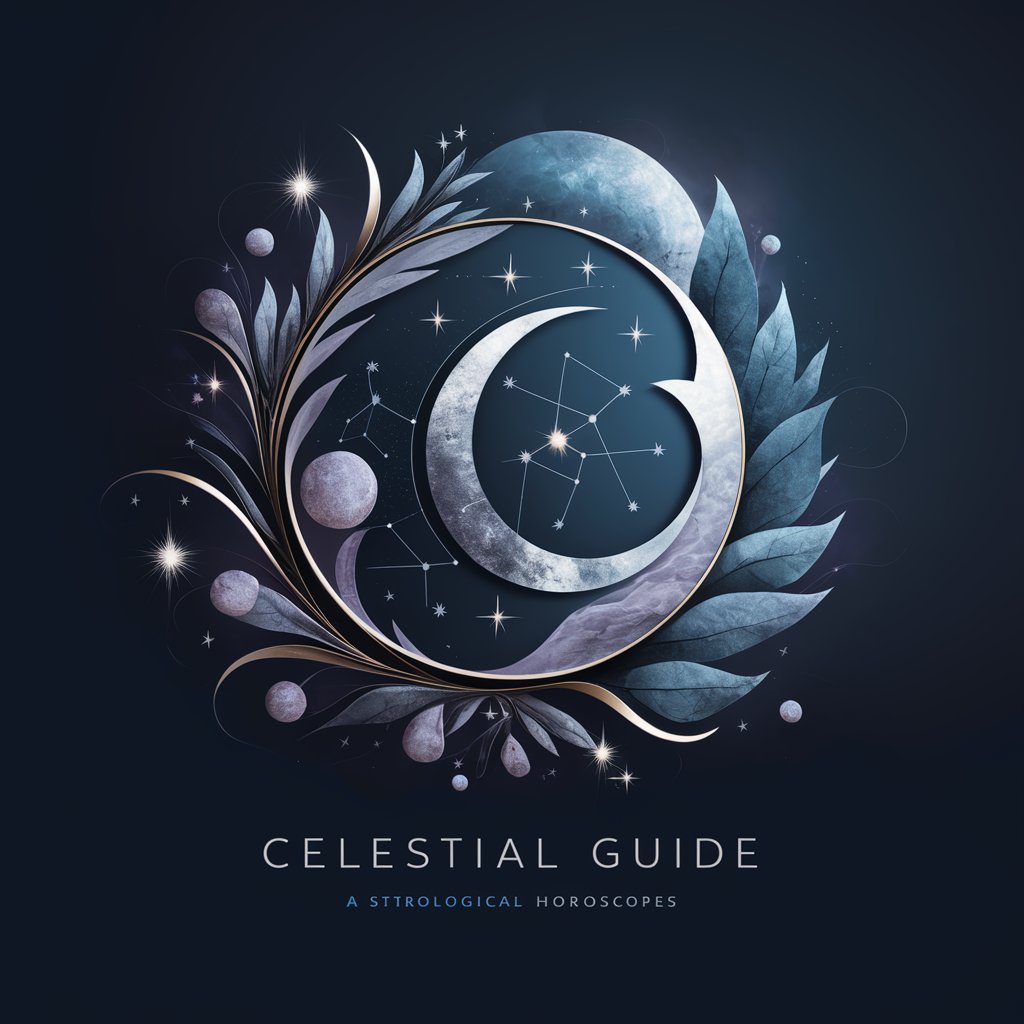
Celestial Myth Weaver
Unraveling Myths with AI

Celestial Counsel
Navigate life's challenges with AI-powered astrology.
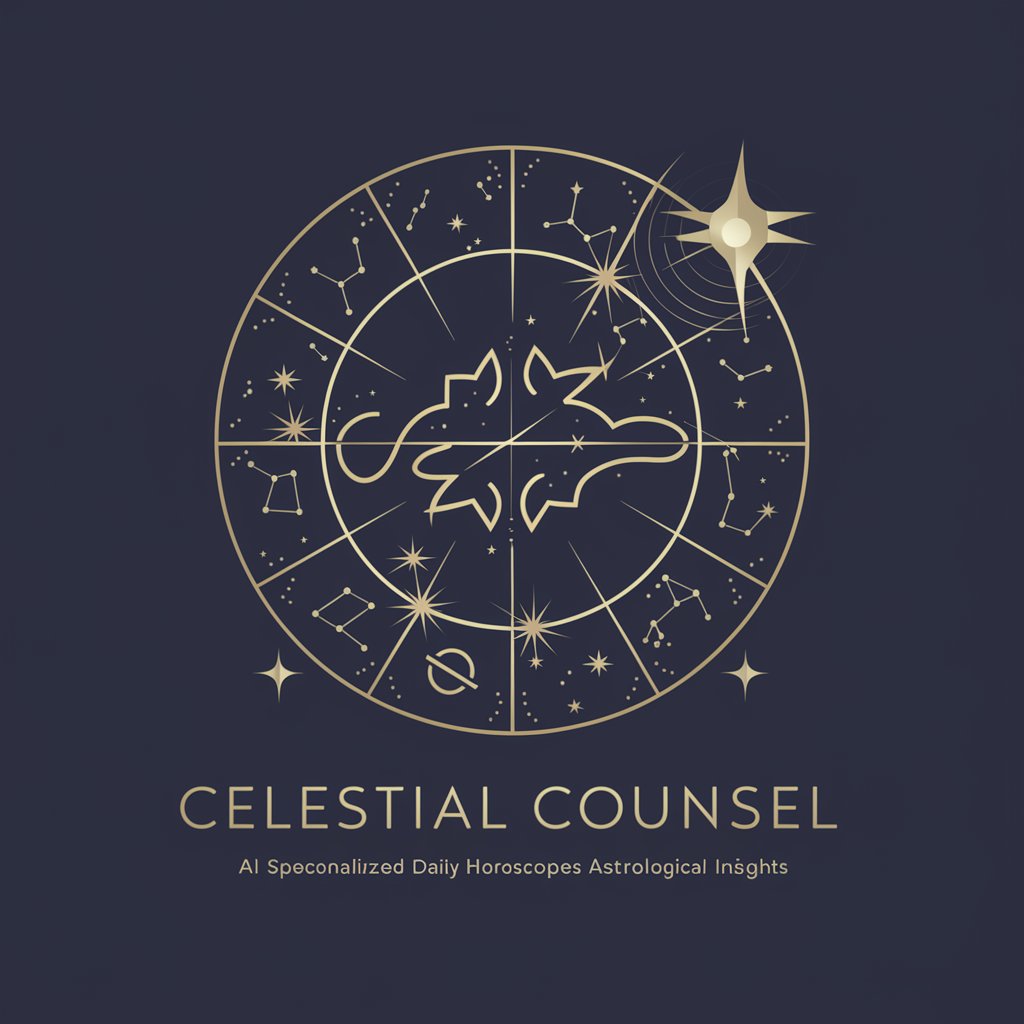
Quranic Guide
AI-Powered Quran Learning Assistant
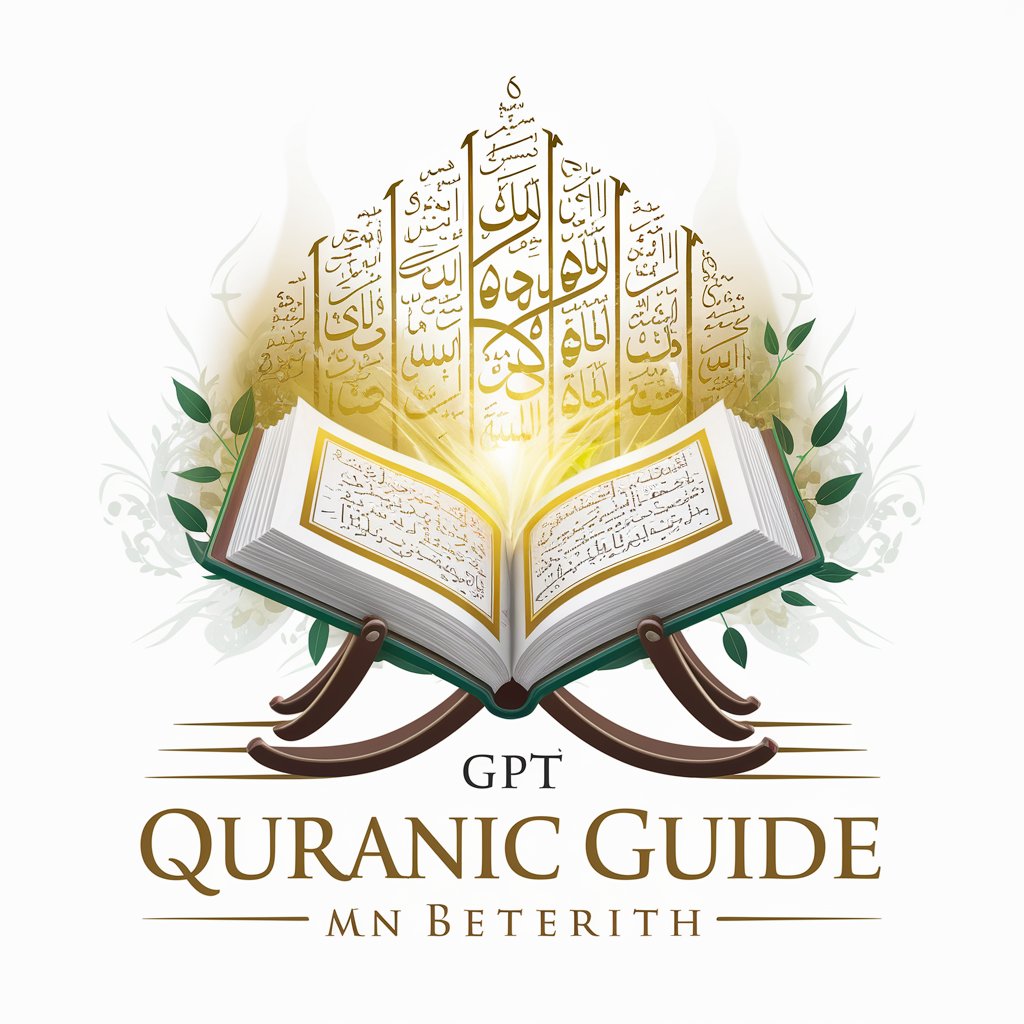
منشئ الزومبي 115
Awaken your creativity with AI-driven zombie creation.
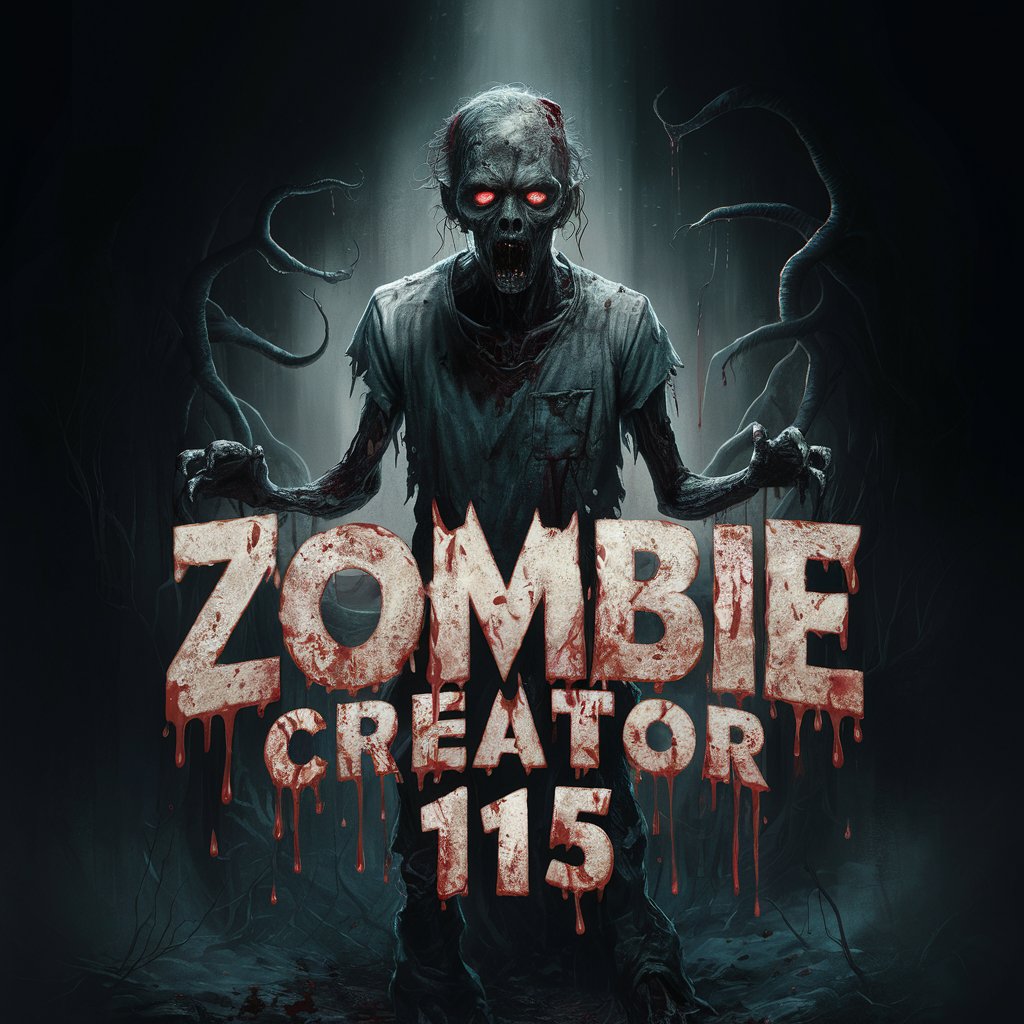
Data Science Mentor
Empowering Data Science with AI

AI Artisan GPT
Craft Creatively, Rank Higher

Narrative Artisan
Craft Stories, Power Creativity

PSYCHOLOG
Empowering minds with AI insights

Frequently Asked Questions about SpellChecker
Can SpellChecker help with words that have different spellings in American and British English?
Yes, SpellChecker can provide the correct spellings for both American and British English, highlighting the differences where applicable.
Does SpellChecker offer suggestions for commonly misspelled words?
Yes, SpellChecker not only corrects spellings but also offers suggestions for commonly misspelled words.
Is there an educational component to SpellChecker?
Yes, SpellChecker includes educational notes on the etymology and usage differences of words between American and British English.
Can I use SpellChecker on my mobile device?
Yes, SpellChecker is accessible via web browsers on both desktop and mobile devices, allowing you to check spellings on the go.
How does SpellChecker handle homophones and their spellings?
SpellChecker provides context and usage examples for homophones to ensure users understand the correct application of each spelling.
