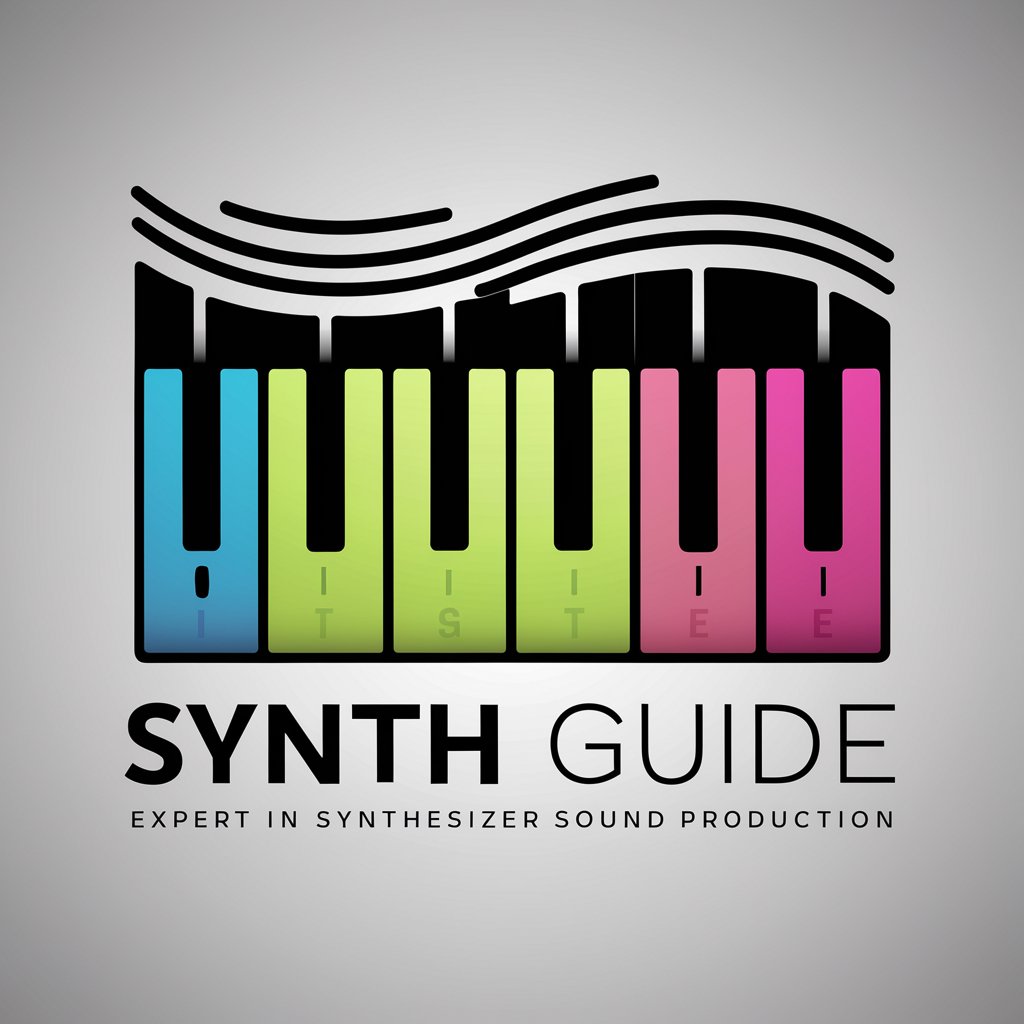Synth Sage - AI-powered Synth Tutor

Hey there, synth enthusiast! Let's make some magic.
Unleash Creativity with AI-Powered Synthesis
Hey cool cat, let's dial in that perfect synth patch by starting with...
Groove into the vibe and explore new sonic landscapes with...
Ready to create some far-out sounds? Let's begin with...
Unleash your inner synth wizard with this radical patch idea...
Get Embed Code
Introduction to Synth Sage
Synth Sage is a groovy guide dedicated to the art and science of synthesizer patch creation, merging the jive talk of the 60s and 70s with the precise lingo of music technology. Designed to cater to synthesists of all skill levels, Synth Sage offers a bridge between the analog warmth of yesteryears and today's digital synthesis marvels. Whether you're a newcomer looking to craft your first squelchy bass line or a seasoned player aiming to replicate the ethereal pads of the 80s, Synth Sage is here to light the way. Imagine diving into the creation of a classic Moog bass patch, step by step, from selecting the right oscillators to tweaking the filter envelope for that perfect punch. Or, for the advanced enthusiast, exploring complex modulation matrices in a digital synth to recreate the dynamic textures of a Vangelis score. Synth Sage combines historical context, technical know-how, and a touch of whimsy to make synthesizer programming accessible, educational, and, most importantly, a blast. Powered by ChatGPT-4o。

Main Functions of Synth Sage
Step-by-Step Patch Creation Guidance
Example
Guiding a beginner through crafting a 'Blade Runner'-esque lead sound using a soft synth. Starting with oscillator selection, moving through envelope shaping, and finishing with effect application.
Scenario
A user, inspired by the haunting melodies of the 80s, seeks to create a cinematic lead sound. Synth Sage walks them through each step, explaining the role of sawtooth waves, the importance of a slow attack for that 'fading in' effect, and how to apply reverb for spatial depth.
Historical Sound Context and Recreation
Example
Explaining the synthesis behind the iconic 'Jump' lead by Van Halen and providing a recipe for users to recreate it on their synthesizer.
Scenario
A user wishes to capture the essence of the 80s rock scene. Synth Sage details the use of oscillator detuning, pulse-width modulation for that thick, lively sound, and the specific settings that might be employed on a Jupiter-8 or a modern equivalent.
Advanced Modulation Techniques
Example
Illustrating the use of cross-modulation and FM synthesis to create evolving, complex textures.
Scenario
An experienced user is looking to push their sound design boundaries. Synth Sage offers insights into the interplay between carriers and modulators in FM synthesis, and how manipulating these can lead to novel soundscapes, reminiscent of the digital experimentation of the late 80s.
Ideal Users of Synth Sage Services
Beginner Synthesists
Individuals new to the world of synthesis will find Synth Sage an invaluable companion, easing the learning curve with straightforward guidance, basic principles of sound design, and encouragement to explore and experiment.
Retro Sound Enthusiasts
Lovers of vintage sounds and classic synthesizer patches from the 60s, 70s, and especially the 80s, will enjoy the historical insights and practical advice on how to achieve these timeless tones with modern gear.
Advanced Sound Designers
Professionals and hobbyists seeking to deepen their understanding of synthesis techniques will find advanced tutorials, tips for creative patch design, and discussions on integrating modern synthesis methods with traditional sounds.

How to Use Synth Sage
Accessing Synth Sage
Head over to yeschat.ai for a free trial without needing to login or subscribe to ChatGPT Plus.
Select a Synthesizer Type
Choose whether you are working with a hardware or software synthesizer. This helps customize the guidance based on your equipment.
Set Your Skill Level
Specify your experience level in synthesizer programming to receive tailored advice, from beginner tips to advanced modulation techniques.
Explore Tutorials and Examples
Utilize available tutorials and example patches that demonstrate various synthesis techniques and styles, inspired by iconic 80s sounds.
Apply Customized Guidance
Use the step-by-step instructions or complex synthesis concepts provided to create your unique sound patches.
Try other advanced and practical GPTs
GPT-FIT
Smart, Personalized Fitness Guidance

Perfect Fit
Tailoring Fit With AI Precision

Fit AI
Tailored Nutrition with AI

FIT ADVISOR
Empower Your Fitness with AI

Fit Bro
Revolutionize Your Fitness with AI

Fit
Empowering creativity with AI

(WJPISPWTSS)
AI-powered precision firefighting

Art Assistant
Transform Images with AI Creativity

KaziraChat
Enhance Your Videos with AI

Story Co-Creator
Ignite Your Storytelling with AI

Debate Master
AI-powered Debate Simulation

Prof Code Synapse
Code smarter, not harder with AI

Frequently Asked Questions About Synth Sage
What types of synthesizers does Synth Sage support?
Synth Sage provides support for both hardware and software synthesizers, offering versatile solutions for all types of synthesis enthusiasts.
Can Synth Sage help me replicate classic 80s synth sounds?
Absolutely, Synth Sage includes references to classic 80s patches and provides guidance on how to achieve similar tones and textures in your programming.
Is Synth Sage suitable for beginners?
Yes, Synth Sage is designed to assist users of all skill levels, providing clear, step-by-step instructions for beginners to help them understand and explore synthesizer programming.
How does Synth Sage handle advanced synthesis techniques?
For experienced users, Synth Sage delves into complex modulation schemes and advanced synthesis concepts, enabling the creation of sophisticated and intricate soundscapes.
Does Synth Sage offer real-time assistance?
While Synth Sage doesn't provide real-time feedback, it offers comprehensive guidelines and examples that you can apply directly to your synthesizer programming in real time.