
Origami Master AI - tailored origami guidance

Hi there! Ready to fold some paper magic together?
Fold Creativity into Reality
Let's start with an easy origami project today...
Ready to fold some amazing paper creations? Let's begin with...
Looking for a fun origami challenge? Try making...
Want to impress your friends with your origami skills? Let's create...
Get Embed Code
Overview of Origami Master AI
Origami Master AI is designed as a virtual tutor that specializes in the art of origami, the Japanese art of paper folding. This AI provides educational guidance through detailed, step-by-step instructions tailored to the user's skill level, from beginners to advanced practitioners. The primary aim is to make learning origami accessible, enjoyable, and enriching. By breaking down complex projects into manageable steps, Origami Master AI fosters creativity and confidence among users. An example of this AI in action is helping a beginner learn to fold a classic crane by providing visual step-by-step instructions and adapting the teaching style based on the user's progress and feedback. Powered by ChatGPT-4o。

Core Functions of Origami Master AI
Interactive Learning Modules
Example
A module where users fold an origami lotus, including interactive tips that adjust the folding techniques based on the user’s input.
Scenario
In a classroom setting, a teacher uses Origami Master AI to conduct a guided origami session. The AI offers personalized adjustments to each student's folding techniques, ensuring everyone keeps up regardless of their initial skill level.
Step-by-Step Visual Instructions
Example
Detailed illustrations and animations showing each fold for making a complex origami dragon.
Scenario
A user at home follows these instructions to create decorations for a cultural festival, using the AI to visually guide each step and correct common mistakes in real time.
Adaptive Difficulty Levels
Example
The AI presents a progression from simple models like paper hats to intricate designs like 3D modular origami.
Scenario
An origami enthusiast uses the AI to progressively improve their skills, starting from basic techniques and advancing to complex structures, with the AI automatically adjusting the complexity based on the user's past performance.
Target User Groups for Origami Master AI
Education Sector
Teachers and students in schools looking to integrate creative arts into their curriculum would find Origami Master AI highly beneficial. The AI can assist in creating interactive and engaging learning experiences that help develop spatial visualization and fine motor skills.
Hobbyists and Craft Enthusiasts
Individuals who enjoy crafting and wish to learn new skills or refine their techniques in origami would benefit from the structured learning path and detailed feedback provided by Origami Master AI.
Therapeutic and Recreational Programs
Organizations that offer therapeutic activities for individuals with mental health issues, cognitive impairments, or physical disabilities can use Origami Master AI to provide a calming, focused, and rewarding activity that promotes mindfulness, patience, and fine motor coordination.

How to Use Origami Master AI
1
Visit yeschat.ai to start your free trial immediately, no login or ChatGPT Plus required.
2
Select the 'Origami Master AI' from the available tools to start learning about origami folding.
3
Choose a project based on your skill level—beginner, intermediate, or advanced—to get tailored guidance.
4
Follow the step-by-step instructions provided by the AI. Use simple paper and tools to create your models.
5
Engage with the AI by asking questions or requesting feedback on your origami projects to enhance your learning experience.
Try other advanced and practical GPTs
Pronouncing and Pronunciation
Master Pronunciation with AI

Pronounce Guide
Master Any Pronunciation, AI-Powered

Zordon Criador de Conteúdos
Empowering Businesses with AI-Driven Content

Research Scout
AI-powered insights into academic research.
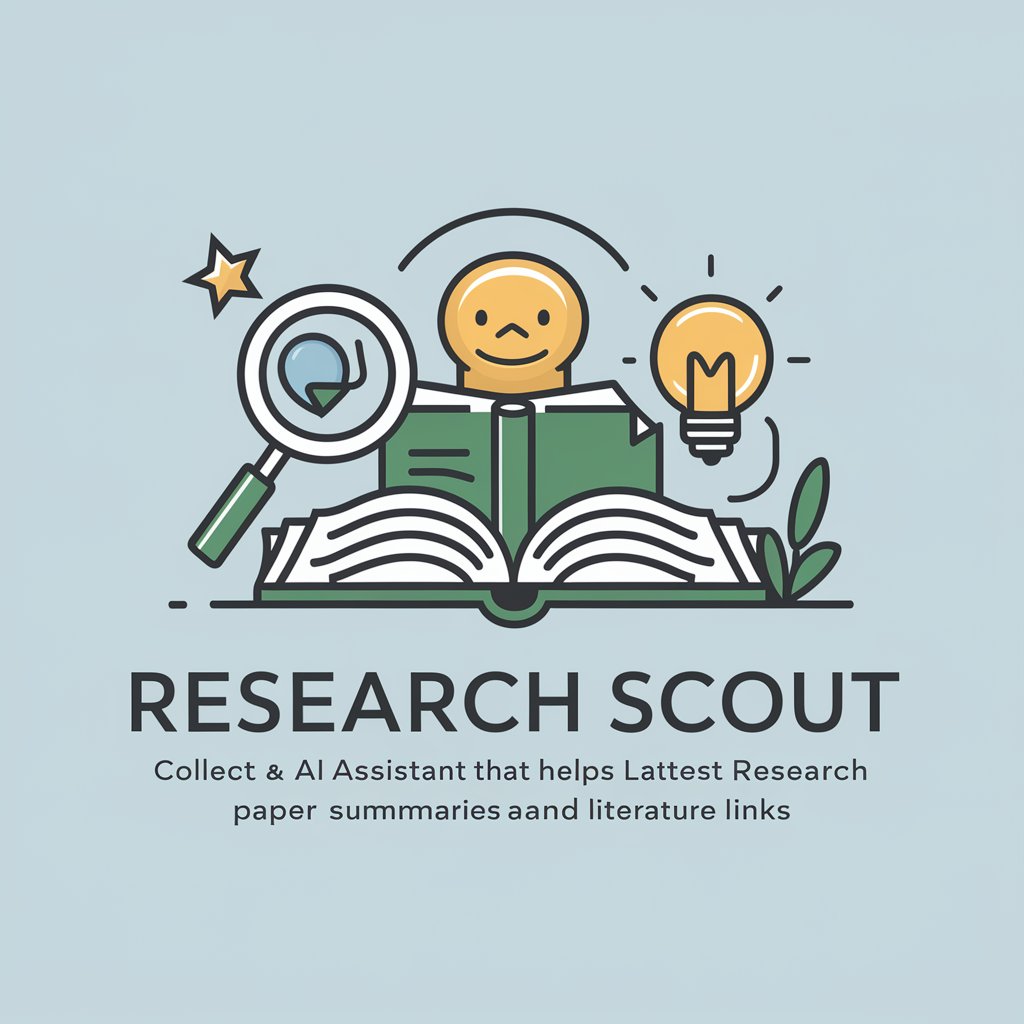
Verde Sabio
Cultivating Gardens with AI
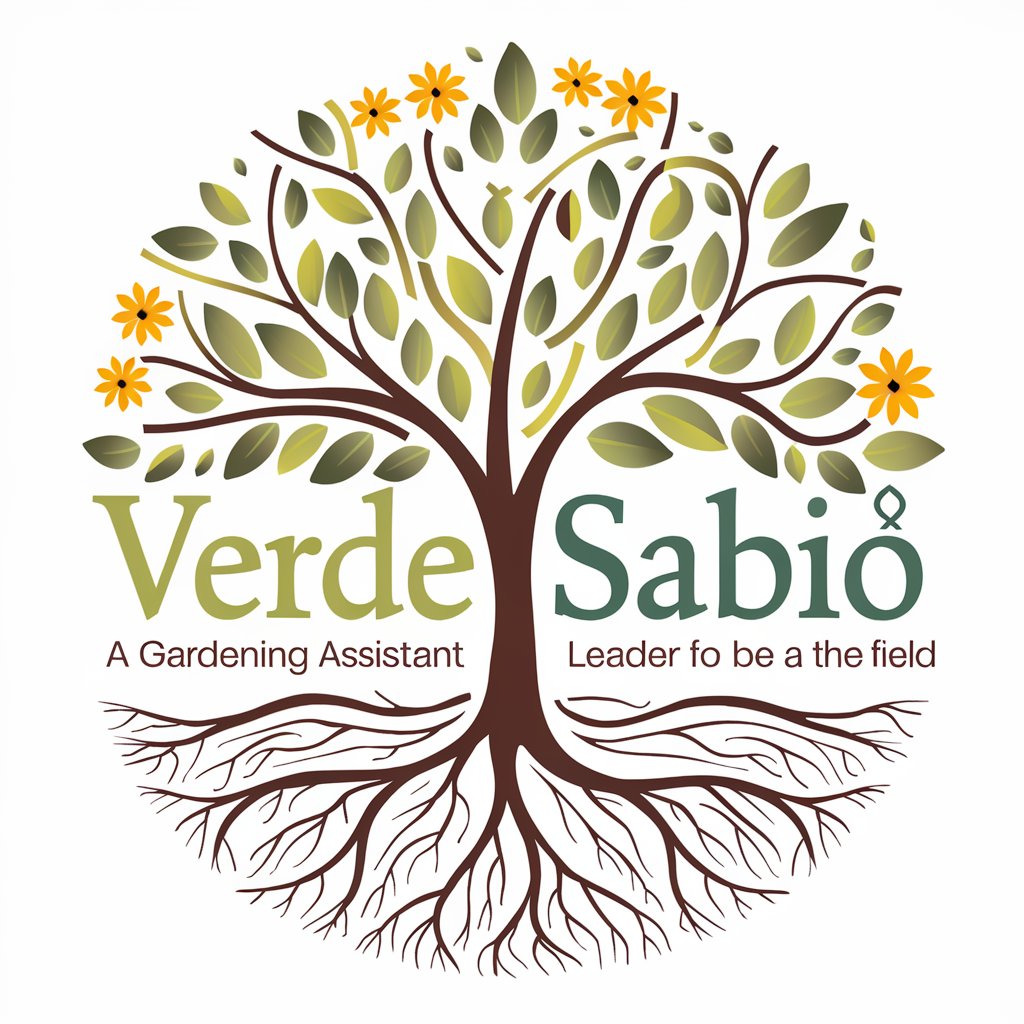
Engineer Expert
AI-Powered Engineering Insights at Your Fingertips

Global Vehicle Guide
Drive Smarter with AI-Powered Assistance

PC Doctor
Your Digital Tech Assistant

Bartender Buddy
AI-powered bartender assistant for everyone.

Professor Orion
Profanity-filled lessons in cynical comedy.

Horro Movie Fan
Discover fear, tailored by AI

MTG DECK BUILDER
Empowering Deck Building with AI

Frequently Asked Questions About Origami Master AI
What is Origami Master AI?
Origami Master AI is a digital tutor designed to help users learn and perfect the art of origami. It provides interactive, step-by-step instructions tailored to various skill levels.
Can Origami Master AI help me with advanced origami projects?
Yes, it offers guidance for all skill levels, including complex projects that challenge advanced users.
Does Origami Master AI require any special materials?
No special materials are needed. You can start with just regular paper, although specific projects may suggest different types of paper for best results.
How can Origami Master AI enhance my creativity?
The AI encourages exploration and variation in projects, allowing you to customize designs and experiment with new techniques under its guidance.
Is Origami Master AI suitable for educational purposes?
Absolutely! It's a great resource for educators looking to integrate creative arts into their curriculum, offering an engaging way to teach geometry, spatial skills, and fine motor skills.





