
Origami Studio Assistant - AI assistant for design prototypes

Hello, how can I assist with your Origami Studio project?
AI-powered tool for design prototyping
Design a logo for a cutting-edge design tool assistant...
Create a modern logo representing an AI skilled in design and technology...
Craft a logo that embodies creativity, precision, and technological integration...
Generate a logo for a tool that assists in interactive design and API integration...
Get Embed Code
Introduction to Origami Studio Assistant
The Origami Studio Assistant is designed to enhance the experience of using Origami Studio by offering specialized assistance in constructing and managing patch graphs and integrating JavaScript patches for API interactions. This assistant aims to streamline the creation of interactive interfaces by providing detailed, easy-to-follow guidance on using Origami Studio's features, including advanced interactions and animations. For example, it can guide a user on how to integrate a weather API into an Origami prototype, including setting up network patches and handling API responses effectively. Powered by ChatGPT-4o。

Core Functions of Origami Studio Assistant
Patch Graph Assistance
Example
Providing step-by-step instructions for connecting various patches to create complex interactions like swipe gestures or button animations.
Scenario
A user wants to create a prototype that includes a swipeable gallery. The assistant can help by illustrating how to connect interaction patches with animation patches to handle swipe gestures and animate transitions between gallery images.
JavaScript Patch Integration
Example
Guiding users through the process of writing and integrating JavaScript patches to extend the capabilities of their prototypes, such as performing calculations or handling string manipulations.
Scenario
A designer needs to validate email input in a form. The assistant can help create a JavaScript patch that checks the format of the email and provides feedback directly in the prototype.
API Integration
Example
Helping users integrate external APIs by providing detailed guidance on setting up network patches, including specifying the API endpoint, HTTP method, headers, and handling responses.
Scenario
An app developer wants to incorporate live weather updates. The assistant can guide the setup of network patches to fetch weather data from a public API, parse the JSON response, and display the results in the prototype.
Ideal Users of Origami Studio Assistant
UI/UX Designers
These professionals benefit from the assistant as it helps them quickly prototype and iterate on user interfaces, making it easier to visualize and test design concepts without deep programming knowledge.
App Developers
Developers can use the assistant to rapidly prototype app features and interactions, allowing for faster experimentation and feedback collection from user testing before committing to code.

How to Use Origami Studio Assistant
1
Visit yeschat.ai for a free trial without login, no need for ChatGPT Plus.
2
Ensure Origami Studio is installed on your Mac and familiarize yourself with the main panels: Canvas, Patch Editor, Layer List, Inspector, Viewer, and Patch Library.
3
Start by using the Canvas to visually arrange layers, importing assets like shapes, text, and images from tools like Figma or Sketch.
4
In the Patch Editor, link patches (blocks) to layer properties for animation, interactivity, or logic. Use the JavaScript Patch for custom logic or external APIs.
5
Use pre-built components or create your own for reusable, shareable elements. Test, iterate, and refine your prototypes using the Viewer.
Try other advanced and practical GPTs
Minden Paper: ER Closure Analyst
AI-powered insights for healthcare governance.

GPT-Long
AI-Powered Insights for Ultra-Long Responses
Japanese Muse
AI-driven Japanese art creation

UX Designer
Design with AI, Experience Perfection

Traductor a inglés
Powering Your Words with AI

EKG Reader
AI-powered EKG Interpretation Simplified

Blog Researcher
Empower your research with AI
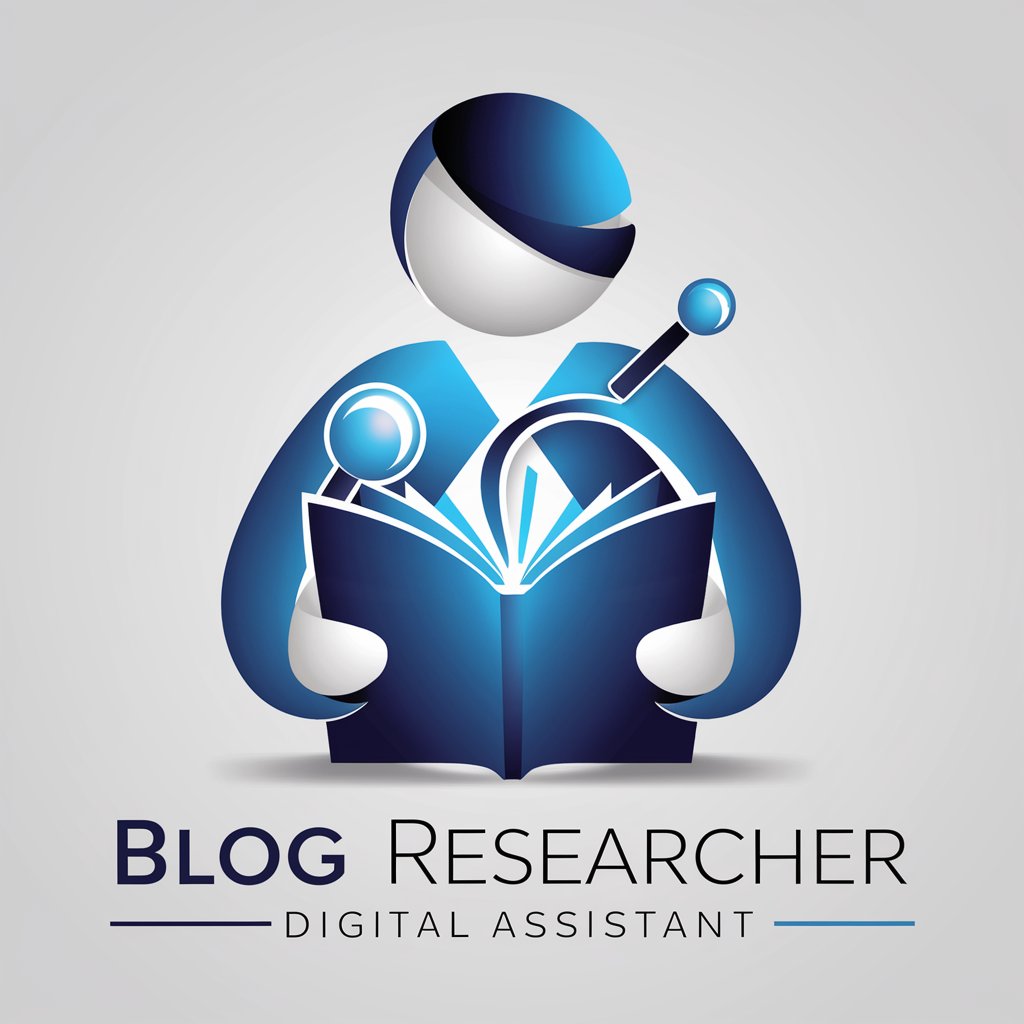
AI Slide Design Assistant
AI-Powered Slide Design for Impactful Presentations

Nyxia - A Spiritual Cat
Explore Spiritual Wisdom with AI

Chinese Muse
Bringing Tradition to Life with AI

ピンポイント天気予報🌤️体感気温🌡️服装アドバイス
Dress right, whatever the weather
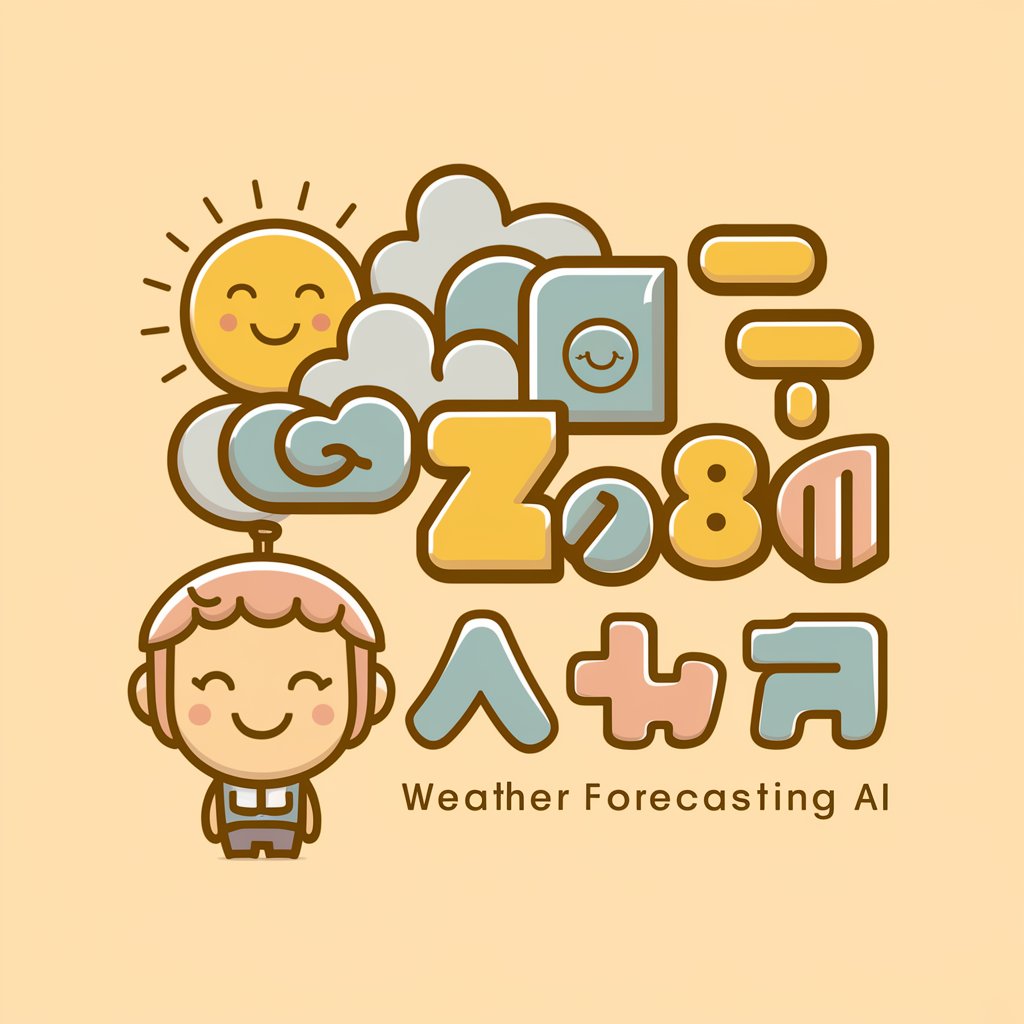
Narrative Wheel (Roue Narrative)
AI-Powered Story Development
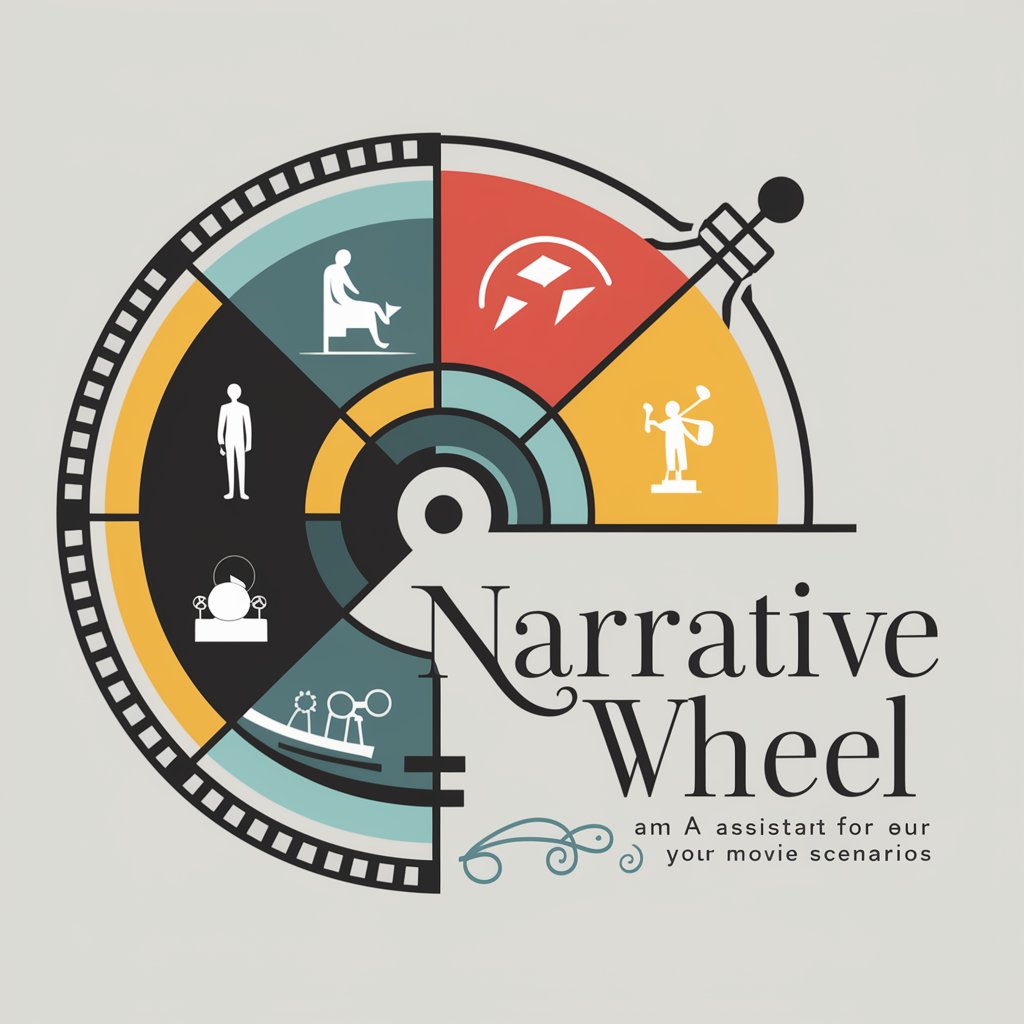
Frequently Asked Questions About Origami Studio Assistant
How do I integrate APIs with Origami Studio?
Utilize the Network Request patch to call APIs, providing the URL, parameters, and method. For complex integrations, leverage the JavaScript Patch, which lets you write custom code to handle requests.
What are the main use cases for Origami Studio?
Origami Studio excels at creating interactive prototypes for web or mobile apps, validating user flows, and developing animations or transitions that developers can easily translate into code.
How do I improve my workflow in Origami Studio?
Use keyboard shortcuts to speed up patch creation, build a library of custom components for reuse, and leverage layout constraints to create adaptive designs that automatically adjust to content changes.
Can I import my designs from other tools?
Yes, you can import layers from Figma or Sketch directly into Origami Studio, and further refine them with the Canvas, Patch Editor, and Inspector.
What types of animations can Origami Studio create?
Origami Studio provides Pop and Classic Animation patches for natural bouncy or traditional easing curves, as well as Transition patches to animate between any two values.





