AI Slide Design Assistant - AI slide design for professionals

Welcome! Let's create a standout presentation together.
AI-Powered Slide Design for Impactful Presentations
What is the main objective of your presentation?
Can you describe the ideal style and tone for your presentation?
Who is the target audience for your presentation?
Do you have any examples of presentations you like?
Get Embed Code
Overview of AI Slide Design Assistant
The AI Slide Design Assistant is a tool created to help users craft professional and impactful PowerPoint presentations. This service facilitates the design process by offering guidance and intuitive options for slide creation, adapted to various themes, tones, and audience types. One illustrative scenario is the use of the Assistant by a marketing professional preparing a product launch presentation. The Assistant would suggest a dynamic layout and design elements that emphasize innovation and excitement, employing vibrant colors and bold fonts to draw attention to key product features. Powered by ChatGPT-4o。

Core Functions of AI Slide Design Assistant
Custom Design Suggestions
Example
For a corporate financial report, the Assistant might suggest a clean, minimalistic design with a color palette of blues and greys to convey professionalism and trust. Charts and graphs would be prominently featured for clear data presentation.
Scenario
A financial analyst preparing an annual report presentation.
Expert Design Tips
Example
In an educational presentation about climate change, the Assistant could offer tips on using green tones for backgrounds and graphics that represent environmental themes, suggesting icons and images like leaves or the Earth to visually engage the audience.
Scenario
A teacher developing a lecture series on environmental sciences.
Optimized Workflow Guidance
Example
When organizing a workshop presentation, the Assistant provides step-by-step guidance on structuring the presentation, advising on the pacing of content across slides to ensure information is neither rushed nor overly sparse.
Scenario
A business coach preparing for a professional development workshop.
Target Users of AI Slide Design Assistant
Business Professionals
This group benefits immensely as they often need to create persuasive and informative presentations for stakeholders, clients, or internal reviews. The Assistant helps them design slides that are both aesthetically pleasing and effectively communicate complex business data.
Educators and Academic Professionals
They use the Assistant to design educational presentations that are engaging and easy to understand, aiding in teaching students or presenting at academic conferences. It supports them in visually summarizing information and using graphics effectively.
Event Organizers
For professionals who frequently organize workshops, seminars, or conferences, the Assistant proves valuable in creating thematic presentations that align with event topics, ensuring content delivery is smooth and visually aligned with the event's purpose.

How to Use AI Slide Design Assistant
1
Visit yeschat.ai for a free trial without login, also no need for ChatGPT Plus.
2
Define your project by providing the topic, objective, tone, audience characteristics, and presentation examples.
3
Receive personalized recommendations for visual elements, including a color palette, fonts, images, and layout.
4
Customize the suggestions based on your preferences and incorporate them into your PowerPoint presentation.
5
Optimize your presentation by following expert tips and best practices provided by the Assistant.
Try other advanced and practical GPTs
Blog Researcher
Empower your research with AI
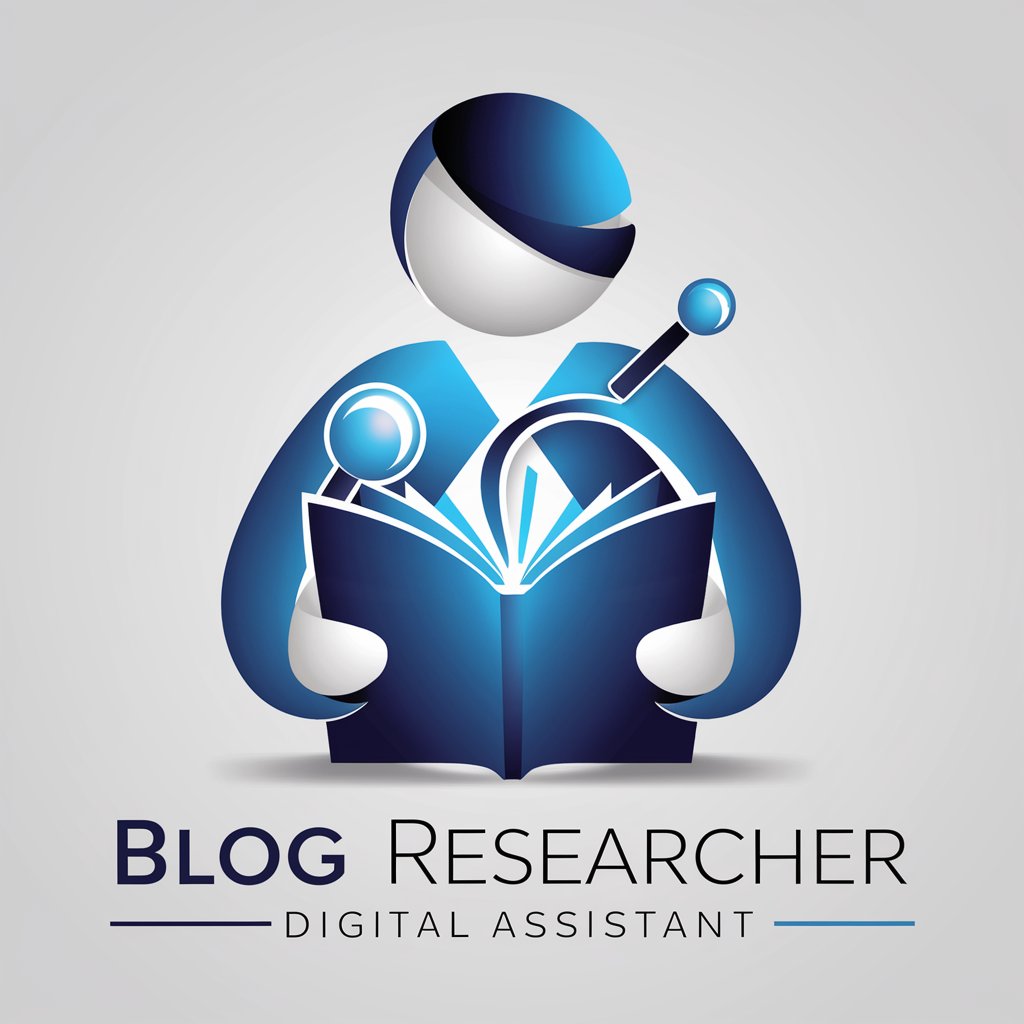
Origami Studio Assistant
AI-powered tool for design prototyping

Minden Paper: ER Closure Analyst
AI-powered insights for healthcare governance.

GPT-Long
AI-Powered Insights for Ultra-Long Responses
Japanese Muse
AI-driven Japanese art creation

UX Designer
Design with AI, Experience Perfection

Nyxia - A Spiritual Cat
Explore Spiritual Wisdom with AI

Chinese Muse
Bringing Tradition to Life with AI

ピンポイント天気予報🌤️体感気温🌡️服装アドバイス
Dress right, whatever the weather
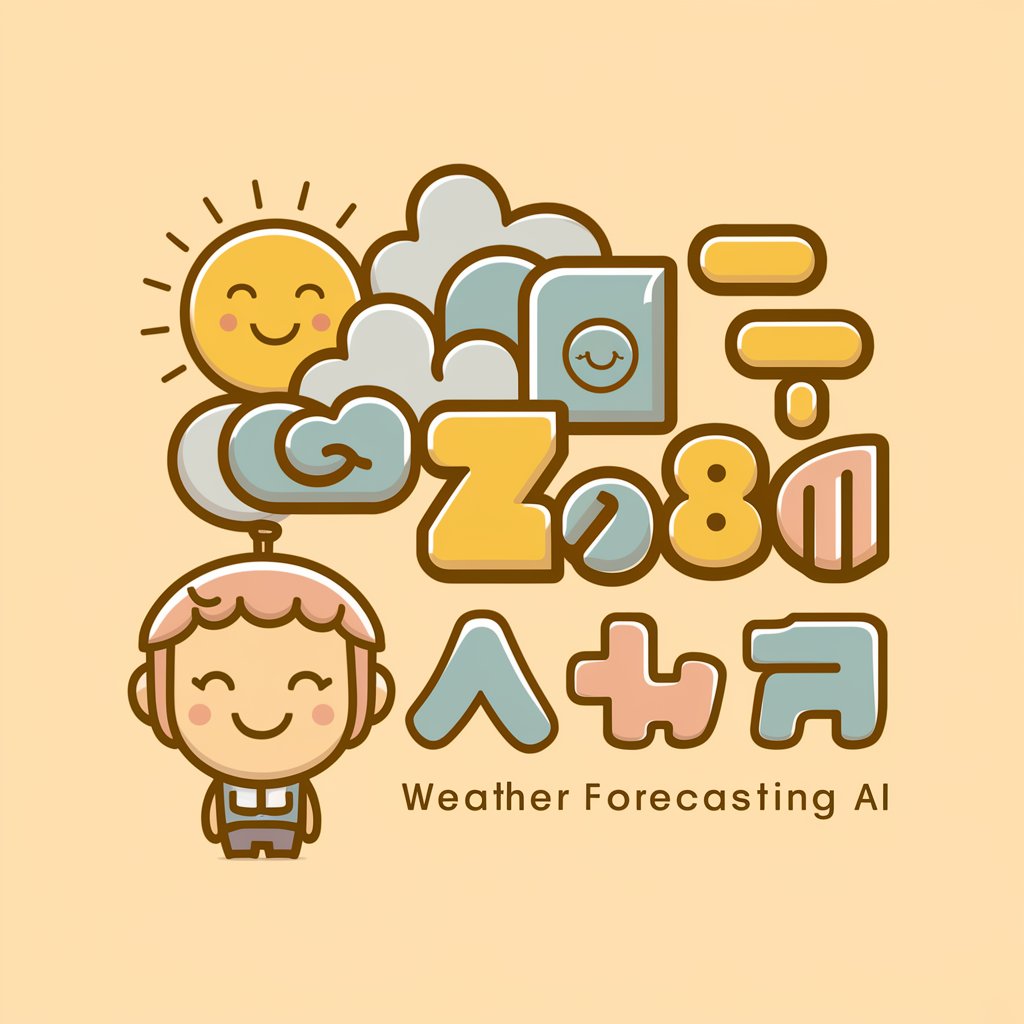
Narrative Wheel (Roue Narrative)
AI-Powered Story Development
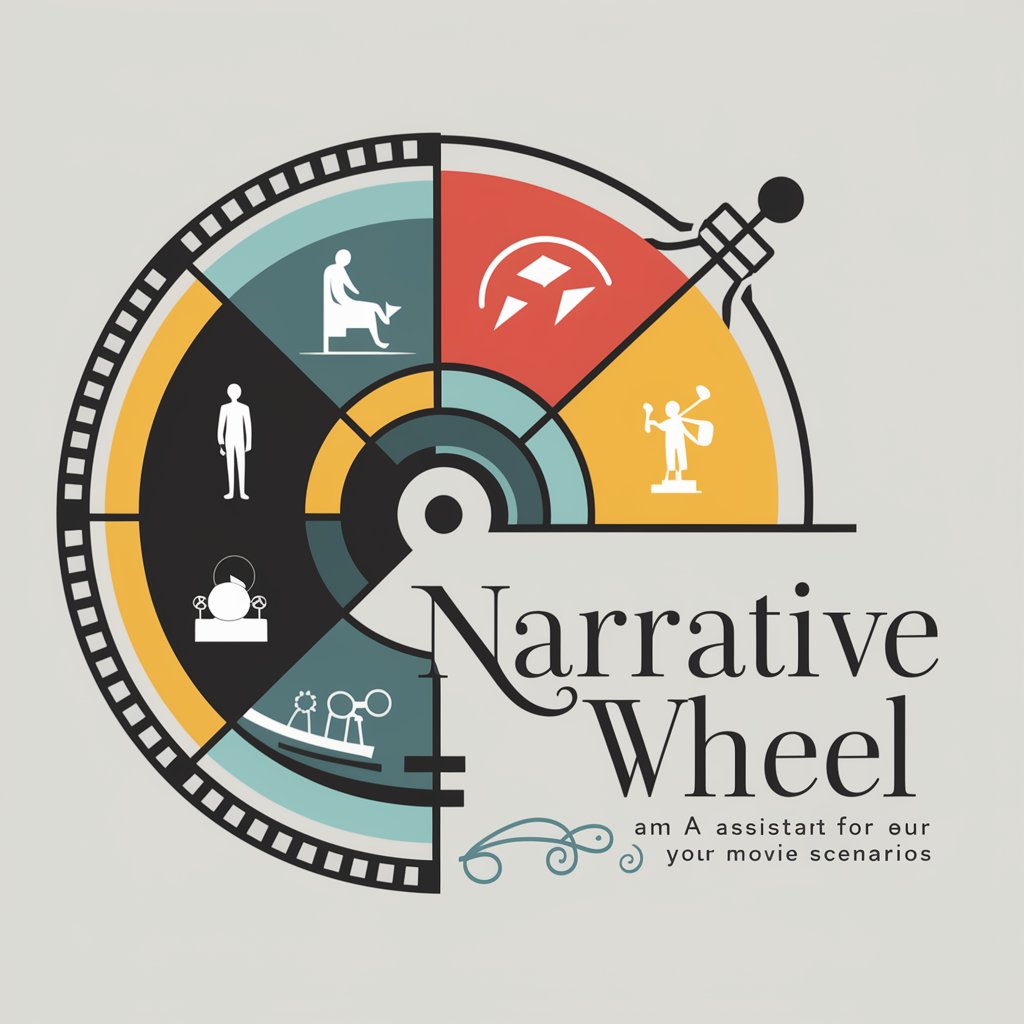
Polymetatron II
Unleashing AI-Powered Intelligence
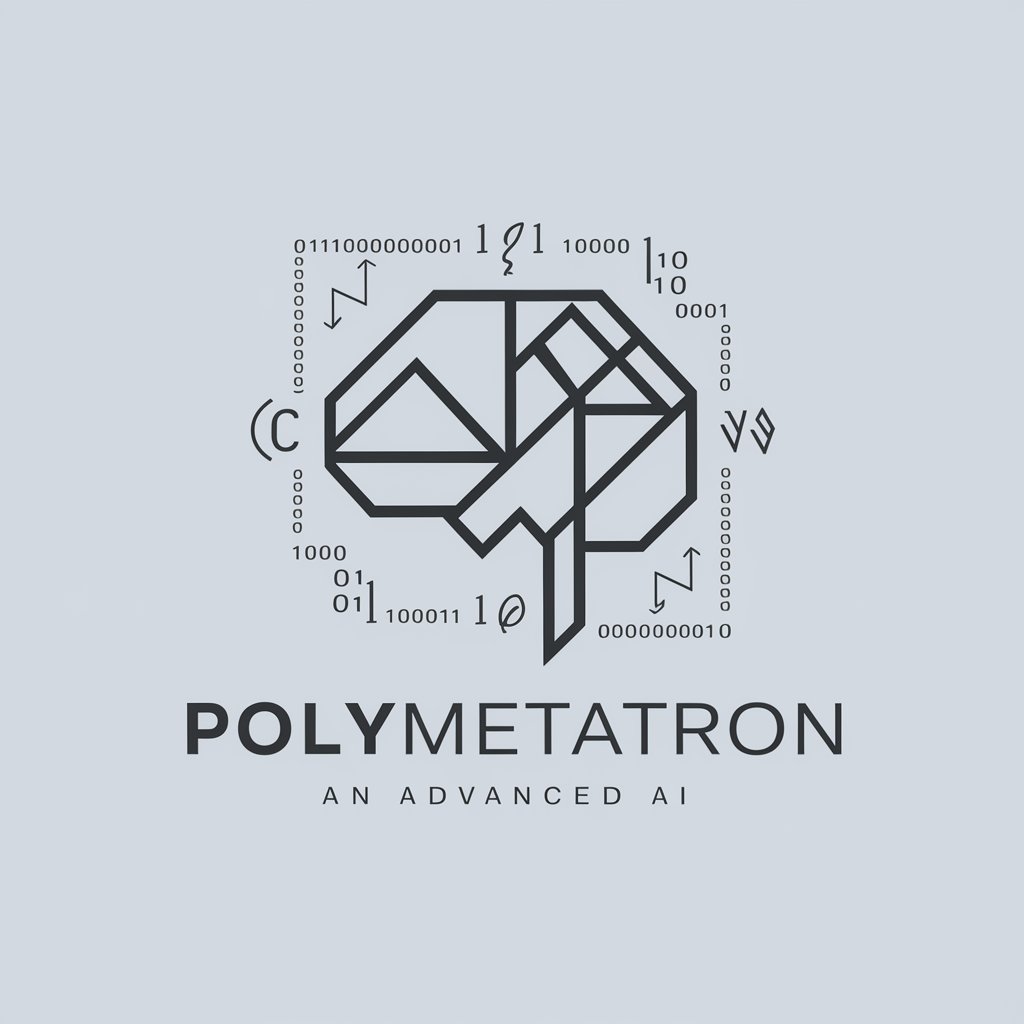
Assessoria Cível 2º Grau
Streamlining legal analysis with AI
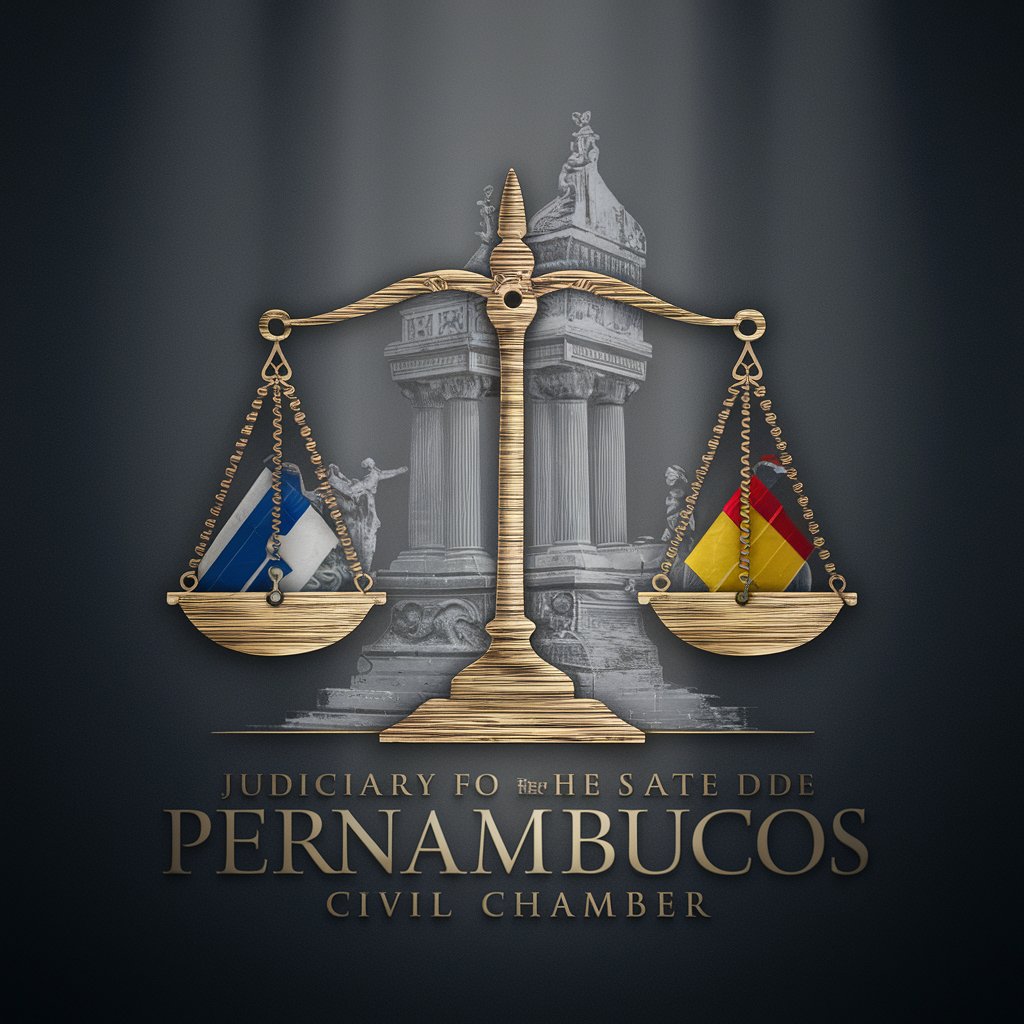
Frequently Asked Questions about AI Slide Design Assistant
What is the AI Slide Design Assistant and how does it work?
The AI Slide Design Assistant is an innovative tool that helps you create professional PowerPoint presentations. By understanding your project's tone, objective, and audience, it provides personalized design recommendations, including color palettes, fonts, images, and layout suggestions.
What are the main features of the AI Slide Design Assistant?
Key features include custom design recommendations, expert tips on visual design principles, practical advice on content distribution and consistency, optimized workflows for efficient slide creation, and a vast library of inspiring examples.
How can I ensure that my presentation matches my desired style and audience?
Start by providing a detailed project description, including the topic, objective, audience, tone, and style examples. The Assistant will analyze this information and provide suggestions that align with your preferences, which you can then customize further.
Do I need advanced PowerPoint skills to use the AI Slide Design Assistant?
Basic knowledge of PowerPoint is sufficient. The Assistant provides intuitive recommendations and step-by-step guidance, enabling users of all skill levels to create professional-looking slides.
Can the AI Slide Design Assistant help improve my design skills?
Yes, the Assistant offers educational tips, articles, and tutorials on graphic design principles and best practices, allowing you to continuously refine your presentation skills.
