
Design Assist - AI-powered Visual Content Creation

Hello! Need help with storyboarding or designing? Let's get creative!
Bringing Your Ideas to Life with AI
Can you help me storyboard my film idea?
I need a character design for my story.
How should I layout my comic strip?
What's a good color scheme for a fantasy setting?
Use 'dump' to reset the style or characters.
Get Embed Code
Introduction to Design Assist
Design Assist is a specialized tool designed to aid in the conceptualization, design, and visualization phases of creative projects. Its core purpose is to facilitate users in generating consistent character designs and storyboards for various visual storytelling projects, such as films, animations, ad films, and digital artwork. For example, when creating characters, Design Assist helps define and lock in specific attributes like costume, facial structure, and accessories, ensuring that the character retains these characteristics across all project iterations. Similarly, for storyboarding, it guides users through structuring their narratives within a visual context, considering the backdrop, style, and key scenes, enhancing the storytelling process. Powered by ChatGPT-4o。

Main Functions of Design Assist
Character Design Consistency
Example
When a user wants to create a character for their story, Design Assist prompts them to define detailed attributes such as costume, facial features, and unique identifiers. This ensures that the character remains consistent across all visual representations within the project.
Scenario
A user creating a graphic novel can use Design Assist to establish a detailed character blueprint, ensuring the character's appearance remains constant in various scenes and actions throughout the story.
Storyboard Creation for Visual Projects
Example
Design Assist aids in crafting detailed storyboards that map out each scene or shot of a project, considering elements like the setting, time period, and artistic style desired by the user.
Scenario
A filmmaker planning a short film utilizes Design Assist to visualize each scene, determining the sequence of events, camera angles, and lighting, which helps in pre-visualizing the film before actual production begins.
Title and Font Design for Projects
Example
This function allows users to generate titles and font styles for their projects, aligning with the mood, theme, and color schemes of their overall design.
Scenario
An ad agency designing a campaign for a new product uses Design Assist to create eye-catching titles that fit the product's branding and appeal to the target audience, ensuring consistency across various advertising materials.
Ideal Users of Design Assist Services
Creative Professionals
Artists, illustrators, graphic designers, and filmmakers who require a tool to streamline the creative process, maintain consistency in character design, and efficiently plan visual storytelling aspects.
Students and Educators in Creative Fields
Students learning about character design, animation, or film production can use Design Assist to practice these skills in a structured environment. Educators can incorporate it into teaching materials to provide hands-on learning experiences.
Advertising and Marketing Agencies
Teams working on advertising campaigns benefit from using Design Assist to create unified branding materials that are visually appealing and maintain brand consistency across various platforms and mediums.

Using Design Assist: A Guide
1
For a hassle-free introduction, visit yeschat.ai to explore Design Assist through a free trial, no signup or ChatGPT Plus required.
2
Familiarize yourself with the tool's interface and functionalities by browsing the provided tutorials or documentation available on the website.
3
Define your project needs, such as character design or storyboarding, and gather any necessary materials or references you may need to use.
4
Utilize Design Assist by entering detailed prompts related to your project's requirements to generate specific outcomes, adjusting details as needed.
5
Review and refine the generated outputs, incorporating them into your project, and leverage the tool's iterative capabilities for perfection.
Try other advanced and practical GPTs
Soccer Assist
Empowering Coaches with AI

WixVelo Assist
Empowering Wix Sites with AI-Driven Development

Medi Assist
Empowering medical diagnostics with AI.

Emote Artist
Craft Twitch Emotes with AI Precision
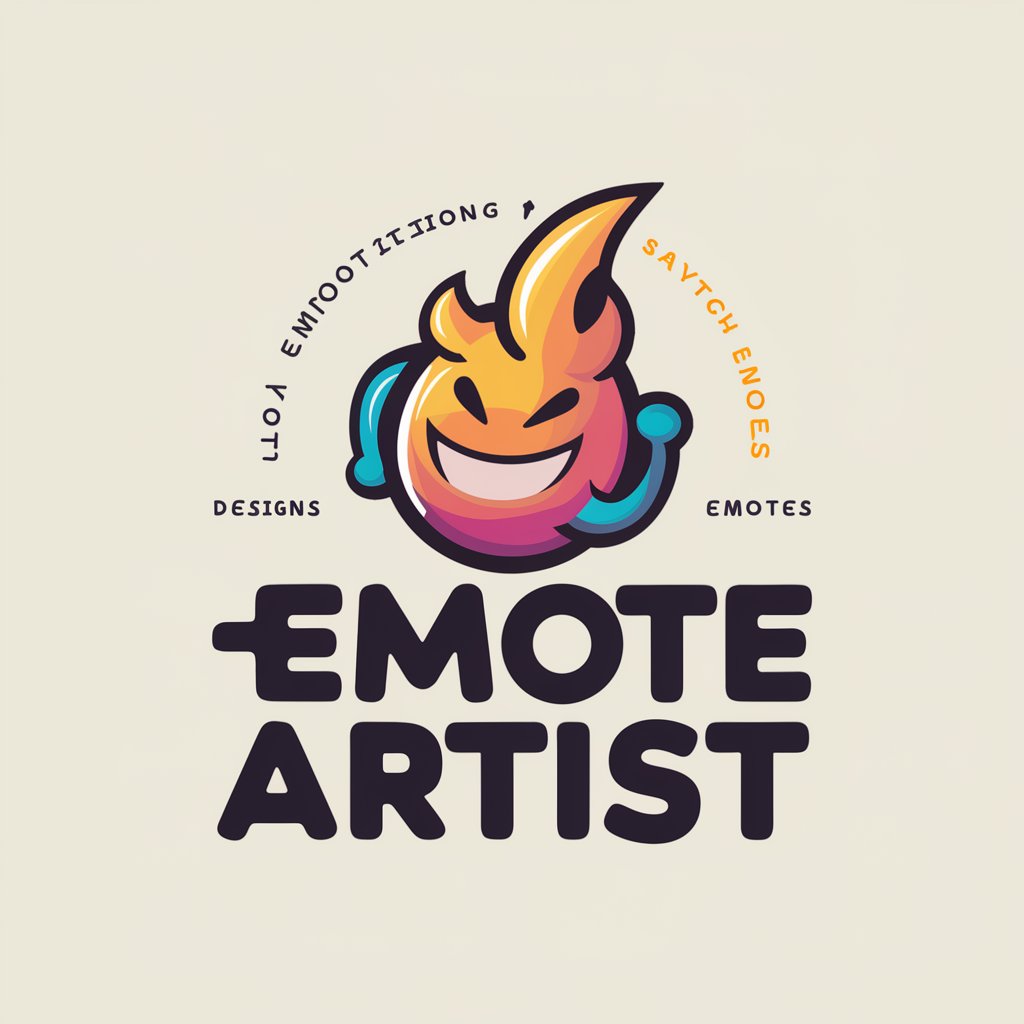
Bartender / Barmen
AI-Powered Mixology Master

The Barman
AI-powered Alcohol Insights

Med Assist
AI-driven medical assistant for practitioners

Blazing Trail Guide
Discover Your Next Adventure with AI-Powered Trail Guidance
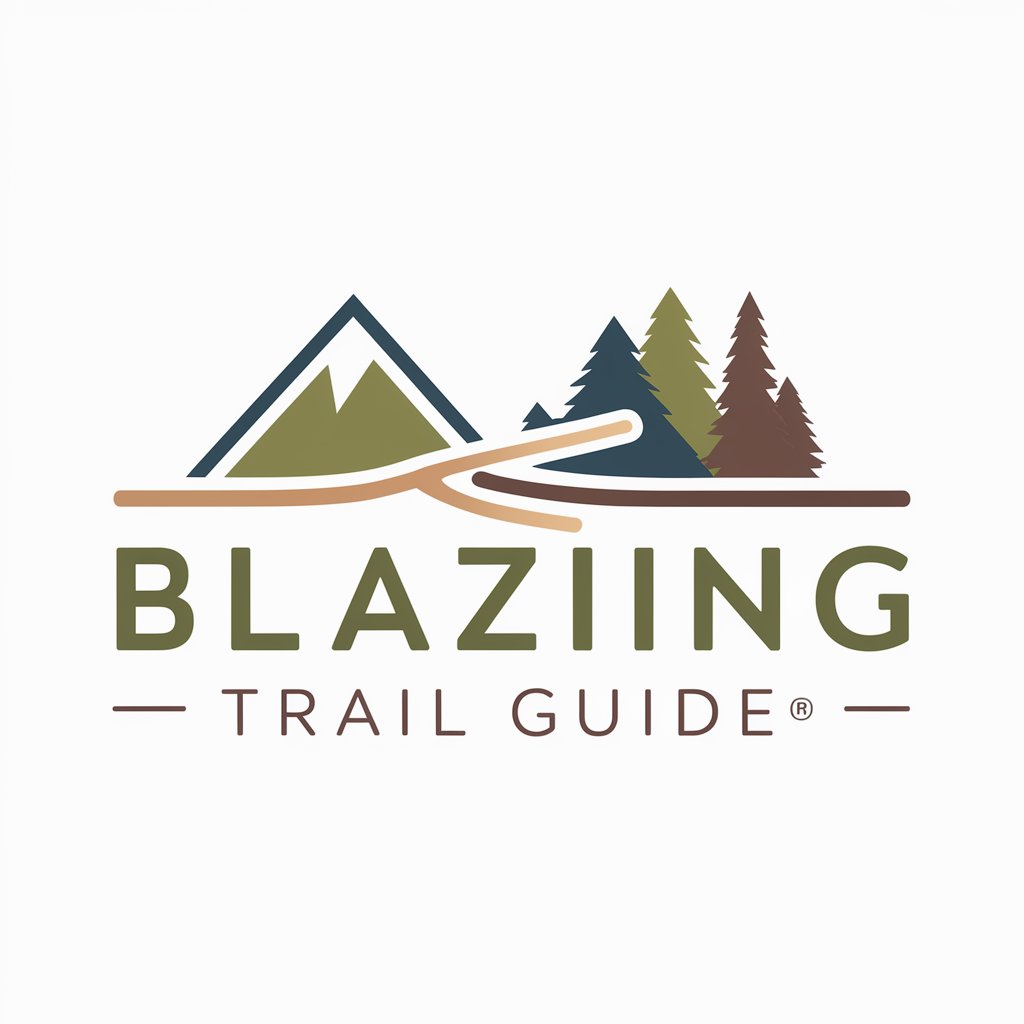
UiPath PathFinder
Empower Your Automation with AI

GDPR / AVG Anonymizing Assistant
Anonymize Text, Ensure Privacy

Revisor de texto
AI-powered grammar and text revision

Tacos Friendly -Dating Apps Help
Elevate Your Dating Game with AI-Powered Fitness and Dating Advice

Common Questions About Design Assist
What is Design Assist capable of generating?
Design Assist specializes in creating detailed character designs, storyboards for various media projects, and tailored titles for visual productions, harnessing AI to generate consistent and high-quality visual content.
Can Design Assist generate images for commercial use?
Yes, Design Assist can generate images suitable for commercial use, provided users comply with applicable copyright laws and the generated content's licensing agreements.
How does Design Assist handle character consistency?
Once a character's attributes are defined and named, Design Assist locks in those characteristics to ensure that the character appears consistently across all generated images within a project.
Is Design Assist suitable for beginners?
Absolutely, Design Assist is designed with a user-friendly interface that beginners can navigate easily, making it accessible for individuals at all levels of design proficiency.
How does Design Assist integrate with existing projects?
Design Assist can seamlessly integrate with existing projects by allowing users to generate and export visual content that aligns with their project's specific themes, styles, and requirements.





