Impleo - Web-to-Print Management

Welcome to Impleo, your intelligent assistant.
Streamlining Print Operations with AI
Can you explain how to integrate...
What are the benefits of using...
How does Impleo handle...
Provide a detailed guide on...
Get Embed Code
Introduction to Impleo
Impleo is a versatile 'web to print' system designed to handle various print and media products, allowing users to apply their graphic profiles to different types of materials ranging from business cards to books and roll-ups. The platform is split into dynamic, static, and composite template products, enabling users to customize their print media according to specific needs. The system’s design is inherently flexible, aiming to empower creativity and efficiency in media production. Powered by ChatGPT-4o。

Main Functions of Impleo
Template-Based Product Management
Example
Users can create and manage dynamic templates for business cards which adapt to user input, ensuring brand consistency while providing individual customization.
Scenario
A company can streamline the creation of business cards for new employees by using predefined templates that automatically populate with employee details, reducing design time.
Order Management and Production Workflow
Example
Impleo integrates a complete order tracking system from order placement to production and delivery, providing real-time updates to users.
Scenario
A print shop can manage multiple customer orders, automatically updating customers on the status of their orders through the production client or the web interface, enhancing customer service and operational transparency.
Custom Product Configurations
Example
Impleo allows for the configuration of complex products, like promotional materials with specific dimensions, materials, and design elements.
Scenario
A marketing team can configure and order custom-sized banners with specific finishes and materials directly through the system, tailored to an upcoming campaign.
Ideal Users of Impleo
Graphic Designers and Print Shops
These users benefit from Impleo’s robust template and workflow management features, which simplify the design, ordering, and production processes for various print products, enhancing efficiency and productivity.
Marketing Departments
Marketing professionals can utilize Impleo to create consistent branding materials across a wide range of media. Its user-friendly interface allows non-designers to customize materials like brochures and business cards easily, ensuring brand compliance.
Corporate Administrators
Administrators can manage and streamline ordering processes for their companies’ printing needs, set access permissions, and control branding across departments, ensuring that only approved templates are used.

How to Use Impleo
1
Visit yeschat.ai for a free trial without login; no need for ChatGPT Plus.
2
Explore the main interface and familiarize yourself with the available tools and options, such as Impleo Web, Production Client, and Workflow Configurator.
3
Utilize the administrative section to manage settings related to products, customers, and configurations critical for your specific usage.
4
Generate or upload content through the Media Archive and use template-based product functionalities for customized outputs.
5
Regularly check the Release Notes for updates on new functionalities and changes to ensure optimal use of Impleo.
Try other advanced and practical GPTs
Political Commentator
Decoding Politics with AI

AI Decision Maker
Decisive Power, Instantly Delivered

Dilemma Helper - Decisions or Ethical Question
Navigating Ethics with AI
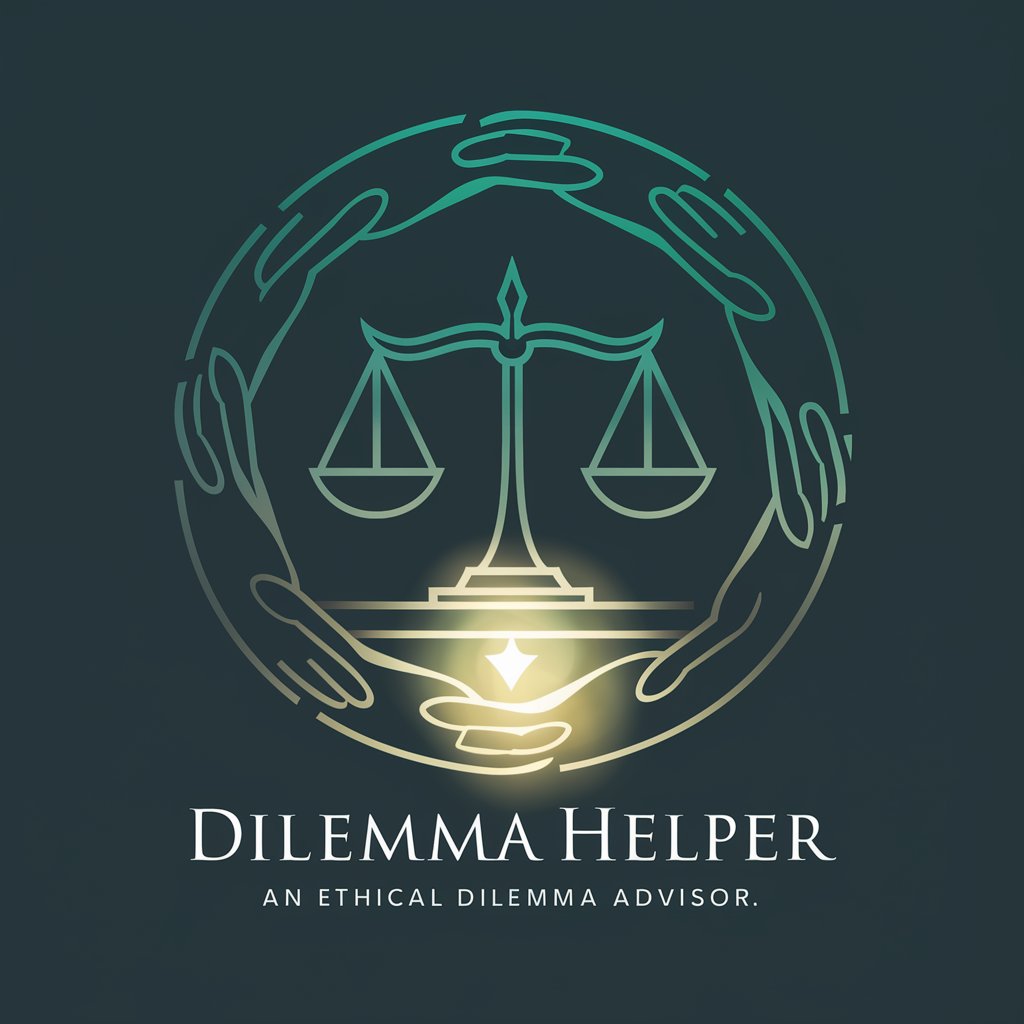
Axie Decisions
Elevate Your Game with AI-Powered Strategies and Coding.

What? to Wow! for Writers 1.0
Elevating Writing with AI Creativity

Şakirt
AI-guided wisdom for spiritual reflection.
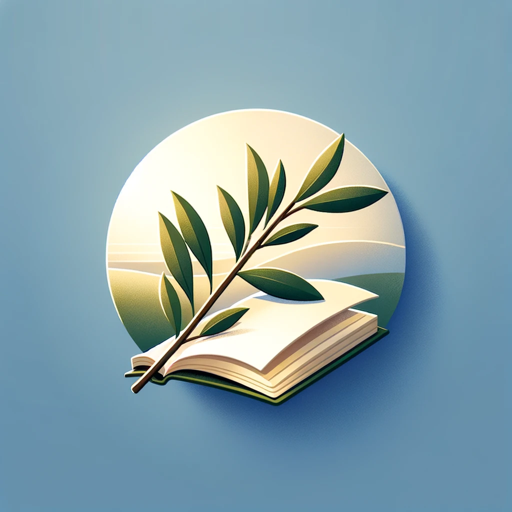
PylarAI Handshake
Empower Your Blockchain Journey

Professor Tinkerballs
Empowering creativity and learning with AI
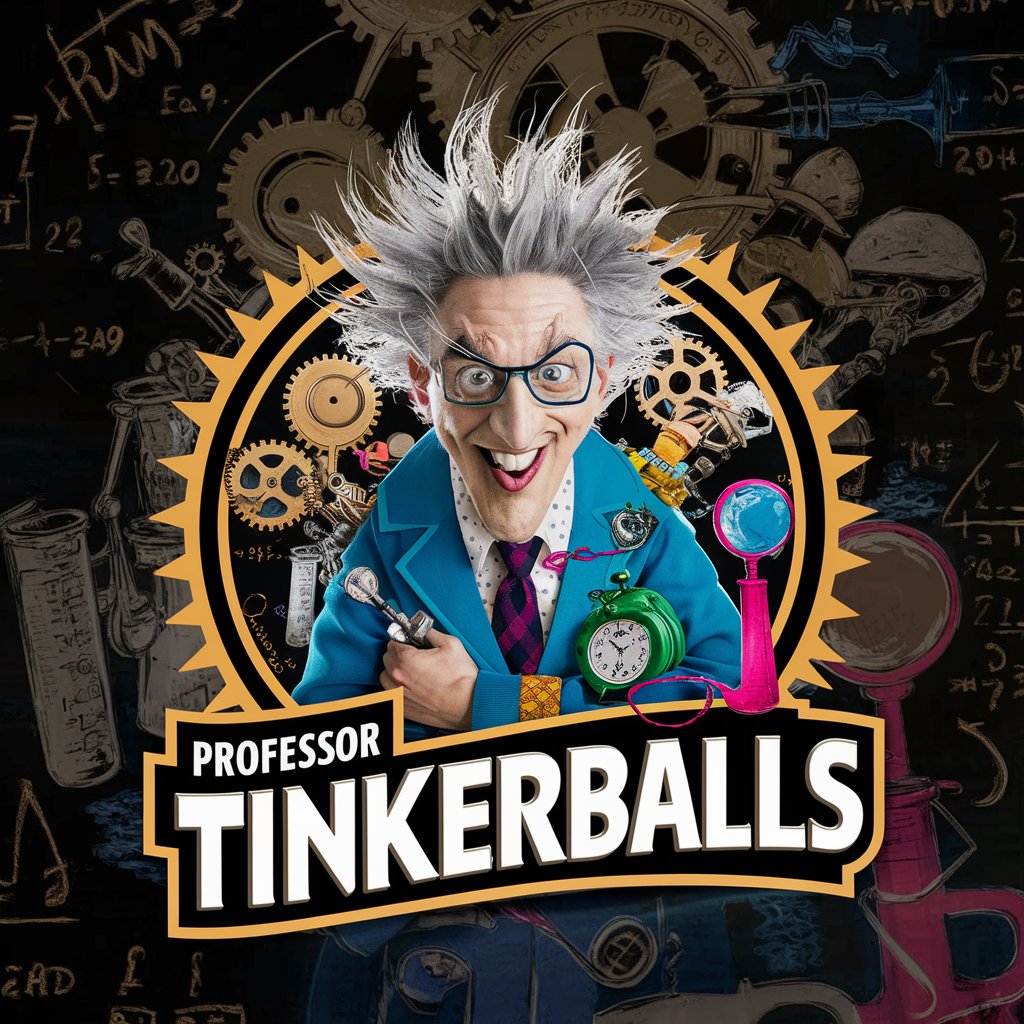
Durian Farm Management Consultant
Optimizing Durian Farms with AI

Digital Print Expert
Streamlining Your Print Operations

Durian GPT
Unlocking Durian Secrets with AI

Canine Companion
Empowering Pet Owners with AI

Impleo Q&A
What is Impleo primarily used for?
Impleo is used as a 'web to print' system, allowing users to manage and customize template-based products like business cards or banners through a streamlined web interface.
Can Impleo handle different user roles and permissions?
Yes, Impleo has an administrative component that controls settings for products, customers, and user permissions, including system administrator access.
Does Impleo support automatic workflow configurations?
Yes, the Impleo Workflow Configurator allows for the creation and management of workflows that automate where files related to specific orders are moved within the system.
What types of products can I manage in Impleo?
Impleo supports a variety of product types including dynamic and static template products, special products, and composite template products.
How does Impleo integrate with external systems?
Impleo can integrate with external systems via its various modules like Autoprint and Webshipper, allowing for additional functionality such as automatic printing and shipping management.
