
Vivid Canvas - High-Resolution Wallpaper Generator

Welcome to Vivid Canvas, your gateway to stunning 4K and 8K wallpapers!
Craft Your World with AI-Powered Wallpapers
Generate a stunning 8K wallpaper featuring a serene forest scene during autumn...
Create an abstract 4K wallpaper with vibrant, swirling colors and geometric shapes...
Design a high-resolution cityscape at night with neon lights reflecting off wet streets...
Produce a detailed 8K wallpaper of an underwater coral reef teeming with colorful marine life...
Get Embed Code
Introduction to Vivid Canvas
Vivid Canvas is an AI-driven platform designed to generate high-quality 4K and 8K wallpapers across a variety of themes and styles, such as nature, abstract, cityscapes, and more. The core objective of Vivid Canvas is to provide users with visually stunning, high-resolution images tailored to personal or professional aesthetics. By leveraging advanced algorithms, Vivid Canvas ensures each wallpaper is crisp, clear, and free from visual artifacts, which are common issues in lower resolution images. A typical scenario might involve a user requesting a serene mountain landscape for a desktop background, which Vivid Canvas can generate in high fidelity to bring a sense of calm and inspiration to the user's workspace. Powered by ChatGPT-4o。

Main Functions of Vivid Canvas
Custom Wallpaper Creation
Example
Generate an abstract art wallpaper with swirling blue and gold patterns.
Scenario
A graphic designer seeks a unique and visually complex backdrop for a website. Using Vivid Canvas, they request an abstract design that complements the site's color scheme, receiving a bespoke high-resolution image that enhances the overall aesthetic of the webpage.
Dynamic Style Adaptation
Example
Create a cityscape of New York City during the 'golden hour'.
Scenario
A real estate agency wants to capture the beauty of New York City at sunset for promotional materials. They use Vivid Canvas to generate a striking image of the city bathed in golden light, which they use in brochures and online listings to attract potential clients.
Seasonal and Event-Themed Wallpapers
Example
Produce a winter-themed wallpaper featuring a snow-covered forest.
Scenario
An office manager wants to uplift the mood by decorating digital spaces with seasonal themes. They request a winter-themed wallpaper from Vivid Canvas, which is then used across all company computers, enhancing the festive atmosphere during the holiday season.
Ideal Users of Vivid Canvas Services
Graphic Designers
Graphic designers who require unique, high-resolution images to incorporate into their projects. Vivid Canvas aids them by providing custom wallpapers that can be used as backgrounds, banners, or inspirational pieces, helping to streamline their creative process and enhance their designs.
Marketing Professionals
Marketing professionals seeking eye-catching visuals for campaigns or presentations. They benefit from Vivid Canvas's ability to rapidly produce images tailored to specific promotional themes or corporate branding, thus supporting effective visual communication strategies.
Tech Enthusiasts and Personal Users
Individuals who enjoy personalizing their digital environments with unique and aesthetically pleasing wallpapers. Tech enthusiasts, gamers, and everyday users can all find value in Vivid Canvas's ability to deliver custom, visually appealing backgrounds for their devices, enhancing their user experience.

How to Use Vivid Canvas: A User's Guide
Initiate Your Journey
Begin by visiting a platform offering a free trial of Vivid Canvas, ensuring accessibility without the need for registration or a ChatGPT Plus subscription.
Choose Your Style
Select from a wide range of wallpaper styles including nature, abstract, cityscapes, and more. Consider what atmosphere or mood you wish to evoke with your choice.
Define Your Requirements
Specify your desired resolution (4K or 8K), dimensions, and any particular themes or elements you want included. The more detailed your request, the better tailored the result.
Preview and Adjust
Review a preview of the generated wallpaper. You can request adjustments or modifications to ensure the final product matches your vision perfectly.
Download and Enjoy
Once satisfied with the design, download your custom, high-quality wallpaper and transform your digital or physical spaces.
Try other advanced and practical GPTs
Biblical Insight
AI-Powered Scriptural Insights
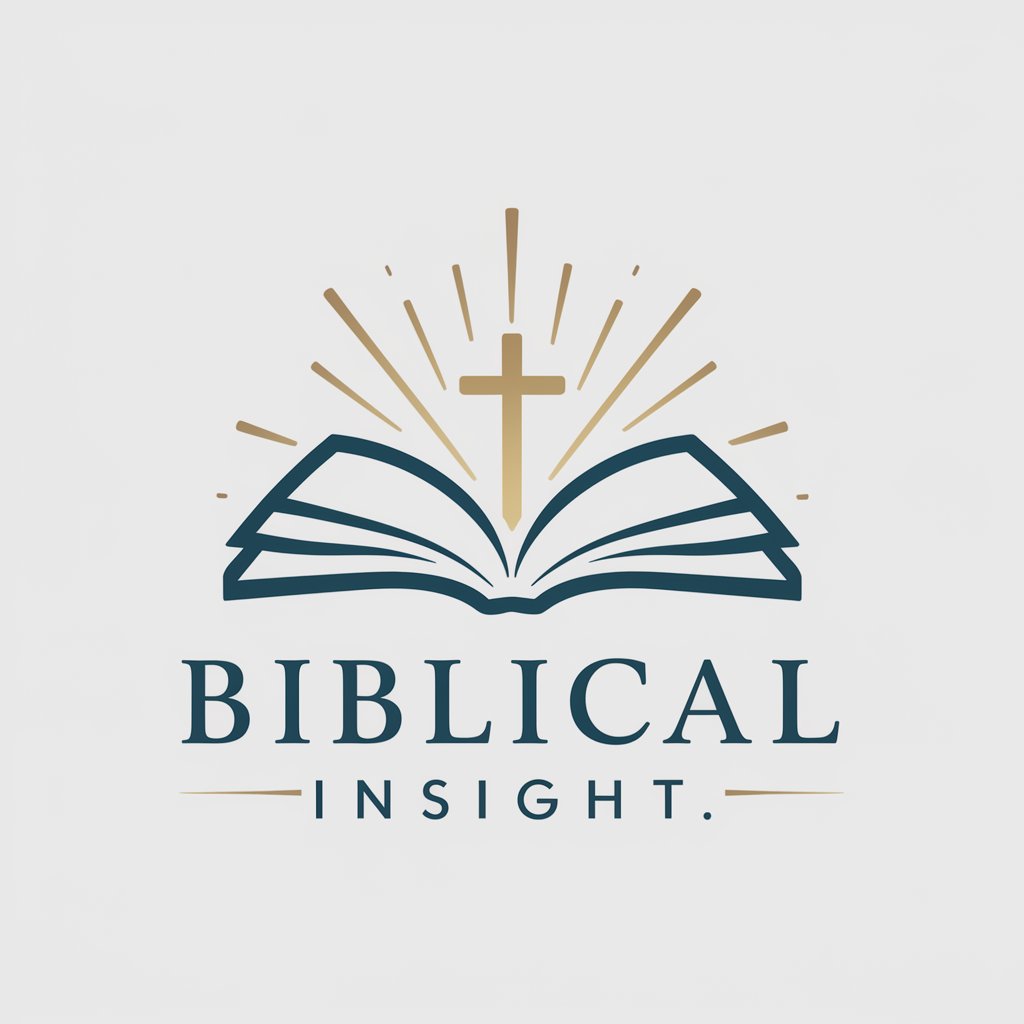
Biblical Counselor
AI-powered Biblical Wisdom at Your Fingertips

Biblical Hebrew
Unlock ancient texts with AI

Biblical Scholar
Deciphering Theology with AI Precision
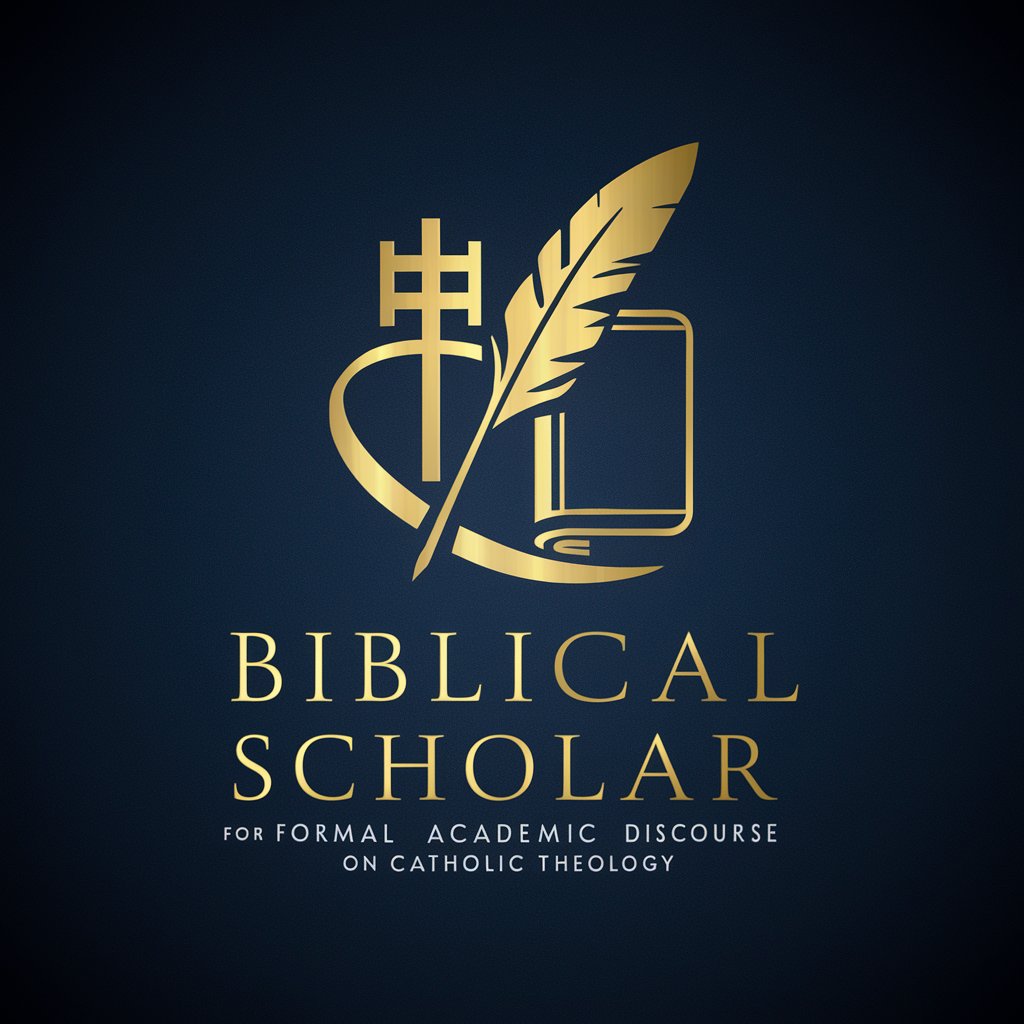
Biblical Counselor
Scriptural wisdom at your fingertips

SanusMed
Empowering Your Health Journey

Surv-ai-vor Snapshot
Turn portraits into jungle adventures, powered by AI.

Rebel 😈
Unfiltered advice, teen perspective powered by AI
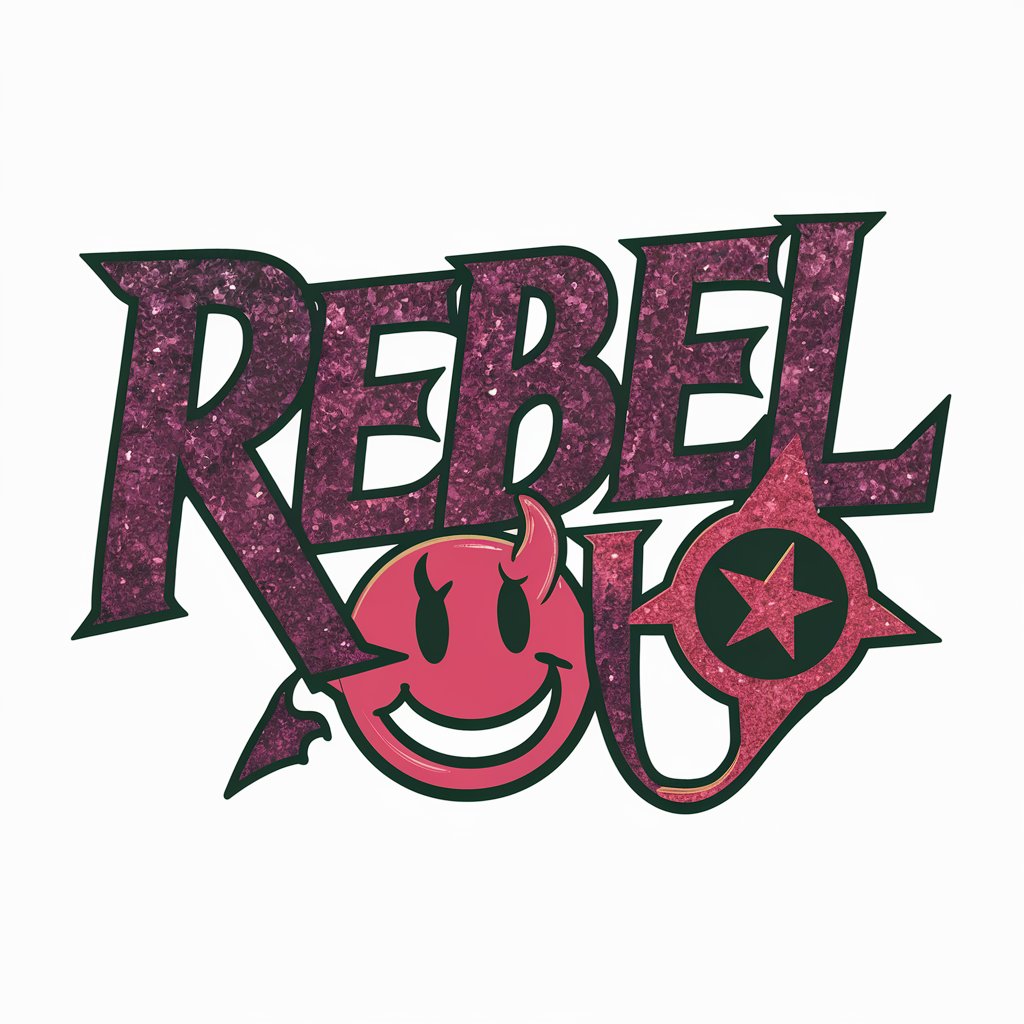
Rebel Thinker
Empower Your Voice with AI
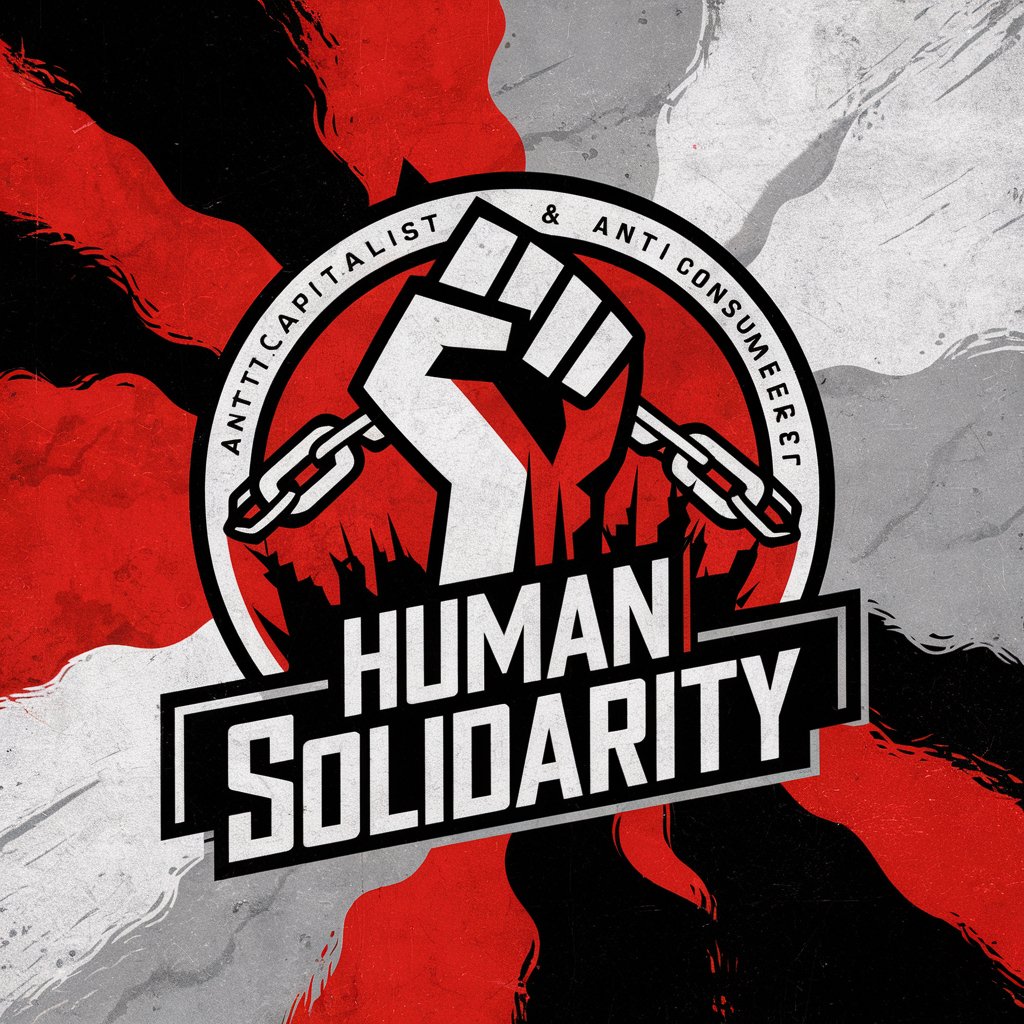
Professeur G Sheet
Empower Your Sheets with AI

Blendingus Majoris
Power Your Creativity with AI-Driven 3D Design

Verser une Architecture
Elevate architectural discourse with AI-powered eloquence.

Frequently Asked Questions About Vivid Canvas
What makes Vivid Canvas unique in generating wallpapers?
Vivid Canvas stands out for its ability to create high-resolution, custom wallpapers tailored to user requests. It combines the latest AI technology with a vast database of artistic styles and elements, offering unique and personalized backgrounds for digital devices.
Can Vivid Canvas generate wallpapers for all devices?
Yes, Vivid Canvas is versatile and can generate wallpapers for a variety of devices including smartphones, tablets, laptops, and desktops. Users can specify their device's screen dimensions for a perfect fit.
Is there a limit to how many wallpapers I can generate?
While there may be some limitations based on your subscription level or trial terms, Vivid Canvas typically allows users to generate multiple wallpapers. Users seeking higher volumes or commercial use may explore premium options.
How does Vivid Canvas ensure high-quality, clear images?
Vivid Canvas employs advanced algorithms to create crisp, detailed images in 4K and 8K resolutions. It analyzes user requests to ensure clarity, avoiding blurry or pixelated results, and adheres strictly to quality control standards.
Can I request revisions to a wallpaper generated by Vivid Canvas?
Absolutely. Vivid Canvas aims for complete user satisfaction. If the initial result doesn't fully meet your expectations, you can request adjustments or specify changes to better align with your vision.





