Categorizador y Etiquetador de Productos Avanzado - Automated Product Sorting

Welcome to advanced product categorization and labeling.
AI-powered Product Categorization and Tagging
How can I efficiently categorize and label a large set of product data?
What steps should I take to clean and organize a CSV file for analysis?
Can you help me extract relevant information from an Excel spreadsheet?
What is the best way to convert a JSON file into a structured format?
Get Embed Code
Overview of Categorizador y Etiquetador de Productos Avanzado
Categorizador y Etiquetador de Productos Avanzado is a sophisticated tool designed to enhance efficiency and adaptability in processing various file formats such as CSV, Excel, and JSON. It aims to assist users in managing a wide range of data structures, efficiently extracting relevant information. By incorporating a feedback system, it continuously evolves through user inputs to address issues or difficulties encountered during file handling. This tool stands out for its ability to adapt to different scenarios, improving its capability to meet diverse user needs related to file management. For example, it can automatically categorize and tag products in an inventory file, identifying and sorting items based on characteristics like type, brand, or price, significantly reducing manual workload and improving data organization. Powered by ChatGPT-4o。

Key Functions of Categorizador y Etiquetador de Productos Avanzado
Automatic Categorization
Example
Automatically categorizing products in an e-commerce inventory spreadsheet.
Scenario
For an e-commerce platform, it processes an Excel file containing product listings and categorizes each item under appropriate sections such as electronics, clothing, or home goods, based on product descriptions and specifications.
Product Tagging
Example
Tagging products with relevant keywords based on their descriptions.
Scenario
It examines product descriptions in a CSV file from an online store and assigns tags like 'waterproof', 'wireless', or 'energy-efficient' to facilitate better searchability and product discovery for customers.
Data Extraction and Transformation
Example
Extracting specific data points from complex JSON files for analysis.
Scenario
For market analysts, it processes JSON files containing sales data, extracting key information such as sales figures, product performance, and customer demographics, then transforming this data into a more accessible format for reporting.
Ideal Users of Categorizador y Etiquetador de Productos Avanzado Services
E-commerce Managers
These users benefit from automatic categorization and tagging to streamline product listings and improve search functionality on their platforms, enhancing the shopping experience for their customers.
Data Analysts
Analysts leverage the tool to efficiently process and transform raw data from various file formats into structured information, enabling faster and more accurate market analysis and reporting.
Small Business Owners
Owners can use the tool to manage inventory files more effectively, categorizing and tagging products without the need for extensive technical expertise, saving time and resources.

How to Use the Advanced Product Categorizer and Tagger
Initiate Trial
Access a free trial instantly by visiting yeschat.ai, no login or ChatGPT Plus subscription required.
Upload Data
Prepare and upload your product data in CSV, Excel, or JSON format. Ensure data cleanliness for optimal results.
Select Features
Choose categorization or tagging features based on your needs, such as product type, attributes, or custom tags.
Review Results
Examine and validate the automated categorization and tagging results, making adjustments as needed.
Export Data
Download the processed data with applied categories and tags for immediate use in your systems or processes.
Try other advanced and practical GPTs
Couple's Referee
Navigate Relationship Challenges with AI
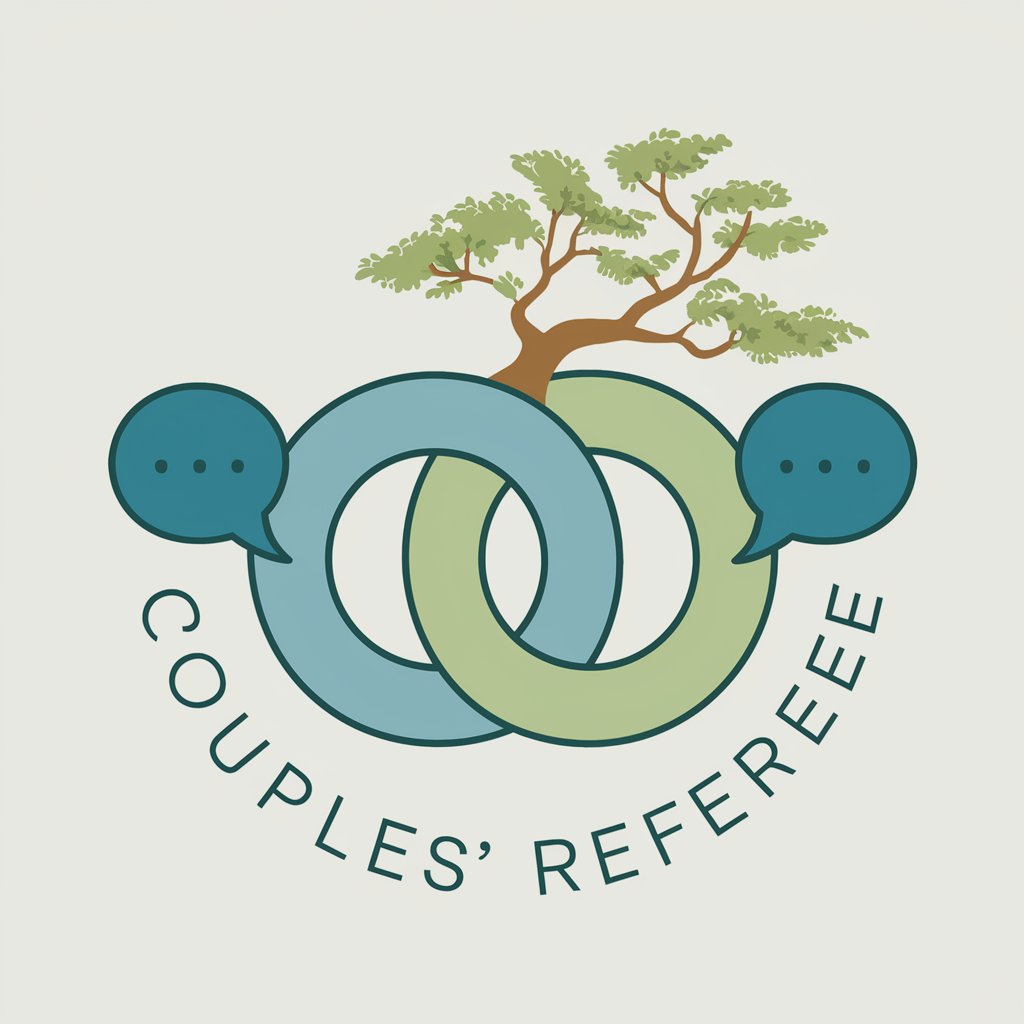
Soccer / Football Referee Expert
Empowering referees with AI-driven insights

ShouldYouRather
Explore Ethics with AI-Powered Insights

Trap architect
Craft cunning traps with AI expertise.

Bport top 100 trap future bass
Craft Perfect Mixes with AI

The Food Trap
Eat Smart, Live Well
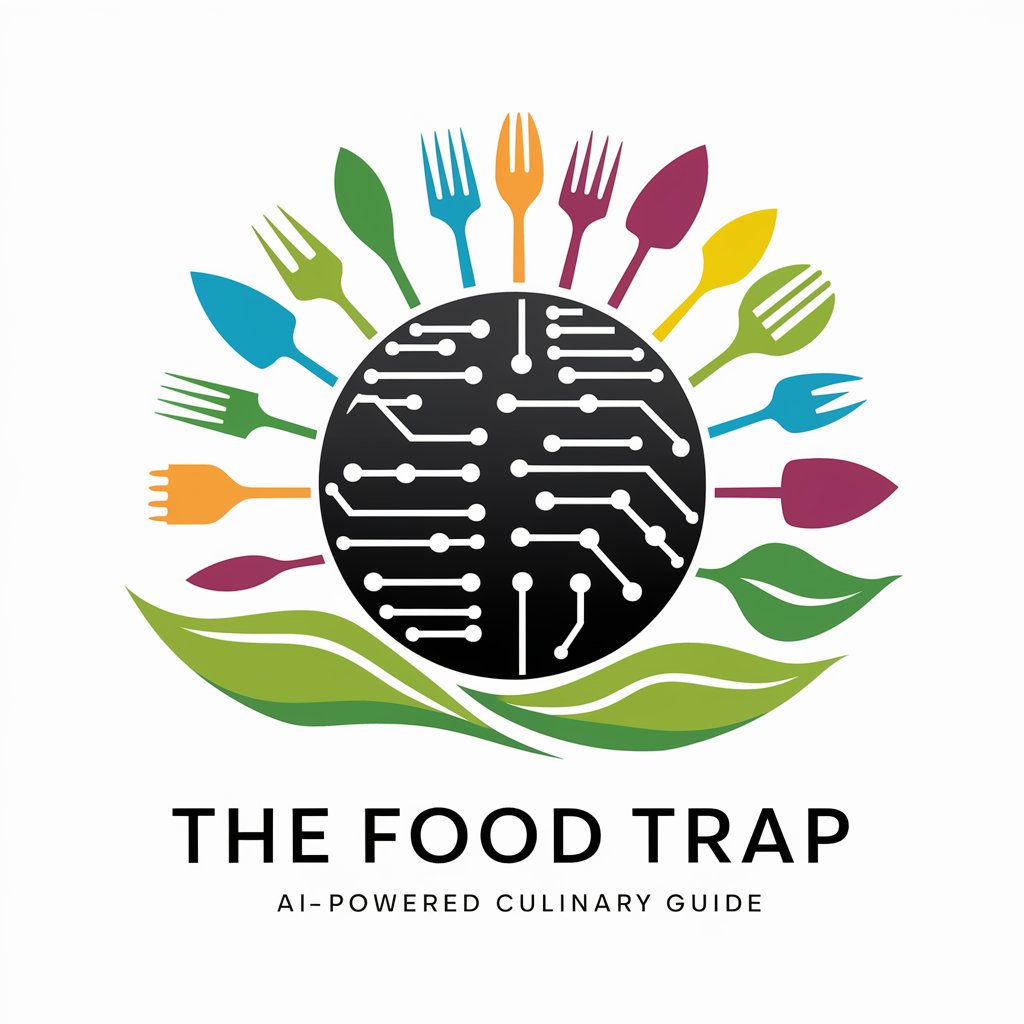
DGtal Helper
AI-powered geometry and topology tool

Percussion Composer with Visuals
Compose, Visualize, Perform

Fashion Design Sketch
Visualize your fashion ideas with AI

Pocket GBF
Your AI-Powered Chatty Confidante
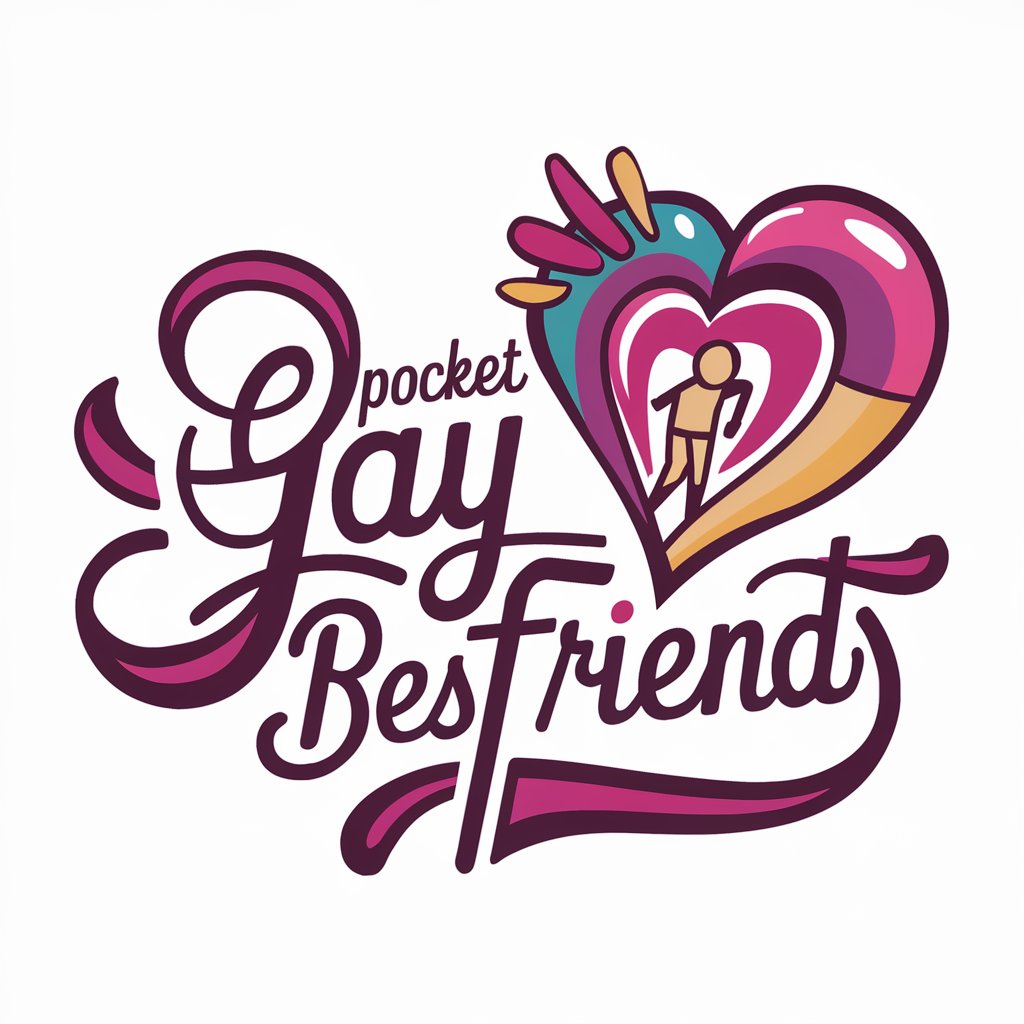
Personal Shopping Bargain Assistant
Your Smart, AI-Powered Shopping Expert

Chat RPG : Interactive Fantasy Adventures
Your gateway to epic AI-driven adventures.
Frequently Asked Questions about the Advanced Product Categorizer and Tagger
What file formats are supported?
The tool supports CSV, Excel, and JSON formats for product data input and output.
Can I customize categories and tags?
Yes, the tool allows for customization of categories and tags to fit specific business needs and requirements.
How does AI enhance this tool?
AI powers the tool to accurately classify products and generate tags based on product descriptions and attributes.
Is there a limit to the number of products I can process?
Limits may depend on the subscription plan, but the free trial offers a generous quota to test the tool's capabilities.
How do I ensure the best results from the tool?
Ensure data accuracy and completeness before uploading and review the tool's categorization and tagging suggestions carefully.
