Percussion Composer with Visuals - AI Percussion Composition

Welcome to the world of percussion compositions and visuals!
Compose, Visualize, Perform
Compose a dynamic rhythm using only snare drums and cymbals,
Create a visual representation of a complex drum pattern with varying tempos,
Design a percussion ensemble piece for beginner drummers, focusing on different tones,
Generate a visual and auditory experience for a marimba and drum set duet,
Get Embed Code
Overview of Percussion Composer with Visuals
Percussion Composer with Visuals is a specialized tool designed for creating custom-made music compositions exclusively for percussion instruments, integrating both audio and visual representations. This tool not only composes rhythmic patterns and scores but also provides a visual sheet music output, which can be particularly useful for musicians, composers, and educators who are focused on percussion. An example scenario could be a composer working on a piece for a percussion ensemble who uses the tool to generate and visualize different sections of the composition, ensuring clarity and coherence in the performance. Powered by ChatGPT-4o。

Core Functions of Percussion Composer with Visuals
Music Composition
Example
Creating a snare drum solo piece with varying rhythms and dynamics.
Scenario
A music teacher needs to compose a piece that showcases different techniques for a beginner snare drum student. Using this tool, they quickly draft a composition that emphasizes rudiments, dynamic control, and tempo variations.
Visual Sheet Music Generation
Example
Generating a visually appealing and readable music sheet for a complex multi-timpani piece.
Scenario
A professional percussionist requires a well-organized score for a multi-timpani concert piece. The tool provides a clear, structured visual representation of the music, with each timpani part distinctly outlined to aid in practice and performance.
Customizable Music Elements
Example
Adjusting tempo, dynamics, and rhythm for a marimba quartet.
Scenario
For a contemporary marimba quartet piece, the composer wants to experiment with unconventional time signatures and dynamic ranges. The tool allows them to modify these elements seamlessly, creating a unique composition that is both challenging and innovative for the performers.
Target User Groups for Percussion Composer with Visuals
Music Educators
Music teachers at all educational levels can utilize this tool to create custom exercises and pieces tailored to their students' skill levels and learning objectives. This aids in teaching various percussion techniques and musical concepts effectively.
Professional Percussionists and Composers
Professionals looking for a streamlined way to compose and visualize complex pieces for performances or recordings will find this tool invaluable. It enhances their creative process by allowing detailed customization and immediate visual feedback.
Percussion Ensembles
Ensemble directors and members can use the tool to compose works for their groups, arrange existing pieces, or generate new arrangements that cater to their ensemble's specific performance style and instrumentation.

How to Use Percussion Composer with Visuals
1
Visit yeschat.ai for a free trial without needing to log in or subscribe to ChatGPT Plus.
2
Select the 'Percussion Composer' tool from the available options to start creating music.
3
Input your musical requirements such as tempo, rhythm, and style specifics directly into the interface.
4
Utilize the visual editor to arrange and edit your music notation and rhythms visually.
5
Preview and download your composition in both audio and sheet music formats.
Try other advanced and practical GPTs
DGtal Helper
AI-powered geometry and topology tool

Categorizador y Etiquetador de Productos Avanzado
AI-powered Product Categorization and Tagging

Couple's Referee
Navigate Relationship Challenges with AI
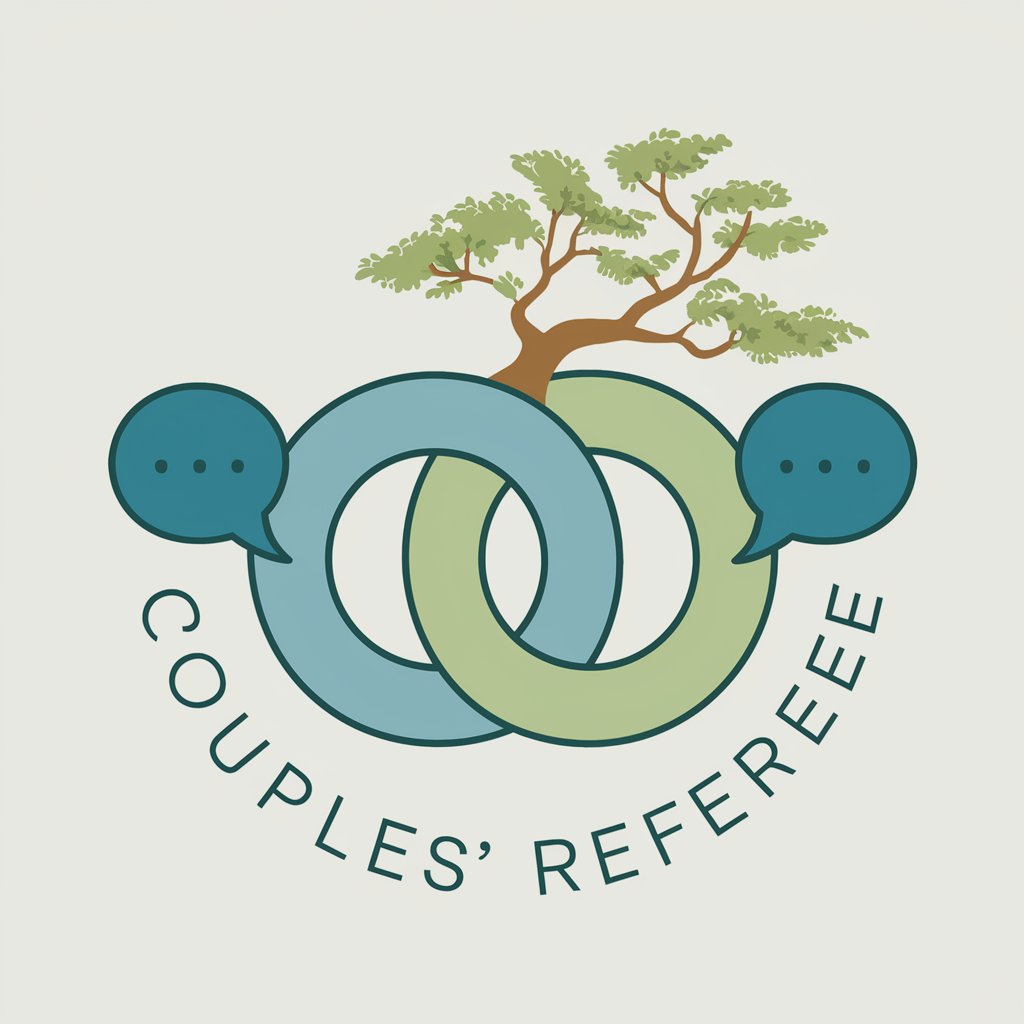
Soccer / Football Referee Expert
Empowering referees with AI-driven insights

ShouldYouRather
Explore Ethics with AI-Powered Insights

Trap architect
Craft cunning traps with AI expertise.

Fashion Design Sketch
Visualize your fashion ideas with AI

Pocket GBF
Your AI-Powered Chatty Confidante
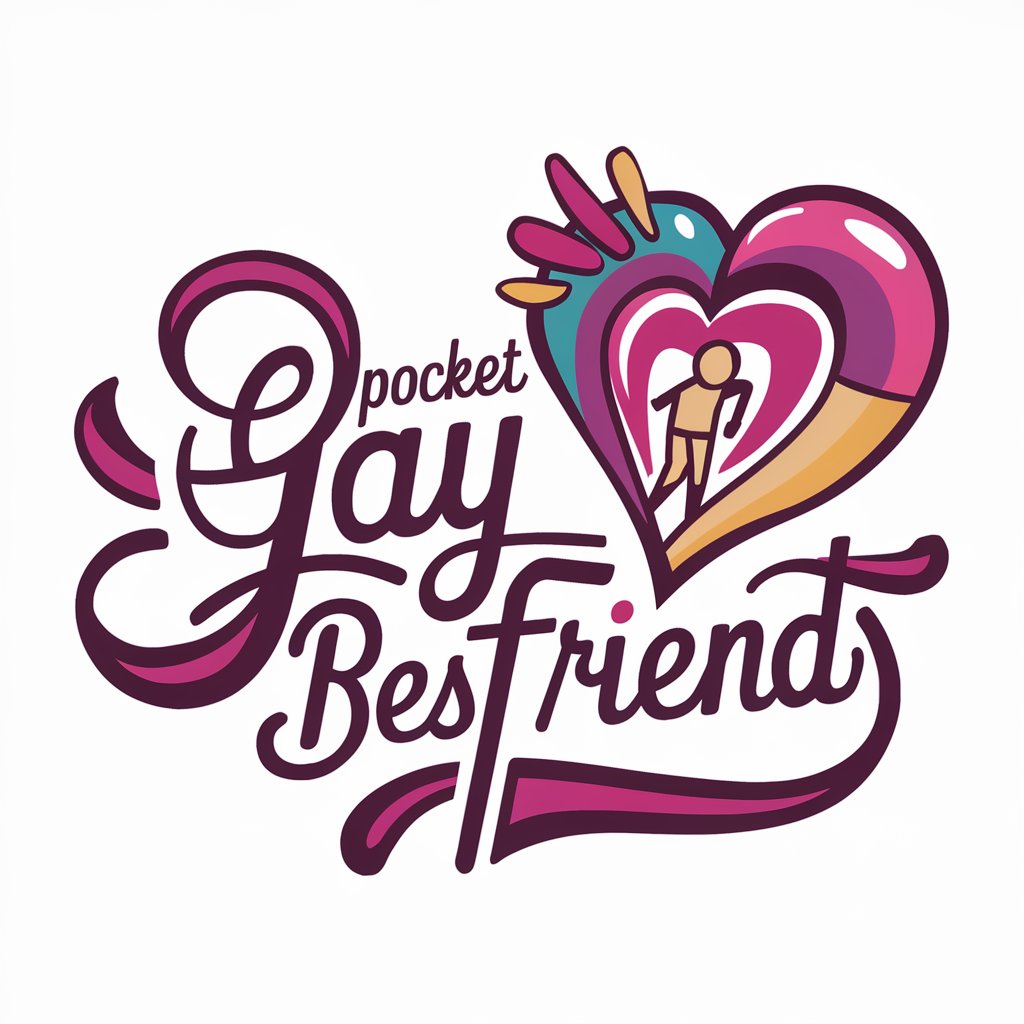
Personal Shopping Bargain Assistant
Your Smart, AI-Powered Shopping Expert

Chat RPG : Interactive Fantasy Adventures
Your gateway to epic AI-driven adventures.
Biblical Guide
Biblical wisdom, powered by AI

Devlog Highlighter
Craft Your Code into Stories

Frequently Asked Questions About Percussion Composer with Visuals
What is Percussion Composer with Visuals?
It is an AI-powered tool designed for creating custom percussion music compositions. It offers both audio and visual representations, making it ideal for composers and educators.
Can I create music for any percussion instrument?
Yes, the tool supports a range of percussion instruments, allowing you to compose for specific or mixed percussion setups.
Does the visual representation include standard music notation?
Yes, the tool provides a visual editor that supports standard music notation, as well as custom graphical representations tailored to percussion music.
How can I share my compositions from Percussion Composer with Visuals?
Compositions can be downloaded as PDFs, audio files, or shared directly through various online platforms from within the tool.
Is there a limit to the length or complexity of compositions I can create?
No, there are no inherent limits to the length or complexity. However, user experience might vary based on the computing power of your device and the specific settings chosen.
