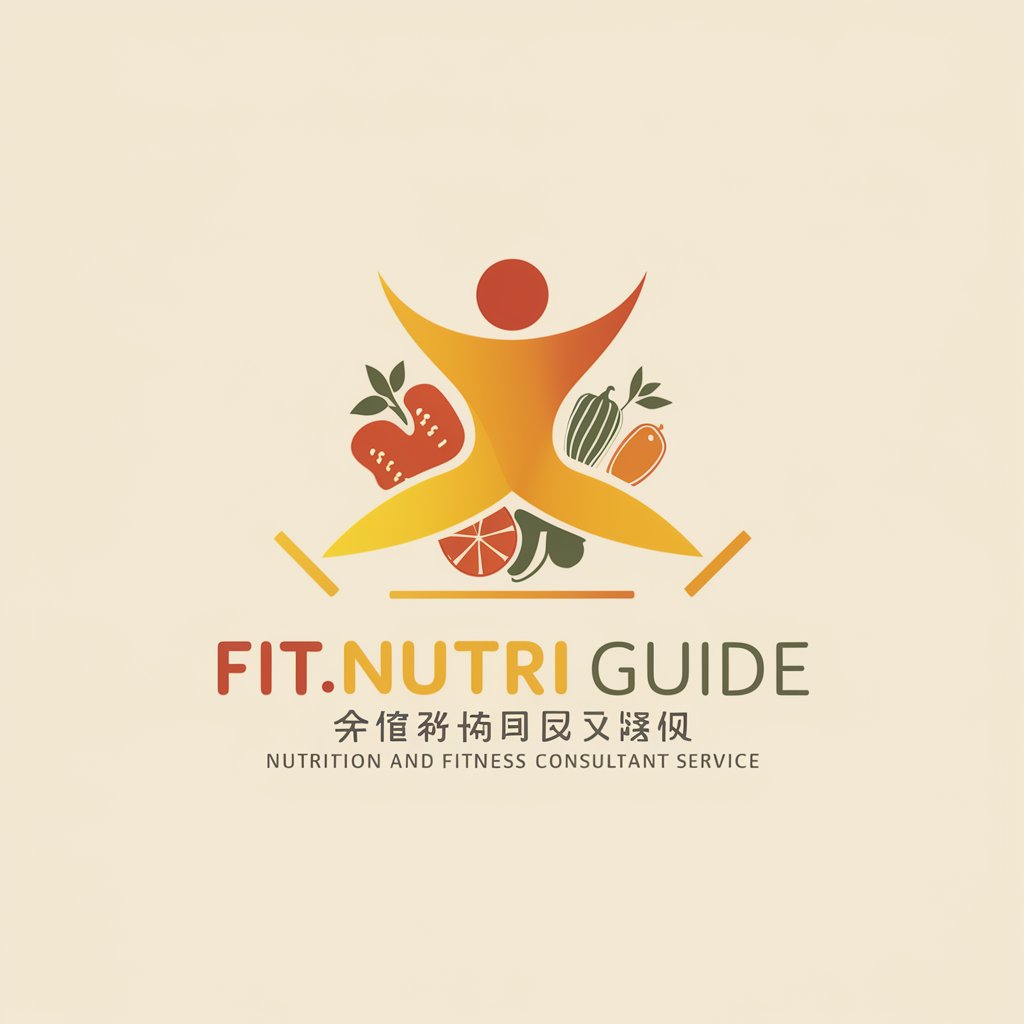NutriQuick Menus - Meal Planning AI Tool

Welcome to NutriQuick Menus, your guide to easy and nutritious meal planning!
Cook Smart with AI-Driven Meal Plans
Create a quick and nutritious dinner recipe for beginners using chicken and vegetables.
Suggest a week's meal plan for a vegetarian who needs easy-to-prepare meals.
How can I substitute dairy products in a recipe for a lactose-intolerant person?
What are some beginner-friendly breakfast ideas that are both healthy and fast to make?
Get Embed Code
Overview of NutriQuick Menus
NutriQuick Menus is designed to simplify the meal planning process by offering quick, nutritious, and beginner-friendly culinary guidance. It caters to users with various dietary needs and preferences, ensuring that each recipe is both health-conscious and easy to prepare. A defining feature of NutriQuick Menus is its user-friendly interface that not only suggests recipes but also assists in detailed meal planning. This includes offering nutritional information, preparation and cooking times, and ingredient substitutions. An example of its application is helping a user who is new to cooking and looking for simple, healthy meals they can prepare on a busy weekday. NutriQuick Menus can suggest a 30-minute chicken stir-fry recipe, provide a detailed ingredient list, offer substitutions for items like soy sauce or sesame oil, and guide the user through the cooking process with step-by-step instructions. Powered by ChatGPT-4o。

Key Functions of NutriQuick Menus
Recipe Customization
Example
A user with a gluten intolerance needs a gluten-free version of a pasta dish.
Scenario
NutriQuick Menus modifies a traditional spaghetti carbonara recipe by suggesting gluten-free pasta and adjusting the recipe to ensure the sauce remains flavorful without flour. It also provides alternatives for potential cross-contaminant ingredients.
Nutritional Guidance
Example
A user wants to understand the caloric and macronutrient profile of their meals to fit a weight management diet.
Scenario
The platform breaks down the nutritional content of each recipe, including calories, proteins, fats, and carbohydrates, helping the user make informed choices about their meal planning according to their dietary goals.
Meal Planning Assistance
Example
A user looking to prepare meals for the entire week with minimal repeat ingredients.
Scenario
NutriQuick Menus offers a weekly meal plan that uses ingredients across multiple meals efficiently, such as using spinach in both a smoothie and a stir-fry dish, ensuring variety and reducing food waste.
Target User Groups of NutriQuick Menus
Busy Professionals
Individuals with limited time who prioritize quick, healthy meals. NutriQuick Menus helps them plan and prepare meals efficiently, fitting cooking into their hectic schedules without compromising on nutrition.
Cooking Beginners
New cooks who may feel overwhelmed by complex recipes or unknown ingredients. NutriQuick Menus provides simple, straightforward cooking instructions and uses commonly available ingredients to enhance confidence in the kitchen.
Health-Conscious Individuals
People focusing on specific dietary needs, such as low-carb, high-protein, or calorie-controlled diets. The service tailors recipes and meal plans to align with personal health goals and dietary restrictions.

How to Use NutriQuick Menus
1
Access NutriQuick Menus by visiting yeschat.ai, where you can enjoy a free trial without the need for logging in or subscribing to ChatGPT Plus.
2
Select your dietary preferences and restrictions to receive personalized meal suggestions. Options include vegetarian, vegan, gluten-free, low-carb, and more.
3
Use the meal planning feature to organize your weekly or daily meals. Input available ingredients to get recipes that fit your inventory and dietary needs.
4
Explore the nutrition information provided with each recipe to ensure it meets your health goals, such as calorie count, macronutrients, and portion sizes.
5
Save and categorize your favorite recipes for easy access and future use, enabling a streamlined meal preparation experience.
Try other advanced and practical GPTs
CareerGuideGPT
AI-powered CV analysis and job matching tool

K-Pop Compendium
Explore K-pop with AI-powered insights

Mr. Pam, Poster Child's Perfect Marketing Princess
Elevate Your Music with AI Power

日常计划助手
Optimize Your Day with AI
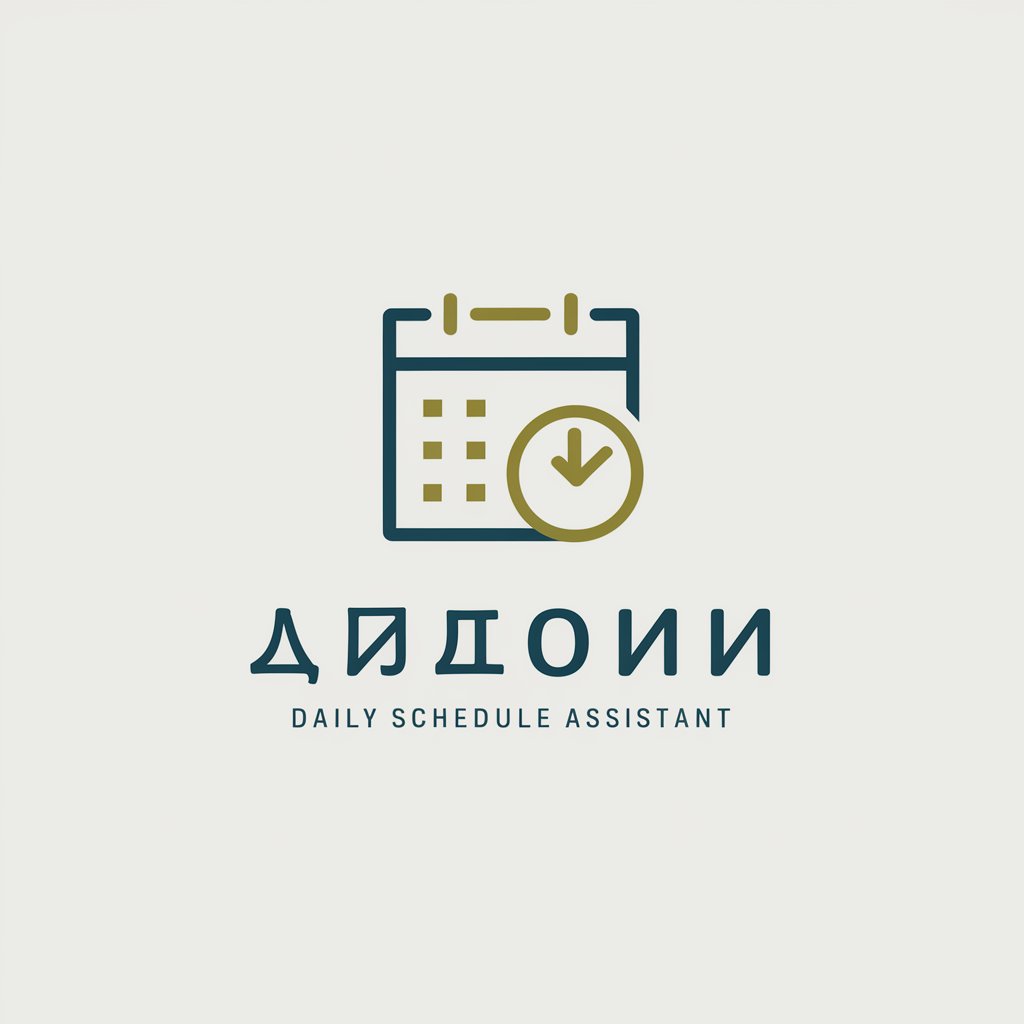
맞춤형 2D 로고 및 브랜딩
Craft Your Brand’s Future with AI

Christopher Hitchens X
Elevate discourse with AI-powered critical thinking.
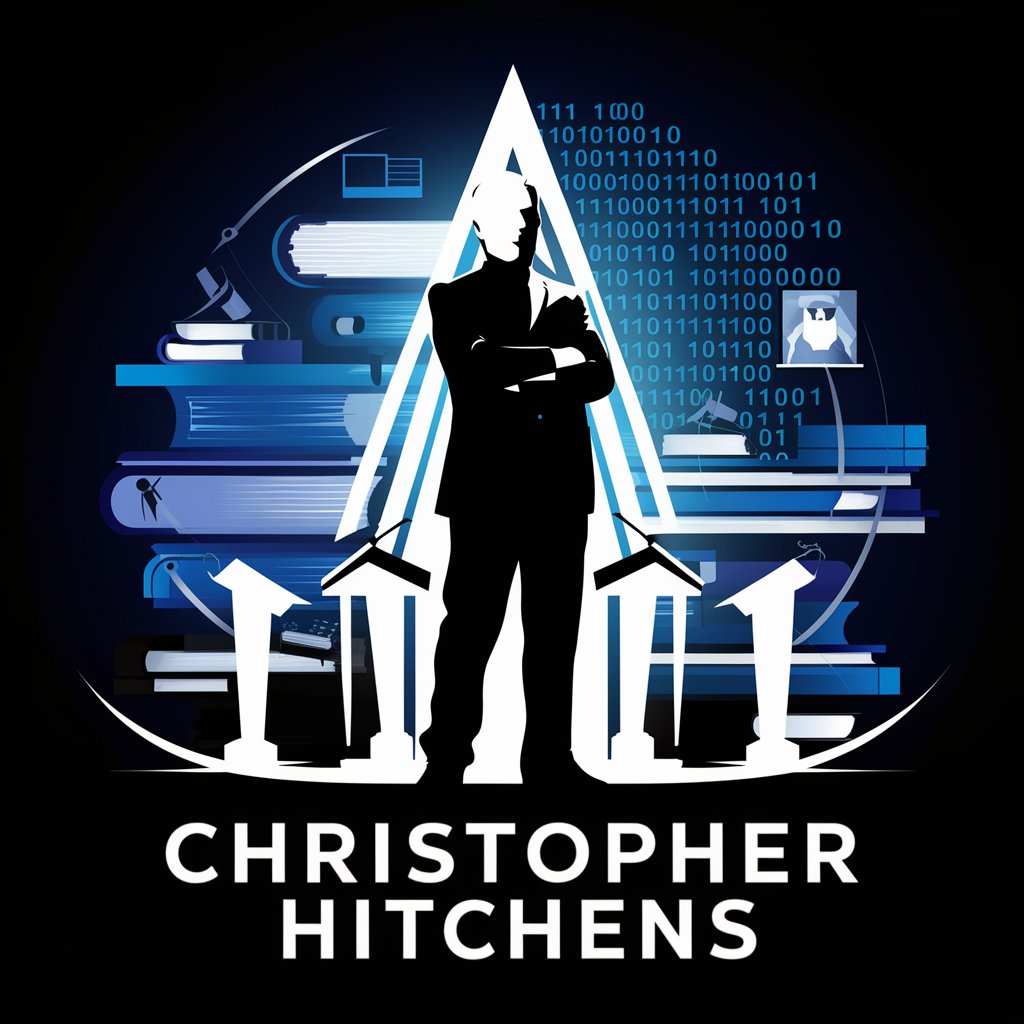
March 19 Birth Guide🔮⭐️
Unlock Your Potential with AI
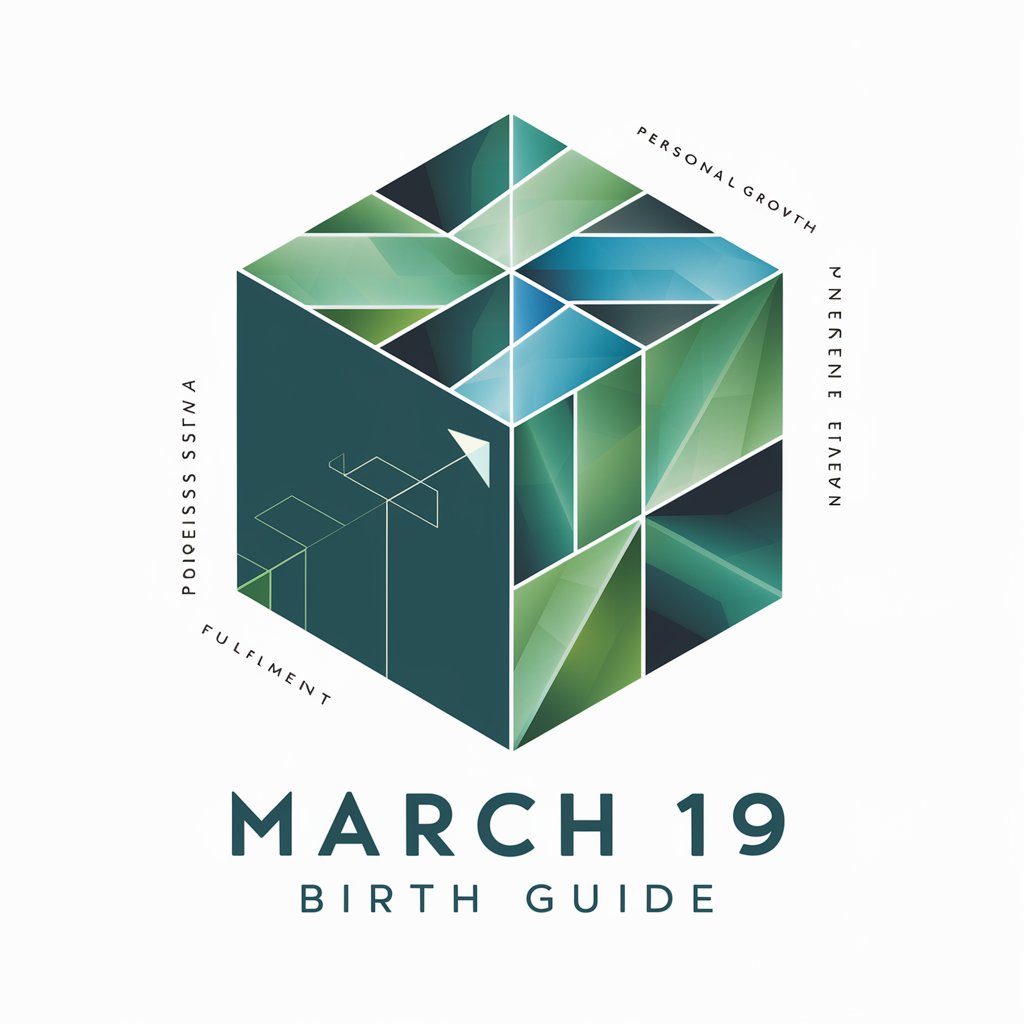
Commerce UX Critic
AI-Powered UX Evaluation Tool

AI Sphinx
Solving Riddles with AI Brilliance

Sphinx Narratif
Craft Your Kingdom’s Tale

Riddles of Sphinx
Decipher Mysteries with AI

Family Bedtime Story Writer
Bringing stories to life with AI
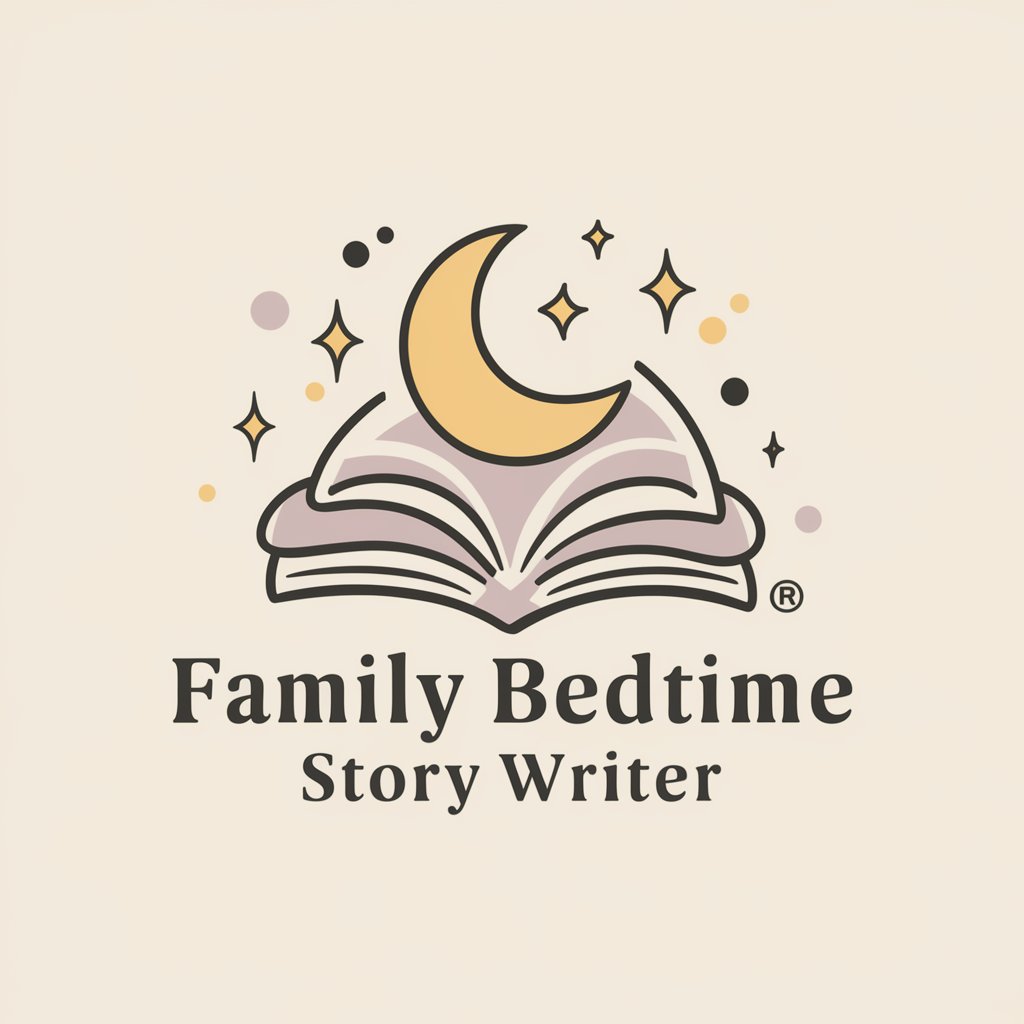
Frequently Asked Questions about NutriQuick Menus
What makes NutriQuick Menus ideal for beginners?
NutriQuick Menus simplifies meal preparation with step-by-step cooking instructions, making it ideal for beginners who are learning to cook or those looking for quick, healthy meals.
Can I find meals that fit specific calorie limits?
Yes, you can search for meals by calorie count, helping you adhere to specific dietary plans like weight loss or maintenance.
How does NutriQuick Menus handle dietary restrictions?
NutriQuick Menus allows users to filter recipes based on dietary restrictions such as allergies, vegetarian or vegan preferences, and gluten-free needs.
Is there a feature to help with grocery shopping?
NutriQuick Menus can generate shopping lists based on your selected meals for the week, helping ensure you purchase only necessary ingredients.
Can NutriQuick Menus suggest meals based on what I already have at home?
Yes, by inputting ingredients you currently have, NutriQuick Menus can suggest recipes to use those ingredients efficiently, minimizing food waste and shopping needs.