
Commerce UX Critic - UX/UI Site Analysis

Hello! Let's dive into a structured evaluation of a mobile commerce site.
AI-Powered UX Evaluation Tool
Analyze the What/Why section of this site
Rate the Resistance Breaking features
Assess the Social Proof elements
Evaluate the CTAs on this mobile site
Review the General aspects of the site
Get Embed Code
Introduction to Commerce UX Critic
Commerce UX Critic is a specialized tool designed to evaluate and critique the user experience and user interface of mobile commerce sites. It utilizes a systematic approach to analyze various elements of e-commerce platforms, focusing on Instant Clarity, Quick Value Proposition, User Value, Visibility, and 360-Degree Views, among others. Each analysis segment—What/Why, Resistance Breaking, Social Proof, Call To Action (CTA), and General UX/UI features—is meticulously reviewed. Scoring is based on a 'streetlight' system (🟢, 🟡, 🔴), allowing for a clear, standardized assessment. The purpose of this tool is to provide e-commerce businesses with actionable insights to enhance their mobile user experience, ultimately aiming to improve customer satisfaction and increase conversion rates. An example of its application could be analyzing a fashion retail app to ensure that product views provide clear, multiple angles, ensuring quick understanding and easing purchase decisions. Powered by ChatGPT-4o。

Main Functions of Commerce UX Critic
Detailed UX Evaluation
Example
Assessing a mobile e-commerce site's load speed and mobile optimization.
Scenario
An e-commerce site is experiencing high bounce rates. Commerce UX Critic would evaluate the site’s load speed and mobile responsiveness to pinpoint performance issues.
CTA Optimization Analysis
Example
Reviewing the visibility and effectiveness of Call to Action buttons.
Scenario
An online store wants to increase conversions. The tool analyzes whether CTAs are prominently placed and easy to interact with, potentially suggesting improvements.
Social Proof and Trustworthiness Assessment
Example
Examining the presence and authenticity of user reviews and ratings.
Scenario
A new marketplace is struggling to gain trust. Commerce UX Critic evaluates the social proof elements like testimonials and ratings to enhance credibility.
Navigation and Content Accessibility Review
Example
Analyzing the efficiency of search, sort, and filter functions in an online catalog.
Scenario
Customers are having difficulty finding products. The tool assesses the site’s navigation aids and filtering options to suggest usability improvements.
Ideal Users of Commerce UX Critic Services
E-commerce Business Owners
Business owners seeking to understand and improve their online store's user experience would find the tool invaluable for identifying areas of improvement and measuring the impact of changes.
UX/UI Designers
Designers specializing in e-commerce platforms can use the tool to validate their designs and ensure they meet best practices for user engagement and conversion.
Digital Marketing Professionals
Marketing experts looking to enhance the effectiveness of online campaigns can utilize the tool to ensure the landing pages are optimized for user experience and conversion rates.
Product Managers
Product managers responsible for e-commerce platforms can leverage the tool to inform development priorities and create more user-centric product features.

How to Use Commerce UX Critic
Start Your Free Trial
Visit yeschat.ai to start a free trial of Commerce UX Critic without the need for login or a ChatGPT Plus subscription.
Select a Commerce Site
Choose the mobile commerce site you wish to analyze. Ensure it's accessible and functional for a thorough review.
Run the Analysis
Initiate the analysis process within Commerce UX Critic, allowing the tool to evaluate the selected site based on predefined parameters.
Review the Results
Examine the detailed report provided by the tool, focusing on the scores and insights across various UX/UI parameters.
Implement Recommendations
Apply the actionable insights and recommendations from the report to optimize the user experience of your mobile commerce site.
Try other advanced and practical GPTs
March 19 Birth Guide🔮⭐️
Unlock Your Potential with AI
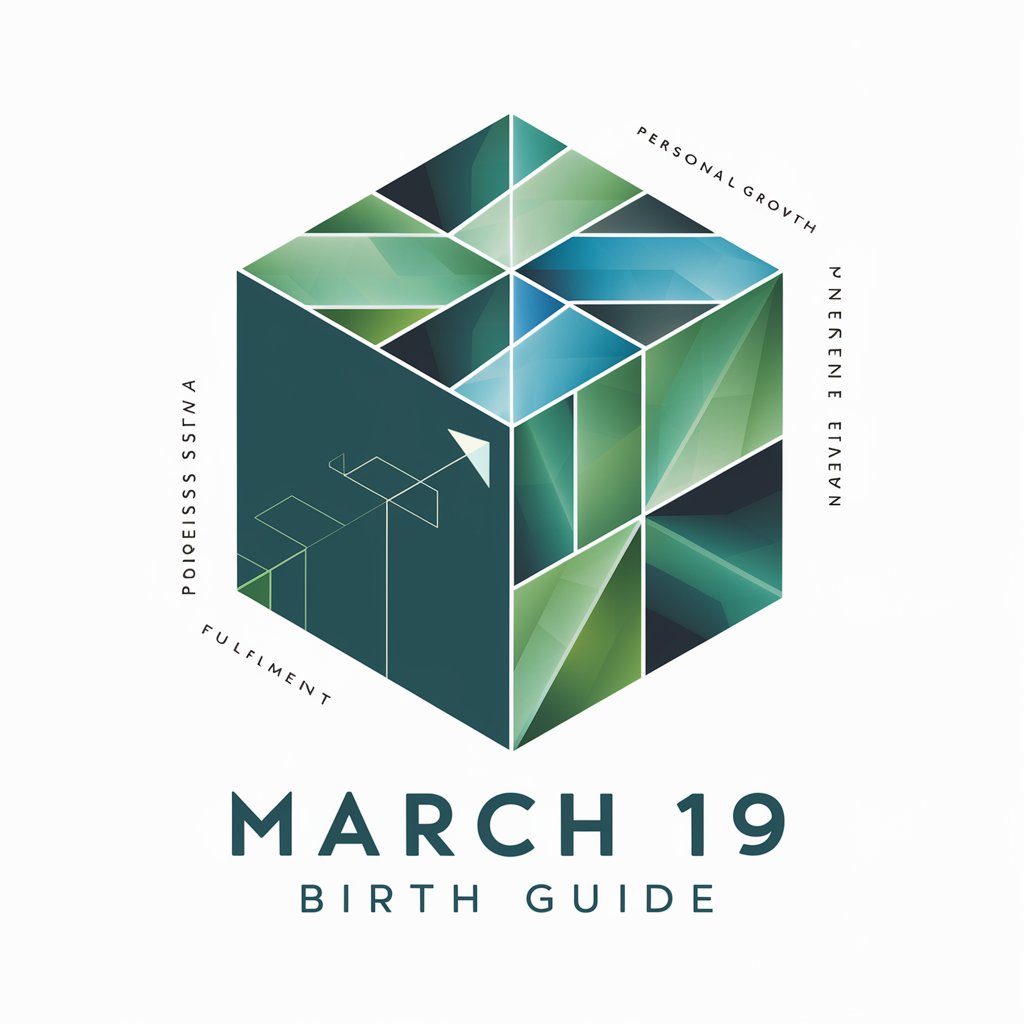
NutriQuick Menus
Cook Smart with AI-Driven Meal Plans

CareerGuideGPT
AI-powered CV analysis and job matching tool

K-Pop Compendium
Explore K-pop with AI-powered insights

Mr. Pam, Poster Child's Perfect Marketing Princess
Elevate Your Music with AI Power

日常计划助手
Optimize Your Day with AI
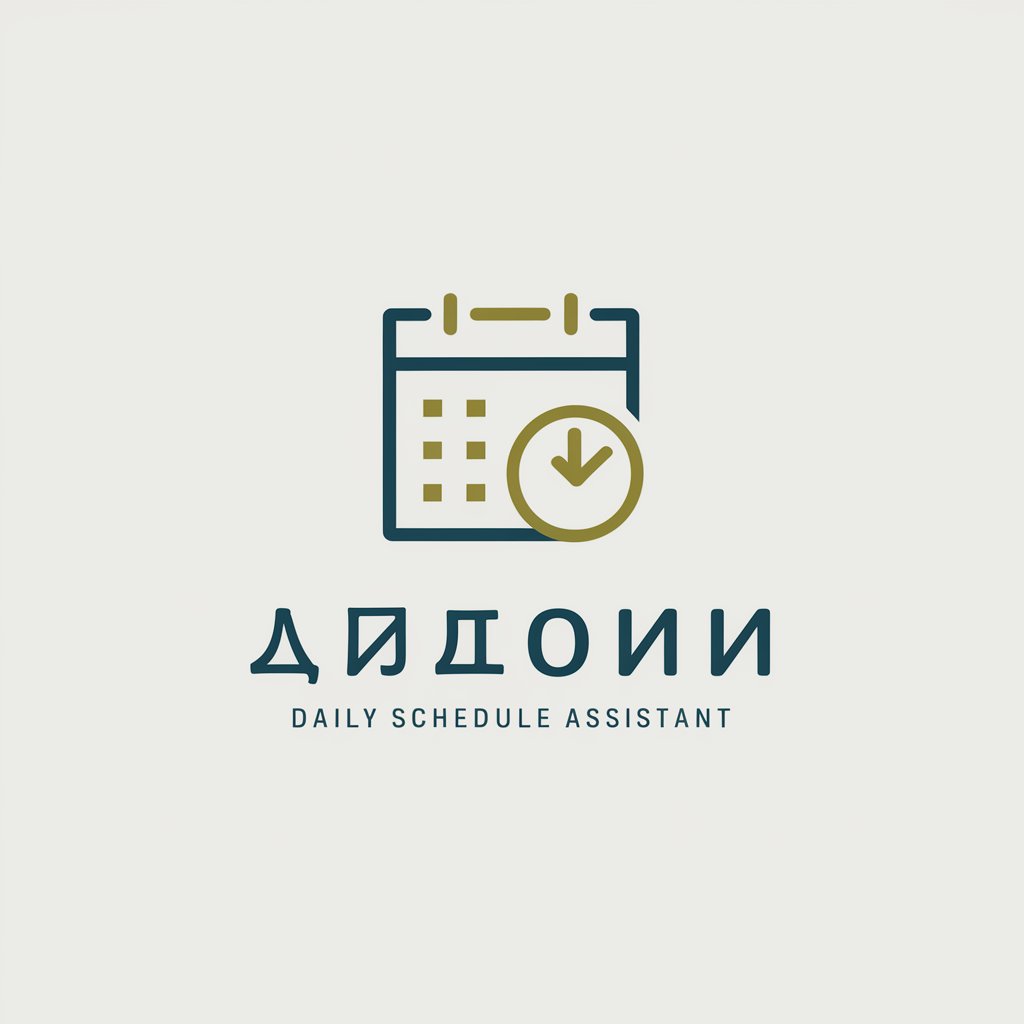
AI Sphinx
Solving Riddles with AI Brilliance

Sphinx Narratif
Craft Your Kingdom’s Tale

Riddles of Sphinx
Decipher Mysteries with AI

Family Bedtime Story Writer
Bringing stories to life with AI
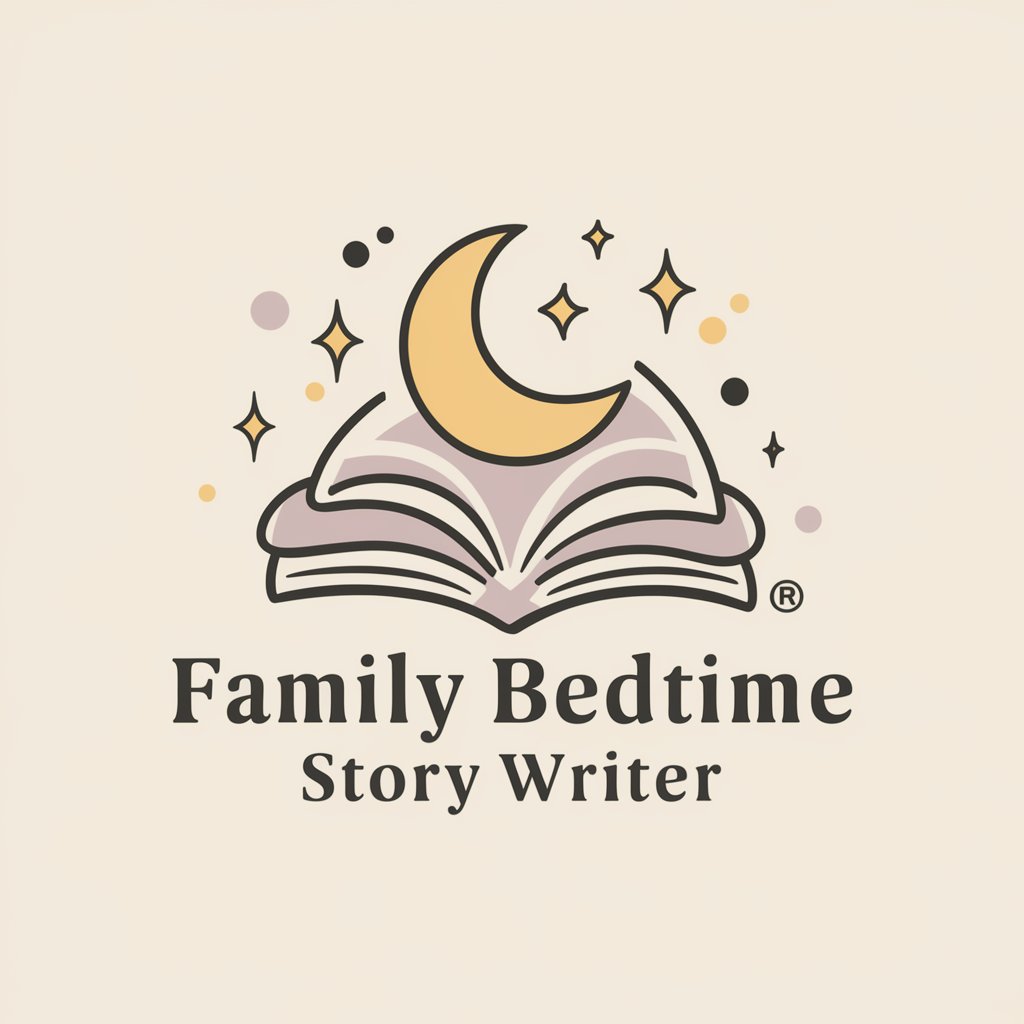
Blast Consulting Services International
Revolutionizing Blasting with AI Expertise

Future Tycoon
Empower your future with AI

Detailed Q&A about Commerce UX Critic
What is the streetlight scoring system in Commerce UX Critic?
The streetlight scoring system in Commerce UX Critic uses color codes (🟢, 🟡, 🔴) to rate each parameter, influencing the section score and an overall score out of 100, providing a clear visual representation of areas needing improvement.
Can Commerce UX Critic analyze any mobile commerce site?
Yes, Commerce UX Critic can analyze any accessible mobile commerce site, providing a comprehensive review of its UX/UI performance across various parameters.
How does Commerce UX Critic help in optimizing mobile commerce sites?
By providing detailed analysis and actionable insights on various UX/UI parameters, Commerce UX Critic helps businesses identify areas for improvement and optimize their mobile commerce sites for better user engagement and conversion rates.
Is Commerce UX Critic suitable for small businesses?
Absolutely, Commerce UX Critic is designed to benefit businesses of all sizes, offering small businesses the tools to compete effectively by enhancing their mobile commerce experience.
How frequently should I use Commerce UX Critic for my site?
Regular use of Commerce UX Critic, such as quarterly or after significant updates, ensures continuous improvement and helps keep your site aligned with the best UX/UI practices.





