Social Media Calendar - AI-powered social media planning tool

Ready to elevate your social media content with dynamic, engaging elements? Let's go!
Streamline your social media with AI
Create a high-engagement weekly content calendar for Sephora.
Create a content calendar for "Netflix" with the most engaging concepts.
Create a creative and interesting content calendar for a sports brand.
One week social media calendar for "XXX" please
Get Embed Code
Overview of Social Media Calendar
Social Media Calendar is designed as a strategic tool to assist businesses, influencers, agencies, and marketers in planning, scheduling, and managing content across various social media platforms. The purpose is to streamline content creation by organizing it into a structured, time-sensitive plan, ensuring consistency in posting while maintaining relevance to the audience. The design is focused on providing users with a clear view of upcoming posts, important dates, key themes, and events, while also allowing for flexibility and creativity. For instance, if a brand wants to create a month-long campaign for a product launch, they can map out daily or weekly posts, visuals, hashtags, and content types in advance, aligning them with strategic goals such as increasing engagement, driving traffic, or boosting sales. Powered by ChatGPT-4o。

Key Functions of Social Media Calendar
Content Scheduling and Automation
Example
A fashion brand can plan posts for every Friday, featuring new arrivals, in advance. The posts are scheduled for automatic publishing, reducing manual efforts.
Scenario
An e-commerce store sets up its Social Media Calendar to release posts around seasonal promotions, like Black Friday. By pre-scheduling content, the team can focus on responding to customer inquiries and fulfilling orders during the busy period, ensuring a smooth, automated social media presence.
Content Diversity and Post Type Management
Example
A restaurant can alternate between video posts of behind-the-scenes cooking, image posts of dishes, and blog posts about sustainable food practices.
Scenario
A fitness brand uses Social Media Calendar to mix up content types: workout tutorials, inspirational quotes, and customer testimonials. This helps keep their feed engaging and varied, increasing audience interaction over time.
Statistics Integration with Credible Sources
Example
A marketing agency uses stats to back up their claims in posts, such as 'Social media ads have a 25% higher conversion rate.' The source is embedded directly in the post plan.
Scenario
A health and wellness brand shares data-backed insights on Instagram, like '70% of adults don’t get enough sleep, which impacts their productivity.' The statistic is linked to a credible journal, adding authority to their posts.
Hashtag and Keyword Planning
Example
A travel agency uses specific hashtags like #AdventureAwaits, #ExploreMore, and #LuxuryTravel to boost visibility.
Scenario
An eco-friendly product line leverages hashtag strategies by planning eco-conscious tags, such as #ZeroWaste and #SustainableLiving, in their calendar to target niche audiences effectively.
Visual Design Integration
Example
A local bakery includes mockups of their weekly posts featuring professional product photos and holiday themes, which are automatically integrated into the content plan.
Scenario
A tech company preparing for a product release uses pre-designed visuals in their Social Media Calendar for a consistent brand aesthetic, ensuring that each post has a polished, professional look.
Engagement Tools: Polls, Q&A, and Audience Interaction
Example
A clothing brand runs a weekly Instagram poll asking followers to vote for their favorite product color, encouraging interaction.
Scenario
A food delivery service uses polls in their Instagram Stories to ask customers about their preferred delivery times, using the insights to adjust service hours and improve customer satisfaction.
Target Users of Social Media Calendar
Small to Medium-Sized Businesses (SMBs)
SMBs, especially those with limited marketing resources, benefit significantly from Social Media Calendar. It allows them to plan content in advance, maintain consistency, and automate posts without needing a full marketing team. For example, a local gym can use the calendar to promote weekly fitness classes and special events, ensuring timely, targeted content delivery.
Marketing Agencies and Freelancers
Marketing agencies and freelancers use Social Media Calendar to manage multiple clients and campaigns efficiently. By organizing content across different platforms and automating publishing schedules, they can handle multiple projects simultaneously. For instance, a freelancer managing social media for several clients can ensure timely posts and detailed analytics tracking through the calendar.
Influencers and Content Creators
Influencers and content creators benefit from Social Media Calendar by ensuring a consistent and diverse posting strategy, crucial for audience engagement and growth. They can plan content around important dates, trends, and collaborations. For example, a fashion influencer may schedule posts ahead of a major event like Fashion Week, syncing their content with the event to maximize relevance and engagement.
E-Commerce Businesses
E-commerce businesses use Social Media Calendar to drive traffic and increase sales by planning campaigns around product launches, promotions, and seasonal sales. An online cosmetics retailer, for instance, can pre-schedule holiday sales posts and visually appealing product photos to target customers at peak shopping times.
Non-Profit Organizations
Non-profits can use Social Media Calendar to raise awareness, manage fundraising campaigns, and maintain engagement with supporters. They can schedule posts around key dates like Giving Tuesday, volunteer spotlights, or event promotions. This ensures steady engagement and helps meet fundraising goals without overwhelming their small teams.

How to Use Social Media Calendar
1
Visit yeschat.ai for a free trial without login, and no need for ChatGPT Plus. Easily access the tool and explore its features instantly.
2
Choose your preferred social media platforms and set your desired posting dates. Customize these settings to align with your content strategy.
3
Create engaging posts by adding text, hashtags, visuals, and scheduling times. Use integrated features like trending topics or sector-specific statistics for inspiration.
4
Add interactive elements like polls or questions for audience engagement. Adjust content based on analytics or feedback to improve future posts.
5
Review and finalize your content calendar. Set auto-posting if available or receive reminders to post manually on different platforms.
Try other advanced and practical GPTs
Tangent Magic Calendar
AI-powered monthly content inspiration.

G Calendar Expert
Enhance scheduling with AI-powered expertise

Political Consultant
Empowering Decisions with AI-Driven Insights

Viewpoints
Empower decisions with AI-powered insights.
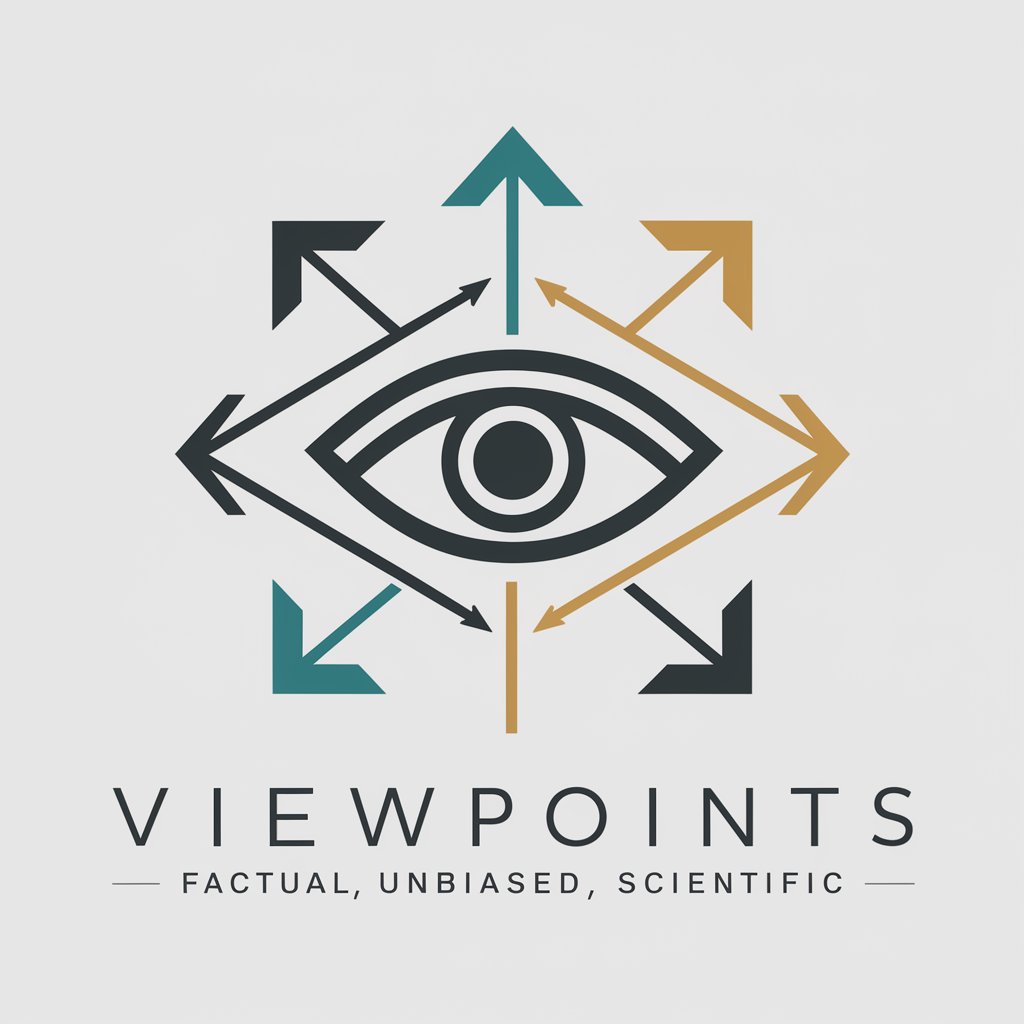
Viewpoint Explorer
Deepen understanding, one question at a time.

Socratic Mind
Debate, Discover, Delve Deeper

The Real AGI
Elevate your potential with AI guidance

Tweet Wizard
Empowering Twitter Success with AI

Flutter Builder
Streamline Flutter Development with AI

Android Ping App
Your AI-powered ping assistant

'Jane Eyre' by Charlotte Brontë
Reviving Classics with AI

Eerie Artist
Craft Horrific Tales with AI Artistry

Frequently Asked Questions About Social Media Calendar
What is a Social Media Calendar?
A Social Media Calendar helps you plan and organize posts across various platforms by setting specific dates, times, and content in advance. It ensures consistency, helps manage campaigns, and allows for tracking and adjusting performance.
Can I use the Social Media Calendar for multiple platforms at once?
Yes, you can plan and post content across several platforms like Instagram, Twitter, LinkedIn, and more, all from one place. Each post can be customized for the audience of the respective platform.
Does the Social Media Calendar provide content suggestions?
Yes, it offers content ideas based on current trends, sector-specific data, and engaging elements like polls or quotes. It also allows you to integrate creative visuals to boost engagement.
Can I track the performance of my posts?
While the Social Media Calendar helps you schedule and organize posts, its performance tracking features depend on the integration with third-party analytics tools. It can notify you of high-engagement posts for better strategy refinement.
What makes this Social Media Calendar different from others?
This tool integrates blog content, sector-specific statistics with citations, and visual designs directly into your social media plan. It streamlines the process of creating a comprehensive and engaging content strategy.
