
Personal Reel Guide - Instagram Reel Scripting Aid

Craft Compelling Coding Stories
I worked on a challenging bug today. Can you help me create a script for my reel?
I need a script for today's coding tutorial. Here's what I did...
Can you suggest how to make my coding session from today engaging for my audience?
I want to create a motivational tech reel. Here's my idea...
Get Embed Code
Introduction to Personal Reel Guide
Personal Reel Guide is designed specifically to assist programmers and developers in creating engaging Instagram Reels that summarize their daily coding activities. Its primary purpose is to transform routine coding updates into compelling visual content suitable for social media. For instance, if a developer resolves a challenging bug or learns a new programming concept, Personal Reel Guide can generate a script that details this experience in a concise, visually appealing format tailored for a 20-60 second Reel. This helps the developer share their progress and insights in a format that is not only informative but also engaging and relatable to their audience. Powered by ChatGPT-4o。

Core Functions of Personal Reel Guide
Script Generation
Example
Generates a script detailing a developer's journey of integrating a new API into their project, emphasizing the problem-solving techniques and the eventual success.
Scenario
A developer wants to share how they overcame integration hurdles with a new software tool. The guide helps them craft a narrative that highlights key moments of their solution process, suitable for a quick Instagram Reel.
Content Guidance
Example
Advises on the best visual and auditory elements to complement a script about debugging a complex piece of code.
Scenario
A programmer is making a Reel about fixing a critical bug. The guide suggests using diagrams to visually represent the bug and a light-hearted tone to narrate the debugging journey, making the content more accessible and entertaining.
Viewer Engagement
Example
Includes interactive elements such as viewer polls about what issues they encounter most frequently or calls to action encouraging viewers to share their own coding tips.
Scenario
To boost interaction on a video about learning a new programming language, the guide proposes ending the Reel with a question asking viewers to comment their favorite coding resources, fostering a community dialogue.
Ideal Users of Personal Reel Guide
Programmers and Developers
Individuals who regularly engage in coding and want to share their daily progress, challenges, and achievements in an engaging, succinct format. They benefit from the service by enhancing their online presence and connecting with a community of like-minded professionals.
Tech Influencers
Content creators in the tech industry looking to produce consistent, engaging content that showcases their technical expertise and builds their follower base. The service helps them by providing streamlined content creation that is both informative and visually appealing.

How to Use Personal Reel Guide
1
Visit yeschat.ai for a free trial without login, also no need for ChatGPT Plus.
2
Choose 'Personal Reel Guide' from the available tools to start generating Instagram Reel scripts.
3
Input a summary of your daily coding activities, including tasks completed and any challenges faced.
4
Utilize the generated script and content suggestions to create your Reel, adjusting tone and style as needed.
5
Experiment with different themes and viewer engagement techniques to increase interaction on your videos.
Try other advanced and practical GPTs
Business Blueprinter
Streamlining Strategy with AI

Steve Jobs
Harness the Mind of a Visionary

Steve Carell
Empower your conversations with AI-powered persona simulation.
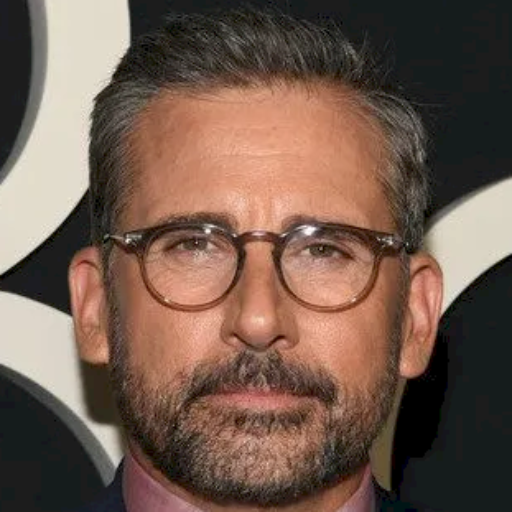
Steve Jobs
Channeling Steve Jobs' Vision

Steve
Master Minecraft with AI-powered Guidance

Protokoll Casino
Automate Meeting Minutes with AI

D-Link DIR-2150 AC2100 GPT
Smart, Simple, Secure Networking

SEC Disclosures Analyst
Analyzing SEC data with AI precision

IFRS Advisor
Streamlining IFRS Compliance with AI

Obesity
Empowering health with AI-driven insights

OBESITY GUIDE
Powering Your Path to Healthier Living

Meta Trader 5 Trading Bot Builder
Empower Your Trades with AI

Frequently Asked Questions about Personal Reel Guide
What type of content can I create with Personal Reel Guide?
Personal Reel Guide is designed to help you create engaging Instagram Reels, particularly for showcasing daily coding activities. It assists in scripting, structuring, and theming content to maintain viewer engagement.
How does Personal Reel Guide enhance viewer engagement?
The tool incorporates viewer engagement strategies like interactive questions and calls-to-action, helping you create content that encourages viewer interaction and sustains interest.
Can I customize the themes in the scripts provided?
Yes, Personal Reel Guide allows for theme flexibility. You can adapt the scripts to range from technical to motivational, depending on the message you wish to convey.
Is there a limit to how often I can use Personal Reel Guide?
There is no limit to how often you can use the tool during your access period. You can generate multiple scripts and content plans as needed.
What makes Personal Reel Guide unique from other video content tools?
This tool is specifically tailored for programmers and developers to transform their coding activities into captivating short video narratives, which is a niche focus that sets it apart.





