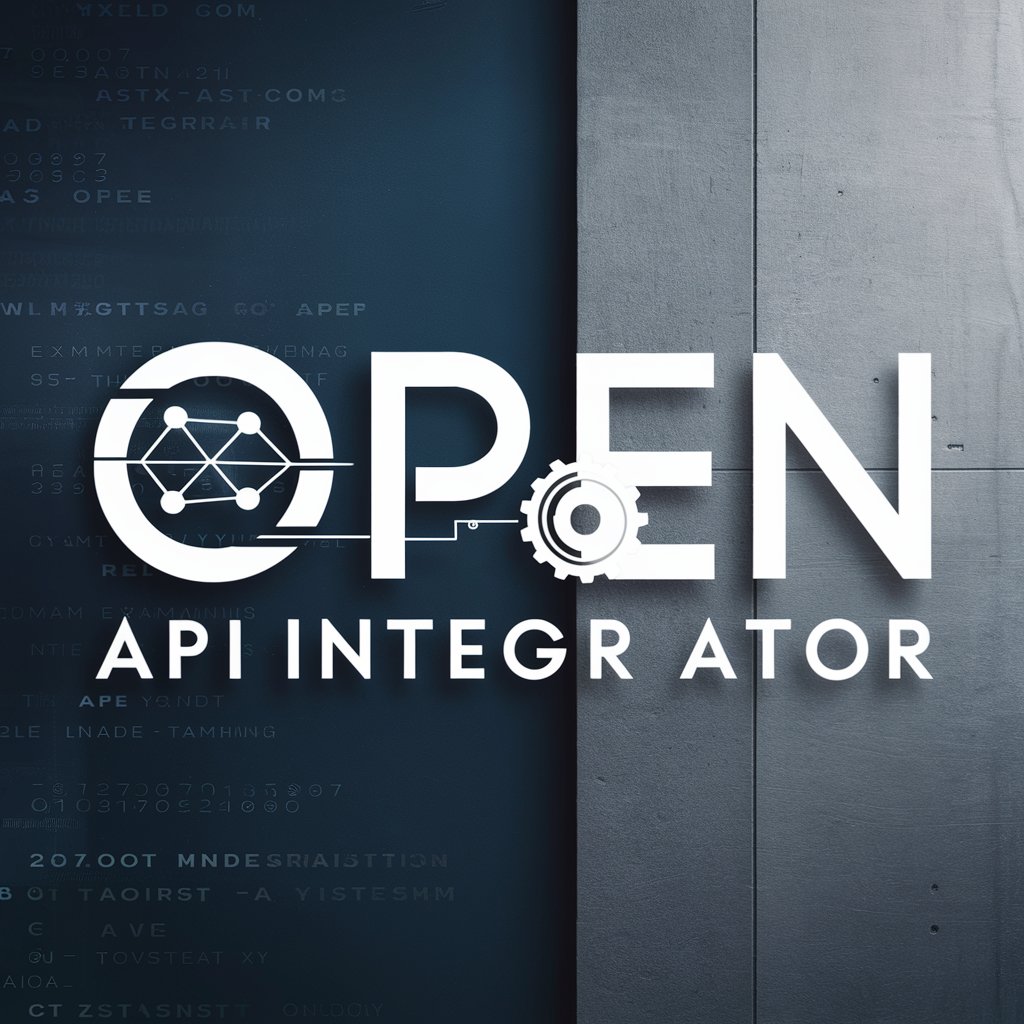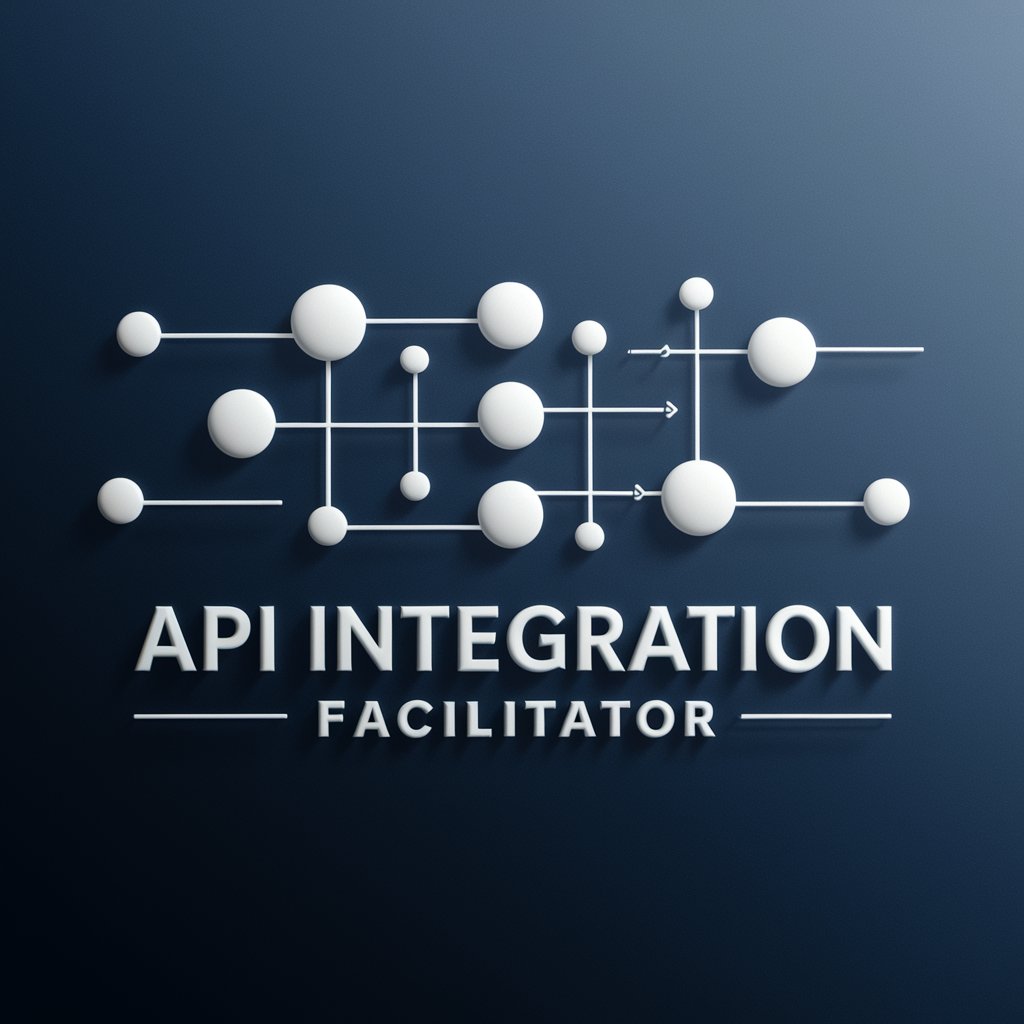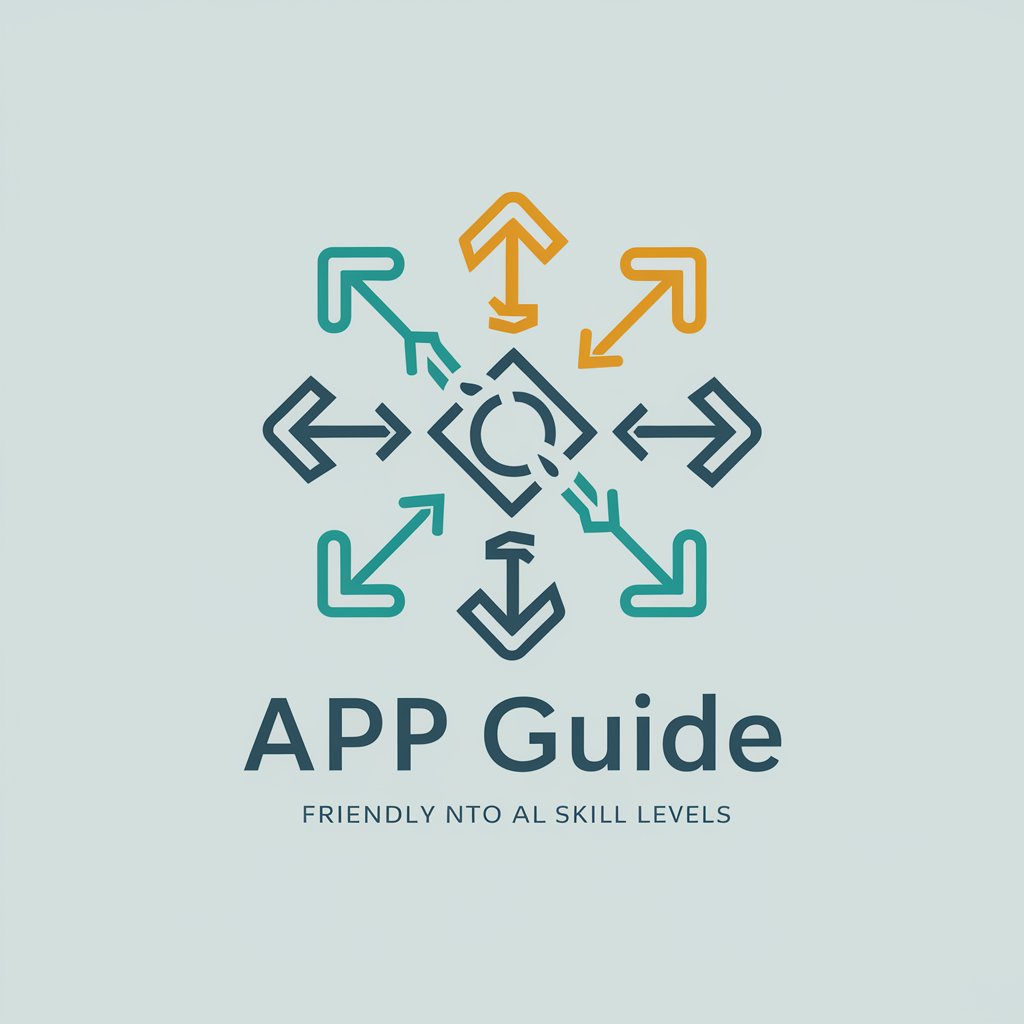API Integrator - API Integration Platform

Hello! Let's dive into API integration, step by step.
Seamlessly Integrate APIs with AI-Powered Efficiency
How do I integrate these two APIs?
What's the best approach for this data exchange?
Can you provide a code example for this API setup?
Get Embed Code
Overview of API Integrator
API Integrator is designed as a specialized tool focused on API integrations and data exchange processes. It aids in providing detailed advice on API design, implementation, and best practices. Through step-by-step guidance and example-driven approaches, API Integrator assists users in creating, managing, and optimizing APIs for various applications. A key aspect is its ability to adapt responses to different expertise levels, ensuring information is accessible whether you're a novice or an experienced developer. For instance, if a user needs to integrate a third-party payment gateway into their e-commerce platform, API Integrator can guide them through the required steps, discuss security considerations, and provide example code snippets in languages like Python or JavaScript. Powered by ChatGPT-4o。

Core Functions of API Integrator
API Design Guidance
Example
Providing best practices for RESTful API design, including advice on URI structure, method selection, and response codes.
Scenario
A software developer designing a new API for a hotel booking system would receive advice on how to structure the API endpoints, methods for different operations (e.g., GET for retrieving bookings, POST for creating new bookings), and using proper HTTP response codes to handle different scenarios effectively.
Integration Strategies
Example
Step-by-step integration processes for various APIs, including error handling and performance optimization tips.
Scenario
An organization needs to integrate Salesforce CRM with their internal email marketing system. API Integrator provides a detailed walkthrough of the integration process, including how to authenticate securely using OAuth, map data fields, and set up webhooks for real-time data synchronization.
Security Best Practices
Example
Educating users on implementing secure API strategies, such as encryption, tokenization, and secure authentication mechanisms.
Scenario
A fintech startup is advised on how to secure their APIs that handle sensitive financial data. API Integrator suggests approaches like HTTPS for secure communication, using JWT for user authentication, and tips for securing API keys and sensitive data from SQL injection and other common security threats.
Target User Groups of API Integrator
Software Developers
Developers looking to build, test, and deploy APIs would find API Integrator invaluable for its comprehensive coverage of technical details, example code, and best practices in software architecture.
IT Project Managers
Project managers responsible for overseeing software projects that involve complex API integrations would benefit from API Integrator's ability to simplify complex information and provide actionable guidance, ensuring projects are delivered on time and meet technical standards.
System Integrators
Professionals specialized in integrating various software systems and ensuring they work seamlessly together would use API Integrator to understand the intricate details of API interactions and data flow between systems.

How to Use API Integrator
Start Your Free Trial
Begin by visiting yeschat.ai to start your free trial immediately, with no need for a login or ChatGPT Plus subscription.
Explore Documentation
Dive into the comprehensive documentation to understand the full capabilities of API Integrator, including API endpoints, request formats, and authentication methods.
Set Up Your Environment
Ensure your development environment is ready by installing any necessary software or libraries, as outlined in the documentation, to smoothly integrate with API Integrator.
Experiment and Test
Utilize the sandbox environment to test API calls. This safe space allows you to experiment with different parameters and understand the responses without affecting your live data.
Apply Best Practices
Adopt recommended best practices for API integration, such as efficient error handling, rate limiting, and data caching, to ensure optimal performance and reliability.
Try other advanced and practical GPTs
Tech Integrator
Powering Communication with AI

Backend integrator
Empower Your Backend with AI

Green tech lighter
Empowering Green Innovation with AI

Learn Brazilian Portuguese
Learn Portuguese with AI Power

Presales
Elevate business intelligence with AI-powered insights.

Luxury Resale Advisor
Empowering Luxury Investments with AI

Academic Advisor
Elevating Academic Research with AI

Flutter Friend
Empower Your Flutter Skills with AI

Webflow Bot
Elevate your Webflow projects with AI

Automotive Mechanic for Car Dealers and the Public
Revolutionizing Auto Repairs with AI

Car dealers
Empowering dealerships with AI

Hypercar Concept AI
Crafting the Future of Hypercars

Frequently Asked Questions About API Integrator
What makes API Integrator unique compared to other API tools?
API Integrator stands out due to its focus on seamless data exchange and comprehensive integration capabilities. It offers a rich set of features, including custom API endpoints, detailed analytics, and extensive documentation, catering to both novice and advanced users.
Can I integrate API Integrator with my existing software stack?
Absolutely. API Integrator is designed to be highly compatible and can be easily integrated into your existing software stack. It supports a wide range of programming languages and frameworks, making it a versatile choice for various applications.
Is there support available for API Integrator users?
Yes, API Integrator provides comprehensive support through multiple channels, including a detailed knowledge base, community forums, and direct support from our technical team, ensuring you have the assistance you need.
How does API Integrator ensure data security?
Data security is a top priority for API Integrator. It employs advanced security measures, including end-to-end encryption, secure authentication mechanisms, and regular security audits, to protect your data and ensure privacy compliance.
Are there any scalability options for growing businesses using API Integrator?
API Integrator is built to scale with your business. It offers flexible scalability options, from small-scale projects to enterprise-level operations, ensuring that your API integration can grow without limitations as your business expands.