
Geo Analyst - precise map analysis tool

Hello, I'm Geo Analyst, your expert in slope and catchment area analysis. How can I assist with your map today?
Mapping the Future with AI Precision
Identify the catchment areas in this map.
Calculate the area of this catchment region.
How do these slopes impact the catchment area here?
Analyze the hydrological implications of this catchment area.
Get Embed Code
Introduction to Geo Analyst
Geo Analyst is designed to perform detailed geographical and topographical analyses based on map data. It focuses on interpreting elevation contours, analyzing slope intensity, and determining catchment areas, providing precise numerical insights. By analyzing these elements, Geo Analyst helps in planning, resource management, and risk assessment. An example scenario where Geo Analyst could be utilized is in the development of a new hiking trail. Using topographical maps, it can identify the highest and lowest points of a designated area, calculate the slope between these points, and assess potential water accumulation areas, which are critical for trail safety and sustainability. Powered by ChatGPT-4o。

Core Functions of Geo Analyst
Elevation Analysis
Example
Identifying the highest point in a mountain range using contour maps.
Scenario
This function is useful in determining the most challenging sections of a hiking trail and preparing appropriate signage and safety measures.
Slope Intensity Analysis
Example
Calculating the steepness of slopes in a proposed residential development area.
Scenario
This analysis helps urban planners decide where to place buildings, roads, and drainage systems to minimize construction costs and environmental impact.
Catchment Area Analysis
Example
Determining the areas of water accumulation that could affect a newly planned infrastructure.
Scenario
This is crucial for flood risk assessment and managing water resources efficiently, especially in urban planning and agricultural projects.
Target Users of Geo Analyst
Urban Planners
They benefit from precise topographical data for efficient city planning, infrastructure development, and environmental impact assessments.
Environmental Consultants
These professionals use Geo Analyst to evaluate natural resources, assess ecological impacts, and plan sustainable projects.
Civil Engineers
They utilize detailed terrain analysis for the design and construction of roads, bridges, and dams, ensuring safety and durability.

How to Use Geo Analyst
Step 1
Start by visiting yeschat.ai to explore Geo Analyst capabilities without the need for a login or subscribing to any additional services.
Step 2
Select the type of map analysis you need, such as elevation analysis, slope calculation, or catchment area study from the provided tool options.
Step 3
Upload your map data in a compatible format. Ensure that your data includes necessary details like elevation contours for accurate analysis.
Step 4
Interact with the tool using the interface to specify particular areas or points on the map for detailed examination.
Step 5
Review the analysis results provided by Geo Analyst, which include numerical data and visual representations, to gain insights relevant to your project or research.
Try other advanced and practical GPTs
ATS Score With Resume Modification.
AI-powered resume optimization for job seekers

Vocabulary 33000
Elevate Your English with AI
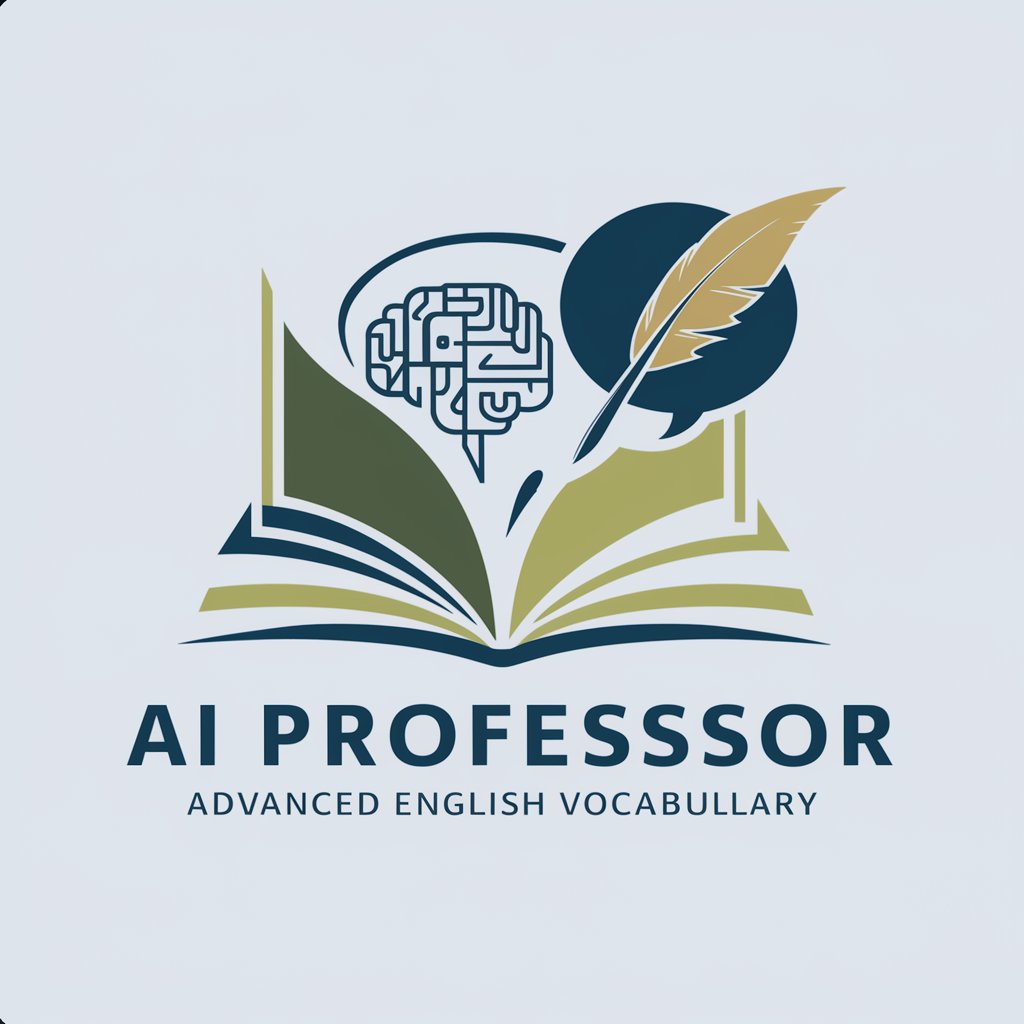
Vocabulary Builder
Expand Your English with AI

Vocabulary Weaver
Empower Your Words with AI

Vocabulary Builder
Learn Languages Smarter, Not Harder

Marketing Marvin
Elevate Marketing with AI Power

SardonicHelper
Turn the mundane into mirth with AI!

GPT Sardegna
Explore Sardinian culture and language, powered by AI.

IT Architect for SARDI SOERA
Revitalize Infrastructure with AI

Sardonic Storyteller
Crafting stories with a smirk

Microeconomics GPT
AI-powered Economic Insights at Your Fingertips

AP Microeconomics
Empowering Economics Education with AI

Detailed Q&A About Geo Analyst
What types of maps can Geo Analyst process?
Geo Analyst is designed to process various types of geospatial data, particularly those involving elevation, such as topographic maps, digital elevation models (DEMs), and others that display contour lines.
How accurate is the slope analysis provided by Geo Analyst?
The slope analysis accuracy depends on the resolution and quality of the input data. Geo Analyst uses advanced algorithms to calculate slope grades and changes precisely, based on the elevation data provided in the map.
Can Geo Analyst help in flood risk assessment?
Yes, by analyzing catchment areas and elevation data, Geo Analyst can help in determining potential flood zones by identifying low-lying areas prone to water accumulation.
Is Geo Analyst suitable for educational purposes?
Absolutely, Geo Analyst is an excellent resource for academic settings, providing students and researchers with hands-on experience in analyzing geographical data and understanding physical land characteristics.
What are the system requirements to use Geo Analyst?
Geo Analyst is web-based and requires no specific system installations. It is accessible via most web browsers on computers with stable internet connections.






