Prompt Engineer (Build Prompts) - AI prompt engineering tool

AI-powered tool for creating optimized prompts
What do you do?
I want to create children's stories
I want to create photorealistic images with Dall-e
I want to create a viral script for YouTube
Get Embed Code
Introduction to Prompt Engineer (Build Prompts)
Prompt Engineer (Build Prompts) is designed to optimize prompts for Large Language Models (LLMs), particularly ChatGPT, focusing on clarity, specificity, and effectiveness. The primary purpose is to help users create high-quality prompts that elicit accurate and meaningful responses from AI systems. It employs techniques such as breaking down complex tasks into smaller prompts, providing clear context, and refining prompts iteratively. For example, in a business scenario, a user may want detailed financial advice, and the system would help design prompts that clearly define the financial scope (investment strategies, risk tolerance), thus leading to more accurate AI responses. Powered by ChatGPT-4o。

Main Functions of Prompt Engineer (Build Prompts)
Optimizing Prompt Clarity and Specificity
Example
When a user needs detailed research on climate change, the system helps by narrowing the focus (e.g., climate change effects on Arctic ecosystems), ensuring that the prompt asks for specific, relevant data.
Scenario
This function is particularly useful in academic research, where users seek precise information rather than general responses.
Iterative Refinement Process
Example
If a marketing team is testing different product launch ideas, the system allows them to refine initial prompts based on feedback from the AI, improving the prompts until they receive the most useful insights.
Scenario
This iterative process helps marketing professionals fine-tune campaign strategies by refining questions around consumer behavior and preferences.
Contextual Role-Playing Prompts
Example
For a role-playing game designer seeking new character ideas, the system helps create prompts where ChatGPT acts as a 'character creator', focusing on personalities, backstories, and abilities.
Scenario
Game designers use this function to explore character development by prompting the AI to assume different personas and roles.
Providing Examples to Guide Responses
Example
In a legal case simulation, the system helps design prompts that include examples of court cases or legal arguments to guide the AI's response.
Scenario
Law students or professionals use this function to generate realistic legal arguments or case analyses based on clear examples.
Structuring Prompts for Complex Tasks
Example
For an engineering project involving multiple steps (e.g., designing a new software system), the system breaks down the project into separate prompts that guide the AI through each stage of design, testing, and implementation.
Scenario
Project managers in engineering can use this function to manage complex, multi-step tasks by having the AI provide specific input at each phase of development.
Ideal Users of Prompt Engineer (Build Prompts)
Business Professionals
Business professionals benefit from prompt engineering by crafting prompts that target specific goals, such as market research, product development, or strategic planning. This ensures they receive focused and actionable insights from AI tools, enhancing decision-making.
Educators and Researchers
Teachers, researchers, and academics use prompt engineering to create prompts that drive detailed and accurate responses, perfect for writing assignments, literature reviews, or scientific research. They gain precision and depth in responses that support their work.
Creative Writers and Game Designers
Creative professionals use this system to build prompts that inspire storylines, characters, or creative concepts. By refining their prompts, writers and designers can explore new narrative possibilities and deepen their creative outputs.
Engineers and Developers
Engineers and software developers can use prompt engineering to generate detailed technical explanations or break down complex problems into manageable solutions. This is particularly useful in project development, where accuracy and step-by-step guidance are key.
Lawyers and Legal Experts
Lawyers and legal experts use prompt engineering to frame prompts around specific legal cases or precedents, ensuring the AI provides responses grounded in relevant legal theory or case law. This enhances the quality of legal research and argument formulation.

Steps to Use Prompt Engineer (Build Prompts)
1
Visit yeschat.ai for a free trial without login, no need for ChatGPT Plus.
2
Familiarize yourself with the tool's interface and its prompt-building features, such as specifying themes, formats, and examples.
3
Start creating prompts by clearly defining your goals, ensuring you provide enough context and use strategic keywords.
4
Iterate and refine prompts, breaking down complex tasks into smaller parts if necessary, and adjust based on feedback or response quality.
5
Utilize best practices such as avoiding vague terms, clearly stating expectations, and structuring prompts logically for the best results.
Try other advanced and practical GPTs
Munger Mentor
Think wisely with AI-powered Munger insights

Econometrics GPT
AI-powered econometrics analysis tool

Econometric Analyst
AI-powered econometric analysis and insights.

Econometrics Tutor
Master Econometrics with AI Assistance

Pure CSS Assistant
Tailor Your Web, Effortlessly

Dork Genius
Powering Search Precision with AI
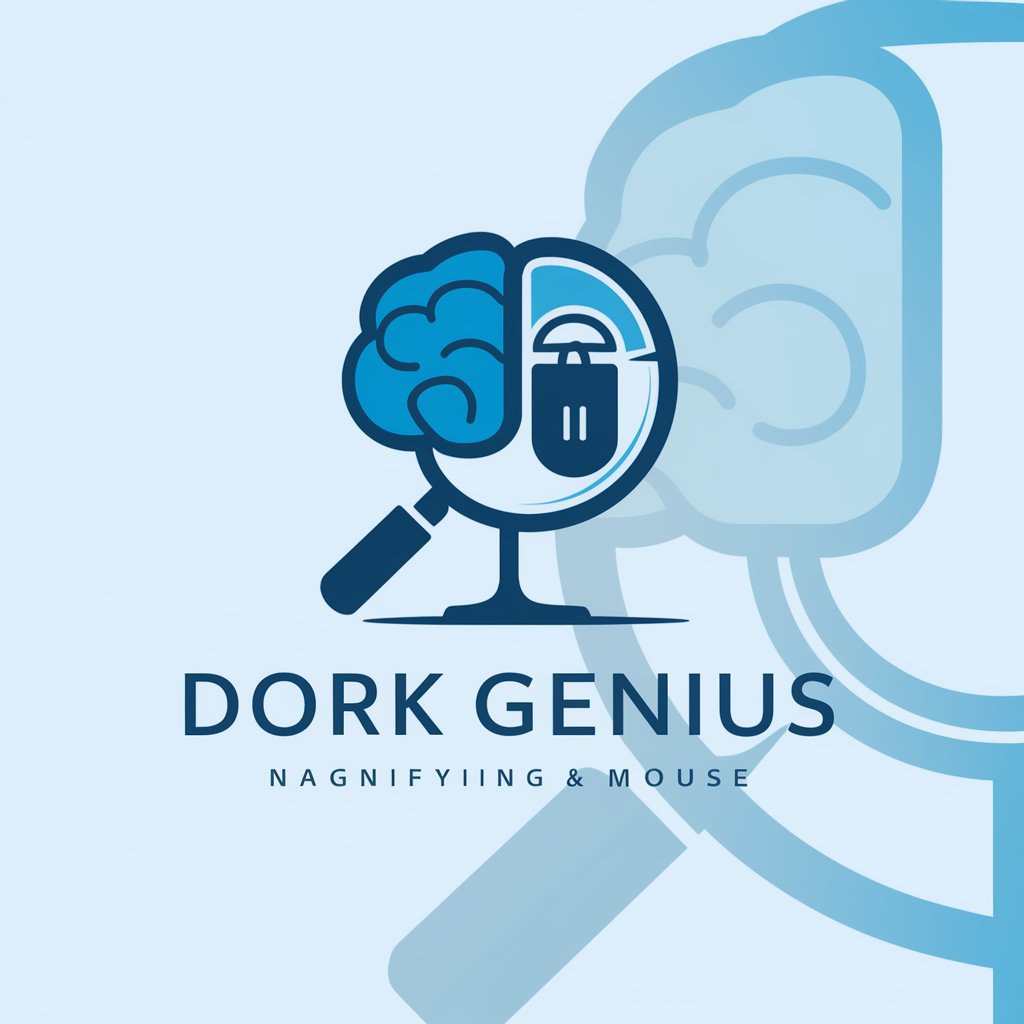
Photo Insight
AI-powered, detailed image insights.

Astro GPT
Navigate life's stars with AI-powered astrology

Client Brief Canvas Builder
Harness AI to Craft Compelling Briefs

DIGIT DOLLAR and BIGGIE BIT
Revolutionizing Learning with AI

Peek-a-Boo Buddy
Playful AI for Young Minds

Contrary Companion
Argue smarter, not harder.

Prompt Engineer (Build Prompts) Q&A
What is Prompt Engineer (Build Prompts) and how does it work?
Prompt Engineer (Build Prompts) is a tool that helps users create effective and optimized prompts for AI models like ChatGPT. It guides users through defining themes, setting formats, and providing examples to ensure clear and purposeful prompt construction.
Do I need a subscription to use Prompt Engineer?
No, you can access Prompt Engineer through a free trial on yeschat.ai without needing a ChatGPT Plus subscription or even logging in.
What kind of prompts can I create with this tool?
You can create prompts for various applications, including academic research, creative writing, technical reports, customer support automation, and many more. The tool is adaptable to multiple industries and uses.
What are the benefits of using Prompt Engineer?
It helps streamline the process of prompt generation by offering structured guidance, ensuring clarity and specificity, reducing ambiguity, and ultimately improving the quality of AI-generated responses.
Can I adjust prompts for different tasks?
Yes, Prompt Engineer allows you to adjust and refine your prompts based on task complexity, desired output format, and required depth, making it versatile for different professional and creative tasks.
