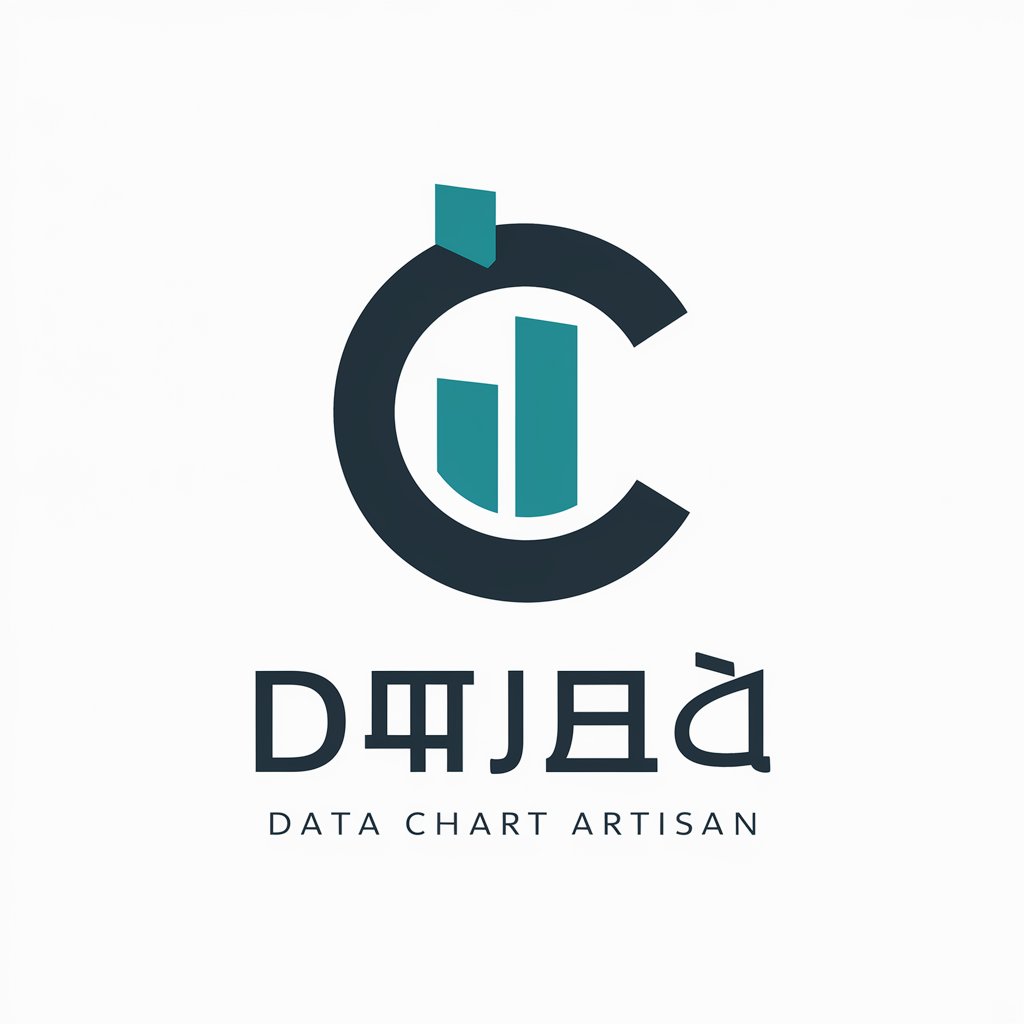Real-time Data Renderer - real-time visualization tool

Visualize Data Instantly with AI Power
Introduce Real-time Data Renderer. 💻
Upload image or file. 🖼️📁
Tell me about your capabilities. 📃
Show me a live data chart. 📈
Get Embed Code
Overview of Real-time Data Renderer
Real-time Data Renderer, developed by Uni, is designed to transform raw data into dynamic, interactive visualizations that update in real-time. This tool is essential for making immediate, informed decisions based on the latest data inputs. It supports a variety of visualization types such as line charts, bar graphs, and scatter plots, each customizable to suit specific aesthetic and functional needs. For instance, a financial analyst might use this tool to track stock market changes second by second, visualizing data flows that could affect investment decisions. The Renderer's real-time capability ensures that as new data comes in, the visual representation is immediately updated without manual refreshes. Powered by ChatGPT-4o。

Core Functions of Real-time Data Renderer
Real-time Visualization
Example
Creating a dashboard for monitoring network traffic in real-time, helping IT managers to quickly detect and respond to anomalies.
Scenario
IT managers monitor network status through a series of line charts that update every few seconds to reflect real-time data on traffic, bandwidth usage, and error rates.
Customization
Example
Tailoring the color scheme and scale of a sales performance graph to match corporate branding, enhancing presentation clarity and professionalism.
Scenario
A sales manager configures a bar graph to use corporate colors and adjusts the y-axis to better display variations in sales performance across different regions.
Collaborative Features
Example
Sharing interactive, real-time visualizations among team members to enhance collaborative decision-making.
Scenario
During a strategic meeting, team members interact with a shared visualization on their devices, adding annotations or adjusting parameters to explore different business scenarios.
Target User Groups for Real-time Data Renderer
Data Analysts and Scientists
These professionals rely on up-to-date information to drive analysis and predictions. Real-time Data Renderer helps them to visualize trends as they develop, providing a powerful tool for identifying insights and making data-driven decisions quickly.
Financial Professionals
Financial advisors, traders, and analysts can benefit from real-time data visualizations to monitor markets and client portfolios, making immediate adjustments as market conditions change.
Operations Managers
In fields like manufacturing, logistics, or retail, operations managers utilize real-time visualizations to oversee processes, track inventory levels, and manage supply chains effectively, ensuring efficient operations and reducing downtime.

Guidelines for Using Real-time Data Renderer
Start Your Trial
Begin by visiting yeschat.ai to access a free trial without any login requirements or the need for ChatGPT Plus.
Choose Your Data Source
Connect the tool to your data source. This can be a database, a spreadsheet, or a live data feed. Ensure that the data is clean and well-structured to optimize rendering.
Select Visualization Type
Choose the type of visualization that best suits your data from options such as line graphs, bar charts, or scatter plots. Consider your data's nature and the insights you wish to derive.
Customize Your Visualization
Utilize the customization options to tailor the appearance of your visualization. Adjust colors, labels, and axes to enhance readability and highlight key trends or anomalies.
Analyze and Share
Interpret the real-time visualization to make data-driven decisions. Utilize sharing features to collaborate with others or embed the visualization in reports or presentations.
Try other advanced and practical GPTs
Architectural Innovator
Revolutionizing Architecture with AI

React Renderer
Turn designs into React code instantly

Mad Libs
Craft stories, ignite imagination

Story Weaver
Crafting Stories with AI Magic

Matematyka
AI-powered math assistance for everyone

Sinterklaas Gedichten
Crafting Joy with AI-Powered Poetry

Mirror Chat
AI-Powered Personal Reflections

Misko
Enhancing code with AI-powered insights

Magic Harry potte Wiki
Unveil the Magic of Potterverse
PHP Tutor
Your AI-powered PHP coach

IA para crear imagenes
AI-powered image creation at your fingertips

Dreamweaver Talespin: tells relaxing stories
Crafting your dreams into stories.

Frequently Asked Questions about Real-time Data Renderer
What is Real-time Data Renderer?
Real-time Data Renderer is an advanced tool designed to create dynamic visualizations of data as it changes in real time. It helps users to visualize trends, patterns, and anomalies in their data using various chart types and customization features.
Can I use Real-time Data Renderer with any data source?
Yes, the tool is compatible with various data sources including databases, spreadsheets, and live data feeds. It's important that the data is structured and clean to ensure effective visualizations.
What types of visualizations can I create with this tool?
The tool offers a wide range of visualization types such as line charts, bar graphs, scatter plots, pie charts, and more, enabling users to choose the most effective way to represent their specific data.
How can I share the visualizations I create?
Visualizations can be shared directly through the platform via links, embedded into web pages, or included in digital reports, facilitating easy collaboration and presentation of data insights.
What are the benefits of using Real-time Data Renderer?
The main benefits include the ability to observe data changes in real time, customizable visualizations to suit specific needs, and the enhancement of data-driven decision making by presenting data in an intuitive format.